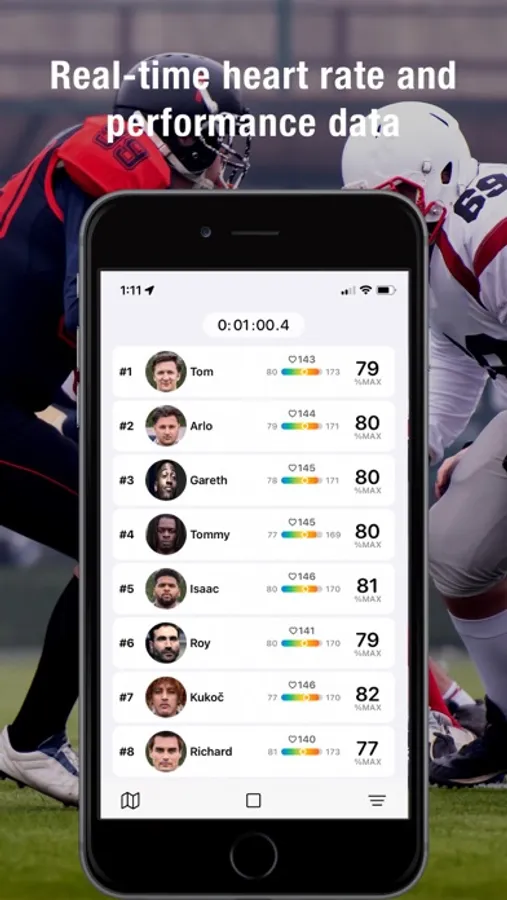About Team Heart Rate
DATA-DRIVEN COACHING
Heart rate and location tracking for outdoor team training. TeamHR features real-time player leaderboard and satellite map, performance charts, and data export for offline analysis. TeamHR works with TeamWatch app running on GPS Apple Watch over a local WiFi network.
APPLE WATCH
TeamHR works with TeamWatch app running on GPS Apple Watch. When you start a training session Apple Watch sends real-time performance and location data to your iPhone over a local WiFi network.
Players can download TeamWatch FREE on the App Store here:
https://apps.apple.com/app/id1594104377
FEATURES
*Tracks heart rate, energy expenditure, distance, pace, and location (requires GPS Apple Watch)
*Charts historical player and team session data
*Displays live session data on leaderboard, satellite map, or player scorecard
*Highlights training intensity (%max heart rate) in heart rate zone colour
*Exports raw player and team session data for offline analysis
*Supports large team sizes and indoor/outdoor field distances using fixed or mobile WiFi router
SETUP
Your iPhone:
1. Select local WiFi network in iPhone > Settings > Wi-Fi
2. Download and launch TeamHR app on iPhone
3. Select "Update Settings" when prompted to save IP Address of your iPhone
4. Create profiles with unique player numbers, names and optional photos, then tap Save button
Apple Watches:
1. Select local WiFi network in Apple Watch > Settings > Wi-Fi
2. Download and launch TeamWatch app on Apple Watches
3. Set player number and iPhone IP Address in app settings
VERSIONS
*ATHLETE is the FREE version which tracks heart rate, sports performance and location for ONE athlete.
*TEAM is the PAID version (In-App Purchase) which tracks heart rate, sports performance and location for ALL players on your team.
Your iTunes account will be charged after confirmation of purchase and auto-renew until cancelled. Cancel at any time in Settings > Apple ID > Subscriptions at least one day before renewal date.
SUPPORT
Check our website for setup info at teamheartrate.com. If you need any help, write to us at info@teamheartrate.com.
Contact: https://teamheartrate.com/contact
Privacy: https://teamheartrate.com/privacy
Terms: https://teamheartrate.com/terms
Heart rate and location tracking for outdoor team training. TeamHR features real-time player leaderboard and satellite map, performance charts, and data export for offline analysis. TeamHR works with TeamWatch app running on GPS Apple Watch over a local WiFi network.
APPLE WATCH
TeamHR works with TeamWatch app running on GPS Apple Watch. When you start a training session Apple Watch sends real-time performance and location data to your iPhone over a local WiFi network.
Players can download TeamWatch FREE on the App Store here:
https://apps.apple.com/app/id1594104377
FEATURES
*Tracks heart rate, energy expenditure, distance, pace, and location (requires GPS Apple Watch)
*Charts historical player and team session data
*Displays live session data on leaderboard, satellite map, or player scorecard
*Highlights training intensity (%max heart rate) in heart rate zone colour
*Exports raw player and team session data for offline analysis
*Supports large team sizes and indoor/outdoor field distances using fixed or mobile WiFi router
SETUP
Your iPhone:
1. Select local WiFi network in iPhone > Settings > Wi-Fi
2. Download and launch TeamHR app on iPhone
3. Select "Update Settings" when prompted to save IP Address of your iPhone
4. Create profiles with unique player numbers, names and optional photos, then tap Save button
Apple Watches:
1. Select local WiFi network in Apple Watch > Settings > Wi-Fi
2. Download and launch TeamWatch app on Apple Watches
3. Set player number and iPhone IP Address in app settings
VERSIONS
*ATHLETE is the FREE version which tracks heart rate, sports performance and location for ONE athlete.
*TEAM is the PAID version (In-App Purchase) which tracks heart rate, sports performance and location for ALL players on your team.
Your iTunes account will be charged after confirmation of purchase and auto-renew until cancelled. Cancel at any time in Settings > Apple ID > Subscriptions at least one day before renewal date.
SUPPORT
Check our website for setup info at teamheartrate.com. If you need any help, write to us at info@teamheartrate.com.
Contact: https://teamheartrate.com/contact
Privacy: https://teamheartrate.com/privacy
Terms: https://teamheartrate.com/terms