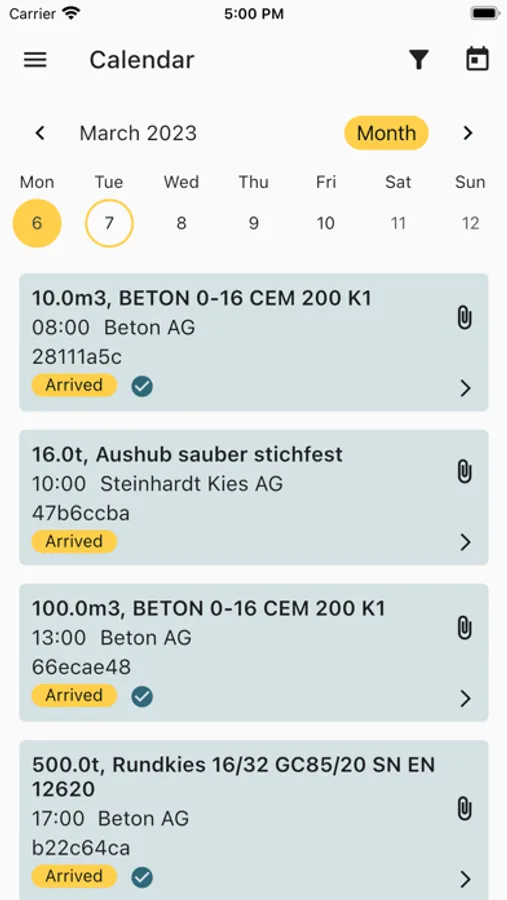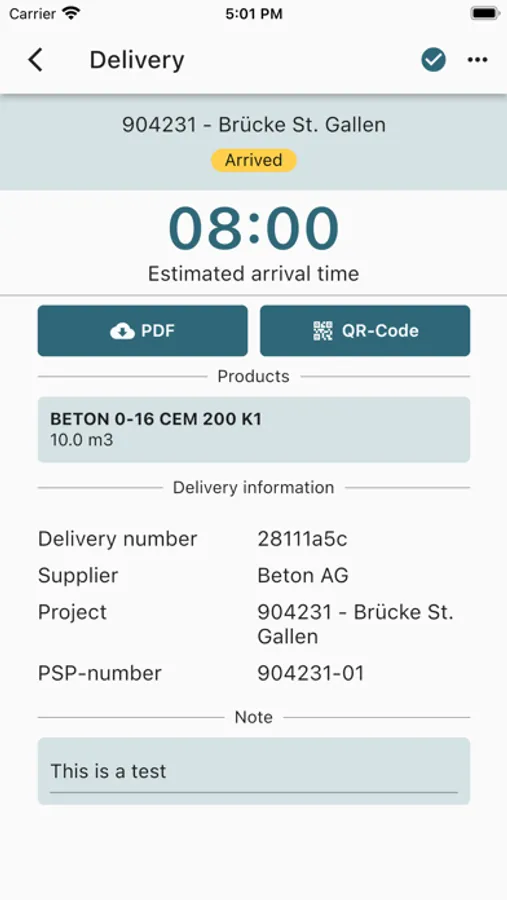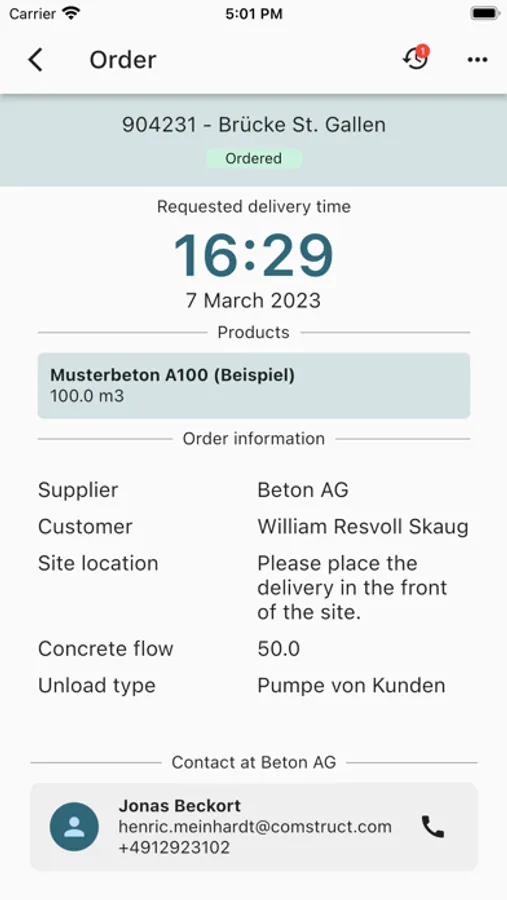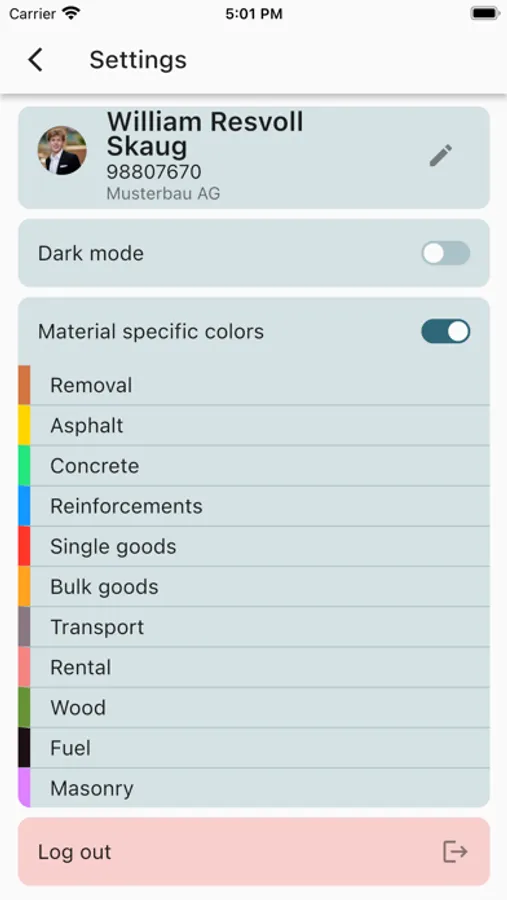About Comstruct Field App
With the Comstruct Field App, you and your team can see all the information about your orders and deliveries. All this designed for construction sites.
Access delivery notes with descriptions of the deliveries, including the arrival times, supplier info, materials to be delivered, etc.
Edit the delivery notes if they would like to change something, like arrival time or any changes to the materials received. These changes will notify the related supplier, currently through email and in the supplier side of the Comstruct Web App. Both parties have access to a change history of each individual delivery note.
Mark notes as checked / unchecked (the usual practice when a contractor has inspected the delivery note and verifies it as correct.) Just like adapting the deliveries, any change here will be stored and displayed under the note history.
Place orders directly from the app by filling out a streamlined ordering flow, a sequel of inputs based on the supplier and selected product. The user can select to place the order, which will notify the receiving supplier, or save it as a draft and store it (company internally).
Access delivery notes with descriptions of the deliveries, including the arrival times, supplier info, materials to be delivered, etc.
Edit the delivery notes if they would like to change something, like arrival time or any changes to the materials received. These changes will notify the related supplier, currently through email and in the supplier side of the Comstruct Web App. Both parties have access to a change history of each individual delivery note.
Mark notes as checked / unchecked (the usual practice when a contractor has inspected the delivery note and verifies it as correct.) Just like adapting the deliveries, any change here will be stored and displayed under the note history.
Place orders directly from the app by filling out a streamlined ordering flow, a sequel of inputs based on the supplier and selected product. The user can select to place the order, which will notify the receiving supplier, or save it as a draft and store it (company internally).