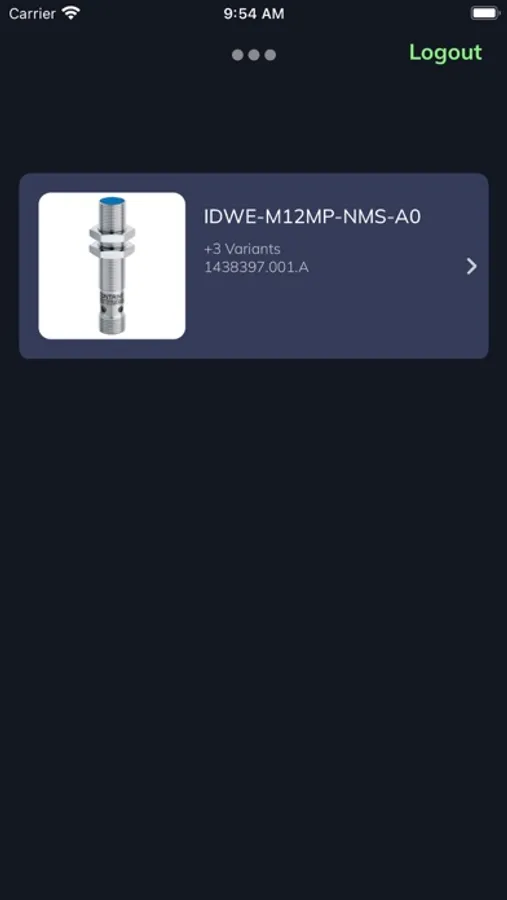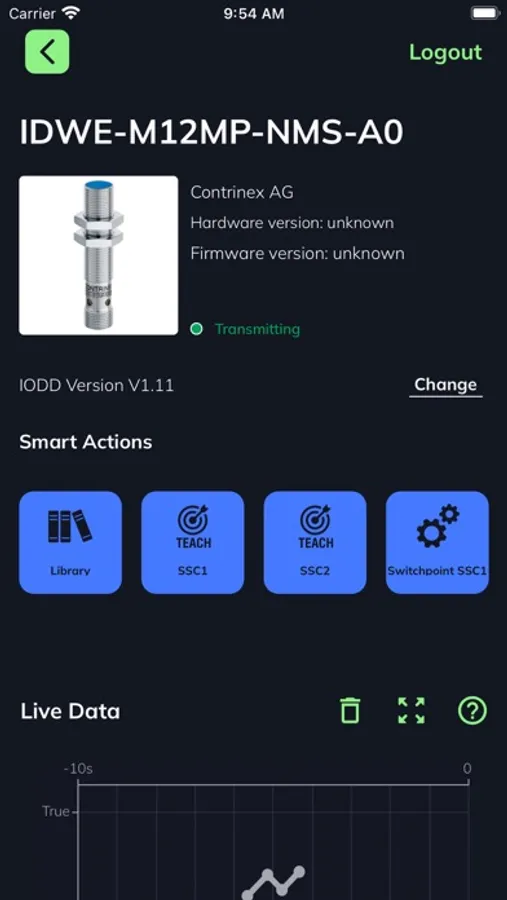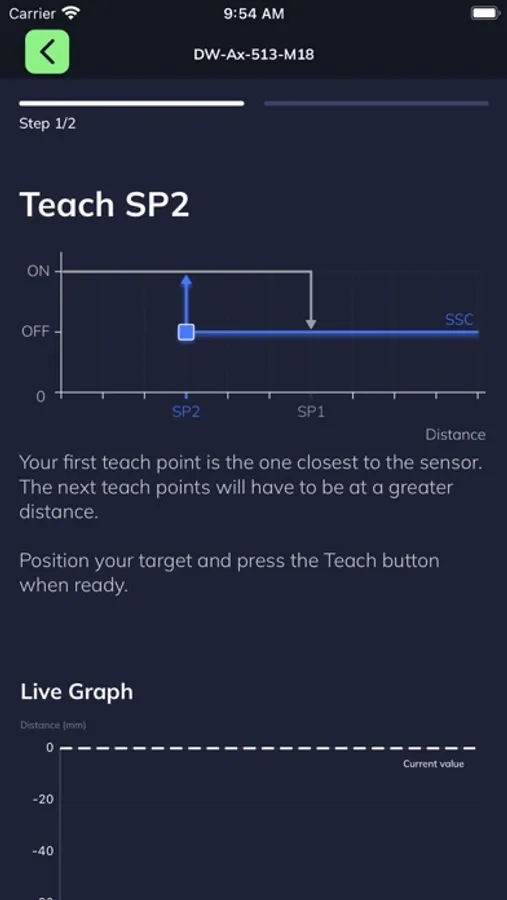About PocketCodr
The PocketCodr app allows you to connect to the PocketCodr device, to configure any IO-Link sensor attached to it.
The app initially scans for bluetooth -discoverable PocketCodr devices then, should a sensor be attached, you may choose to connect.
Once connected, you may see the live process data inputs* of the sensor, and check its configuration. If you prefer a visual representation, the graph module lets you check the behavior of the sensor in real time.
Once logged in, you may access your configuration library, where you can store your sensor configurations and/or see the third-party configurations shared with you.
Depending on the features activated on your account, you may as well:
- modify sensor parameters
- backup a sensor configuration to the server
- share a sensor configuration with others
- access advanced action widgets, which manage features of compatible sensors in a user-friendly UX. You may for example access the Teach functionality of smart sensors, configure alarms, timers or counter super easily!
*process data inputs are the cyclical data sent by the sensor.
The app initially scans for bluetooth -discoverable PocketCodr devices then, should a sensor be attached, you may choose to connect.
Once connected, you may see the live process data inputs* of the sensor, and check its configuration. If you prefer a visual representation, the graph module lets you check the behavior of the sensor in real time.
Once logged in, you may access your configuration library, where you can store your sensor configurations and/or see the third-party configurations shared with you.
Depending on the features activated on your account, you may as well:
- modify sensor parameters
- backup a sensor configuration to the server
- share a sensor configuration with others
- access advanced action widgets, which manage features of compatible sensors in a user-friendly UX. You may for example access the Teach functionality of smart sensors, configure alarms, timers or counter super easily!
*process data inputs are the cyclical data sent by the sensor.