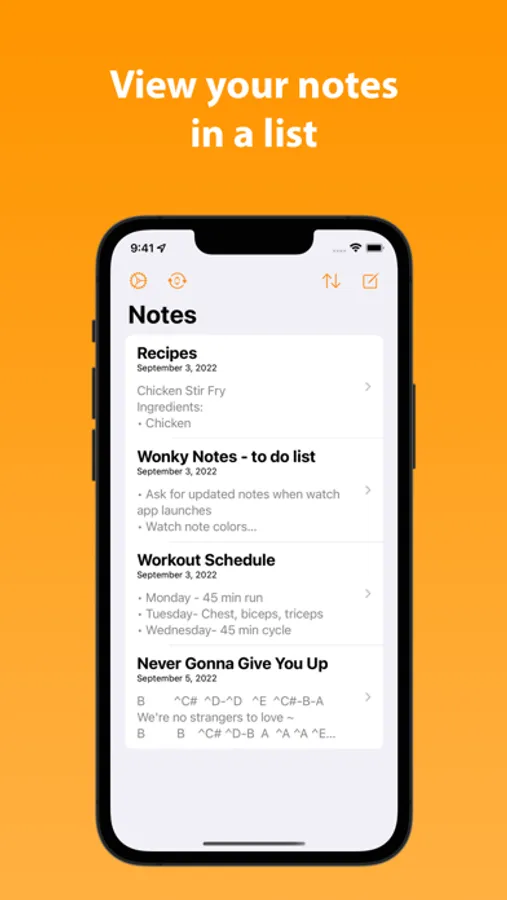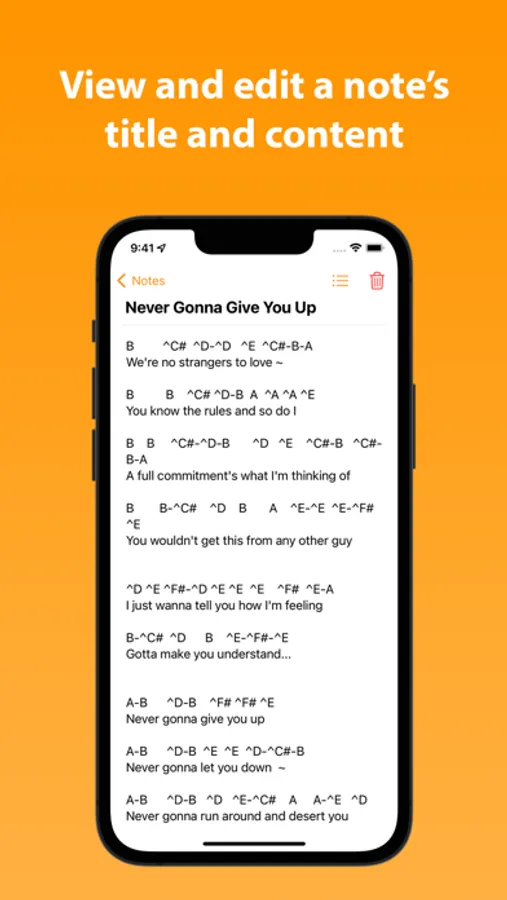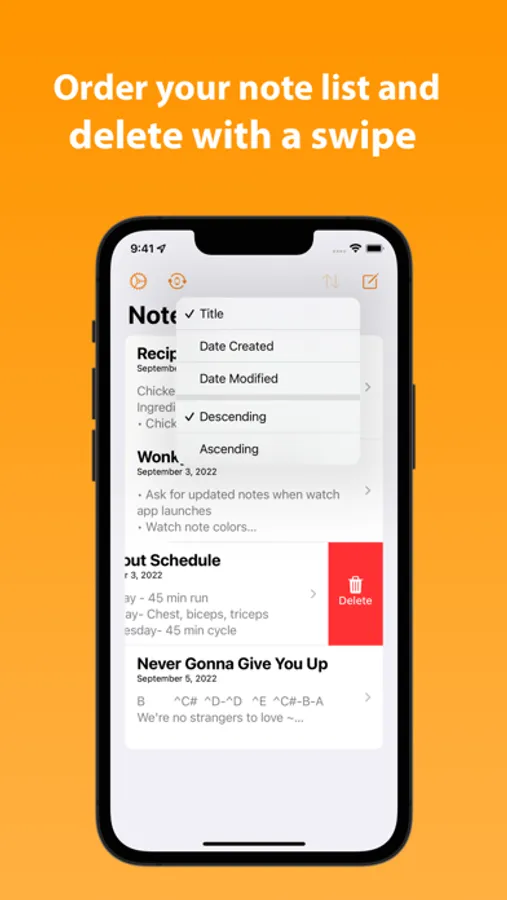About Wonky Notes
Read notes in situations you cannot angle your wrist to view your Watch in the normal orientation. For example, playing a musical instrument.
Notes can be created, edited, and deleted on iPhone or iPad and are automatically synced to the rest of your devices. The list of notes can be sorted by the title, date last modified, or the date the note was created. Notes can also be pinned to the top of your list of notes on all devices.
Settings allow you to set the note orientation on Apple Watch at 90 degree intervals. Additionally, enabling you set background and text colour of notes viewed on Apple Watch.
Notes can be created, edited, and deleted on iPhone or iPad and are automatically synced to the rest of your devices. The list of notes can be sorted by the title, date last modified, or the date the note was created. Notes can also be pinned to the top of your list of notes on all devices.
Settings allow you to set the note orientation on Apple Watch at 90 degree intervals. Additionally, enabling you set background and text colour of notes viewed on Apple Watch.