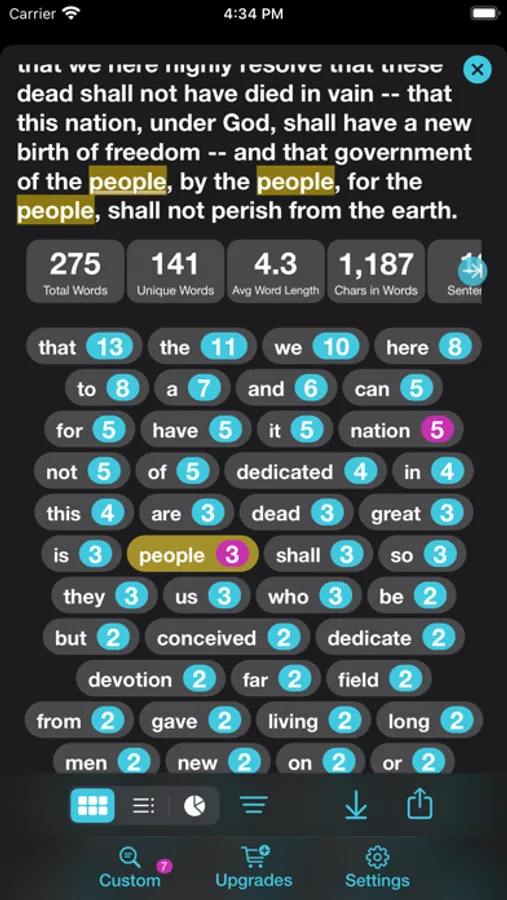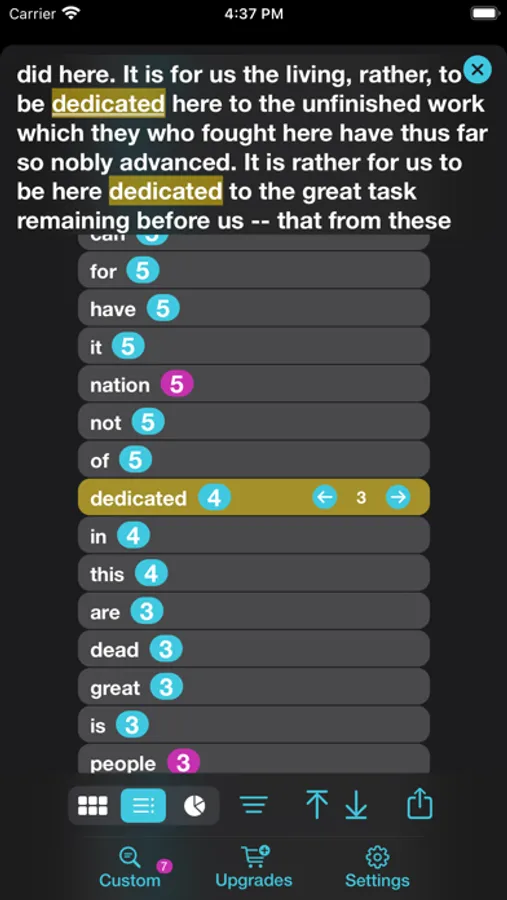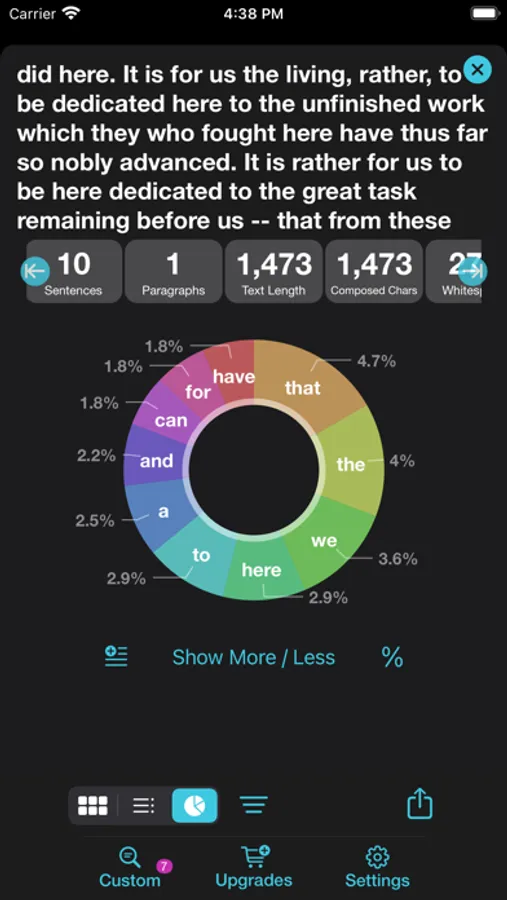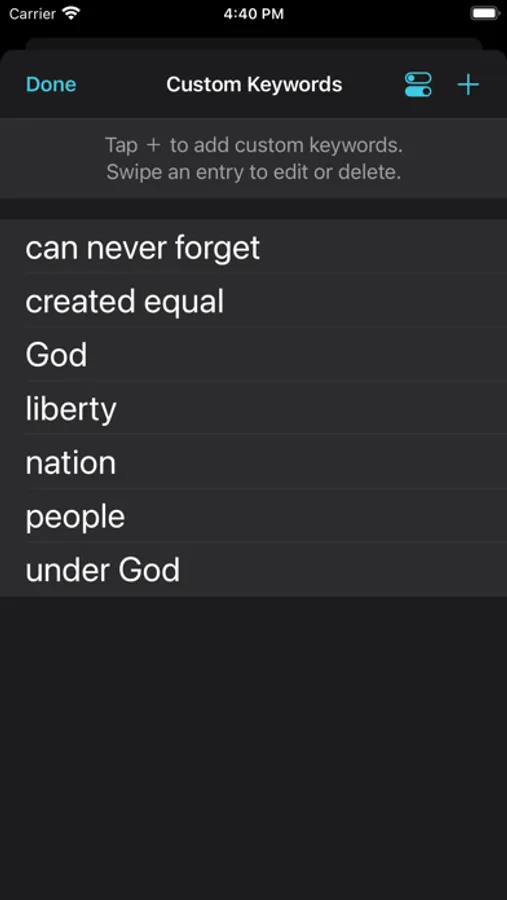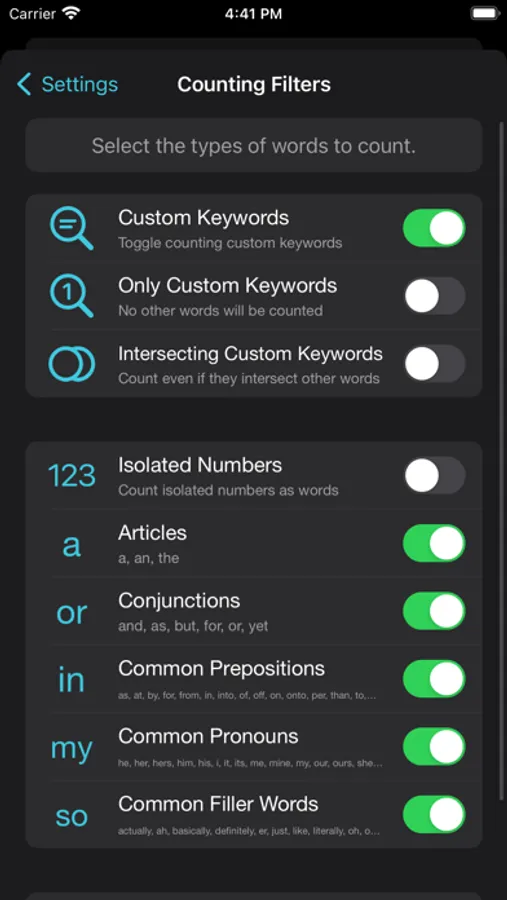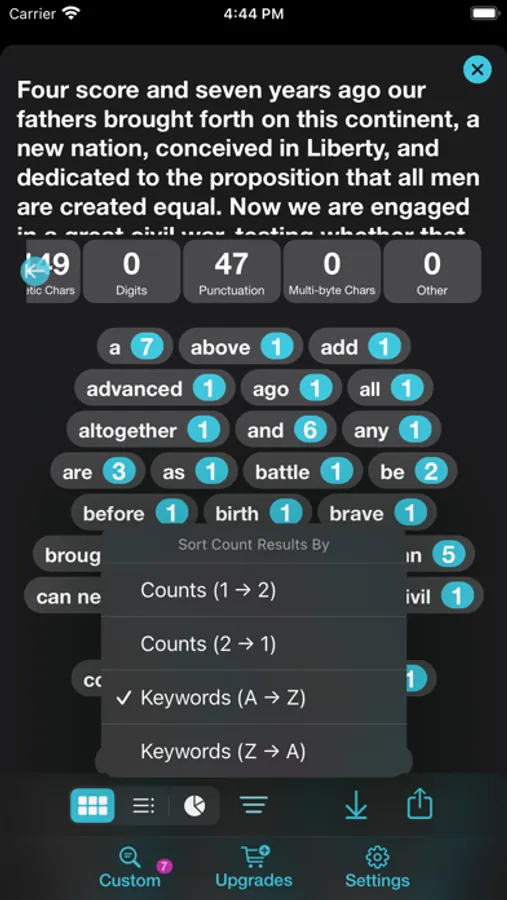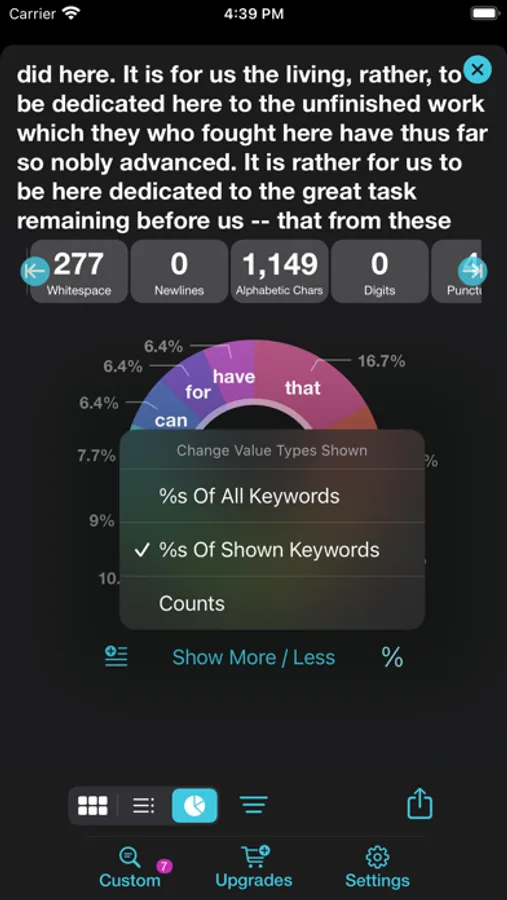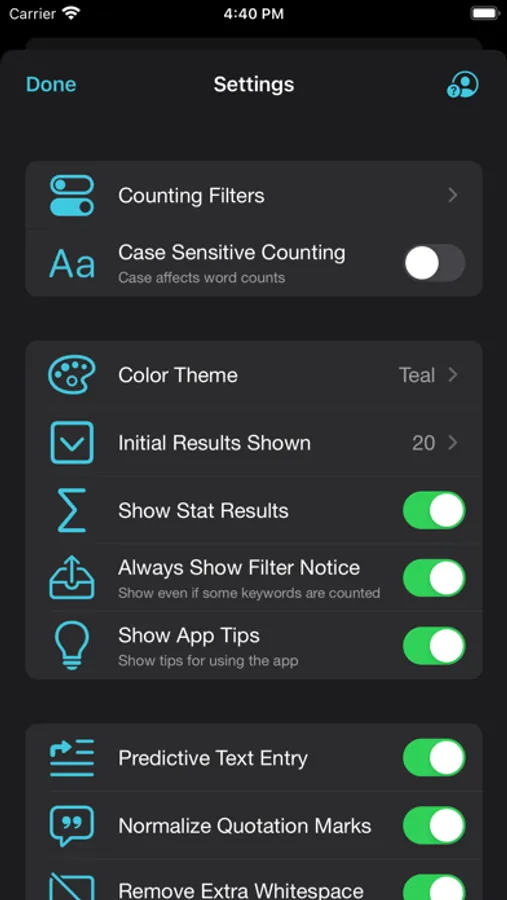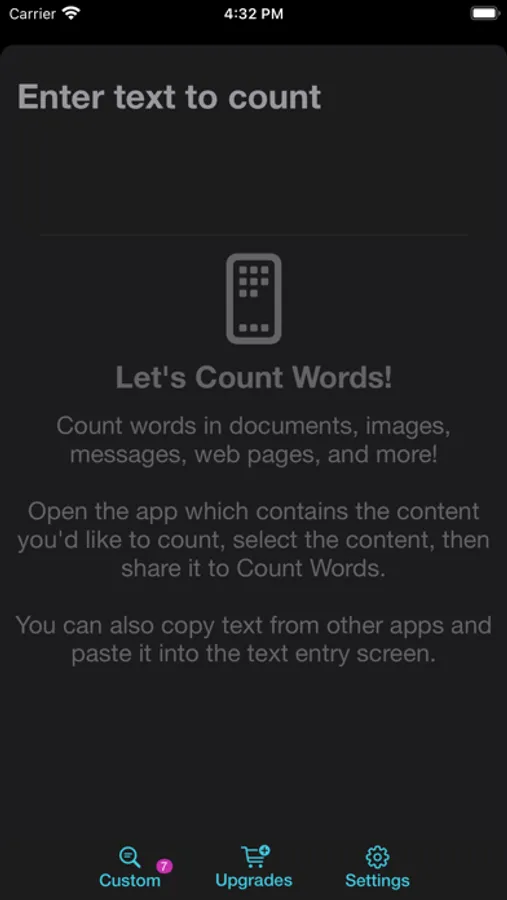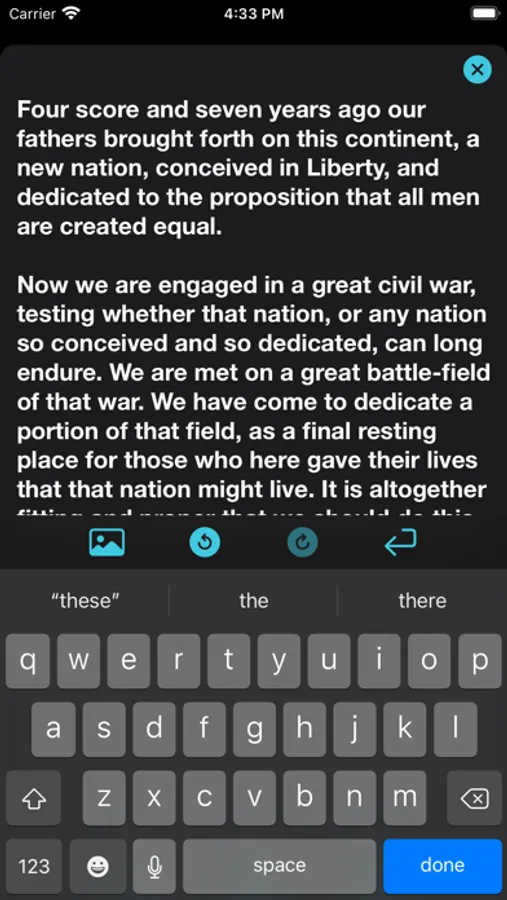About Count Words
Count words in documents, images, messages, web pages, and more!
Simply open the app which contains content you'd like to count, select the content, then share it to Count Words!
You can also copy text from other apps and paste it into the text entry screen.
— Features —
• Display count results in cascading, list, or pie chart formats
• Count stats show number of total words, unique words, average word length, sentences, paragraphs, whitespace, characters in counted words, alphabetical characters, digits, punctuation, composed characters, and multi-byte characters (includes emojis)
• Adjust counting filters to exclude the counting of articles, conjunctions, helping verbs, prepositions, pronouns, or filler words
• Add custom keywords to count which can be more than one word and include punctuation or other characters
• Sort by count totals or alphabetically
• Display results with count totals or percentages of all / shown keywords in pie chart format
• Tap any keyword in count results to highlight and cycle through corresponding keywords in the text
• Select the maximum number of count results that are displayed
• Share results in any of the display formats
Simply open the app which contains content you'd like to count, select the content, then share it to Count Words!
You can also copy text from other apps and paste it into the text entry screen.
— Features —
• Display count results in cascading, list, or pie chart formats
• Count stats show number of total words, unique words, average word length, sentences, paragraphs, whitespace, characters in counted words, alphabetical characters, digits, punctuation, composed characters, and multi-byte characters (includes emojis)
• Adjust counting filters to exclude the counting of articles, conjunctions, helping verbs, prepositions, pronouns, or filler words
• Add custom keywords to count which can be more than one word and include punctuation or other characters
• Sort by count totals or alphabetically
• Display results with count totals or percentages of all / shown keywords in pie chart format
• Tap any keyword in count results to highlight and cycle through corresponding keywords in the text
• Select the maximum number of count results that are displayed
• Share results in any of the display formats