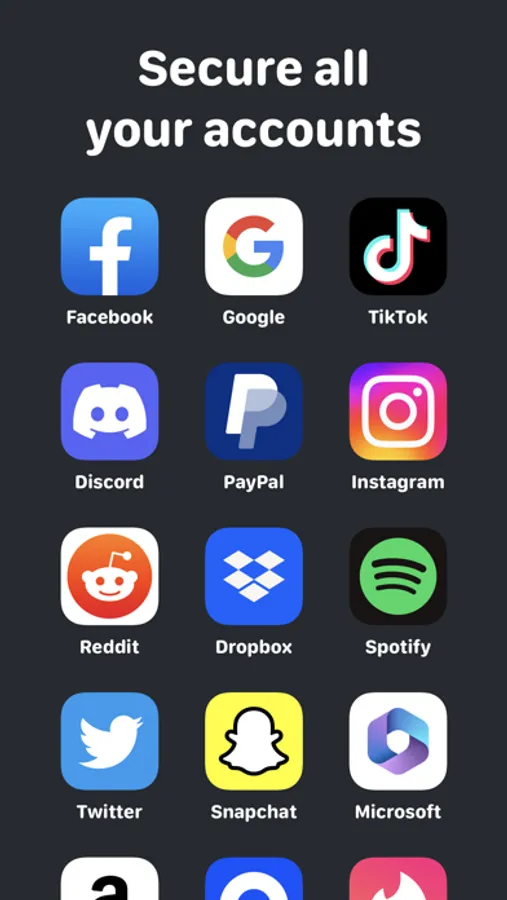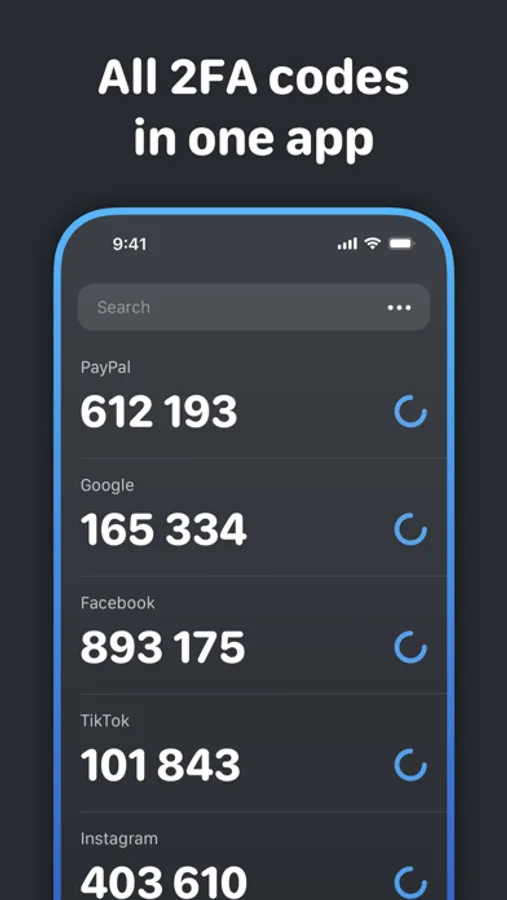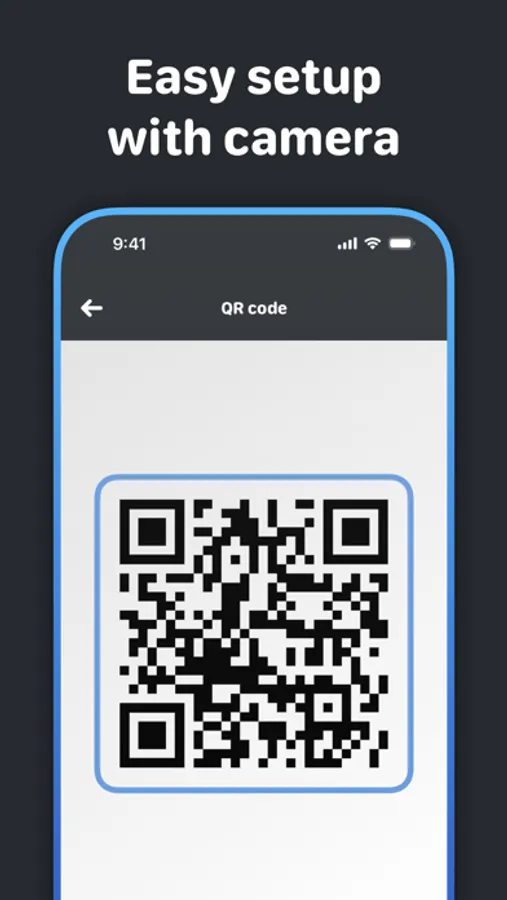With this authenticator app, you can generate 6-digit time-based codes to secure your online accounts and add an extra layer of verification. Includes QR code scanning, manual entry, and offline code generation features.
AppRecs review analysis
AppRecs rating 4.7. Trustworthiness 80 out of 100. Review manipulation risk 33 out of 100. Based on a review sample analyzed.
★★★★☆
4.7
AppRecs Rating
Ratings breakdown
5 star
86%
4 star
5%
3 star
2%
2 star
1%
1 star
5%
What to know
✓
Credible reviews
80% trustworthiness score from analyzed reviews
✓
High user satisfaction
86% of sampled ratings are 5 stars
✓
Authentic reviews
No red flags detected
About Authenticator App - Two Factor
Your must-have Authenticator App - Two Factor to secure your all online accounts in one place. Simple and Safe!
Being extra careful with all of your accounts and log-ins is the first step to safety.
Authenticator App - Two Factor is a simple and free Two Factor Authentication (2FA) solution for your online accounts on your device. This app generates 6-digit Time-Based One-Time Passwords (TOTP). It helps keep your online accounts secure on supporting 2FA services. 2-Step Verification provides stronger security for your online Account by requiring a second step of verification when you sign in. Tool helps you protect your account from hackers by adding an additional layer of security. After scanning a simple QR code, your account is protected. You can also manually enter 2FA tokens to do so. Once configured, you can get verification codes without the need for a network or cellular connection when this app is used as a TOTP code generator. You can scan QR code or enter manually to add accounts.
Subscription renewal terms:
- Payment will be charged to iTunes Account at confirmation of purchases.
- Subscription automatically renews unless auto-renew is turned off at least 24 hours before the end of the current period.
- Account will be charged for renewal within 24-hours prior to the end of the current period, and identify the cost of the renewal.
- Subscriptions may be managed by the user and auto-renewal may be turned off by going to the user’s Account Settings after purchase.
- Any unused portion of a free trial period, will be forfeited when the user purchases a subscription to that publication, where applicable.
Privacy Policy: https://kuznec.neocities.org/Authenticator/privacy
Terms of Use: https://kuznec.neocities.org/Authenticator/terms
Being extra careful with all of your accounts and log-ins is the first step to safety.
Authenticator App - Two Factor is a simple and free Two Factor Authentication (2FA) solution for your online accounts on your device. This app generates 6-digit Time-Based One-Time Passwords (TOTP). It helps keep your online accounts secure on supporting 2FA services. 2-Step Verification provides stronger security for your online Account by requiring a second step of verification when you sign in. Tool helps you protect your account from hackers by adding an additional layer of security. After scanning a simple QR code, your account is protected. You can also manually enter 2FA tokens to do so. Once configured, you can get verification codes without the need for a network or cellular connection when this app is used as a TOTP code generator. You can scan QR code or enter manually to add accounts.
Subscription renewal terms:
- Payment will be charged to iTunes Account at confirmation of purchases.
- Subscription automatically renews unless auto-renew is turned off at least 24 hours before the end of the current period.
- Account will be charged for renewal within 24-hours prior to the end of the current period, and identify the cost of the renewal.
- Subscriptions may be managed by the user and auto-renewal may be turned off by going to the user’s Account Settings after purchase.
- Any unused portion of a free trial period, will be forfeited when the user purchases a subscription to that publication, where applicable.
Privacy Policy: https://kuznec.neocities.org/Authenticator/privacy
Terms of Use: https://kuznec.neocities.org/Authenticator/terms