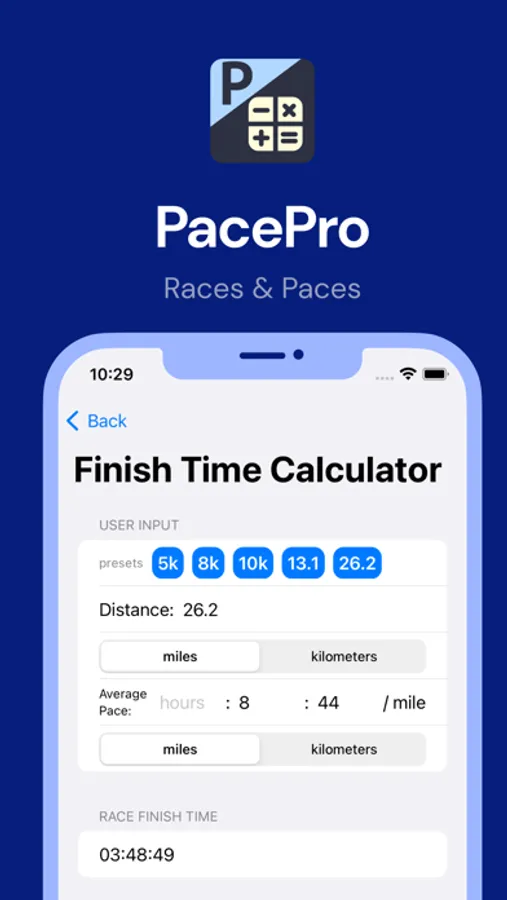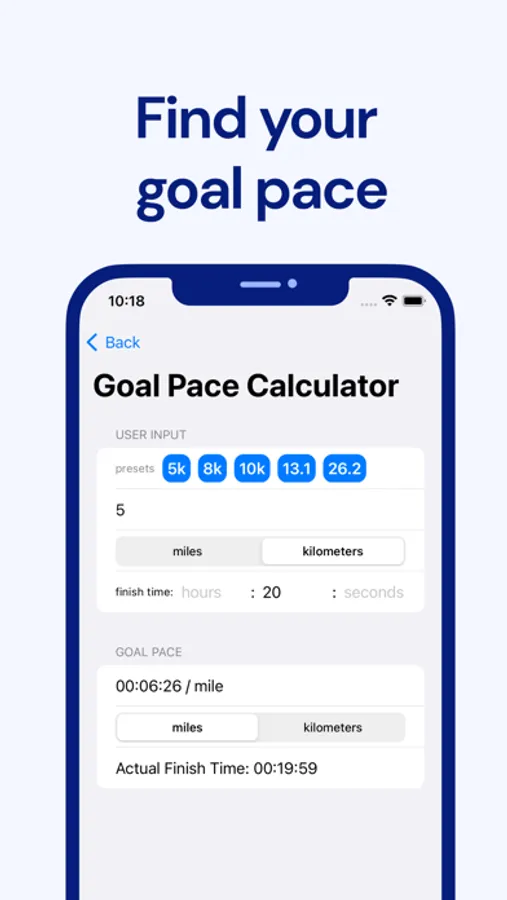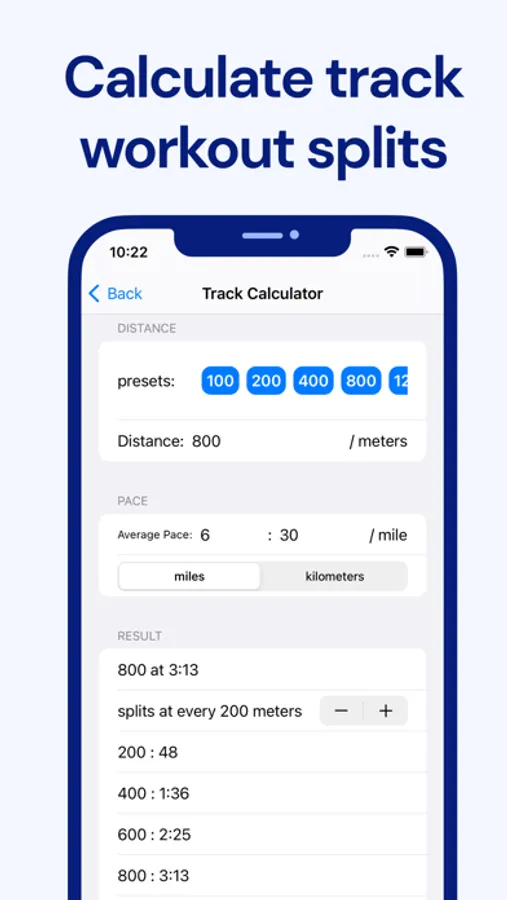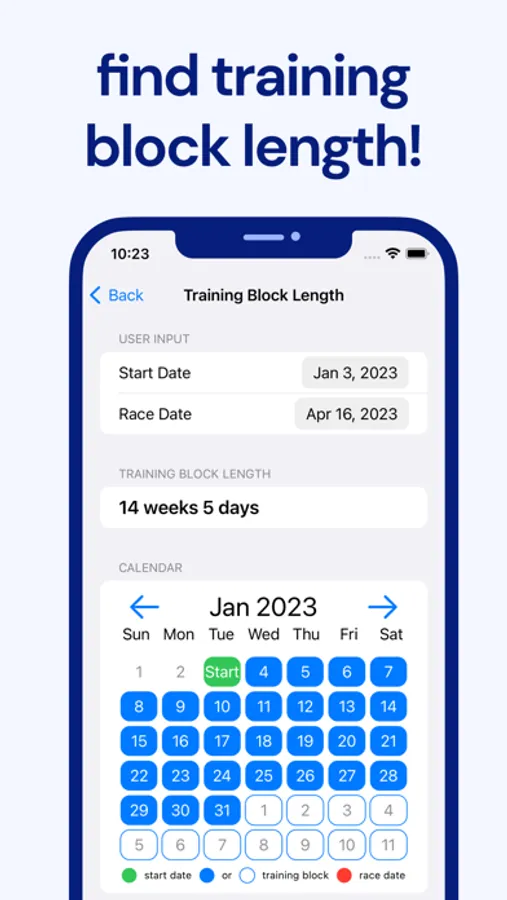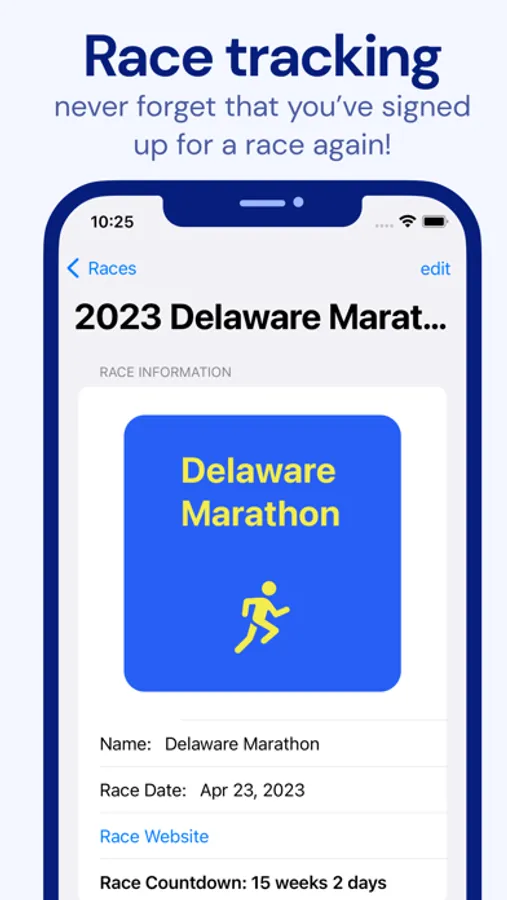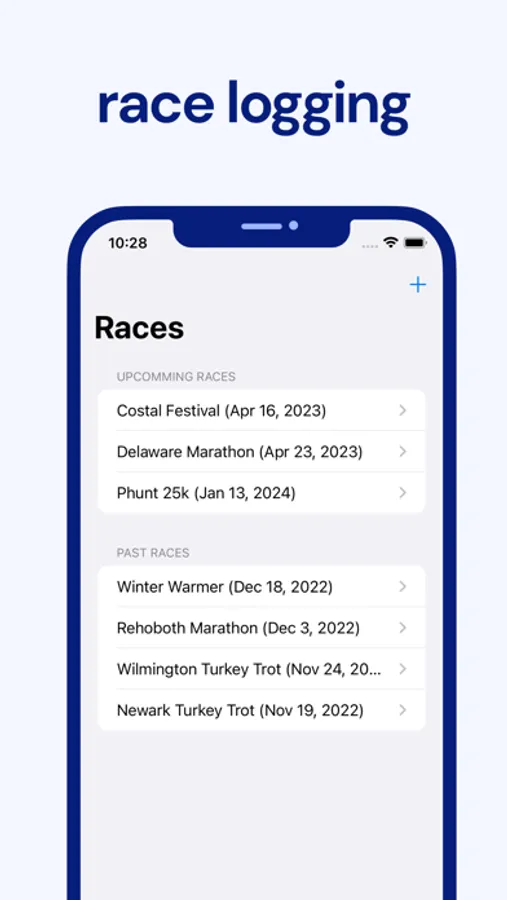AppRecs review analysis
AppRecs rating 4.5. Trustworthiness 65 out of 100. Review manipulation risk 28 out of 100. Based on a review sample analyzed.
★★★★☆
4.5
AppRecs Rating
Ratings breakdown
5 star
100%
4 star
0%
3 star
0%
2 star
0%
1 star
0%
What to know
✓
Low review manipulation risk
28% review manipulation risk
✓
High user satisfaction
100% of sampled ratings are 5 stars
About PacePro
PacePro is a one-stop shop for all of your racing needs. From calculating various paces to keeping track of races you’ve signed up for, PacePro has got you covered. Packed with helpful functionality that's conveniently housed in one place, we can’t wait to aid in your running journey!
PacePro provides three areas of functionality. Races, Paces, and Dates.
The Races tab provides manual tracking of races on your calendar. The races are displayed in chronological order with a visual countdown, so no races sneak up on you! There’s also a separate section for past races to remind you just how far you’ve come!
The Paces tab is your toolkit for the three most common pace calculations that runners need.
1. Average pace: Uses a distance and goal finish time to determine your average pace to accomplish your goal.
2. Finish Time: using a distance and average pace, you can calculate what your finish time will be
3. Track Splits: When running a track workout, it’s sometimes helpful to know when you should cross sections of the track. Track mode helps you do just that! Provide the distance you’re running, along with your pace, and you will be shown what time you should be finishing your split.
The Dates tab offers a solution to a common problem runners face when beginning a training block, needing to know when to start. Well, that’s no longer a problem with the Pace Pro Date toolkit.
1. Training Block length: This calculator can visually show you the distance between two dates and is perfect for pinpointing a date range for your training block
2. Race Date: Given your start date and training block length, this calculator will show you when your ideal race date would be
3. Start Date: Given your race date and training block length, this calculator will show you when to start your training plan to have a full training cycle.
PacePro provides three areas of functionality. Races, Paces, and Dates.
The Races tab provides manual tracking of races on your calendar. The races are displayed in chronological order with a visual countdown, so no races sneak up on you! There’s also a separate section for past races to remind you just how far you’ve come!
The Paces tab is your toolkit for the three most common pace calculations that runners need.
1. Average pace: Uses a distance and goal finish time to determine your average pace to accomplish your goal.
2. Finish Time: using a distance and average pace, you can calculate what your finish time will be
3. Track Splits: When running a track workout, it’s sometimes helpful to know when you should cross sections of the track. Track mode helps you do just that! Provide the distance you’re running, along with your pace, and you will be shown what time you should be finishing your split.
The Dates tab offers a solution to a common problem runners face when beginning a training block, needing to know when to start. Well, that’s no longer a problem with the Pace Pro Date toolkit.
1. Training Block length: This calculator can visually show you the distance between two dates and is perfect for pinpointing a date range for your training block
2. Race Date: Given your start date and training block length, this calculator will show you when your ideal race date would be
3. Start Date: Given your race date and training block length, this calculator will show you when to start your training plan to have a full training cycle.