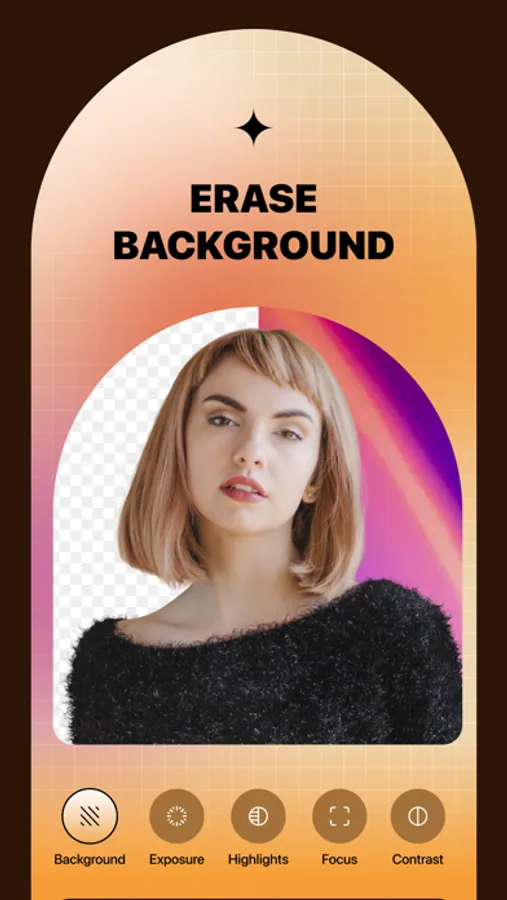Transparent Background
Revoo Teknoloji Limited Sirketi
4.8 ★
rating
Free
About Transparent Background
Background Remover & Erasing apps are a popular tool for editing photos and creating transparent backgrounds. These apps enable users to remove, change, or edit the background of their photos with ease. They come in handy when you want to remove unwanted objects or people from your photos, or you want to change the background to match the theme of your photo.
The Background Remover app provides you with the necessary tools to delete or erase the background of your photos. With a simple click of the eraser tool, you can remove any unwanted part of your photo's background, leaving only the main object or subject. You can also use the app to change the background color or add a new image altogether.
One of the most useful features of a Background Remover app is the ability to create a transparent background. This is especially useful when you want to use your photo on a different background or when you want to create a PNG file with no background. The transparent background feature enables you to erase the background completely, leaving only the main object or subject visible.
Most Background Remover apps are free to use and offer an easy-to-use interface. They come with a variety of tools, including an eraser, a magic wand tool, and a lasso tool, which enables you to remove the background with precision. Whether you're an amateur photographer or a professional graphic designer, a Background Remover app is an essential tool for creating stunning photos with a transparent background.
---
Payment & Subscription Terms:
-Select one of the following purchase options to start using premium features:
- Auto-renewable subscription : 1 Week - Per Week ($4.99)
- Auto-renewable subscription : 1 Year - Per Year ($29.99)
- One-Time Purchase ($99.99)
- Payment will be charged to your iTunes account at confirmation of purchase.
- Subscriptions will automatically renew unless auto-renew is turned off at least 24 hours before the end of the current period.
- The account will be charged for renewal within 24-hours before the end of the current period, and identify the cost of the renewal.
- Your account will be following your plan, within 24 hours before the end of the current period.
- You can manage or turn off auto-renew in your Apple ID account settings any time after purchase.
- This price is for United States customers. Pricing in other countries may vary and actual charges may be converted to your local currency depending on the country of residence.
Privacy Policy : https://revoo.studio/privacy-policy.htm
Terms of Use : https://revoo.studio/terms-of-service.html
The Background Remover app provides you with the necessary tools to delete or erase the background of your photos. With a simple click of the eraser tool, you can remove any unwanted part of your photo's background, leaving only the main object or subject. You can also use the app to change the background color or add a new image altogether.
One of the most useful features of a Background Remover app is the ability to create a transparent background. This is especially useful when you want to use your photo on a different background or when you want to create a PNG file with no background. The transparent background feature enables you to erase the background completely, leaving only the main object or subject visible.
Most Background Remover apps are free to use and offer an easy-to-use interface. They come with a variety of tools, including an eraser, a magic wand tool, and a lasso tool, which enables you to remove the background with precision. Whether you're an amateur photographer or a professional graphic designer, a Background Remover app is an essential tool for creating stunning photos with a transparent background.
---
Payment & Subscription Terms:
-Select one of the following purchase options to start using premium features:
- Auto-renewable subscription : 1 Week - Per Week ($4.99)
- Auto-renewable subscription : 1 Year - Per Year ($29.99)
- One-Time Purchase ($99.99)
- Payment will be charged to your iTunes account at confirmation of purchase.
- Subscriptions will automatically renew unless auto-renew is turned off at least 24 hours before the end of the current period.
- The account will be charged for renewal within 24-hours before the end of the current period, and identify the cost of the renewal.
- Your account will be following your plan, within 24 hours before the end of the current period.
- You can manage or turn off auto-renew in your Apple ID account settings any time after purchase.
- This price is for United States customers. Pricing in other countries may vary and actual charges may be converted to your local currency depending on the country of residence.
Privacy Policy : https://revoo.studio/privacy-policy.htm
Terms of Use : https://revoo.studio/terms-of-service.html