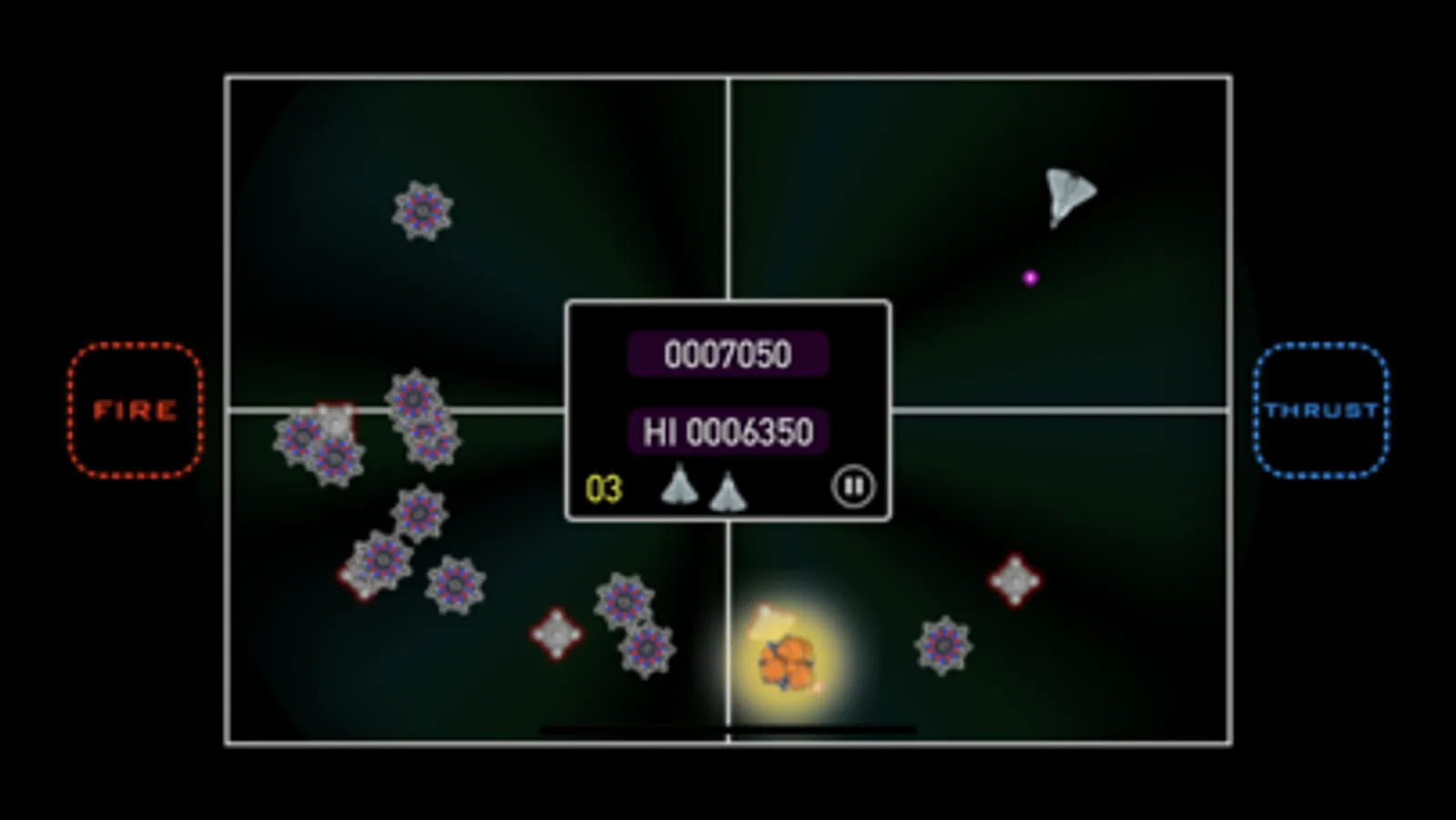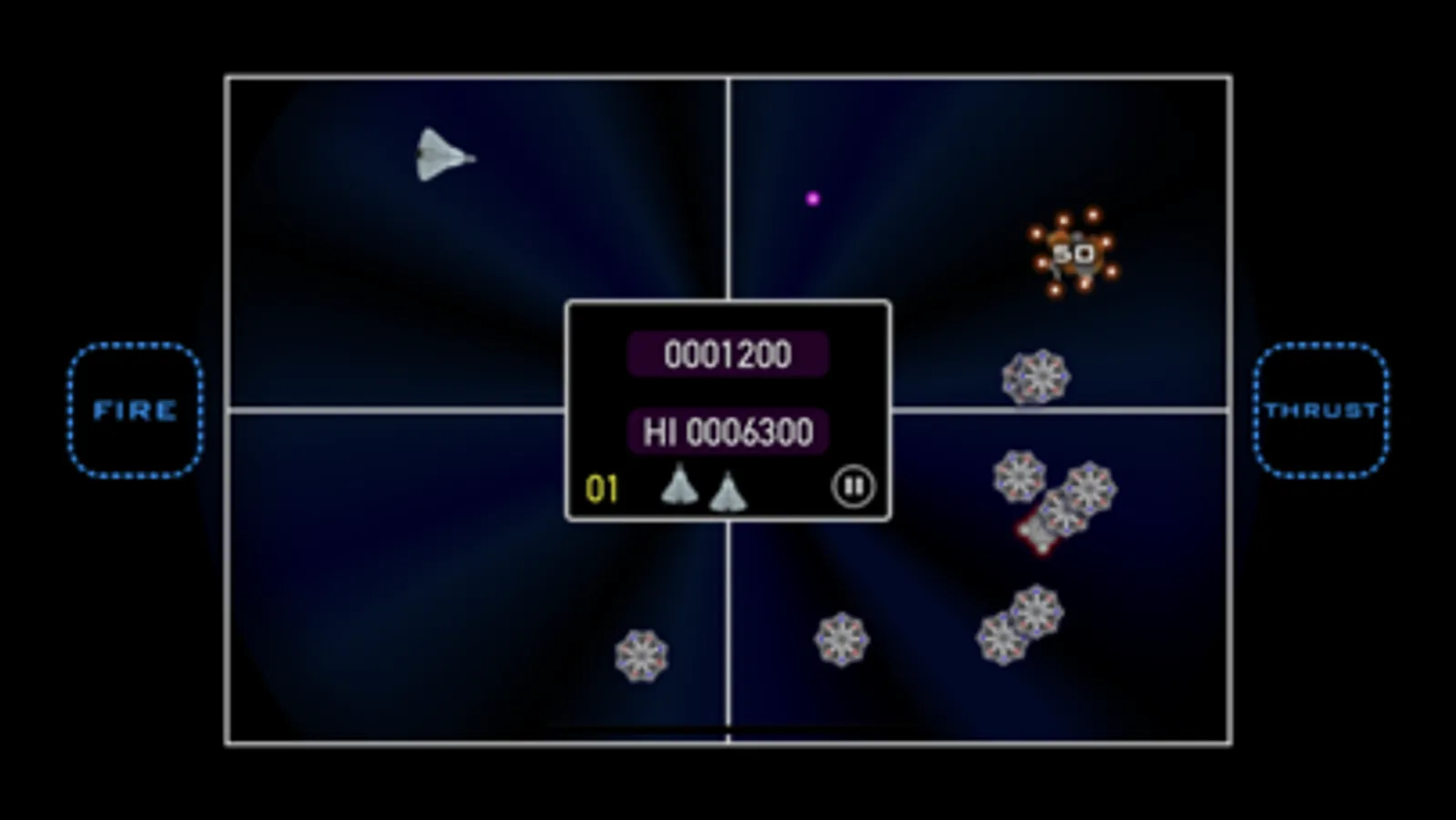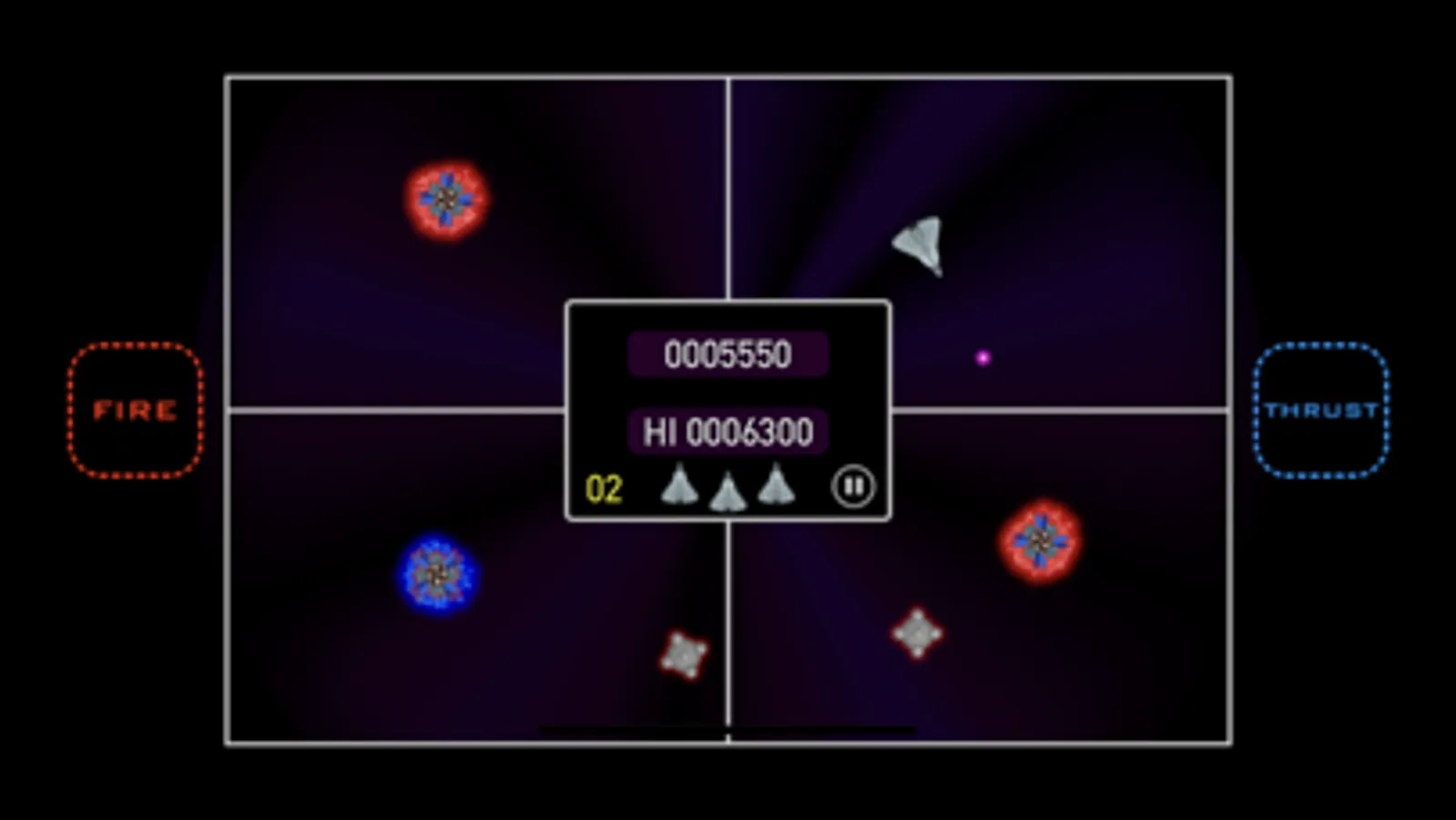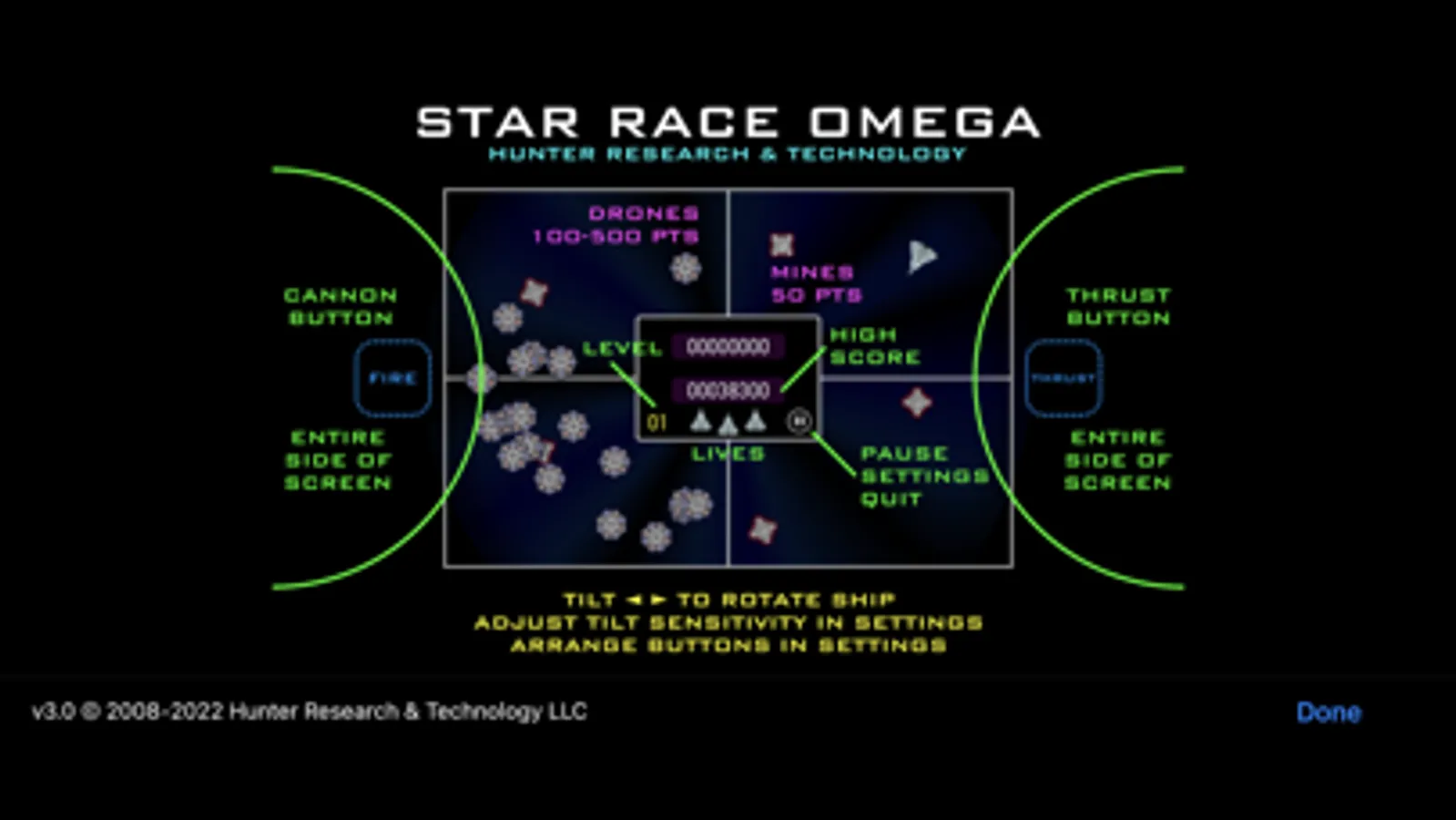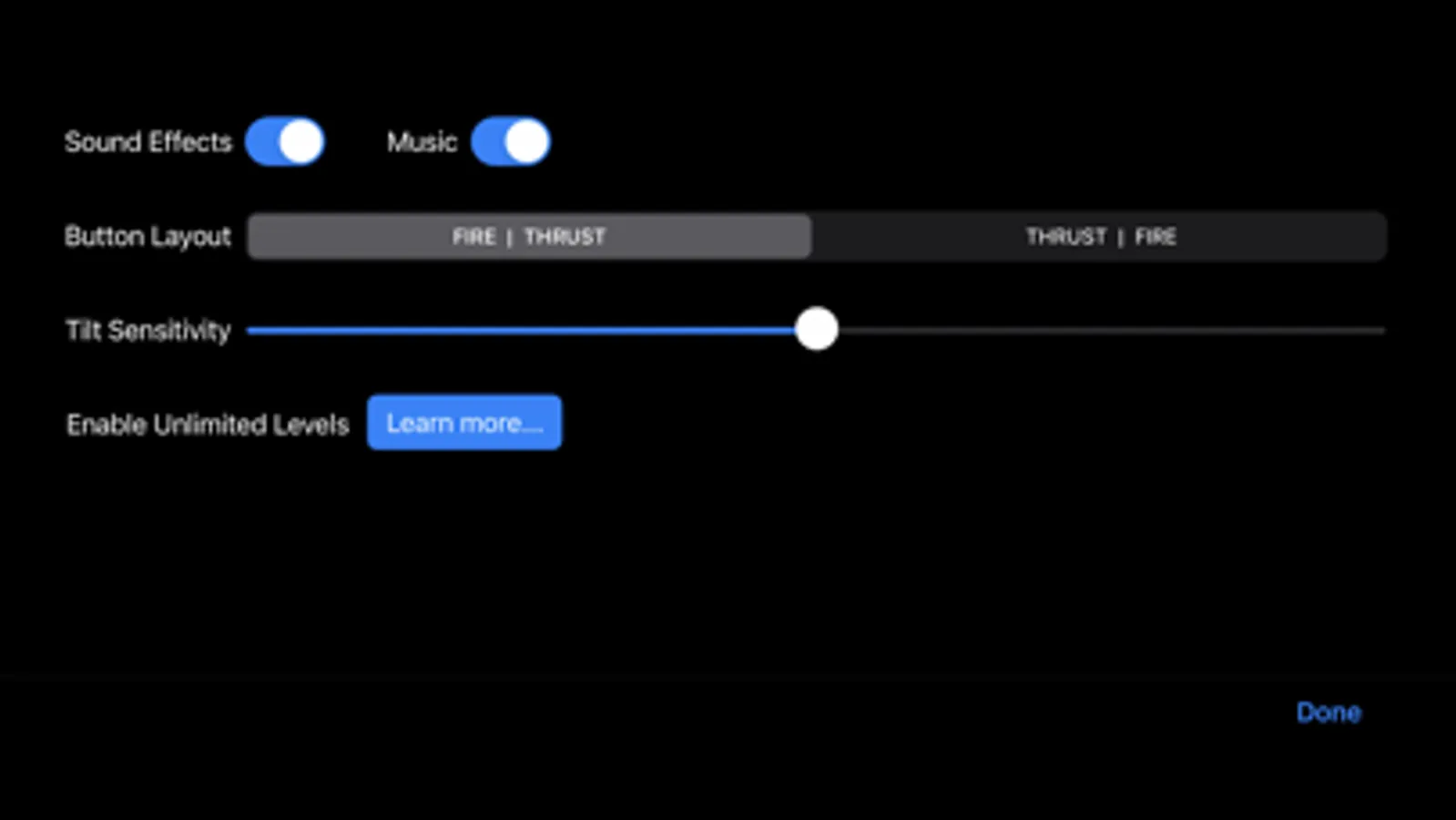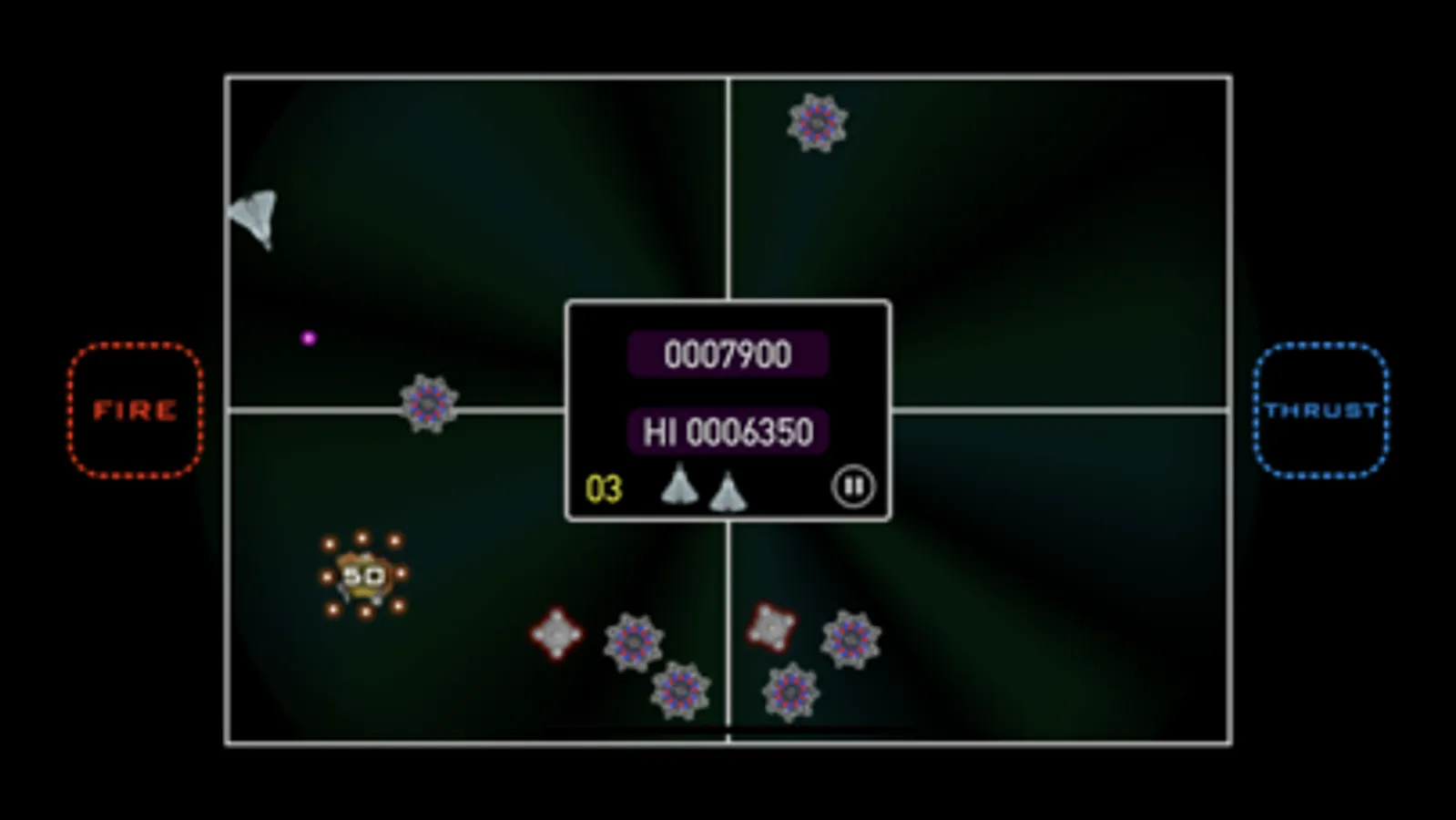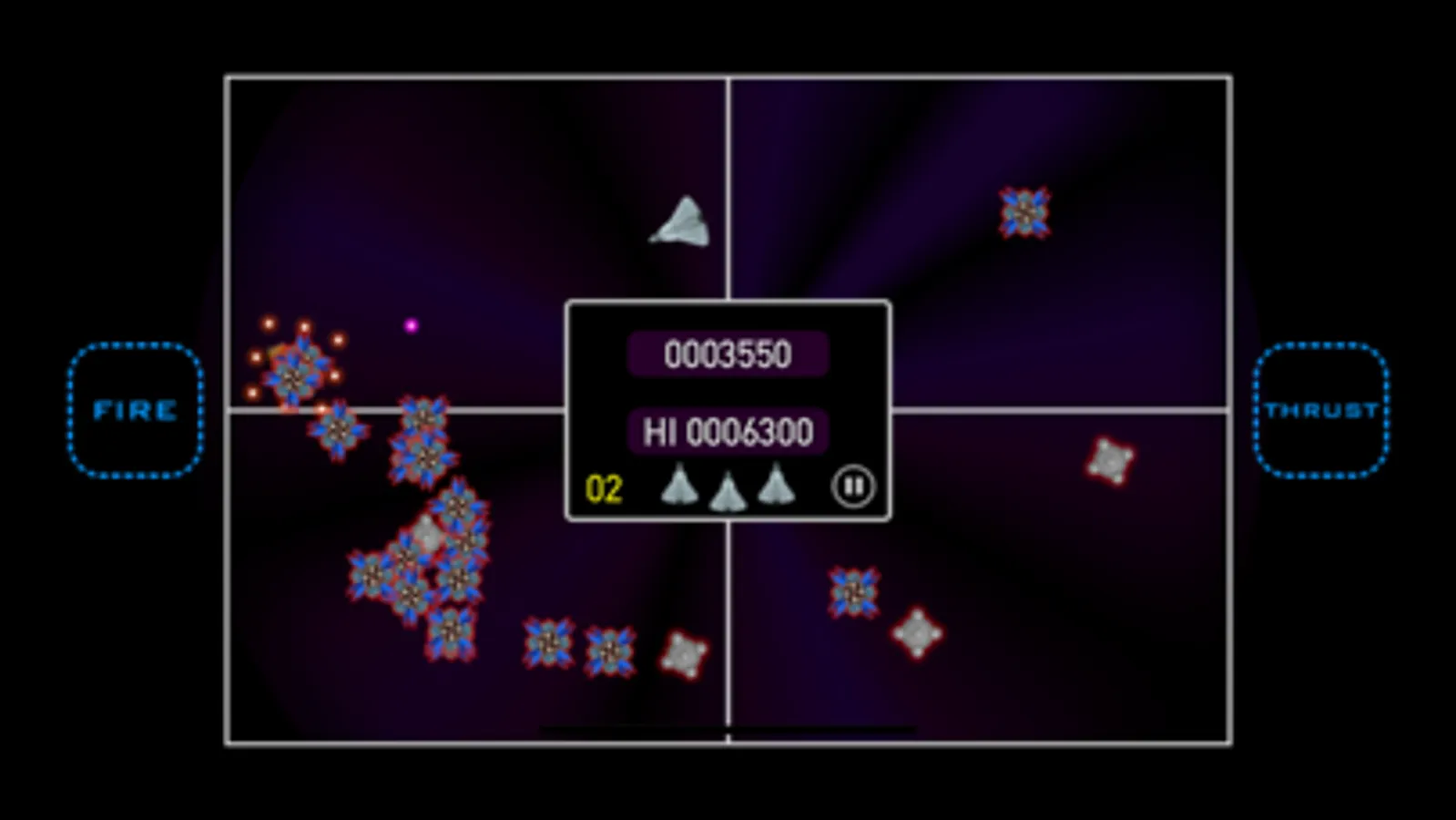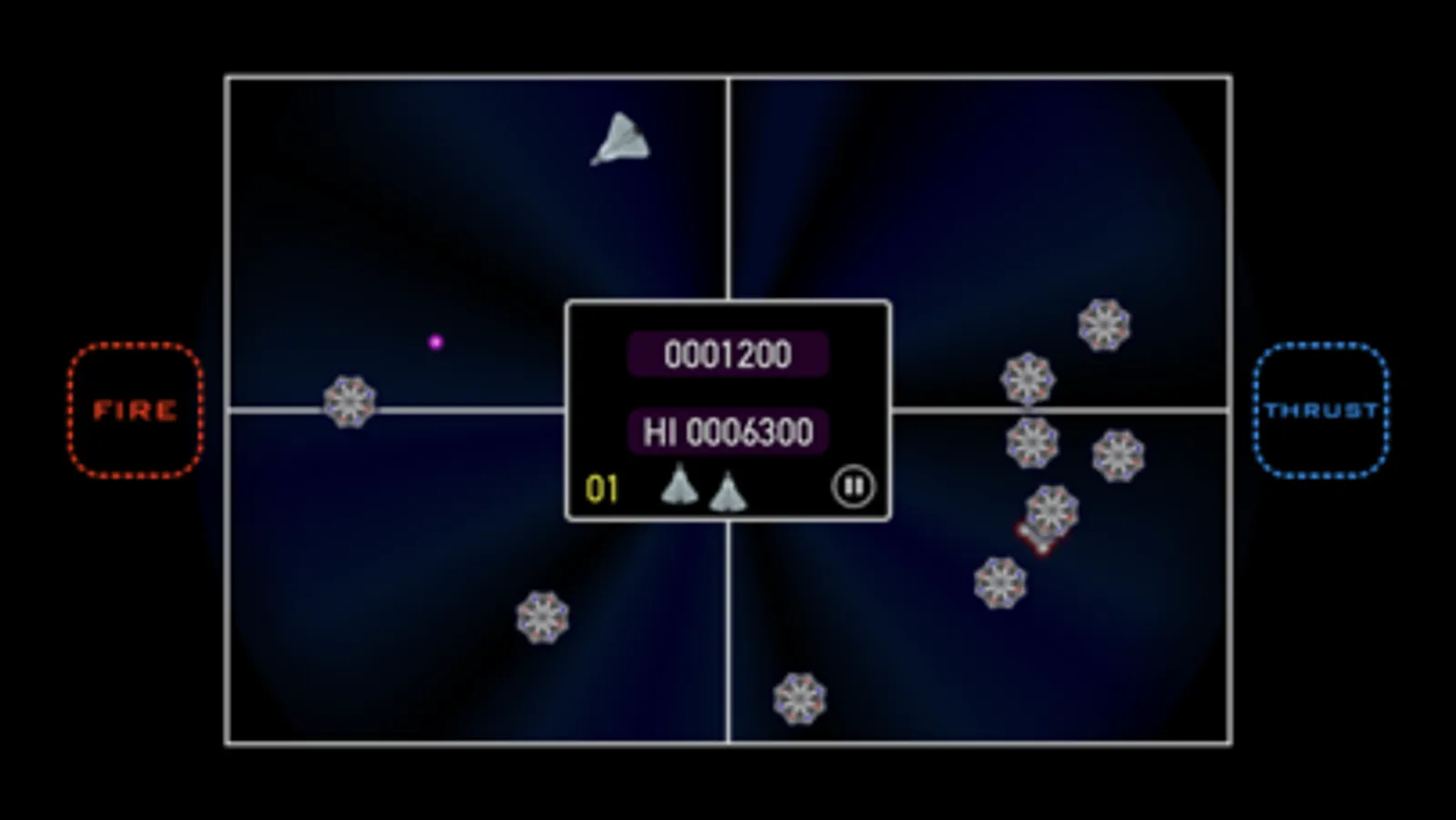AppRecs review analysis
AppRecs rating 3.0. Trustworthiness 84 out of 100. Review manipulation risk 26 out of 100. Based on a review sample analyzed.
★★★☆☆
3.0
AppRecs Rating
Ratings breakdown
5 star
50%
4 star
0%
3 star
17%
2 star
0%
1 star
33%
What to know
✓
Low review manipulation risk
26% review manipulation risk
✓
Credible reviews
84% trustworthiness score from analyzed reviews
About Star Race Omega
Star Race Omega is a fun and frantic space shoot 'em up game with a cool, unique feature: your ship bounces off the edge of the screen and center scoreboard. Your mission is to fly around this space arena and destroy drone ships and mines.
Star Race Omega was developed for the original iPhone back in 2008, and the concept is based on the classic Omega Race arcade game created by Ron Haliburton at Midway in 1981. As a teenager, I loved playing Omega Race in the arcade and on the Atari 2600, Commodore VIC-20, Commodore 64, and ColecoVision. So with Midway and Omega Race long gone, Star Race Omega was one of the very first games I developed for the iPhone in 2008. The 2022 refresh adapts the app to newer devices and screen formats, but keeps the same old school feel, sounds, and graphics as the original 2008 release.
For a demo video of the game, check out the Star Race Omega support website linked below, visit hrtapps.com, or search "star race omega" on Youtube.
Notes and Hints:
While you can play this game with a defensive strategy, an offensive strategy is more effective, especially at higher levels. Try to destroy drones as early as possible, before they awaken and begin seeking you. Move around the screen, using rebounds off the edges, to sweep through the arena and maneuver into firing position. You're better off being in motion than sitting in any one position for more than a few seconds.
5,000 Bonus points are awarded every 5th level. A bonus life or 10,000 points are awarded every 10th level.
When using tilt control, tilt or rotate your device side to side to rotate the ship (any combination putting the device at an angle works). You can adjust the tilt sensitivy in settings. The slider affects the rate and maximum level of tilt control.
Controlled taps on the thrust button will accelerate your ship forward, and you can rotate the ship 180 degrees to the direction of motion and fire the thrusters to put on the brakes. To maintain control, use thrust strategically and sparingly.
When firing on mines and drones, aim your ship then fire. Don't try to aim the bullets, which move independently of the ship, as it will cause you to overshoot your target.
Be warned: mines and drones have proximity sensors, and will home in on your ship if you come into close range! You might be able to outrun them, but only for a brief amount of time before they destroy you.
The free app plays up to level 2. An optional in-app purchase unlocks unlimited levels. Legacy customers who purchased v2.1 or earlier can unlock unlimited levels for free after signing into the App Store for verification.
Star Race Omega was developed for the original iPhone back in 2008, and the concept is based on the classic Omega Race arcade game created by Ron Haliburton at Midway in 1981. As a teenager, I loved playing Omega Race in the arcade and on the Atari 2600, Commodore VIC-20, Commodore 64, and ColecoVision. So with Midway and Omega Race long gone, Star Race Omega was one of the very first games I developed for the iPhone in 2008. The 2022 refresh adapts the app to newer devices and screen formats, but keeps the same old school feel, sounds, and graphics as the original 2008 release.
For a demo video of the game, check out the Star Race Omega support website linked below, visit hrtapps.com, or search "star race omega" on Youtube.
Notes and Hints:
While you can play this game with a defensive strategy, an offensive strategy is more effective, especially at higher levels. Try to destroy drones as early as possible, before they awaken and begin seeking you. Move around the screen, using rebounds off the edges, to sweep through the arena and maneuver into firing position. You're better off being in motion than sitting in any one position for more than a few seconds.
5,000 Bonus points are awarded every 5th level. A bonus life or 10,000 points are awarded every 10th level.
When using tilt control, tilt or rotate your device side to side to rotate the ship (any combination putting the device at an angle works). You can adjust the tilt sensitivy in settings. The slider affects the rate and maximum level of tilt control.
Controlled taps on the thrust button will accelerate your ship forward, and you can rotate the ship 180 degrees to the direction of motion and fire the thrusters to put on the brakes. To maintain control, use thrust strategically and sparingly.
When firing on mines and drones, aim your ship then fire. Don't try to aim the bullets, which move independently of the ship, as it will cause you to overshoot your target.
Be warned: mines and drones have proximity sensors, and will home in on your ship if you come into close range! You might be able to outrun them, but only for a brief amount of time before they destroy you.
The free app plays up to level 2. An optional in-app purchase unlocks unlimited levels. Legacy customers who purchased v2.1 or earlier can unlock unlimited levels for free after signing into the App Store for verification.