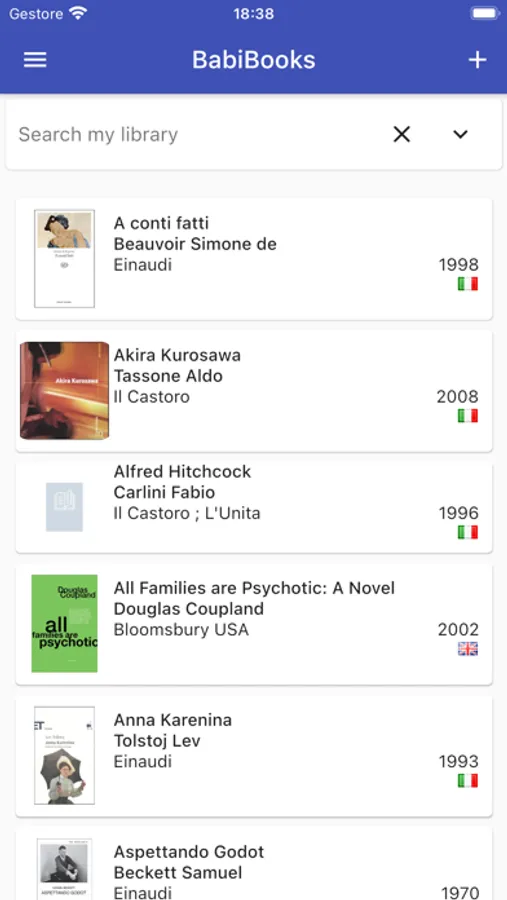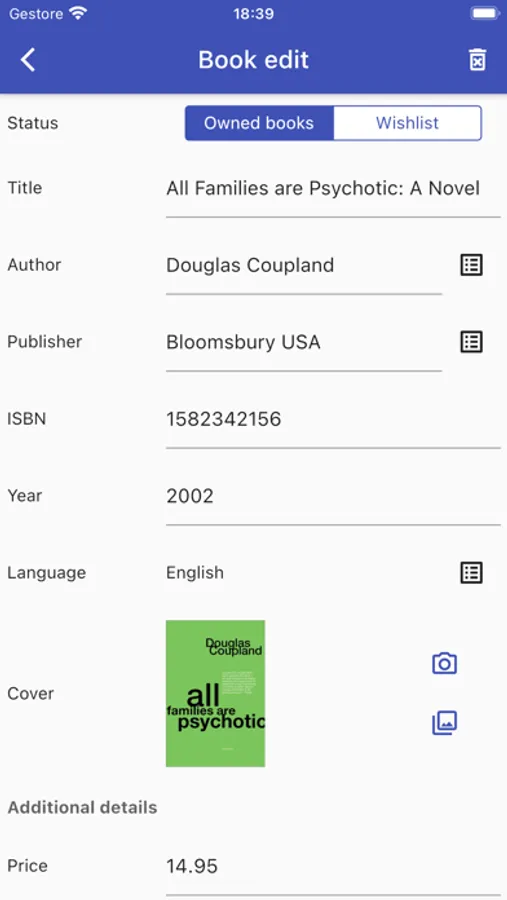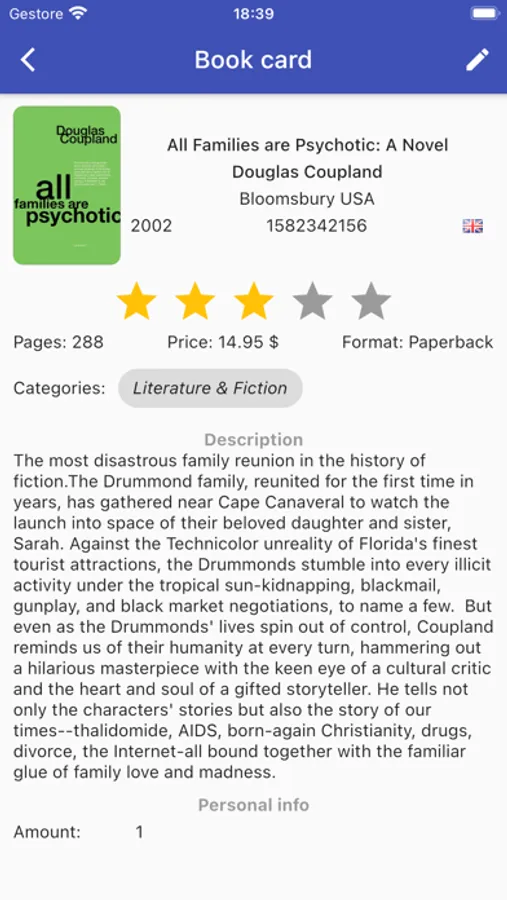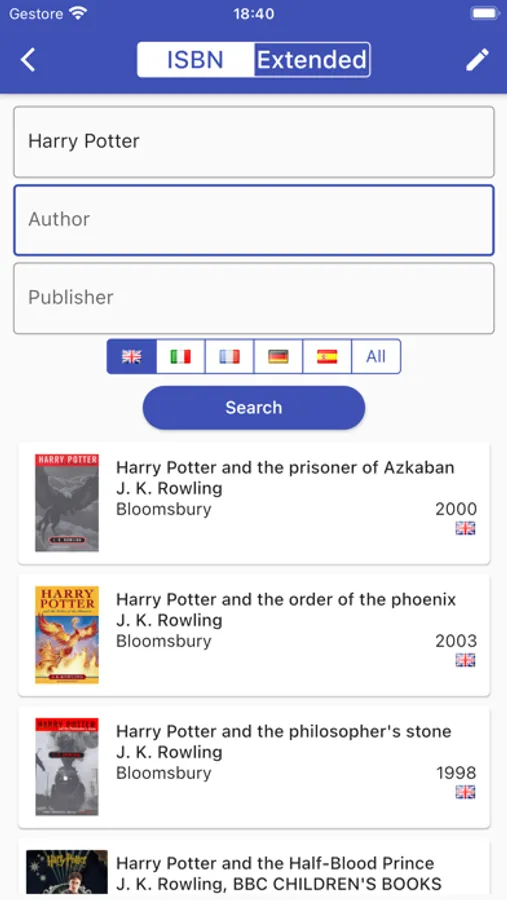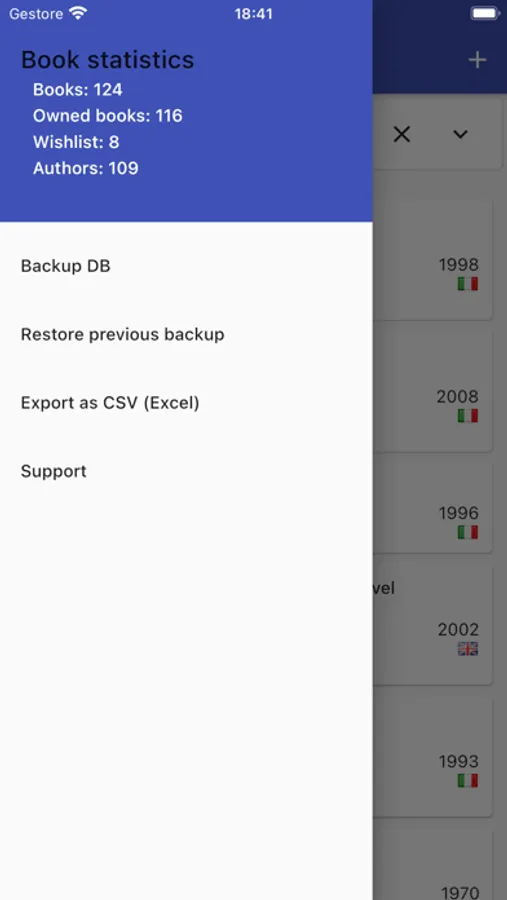About BabiBooks
Babibooks is the application designed to manage your book collection and next purchases using your iPhone!
No more titles written on floating notes, no more duplicates!
In double-quick time you'll be able to query internet databases containing all published books and create your own collection!
Every title will be completed with information such as description, publisher, number of pages, price, cover, etc... and you can even add your personal opinion and complete missing information like cover, category, format and much more!
Moreover, with the same quick process, you may create your wish list that will be ready to be consulted whenever you want!
With BabiBooks, once you enter a book in your collection or wish list, no internet connection will be required to review all the recorded data, so you will be able to check all the information wherever you are!
Browse the books in your collection by:
Owned books
Wish List
Authors
Publishers
Categories
Formats
Languages
Search for books by title, author, publisher or ISBN, or simply scan the ISBN with your iPhone camera (works with iPhone 2G, 3G and 3GS!) thanks to the integration with pic2shop.
The feature to export your library data to an Excel compatible file format is available as in app purchase.
BabiBooks let you share your book's information via email and Twitter.
Now using the BabiBooks Synch utility you can even backup and restore your BabiBooks' Library to your computer (via WIFI), so you'll never loose your books' data.
BabiBooks is essential for book lovers and collectors!
Please Note:
If you're getting no results, try to narrow your search typing the author surname and part of the title of the book.
If you have suggestions or need help contact directly the author via email (stefano@babisoft.com), and if you like this application please leave a review.
-----------------------
Additional Instructions
-----------------------
To delete a book just swipe your finger on the row with the book's information and a Delete button will appear.
No more titles written on floating notes, no more duplicates!
In double-quick time you'll be able to query internet databases containing all published books and create your own collection!
Every title will be completed with information such as description, publisher, number of pages, price, cover, etc... and you can even add your personal opinion and complete missing information like cover, category, format and much more!
Moreover, with the same quick process, you may create your wish list that will be ready to be consulted whenever you want!
With BabiBooks, once you enter a book in your collection or wish list, no internet connection will be required to review all the recorded data, so you will be able to check all the information wherever you are!
Browse the books in your collection by:
Owned books
Wish List
Authors
Publishers
Categories
Formats
Languages
Search for books by title, author, publisher or ISBN, or simply scan the ISBN with your iPhone camera (works with iPhone 2G, 3G and 3GS!) thanks to the integration with pic2shop.
The feature to export your library data to an Excel compatible file format is available as in app purchase.
BabiBooks let you share your book's information via email and Twitter.
Now using the BabiBooks Synch utility you can even backup and restore your BabiBooks' Library to your computer (via WIFI), so you'll never loose your books' data.
BabiBooks is essential for book lovers and collectors!
Please Note:
If you're getting no results, try to narrow your search typing the author surname and part of the title of the book.
If you have suggestions or need help contact directly the author via email (stefano@babisoft.com), and if you like this application please leave a review.
-----------------------
Additional Instructions
-----------------------
To delete a book just swipe your finger on the row with the book's information and a Delete button will appear.