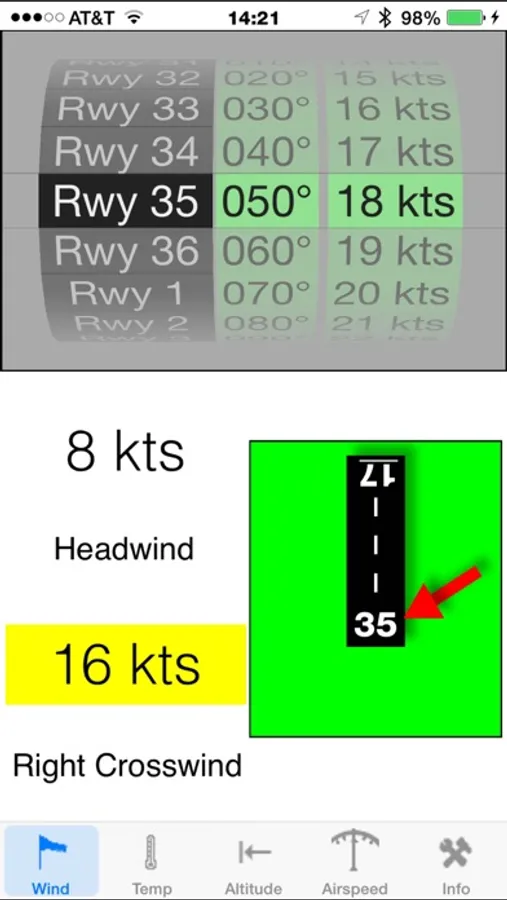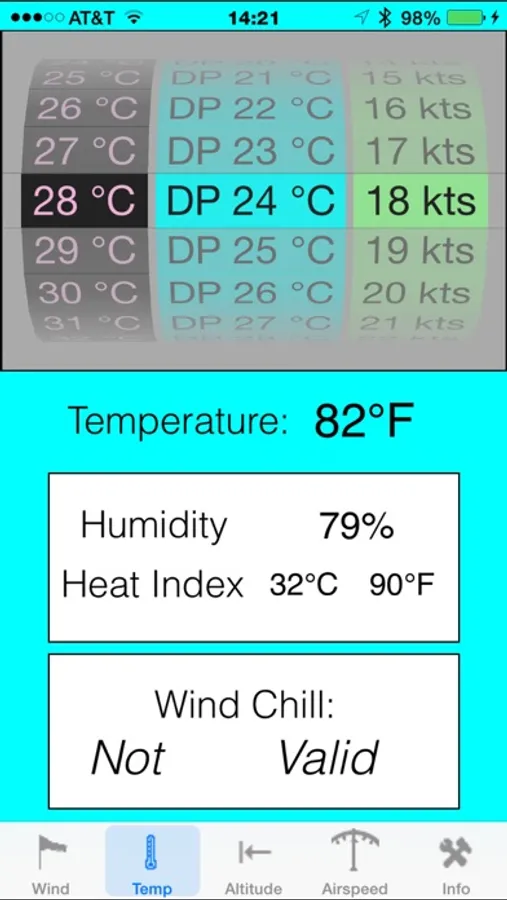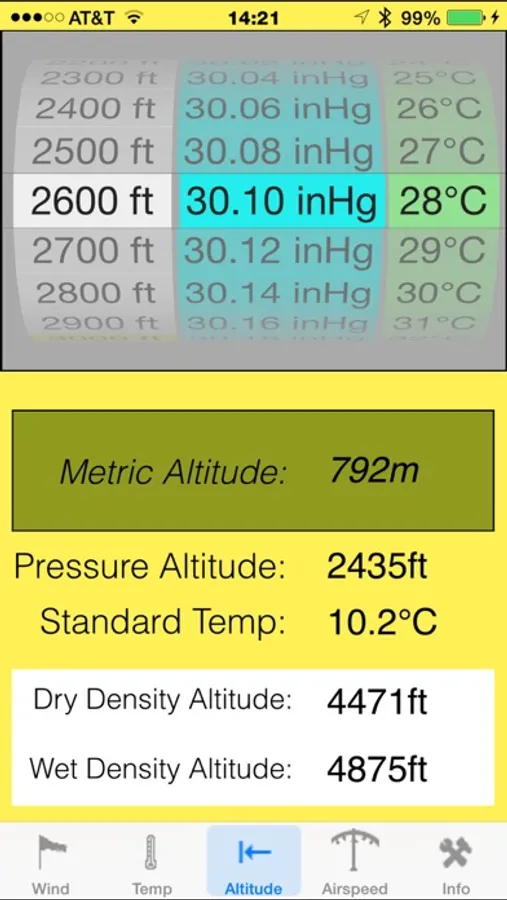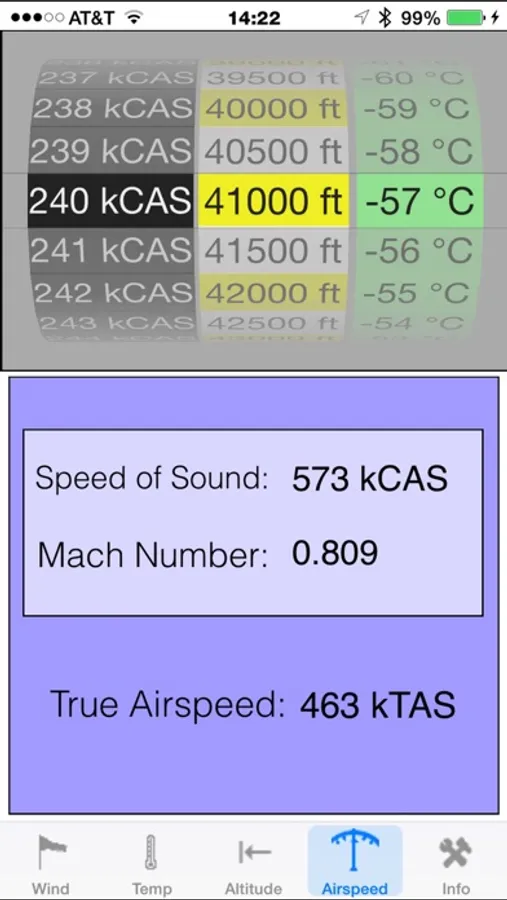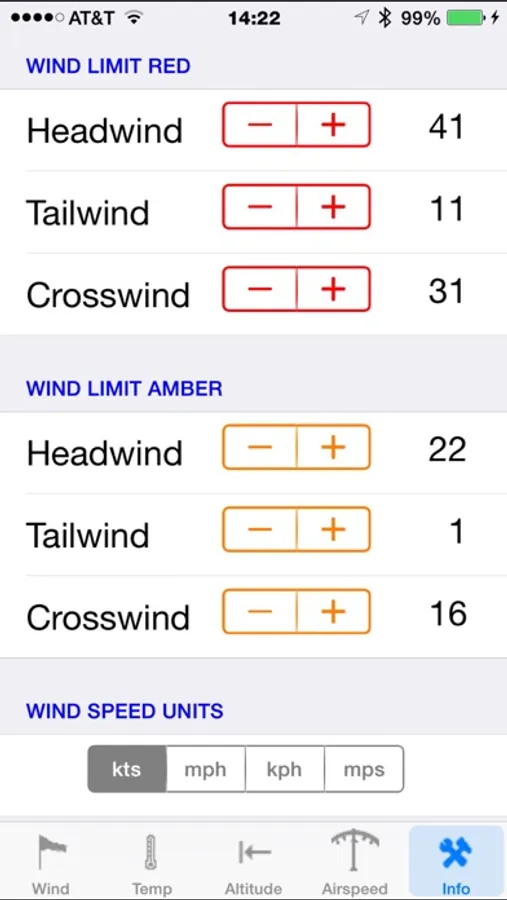AppRecs review analysis
AppRecs rating 4.7. Trustworthiness 75 out of 100. Review manipulation risk 24 out of 100. Based on a review sample analyzed.
★★★★☆
4.7
AppRecs Rating
Ratings breakdown
5 star
81%
4 star
9%
3 star
2%
2 star
2%
1 star
5%
What to know
✓
Low review manipulation risk
24% review manipulation risk
✓
Credible reviews
75% trustworthiness score from analyzed reviews
✓
High user satisfaction
81% of sampled ratings are 5 stars
About Spin-a-Wind
Featured in Flying Magazine July 2012 "8 Great Aviation Apps"!
Reviewed favorably on AOPA Flight Planning App Roulette 20 Nov 2012
Designed by an airline pilot, Spin-a-Wind calculates wind components, temperatures, altitudes and airspeeds.
The headwind (tailwind) and crosswind components are based on the runway, and reported wind direction and speed. If the airport has parallel runways, using the runway number closest to the actual magnetic heading of the runway gives the most accurate results. The result is also displayed graphically. Crosswind and tailwind components are rounded up, while the headwind component is rounded down, making sure that all results depict the worst case. To instantly change to the opposite (reciprocal) runway, tap the runway number at the far end.
Spinning reels are used to make your selections. No keyboard is necessary. Results of calculations are displayed instantly when the last reel stops. The app was designed for one handed use, and ease of operation.
The second item on the tab bar links you to a page with temperature conversions. Enter the temperature in degrees Celsius, and instantly the Fahrenheit conversion is displayed, as well as the chill factor in °C and °F using the NWS Wind Chill index used by the U.S. and Canada. (note: the NWS Wind Chill index is not valid for greater than 50°F or less than 3 mph of wind. Relative Humidity and Heat Stress Index are calculated using the entered Dewpoint Temperature.
The third item deals with altitudes, metric, pressure altitude and density altitude. Density altitude is diaplayed for assumed dry air, and also moist air (based upon the temp/dewpoint spread entered in the temperature page.
The fourth item is the Airspeed Calculator. It uses equations for TAS, mach, and speed of sound. The equations used will be accurate even for the higher speeds of jet aircraft.
The fifth item on the tab bar moves the view to the settings page. Here, you can set your display speed units (kts, mph, kph) and pressure units(inHg, hPa, mb) as well as the threshold points where the wind results turn amber (caution zone) and red (aircraft limits).
Reviewed favorably on AOPA Flight Planning App Roulette 20 Nov 2012
Designed by an airline pilot, Spin-a-Wind calculates wind components, temperatures, altitudes and airspeeds.
The headwind (tailwind) and crosswind components are based on the runway, and reported wind direction and speed. If the airport has parallel runways, using the runway number closest to the actual magnetic heading of the runway gives the most accurate results. The result is also displayed graphically. Crosswind and tailwind components are rounded up, while the headwind component is rounded down, making sure that all results depict the worst case. To instantly change to the opposite (reciprocal) runway, tap the runway number at the far end.
Spinning reels are used to make your selections. No keyboard is necessary. Results of calculations are displayed instantly when the last reel stops. The app was designed for one handed use, and ease of operation.
The second item on the tab bar links you to a page with temperature conversions. Enter the temperature in degrees Celsius, and instantly the Fahrenheit conversion is displayed, as well as the chill factor in °C and °F using the NWS Wind Chill index used by the U.S. and Canada. (note: the NWS Wind Chill index is not valid for greater than 50°F or less than 3 mph of wind. Relative Humidity and Heat Stress Index are calculated using the entered Dewpoint Temperature.
The third item deals with altitudes, metric, pressure altitude and density altitude. Density altitude is diaplayed for assumed dry air, and also moist air (based upon the temp/dewpoint spread entered in the temperature page.
The fourth item is the Airspeed Calculator. It uses equations for TAS, mach, and speed of sound. The equations used will be accurate even for the higher speeds of jet aircraft.
The fifth item on the tab bar moves the view to the settings page. Here, you can set your display speed units (kts, mph, kph) and pressure units(inHg, hPa, mb) as well as the threshold points where the wind results turn amber (caution zone) and red (aircraft limits).