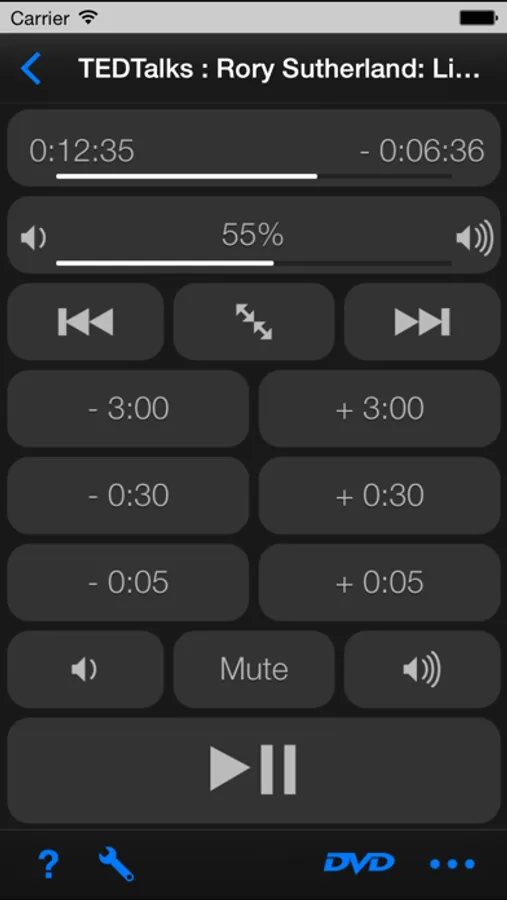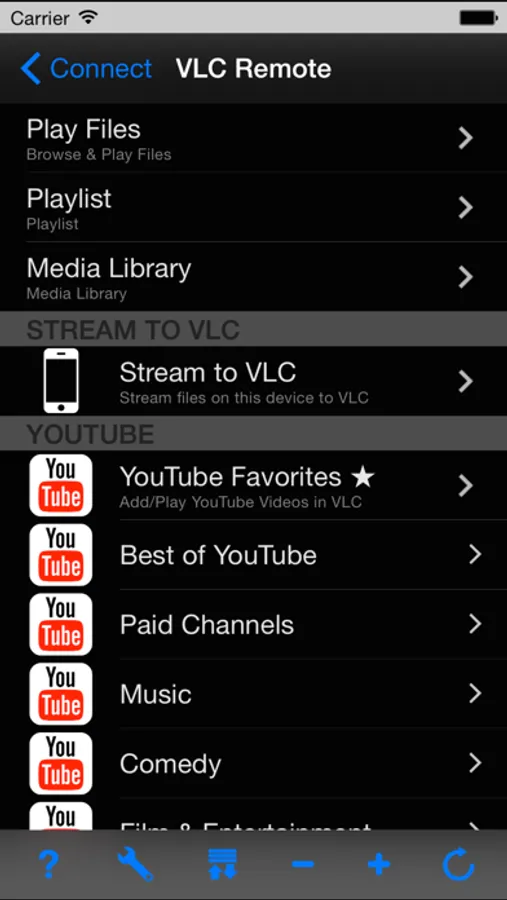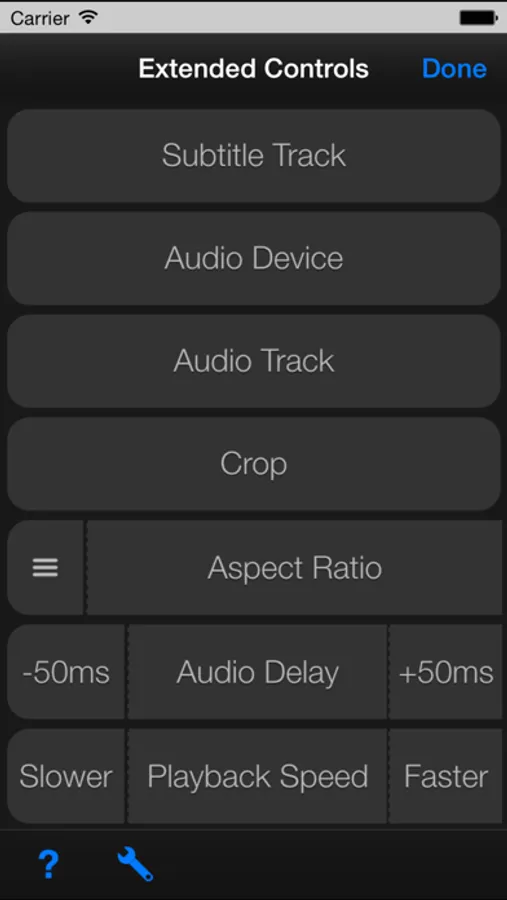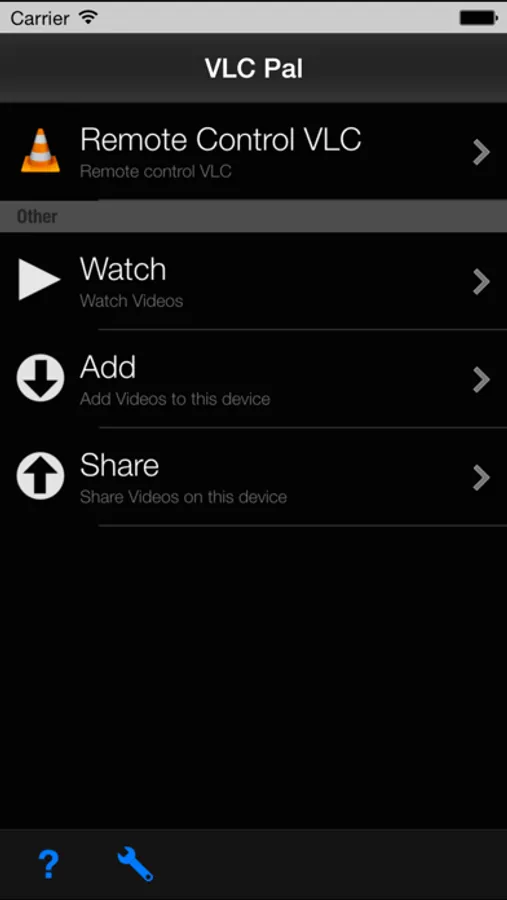AppRecs review analysis
AppRecs rating 1.6. Trustworthiness 81 out of 100. Review manipulation risk 20 out of 100. Based on a review sample analyzed.
★☆☆☆☆
1.6
AppRecs Rating
Ratings breakdown
5 star
11%
4 star
0%
3 star
0%
2 star
22%
1 star
67%
What to know
✓
Low review manipulation risk
20% review manipulation risk
✓
Credible reviews
81% trustworthiness score from analyzed reviews
⚠
Mixed user feedback
Average 1.7★ rating suggests room for improvement
About VLC Pal
-- Remote control VLC --
• enqueue videos from the computer VLC is running on
• browse and add videos from YouTube;
• add popular audio and video podcasts;
• stream video to VLC from your iOS device
• play, pause, rewind, fast forward, toggle fullscreen, mute, volume;
• change volume with with the volume rocker on your device;
• save/restore the playlist;
• browse attached devices as well as your standard folders;
• tag computer folders as 'favorite' for quicker access;
• DVD menu navigation;
• easy setup: helper applications available free at www.hexbeerium.com;
• stream video from your iOS devices to VLC
-- File sharing --
• get files quickly and easily from you PC/Mac (need to install software on PC/Mac)
• share files easily with a web browser
• share files with `iTunes File Sharing`
Note: This App is supported by ads. With an in-app purchase you can remove them.
• enqueue videos from the computer VLC is running on
• browse and add videos from YouTube;
• add popular audio and video podcasts;
• stream video to VLC from your iOS device
• play, pause, rewind, fast forward, toggle fullscreen, mute, volume;
• change volume with with the volume rocker on your device;
• save/restore the playlist;
• browse attached devices as well as your standard folders;
• tag computer folders as 'favorite' for quicker access;
• DVD menu navigation;
• easy setup: helper applications available free at www.hexbeerium.com;
• stream video from your iOS devices to VLC
-- File sharing --
• get files quickly and easily from you PC/Mac (need to install software on PC/Mac)
• share files easily with a web browser
• share files with `iTunes File Sharing`
Note: This App is supported by ads. With an in-app purchase you can remove them.