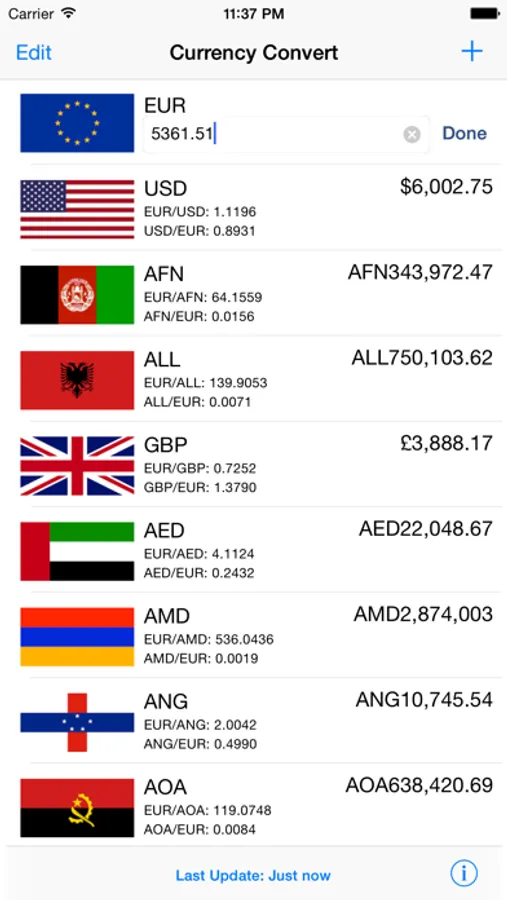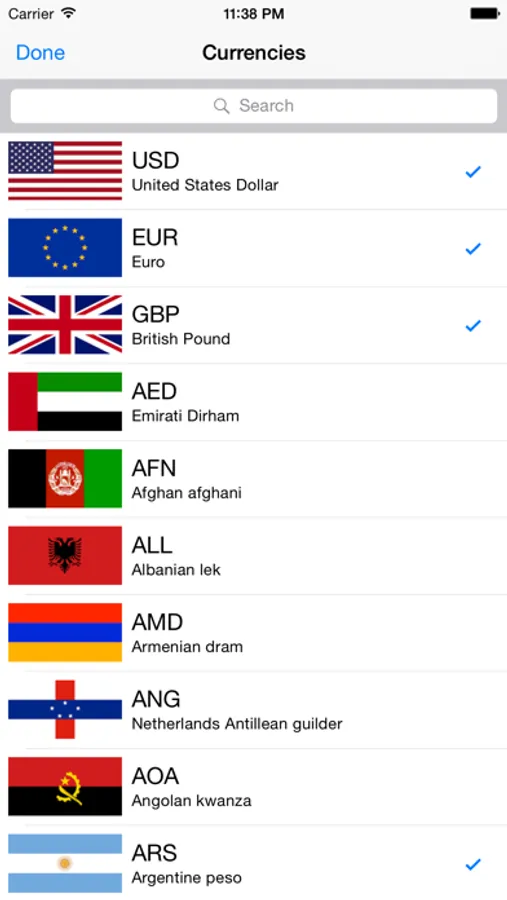With this currency conversion app, you can calculate exchange rates for multiple currencies and view historical currency charts. Includes offline rate downloads, real-time updates, and currency visualization with flags.
AppRecs review analysis
AppRecs rating 4.3. Trustworthiness 65 out of 100. Review manipulation risk 30 out of 100. Based on a review sample analyzed.
★★★★☆
4.3
AppRecs Rating
Ratings breakdown
5 star
83%
4 star
14%
3 star
1%
2 star
1%
1 star
1%
What to know
✓
High user satisfaction
83% of sampled ratings are 5 stars
✓
Authentic reviews
Natural distribution, no red flags
About Currency Convert
Travel often? Do business overseas? Currency Convert is the tool you should be using to calculate your foreign exchange calculations.
Features:
• Exchange rates for 160 currencies
• Download exchange rates for offline use
• See currency charts for 1d, 5d, 1y, 2y, and 5y
• Make quick currency calculations into multiple currencies
• Beautiful flags are shown for every currency
FAQ:
How do I download rates for offline use?
- Tap the info button at the bottom of the screen, tap "Download Offline Rates."
How do I change my base currency?
- Tap, hold, drag, and drop any currency in the currency list to the top. This makes it the base currency.
How do I add a currency?
- Tap the + sign on the iPhone/iPod, or tap Currencies on the iPad.
How do I see charts?
- Tap on the currency in the list. Charts are based on top currency / selected currency.
How do I delete a currency?
- Swipe to delete, tap edit and delete, or tap + and uncheck the currencies you wish to delete.
Features:
• Exchange rates for 160 currencies
• Download exchange rates for offline use
• See currency charts for 1d, 5d, 1y, 2y, and 5y
• Make quick currency calculations into multiple currencies
• Beautiful flags are shown for every currency
FAQ:
How do I download rates for offline use?
- Tap the info button at the bottom of the screen, tap "Download Offline Rates."
How do I change my base currency?
- Tap, hold, drag, and drop any currency in the currency list to the top. This makes it the base currency.
How do I add a currency?
- Tap the + sign on the iPhone/iPod, or tap Currencies on the iPad.
How do I see charts?
- Tap on the currency in the list. Charts are based on top currency / selected currency.
How do I delete a currency?
- Swipe to delete, tap edit and delete, or tap + and uncheck the currencies you wish to delete.