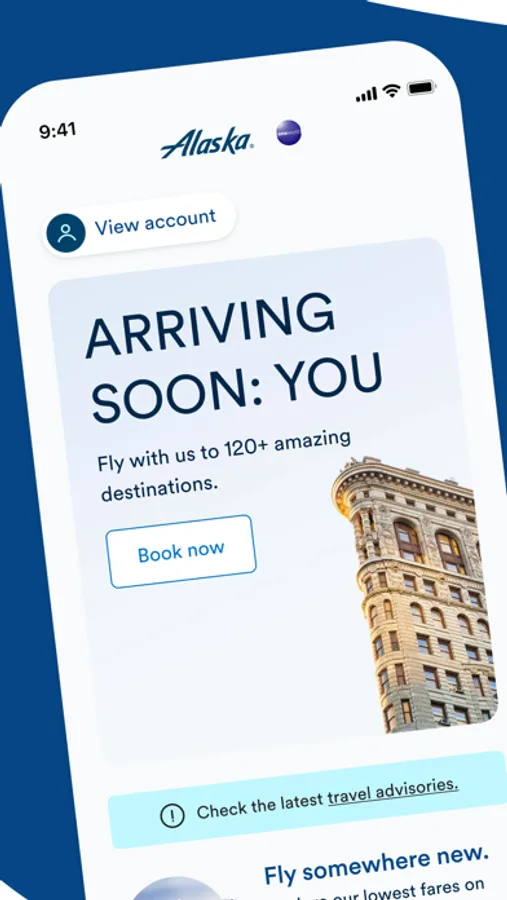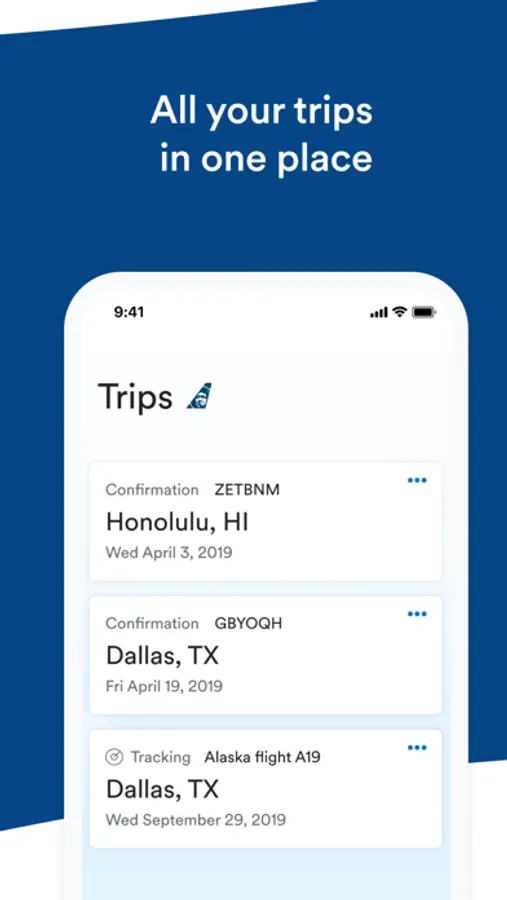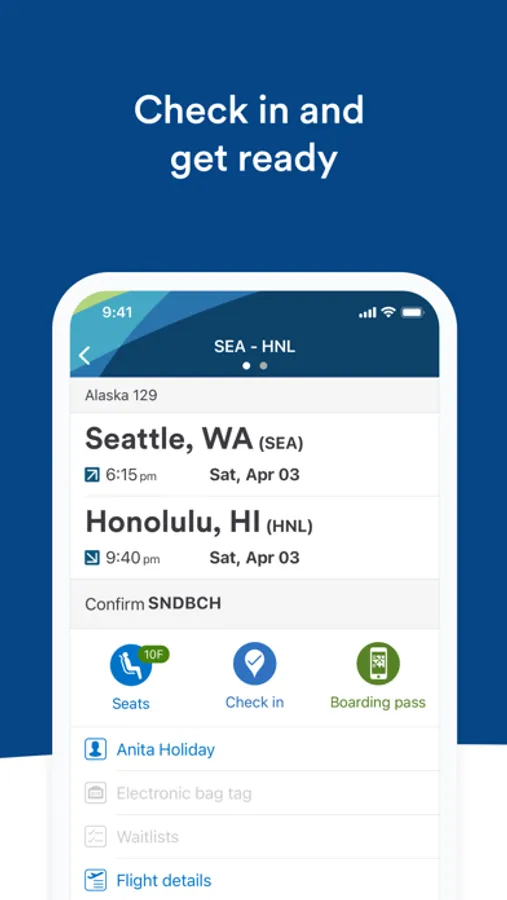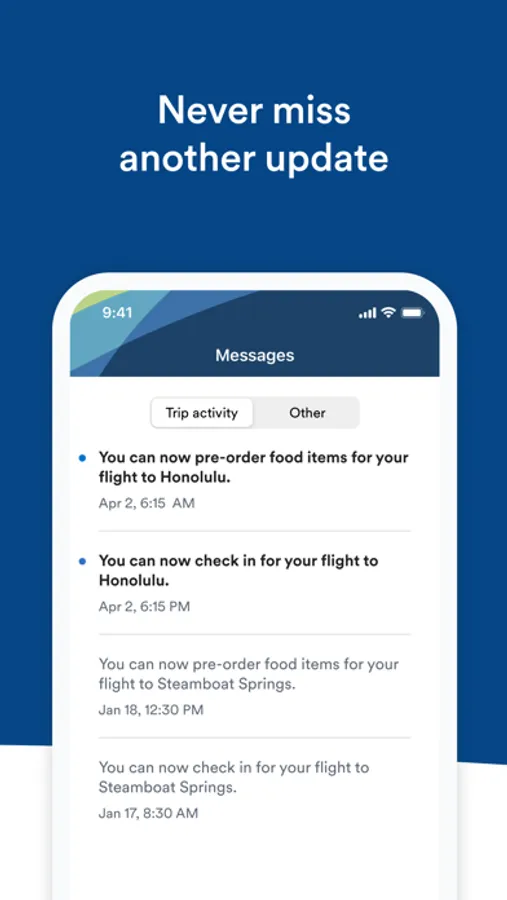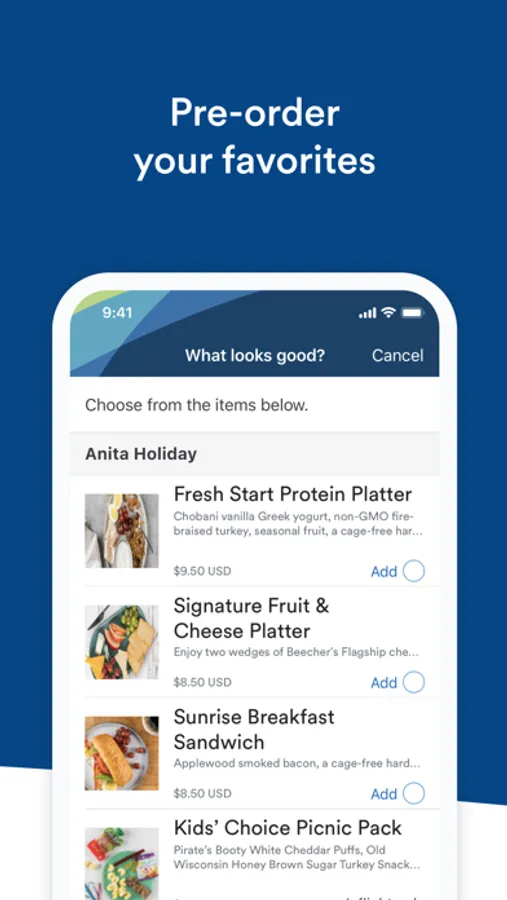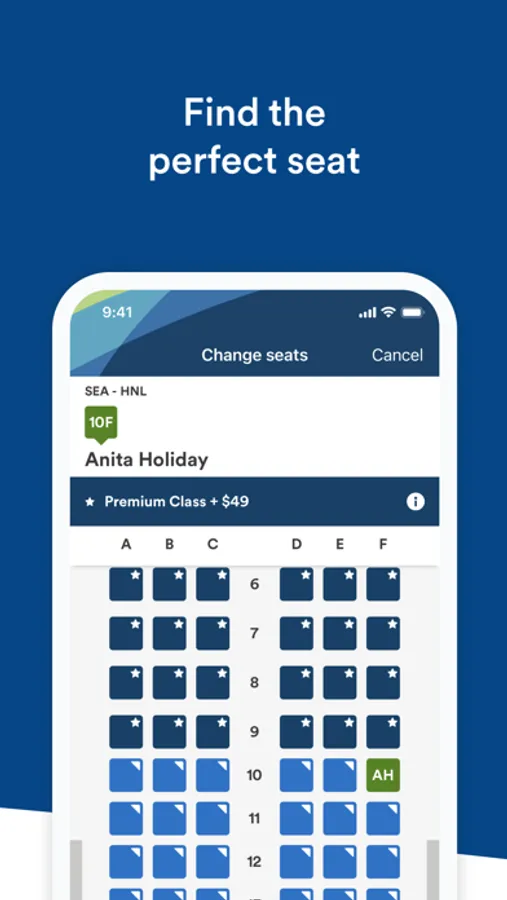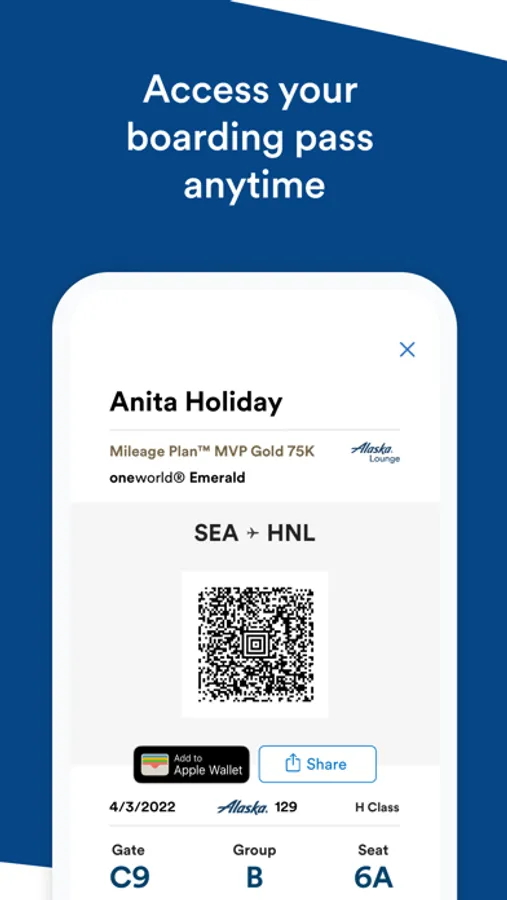With this travel app, you can book flights, check in, and view flight details. Includes flight reservations, notifications, and rewards tracking.
AppRecs review analysis
AppRecs rating 4.3. Trustworthiness 0 out of 100. Review manipulation risk 0 out of 100. Based on a review sample analyzed.
★★★★☆
4.3
AppRecs Rating
Ratings breakdown
5 star
89%
4 star
7%
3 star
2%
2 star
1%
1 star
1%
What to know
✓
High user satisfaction
89% of sampled ratings are 5 stars
About Alaska Airlines
Travel light at each stage of your journey with our companion mobile app. Explore options, book trips, check in, and move hassle-free through airports. Find all the flight information that matters to you, as you need it.
Features of our travel app:
• Book a flight; using Wallet funds or a discount code. You can use your points too!
• Make sure to sign into your Rewards account; for easy access to all of your upcoming trips, view your balance and track your status points
• Pre-order your Fruit & Cheese plate in Main Cabin, Premium Class and First Class (there's other goodies to choose from too)
• Add your Atmos Rewards or TSA precheck numbers to your flight. How? Tap on your name on your flight info screen
• Never miss an important push notifications with Message center. Where you can find messages about flight delays, gate changes, and more
• Cancel or change your flight easily by tapping the 3 dots on the trip list
• Purchase a seat upgrade using Apple Pay or stored payment
• Check-in up to 24 hours before your flight
• Add your boarding pass, Atmos Rewards and Lounge card to Apple Wallet for easy access
• Share boarding passes, and flight details with family and friends
• Keep an eye on First Class and Standby wait lists
• Change to an earlier or later flight starting at 24 hours before your flight
• Add flight details to your iPhone’s calendar
• Track flights taken by friends and family
You can find additional information about the Alaska Air travel app by visiting alaskaair.com/mobile or Atmos Rewards at atmosrewards.com
Thanks for sending us feedback at iphoneapp@alaskaair.com. We are listening, and welcome your suggestions.
Features of our travel app:
• Book a flight; using Wallet funds or a discount code. You can use your points too!
• Make sure to sign into your Rewards account; for easy access to all of your upcoming trips, view your balance and track your status points
• Pre-order your Fruit & Cheese plate in Main Cabin, Premium Class and First Class (there's other goodies to choose from too)
• Add your Atmos Rewards or TSA precheck numbers to your flight. How? Tap on your name on your flight info screen
• Never miss an important push notifications with Message center. Where you can find messages about flight delays, gate changes, and more
• Cancel or change your flight easily by tapping the 3 dots on the trip list
• Purchase a seat upgrade using Apple Pay or stored payment
• Check-in up to 24 hours before your flight
• Add your boarding pass, Atmos Rewards and Lounge card to Apple Wallet for easy access
• Share boarding passes, and flight details with family and friends
• Keep an eye on First Class and Standby wait lists
• Change to an earlier or later flight starting at 24 hours before your flight
• Add flight details to your iPhone’s calendar
• Track flights taken by friends and family
You can find additional information about the Alaska Air travel app by visiting alaskaair.com/mobile or Atmos Rewards at atmosrewards.com
Thanks for sending us feedback at iphoneapp@alaskaair.com. We are listening, and welcome your suggestions.