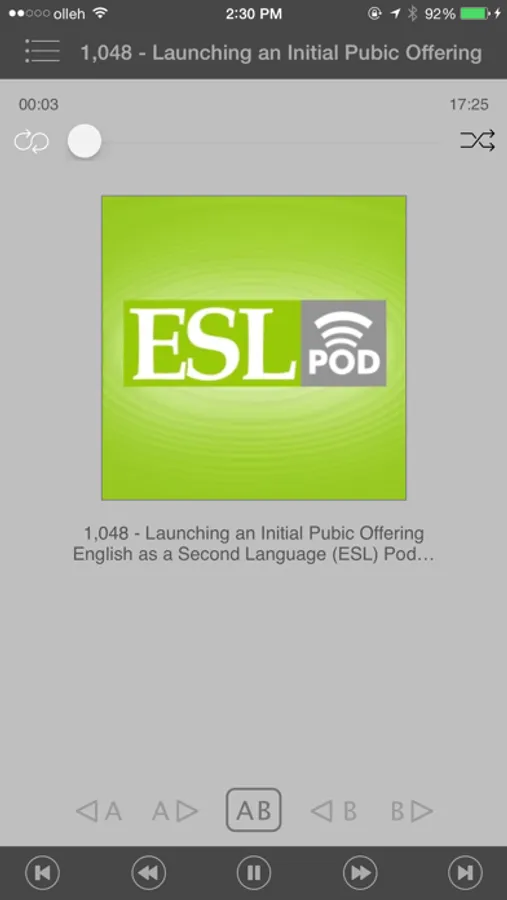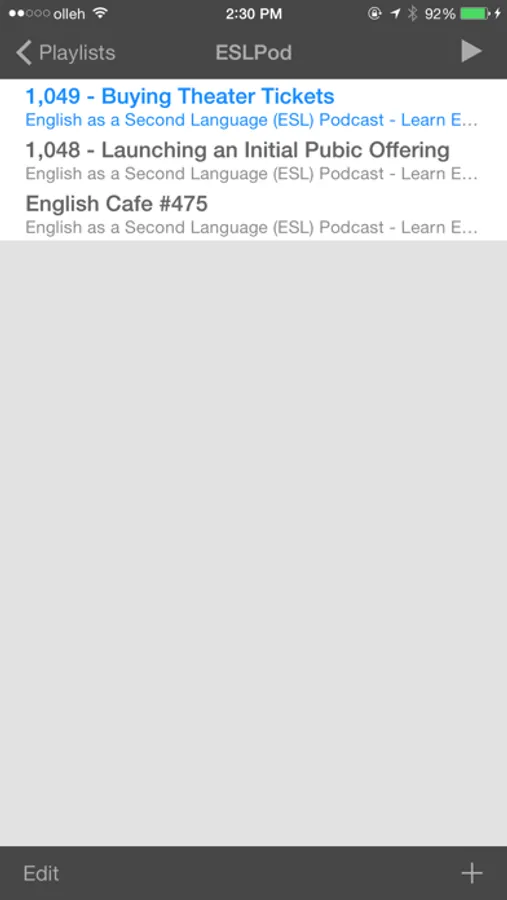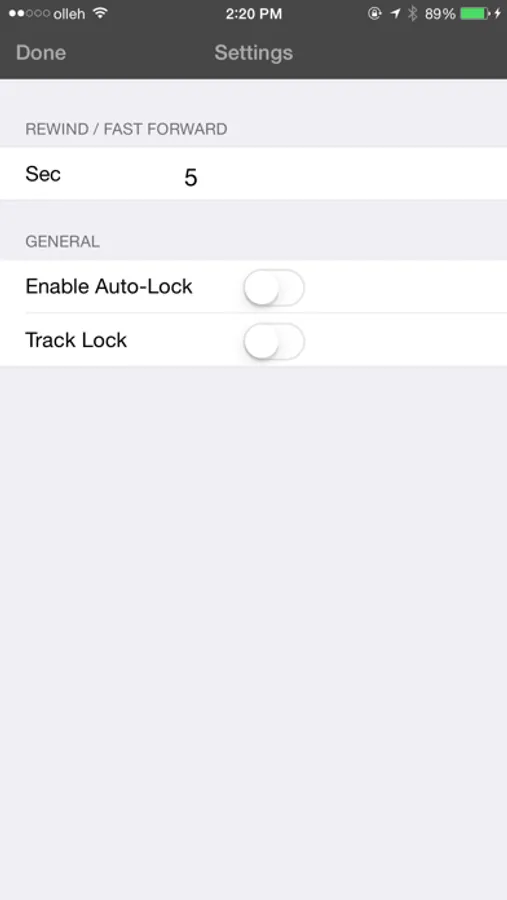AppRecs review analysis
AppRecs rating 4.0. Trustworthiness 67 out of 100. Review manipulation risk 23 out of 100. Based on a review sample analyzed.
★★★★☆
4.0
AppRecs Rating
Ratings breakdown
5 star
75%
4 star
8%
3 star
8%
2 star
8%
1 star
0%
What to know
✓
Low review manipulation risk
23% review manipulation risk
✓
High user satisfaction
75% of sampled ratings are 5 stars
About Repeater
Repeater is the audio player which supports "A-B Repeat" function. The player uses the media files in iTunes Library. You can use it for a simple music player because it easily adds songs in your iTunes Library to a playlist or deletes songs from a playlist. Also you can use the A-B Repeat function for learning foreign languages.
Features
- A-B Repeat function
- Keeps playing after the program closed
- When the program starts, displays "Now Playing" button.
- Supports rewind/fast forward
- Supports multiple playlists management.
- Supports repeat mode and shuffle mode.
- Shake to delete all items from your playlist.
- Displays album artwork.
- Sets rewind/fast forward interval
- Supports Track-Lock mode.
How to use A-B Repeat
1. Press the A-B button at the point where you want to begin.
2. Press again the A-B button at the point where you want to end.
Then A-B Repeat is set.
# If you want to clear A-B Repeat, press again A-B button.
If you have any questions or problems, please email oopslees@gmail.com
Features
- A-B Repeat function
- Keeps playing after the program closed
- When the program starts, displays "Now Playing" button.
- Supports rewind/fast forward
- Supports multiple playlists management.
- Supports repeat mode and shuffle mode.
- Shake to delete all items from your playlist.
- Displays album artwork.
- Sets rewind/fast forward interval
- Supports Track-Lock mode.
How to use A-B Repeat
1. Press the A-B button at the point where you want to begin.
2. Press again the A-B button at the point where you want to end.
Then A-B Repeat is set.
# If you want to clear A-B Repeat, press again A-B button.
If you have any questions or problems, please email oopslees@gmail.com