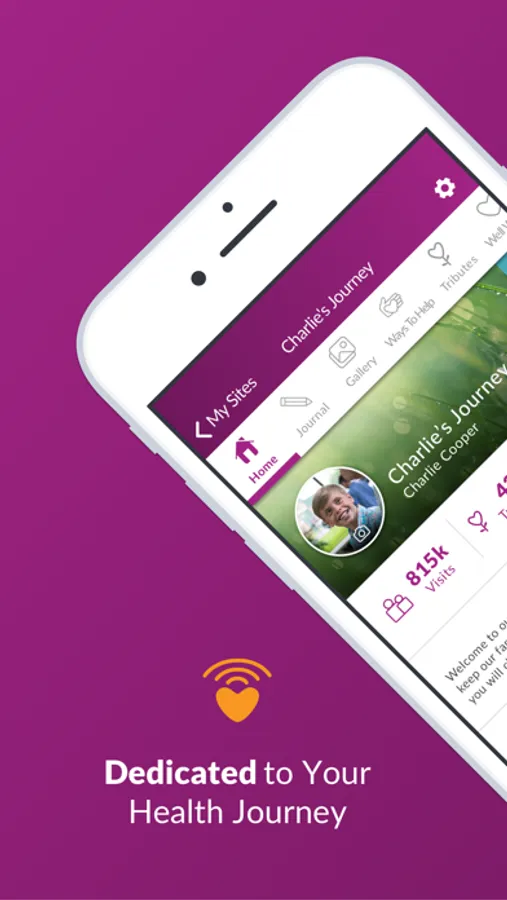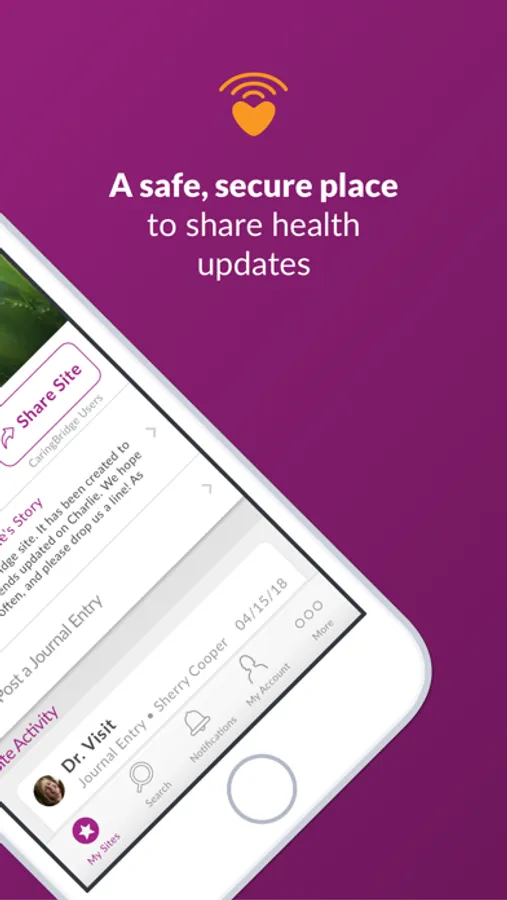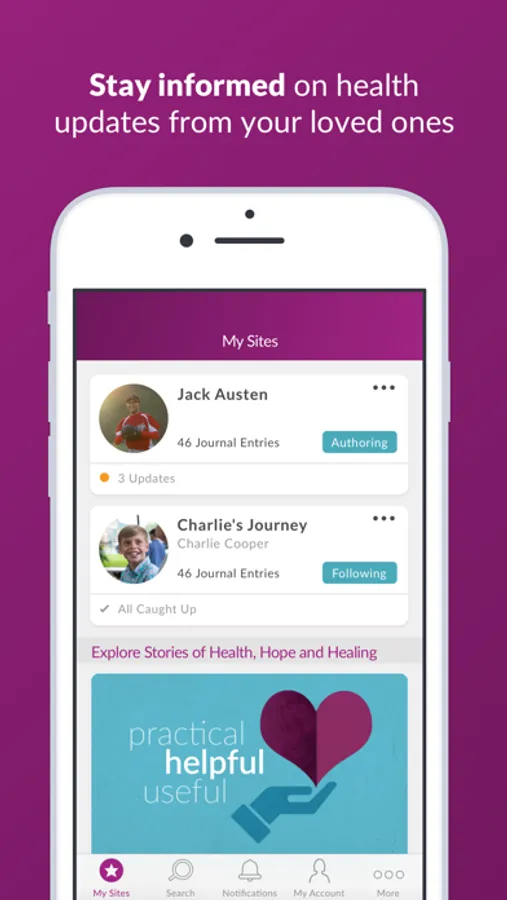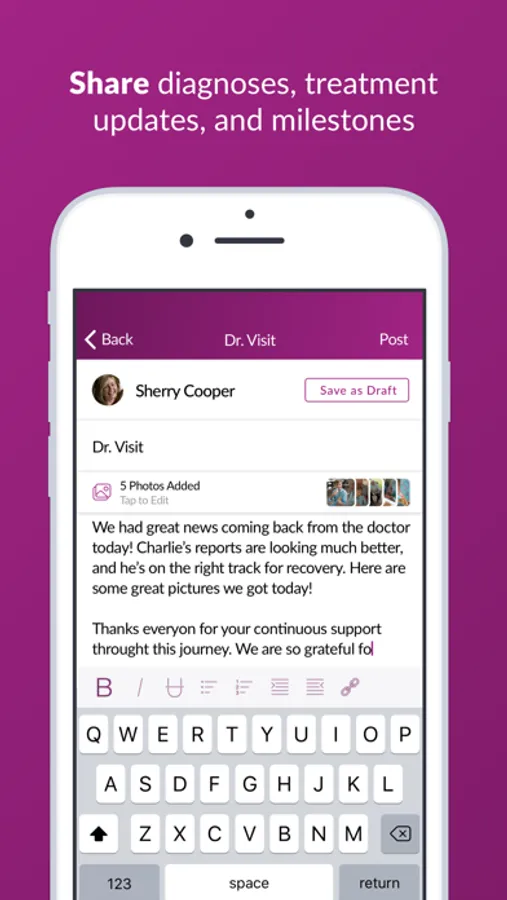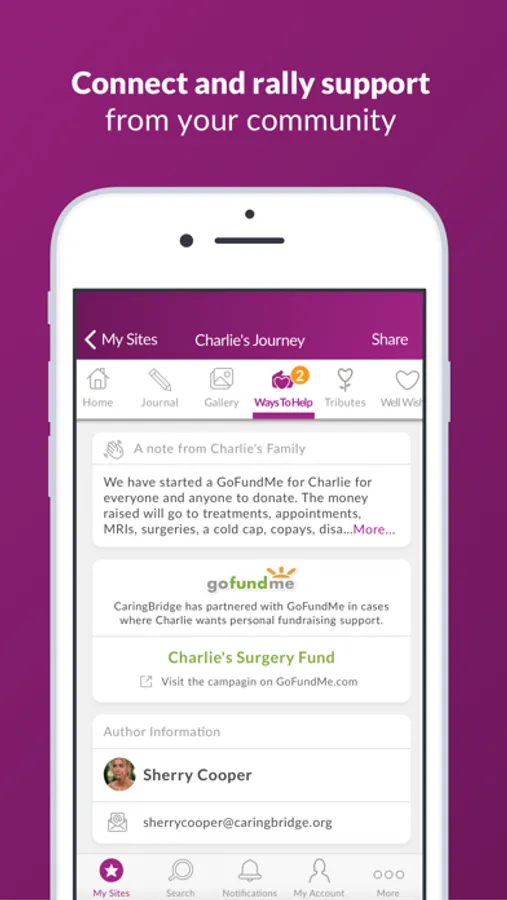In this health support platform, users can share updates, coordinate care, and connect with others. Includes private messaging, health journaling, and community support features.
AppRecs review analysis
AppRecs rating 4.8. Trustworthiness 75 out of 100. Review manipulation risk 20 out of 100. Based on a review sample analyzed.
★★★★☆
4.8
AppRecs Rating
Ratings breakdown
5 star
94%
4 star
4%
3 star
1%
2 star
0%
1 star
1%
What to know
✓
Low review manipulation risk
20% review manipulation risk
✓
Credible reviews
75% trustworthiness score from analyzed reviews
✓
High user satisfaction
94% of sampled ratings are 5 stars
About CaringBridge
CaringBridge is a no-cost, 501(c)(3) nonprofit health platform that surrounds family caregivers with support while they care for a loved one on a health journey. A donor-supported nonprofit founded in 1997, the organization offers tools to share and document a health journey, simplify care coordination, and connect caregivers with a supportive community. CaringBridge addresses feelings of overwhelm, isolation, and loneliness by improving emotional health and social connectedness, helping people come together in support of healing. With over 300,000 people on the platform every day sending or receiving support, there are over 1,600 messages of love, hope, and compassion posted every hour. And every 12 minutes a new CaringBridge page is started. The CaringBridge community includes all 50 states and more than 242 countries around the world. To learn more visit www.caringbridge.org.
Private, protected, and ad-free
· A trusted, private, and ad-free space that only a nonprofit like CaringBridge can provide to support family caregivers and their loved ones on a health journey.
Communicate to everyone all at once
· Communicate to everyone all at once in a safe and private space, relieving the burden of individually updating people.
Capture and process every step of the health journey
· The very act of capturing a loved one’s health journey improves emotional health and social support.
Coordinate care with family and friends
· Making it easy to ask for help, because we know it’s often the most difficult thing to ask for.
Private, protected, and ad-free
· A trusted, private, and ad-free space that only a nonprofit like CaringBridge can provide to support family caregivers and their loved ones on a health journey.
Communicate to everyone all at once
· Communicate to everyone all at once in a safe and private space, relieving the burden of individually updating people.
Capture and process every step of the health journey
· The very act of capturing a loved one’s health journey improves emotional health and social support.
Coordinate care with family and friends
· Making it easy to ask for help, because we know it’s often the most difficult thing to ask for.