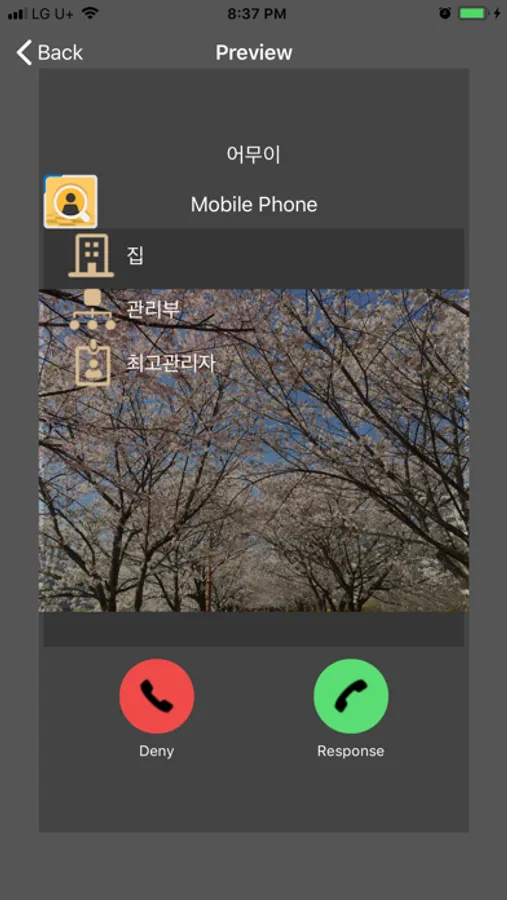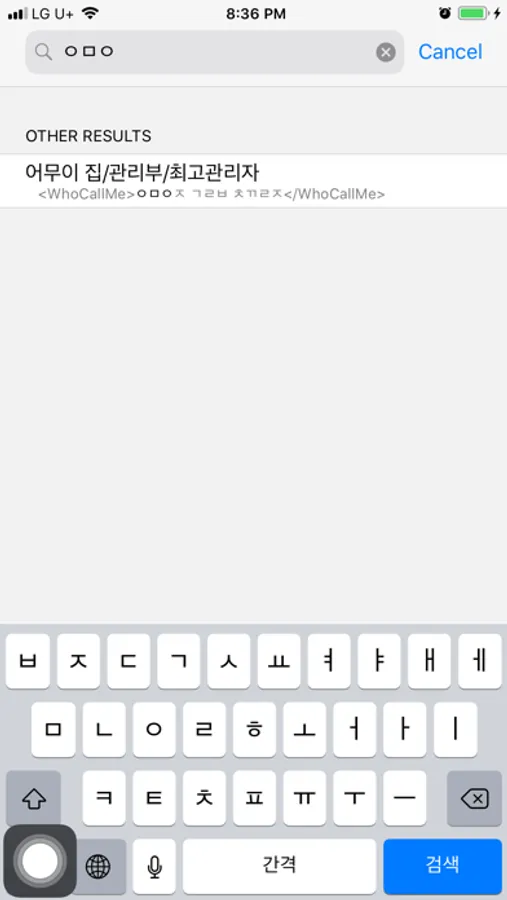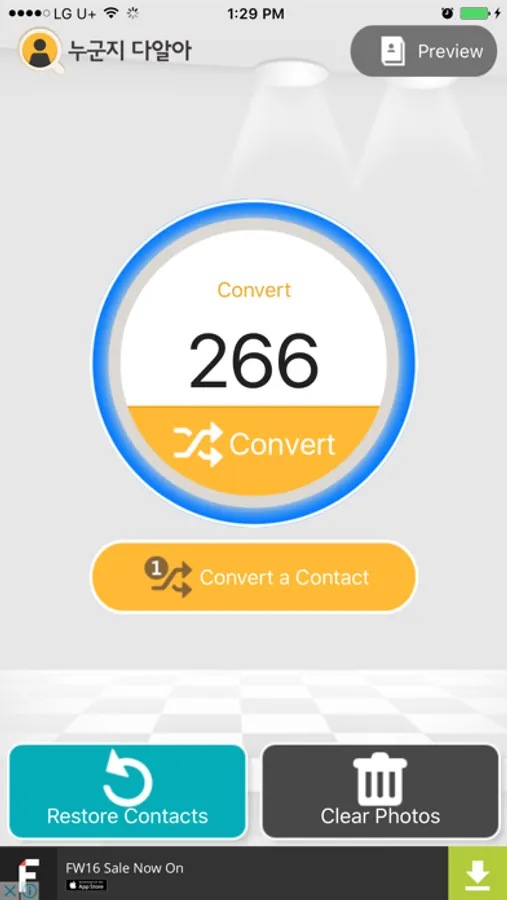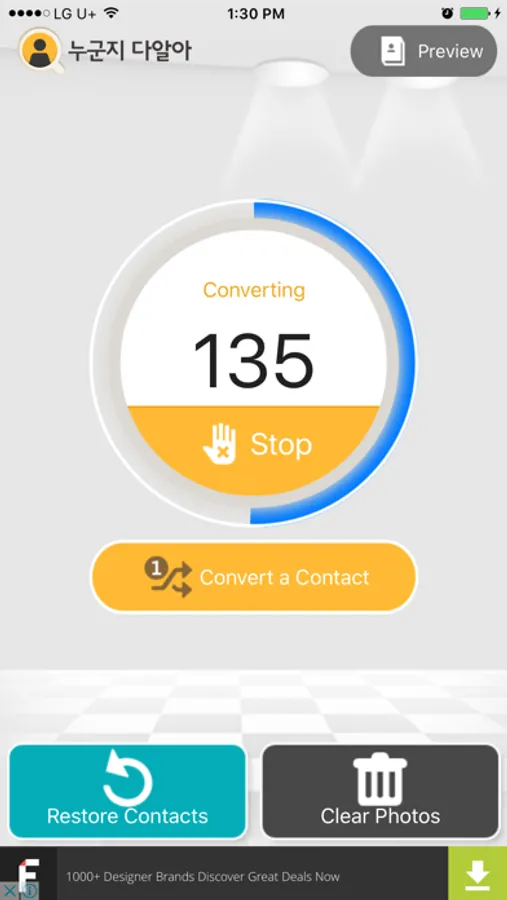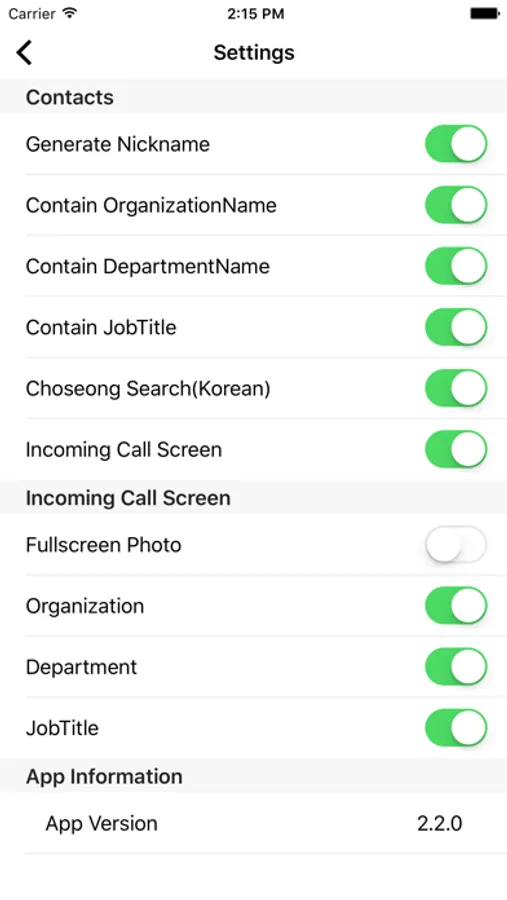In this contact management app, you can view and enhance caller information with organization and job titles. Includes contact search features, recent call display, and photo customization options.
AppRecs review analysis
AppRecs rating 4.2. Trustworthiness 0 out of 100. Review manipulation risk 0 out of 100. Based on a review sample analyzed.
★★★★☆
4.2
AppRecs Rating
Ratings breakdown
5 star
72%
4 star
4%
3 star
8%
2 star
4%
1 star
12%
What to know
✓
High user satisfaction
76% of sampled ratings are 4+ stars (4.2★ average)
About WhoCallMe
Powerful contact / caller identification for businesspeople "Who knows what" 2.0
- Recent calls, display company / organization / position in the list of incoming texts
- Search for contacts by name, company, organization, or job title
- Displaying company, organization and position clearly on the receiving screen
- Show your company, organization, and position with your existing photos
======================================
If you have many contacts, saving the converted results can be time consuming.
Please do not interrupt in the middle because it is not absolutely down.
======================================
Is the iPhone showing only the name when the phone came?
* When you do not remember who you are by name?
* If you want to display the name and title / department / company name on the receiving screen?
* What if I missed the search for the default contact?
[main function]
1. Display additional information (title / department / company) on the phone reception screen.
2. Display additional information in recent calls list
3. Display additional information in the text receiving list
2. Enhanced contact search function (first name search, phone number search / rank, department, company information search)
[How to use]
1. Launch the app and press the convert button to open the "Job title / Department / Company name"
Add a field as a photo so that it appears together when you receive a call.
2. After the conversion, you can search from the search window of your iPhone's default contact by first name and phone number.
3. Press the restore button to return to the original state.
4. Conversion can be done only once.
If the new person is added to the contact after that, please convert it.
- Recent calls, display company / organization / position in the list of incoming texts
- Search for contacts by name, company, organization, or job title
- Displaying company, organization and position clearly on the receiving screen
- Show your company, organization, and position with your existing photos
======================================
If you have many contacts, saving the converted results can be time consuming.
Please do not interrupt in the middle because it is not absolutely down.
======================================
Is the iPhone showing only the name when the phone came?
* When you do not remember who you are by name?
* If you want to display the name and title / department / company name on the receiving screen?
* What if I missed the search for the default contact?
[main function]
1. Display additional information (title / department / company) on the phone reception screen.
2. Display additional information in recent calls list
3. Display additional information in the text receiving list
2. Enhanced contact search function (first name search, phone number search / rank, department, company information search)
[How to use]
1. Launch the app and press the convert button to open the "Job title / Department / Company name"
Add a field as a photo so that it appears together when you receive a call.
2. After the conversion, you can search from the search window of your iPhone's default contact by first name and phone number.
3. Press the restore button to return to the original state.
4. Conversion can be done only once.
If the new person is added to the contact after that, please convert it.