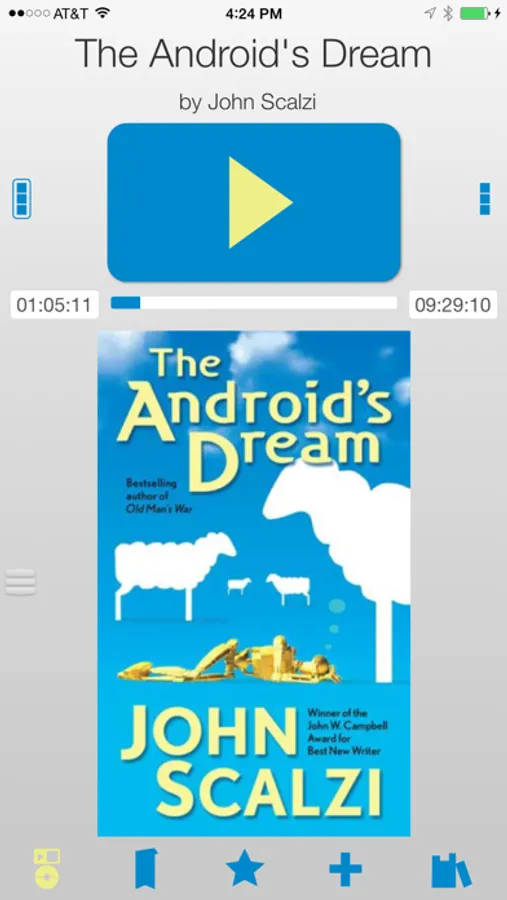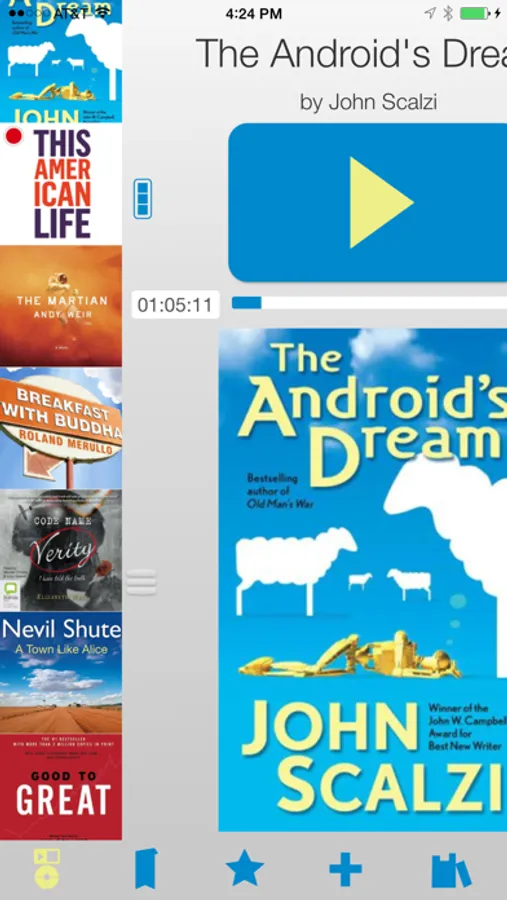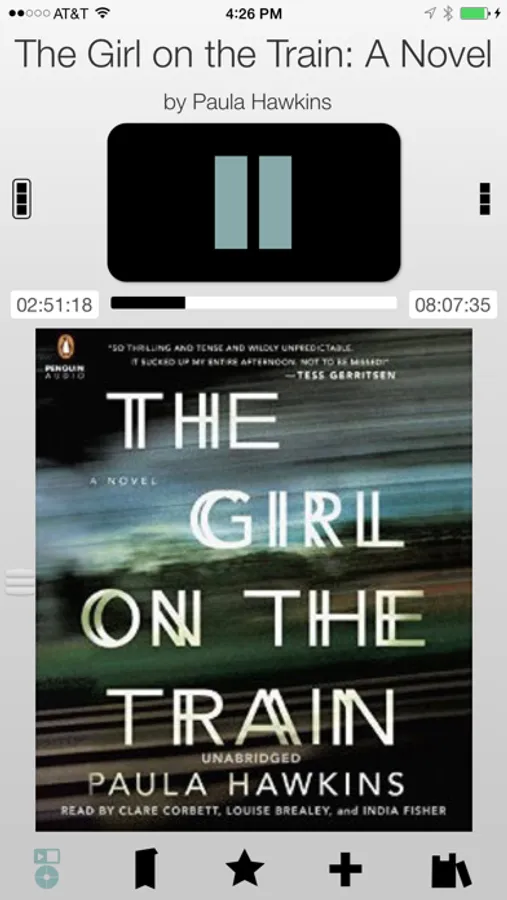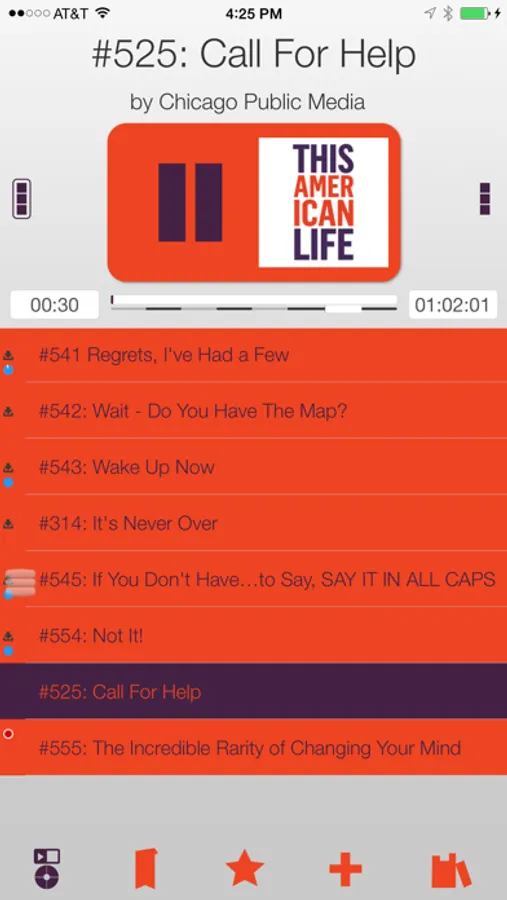Bookmobile Audiobook Player
Freshmowed Software
3.7 ★
store rating
Free
In this audiobook player, you can manage, play, and organize audio content from multiple sources. Includes support for DRM and non-DRM files, customizable bookmarks, and an easy-to-use interface.
About Bookmobile Audiobook Player
Simply Better. Easier-to-use, clean design, full control, and audio from more sources. Bookmobile provides a better experience for listening to audiobooks than any other app.
Try it for free! Download the app as a FREE TRIAL of up to 5 audiobooks for 60 days. If you like it, an In-App purchase will allow an unlimited number of audiobooks for $3.99 USD.
So, what do you get?
An interface optimized for listening to spoken word content, especially while driving. No sliders, dragging or other controls that are nearly impossible to get right while you are driving. Easy access to the controls that matter most while listening.
Get, play and manage audio content from a wide variety of sources: iTunes, Audible.com, Librivox.org, CDs, public library downloads, RSS feeds, Dropbox, and more.
Auto-Bookmarks make it easy to find your place.
Customizable, exportable bookmarks (name, color, and notes) to keep track of special audio passages.
Complete control over audio files:
- Reorder parts/episodes.
- Change title of audiobooks, podcasts, parts, episodes.
- Cover artwork can be added or replaced -- just a simple copy-and-paste of any image from web or photo library.
- Download/delete/re-download audio files whenever you want.
Audio File Types Supported:
- DRM-enabled content (from Audible.com or iTunes Store)
- non-DRM content (from web downloads, CDs, etc.)
- M4B audiobooks, including chapters, artwork
- MP3 audio files, including artwork, ID3 tags
- import individual audio files, folders of audio files, or Zip archives (including artwork image files)
Audio Import Options:
- add from on-device iTunes Library
- use your computer's web browser
- use iTunes File Sharing (no syncing required)
- Open in... Bookmobile from other apps, including Dropbox, Mail or Safari
- download from websites or local computer
Download straight into the app from iTunes Store, Librivox.org, and ListenUp Audiobooks.
Sleep Timer
- Easy access from main screen,
- Shake to add time before or after expiration,
- Auto-screen dimming,
- Stop at the current chapter end, or any number of minutes.
Podcasts
- easily search and browse through thousands of podcasts,
- import from RSS feed,
- import in mass from OPML file,
- check for new episodes in all your podcasts or each individually,
- customize artwork and titles,
- bookmarks fully supported with name, notes, and color,
- specify play order priorities (oldest, newest, next newest, etc) for each podcast,
- specify auto-download settings (limits, wifi-requried, replacement policy) for each podcast,
- specify skip amounts (opening, closing, driving mode) for each podcast.
Playback Speed can be adjusted from slightly faster (10%) to double speed, with lots of options in-between.
Bluetooth/Remote controls
- Pause/Play
- 30-sec skip (or your custom value)
AirPlay support allows redirection of audio output.
Mix audiobooks and podcast episodes in playlist.
and more!!!
Try it for free! Download the app as a FREE TRIAL of up to 5 audiobooks for 60 days. If you like it, an In-App purchase will allow an unlimited number of audiobooks for $3.99 USD.
So, what do you get?
An interface optimized for listening to spoken word content, especially while driving. No sliders, dragging or other controls that are nearly impossible to get right while you are driving. Easy access to the controls that matter most while listening.
Get, play and manage audio content from a wide variety of sources: iTunes, Audible.com, Librivox.org, CDs, public library downloads, RSS feeds, Dropbox, and more.
Auto-Bookmarks make it easy to find your place.
Customizable, exportable bookmarks (name, color, and notes) to keep track of special audio passages.
Complete control over audio files:
- Reorder parts/episodes.
- Change title of audiobooks, podcasts, parts, episodes.
- Cover artwork can be added or replaced -- just a simple copy-and-paste of any image from web or photo library.
- Download/delete/re-download audio files whenever you want.
Audio File Types Supported:
- DRM-enabled content (from Audible.com or iTunes Store)
- non-DRM content (from web downloads, CDs, etc.)
- M4B audiobooks, including chapters, artwork
- MP3 audio files, including artwork, ID3 tags
- import individual audio files, folders of audio files, or Zip archives (including artwork image files)
Audio Import Options:
- add from on-device iTunes Library
- use your computer's web browser
- use iTunes File Sharing (no syncing required)
- Open in... Bookmobile from other apps, including Dropbox, Mail or Safari
- download from websites or local computer
Download straight into the app from iTunes Store, Librivox.org, and ListenUp Audiobooks.
Sleep Timer
- Easy access from main screen,
- Shake to add time before or after expiration,
- Auto-screen dimming,
- Stop at the current chapter end, or any number of minutes.
Podcasts
- easily search and browse through thousands of podcasts,
- import from RSS feed,
- import in mass from OPML file,
- check for new episodes in all your podcasts or each individually,
- customize artwork and titles,
- bookmarks fully supported with name, notes, and color,
- specify play order priorities (oldest, newest, next newest, etc) for each podcast,
- specify auto-download settings (limits, wifi-requried, replacement policy) for each podcast,
- specify skip amounts (opening, closing, driving mode) for each podcast.
Playback Speed can be adjusted from slightly faster (10%) to double speed, with lots of options in-between.
Bluetooth/Remote controls
- Pause/Play
- 30-sec skip (or your custom value)
AirPlay support allows redirection of audio output.
Mix audiobooks and podcast episodes in playlist.
and more!!!