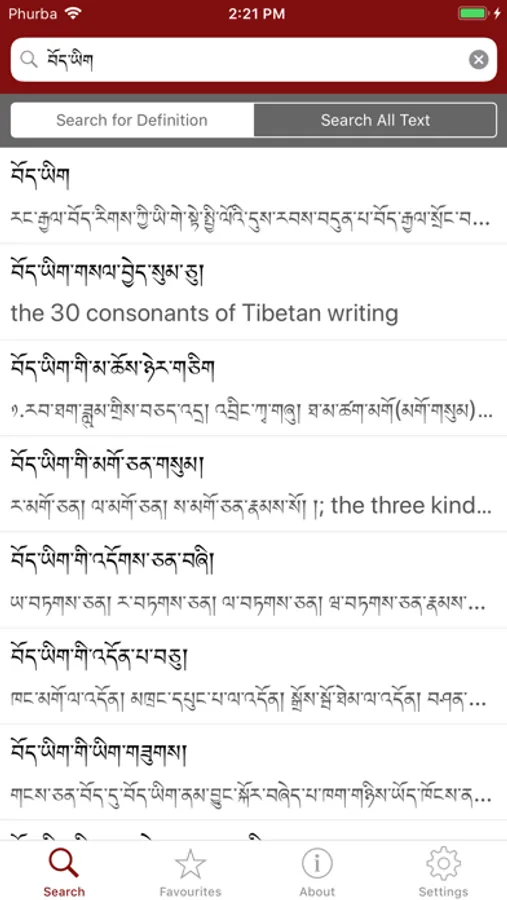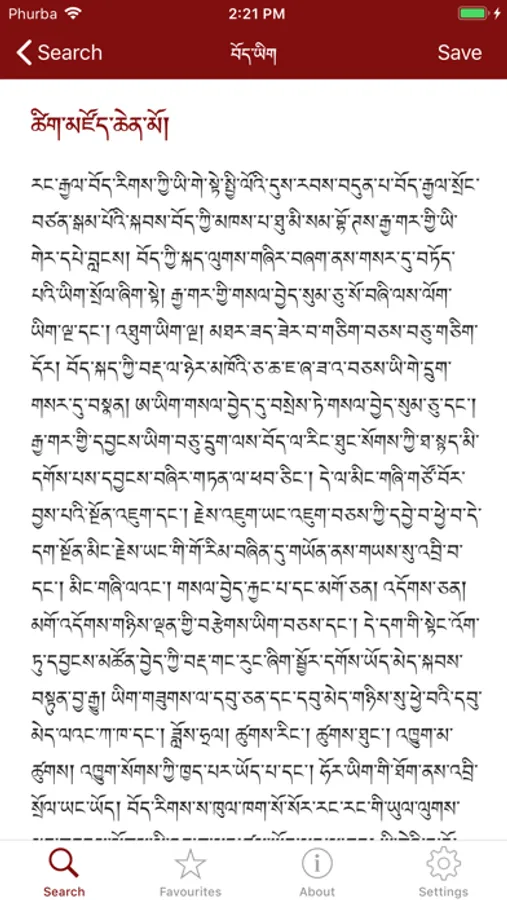AppRecs review analysis
AppRecs rating 4.6. Trustworthiness 66 out of 100. Review manipulation risk 25 out of 100. Based on a review sample analyzed.
★★★★☆
4.6
AppRecs Rating
Ratings breakdown
5 star
79%
4 star
9%
3 star
5%
2 star
2%
1 star
5%
What to know
✓
Low review manipulation risk
25% review manipulation risk
✓
High user satisfaction
79% of sampled ratings are 5 stars
About Tibetan Dictionary
The Tibetan Dictionary combines several dictionaries into a single app. Words and definitions can be searched for in both english and tibetan, taking advantage of the Tibetan language support built-in to iOS.
It is a universal app and is optimised for both iPhone and iPad.
The following dictionaries are included:
* tsig mdzod chen mo
* dag yig gsar bsgrigs
* New Tibetan-English-Chinese Vocabulary
* New English-Tibetan Dictionary
* Rangjung Yeshe Dictionary
* Mahāvyutpatti
To type using tibetan script, you need to turn on the tibetan keyboard in the main Settings app:
Settings > General > Keyboard > International Keyboards > Add New Keyboard...
You can then select the Tibetan keyboard by tapping the 'world' icon on the keyboard, next to the spacebar.
== Keyboard Shortcuts ==
Command-F: Activate search bar
Command-Shift-F: Activate search bar for Search All Text
Tab: Move between search bar and search results
Down-arrow: Move to next search result
Up-arrow: Move to previous search result
It is a universal app and is optimised for both iPhone and iPad.
The following dictionaries are included:
* tsig mdzod chen mo
* dag yig gsar bsgrigs
* New Tibetan-English-Chinese Vocabulary
* New English-Tibetan Dictionary
* Rangjung Yeshe Dictionary
* Mahāvyutpatti
To type using tibetan script, you need to turn on the tibetan keyboard in the main Settings app:
Settings > General > Keyboard > International Keyboards > Add New Keyboard...
You can then select the Tibetan keyboard by tapping the 'world' icon on the keyboard, next to the spacebar.
== Keyboard Shortcuts ==
Command-F: Activate search bar
Command-Shift-F: Activate search bar for Search All Text
Tab: Move between search bar and search results
Down-arrow: Move to next search result
Up-arrow: Move to previous search result