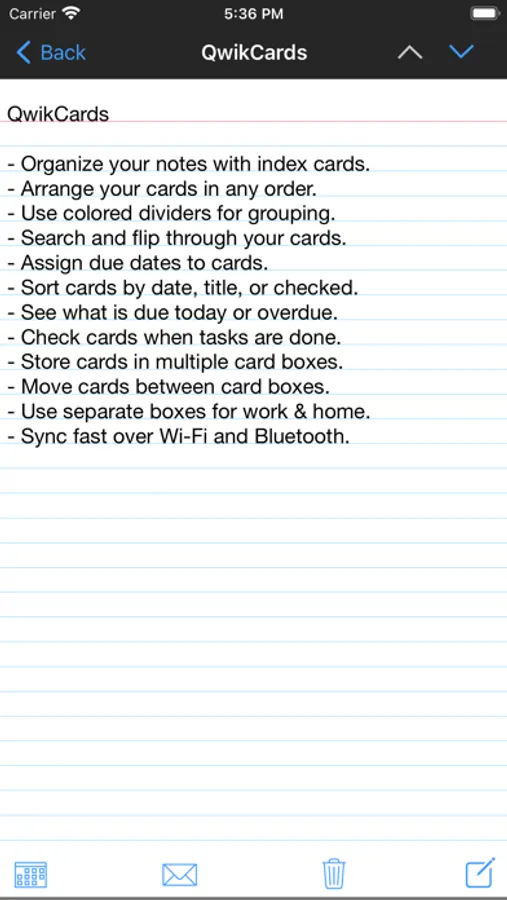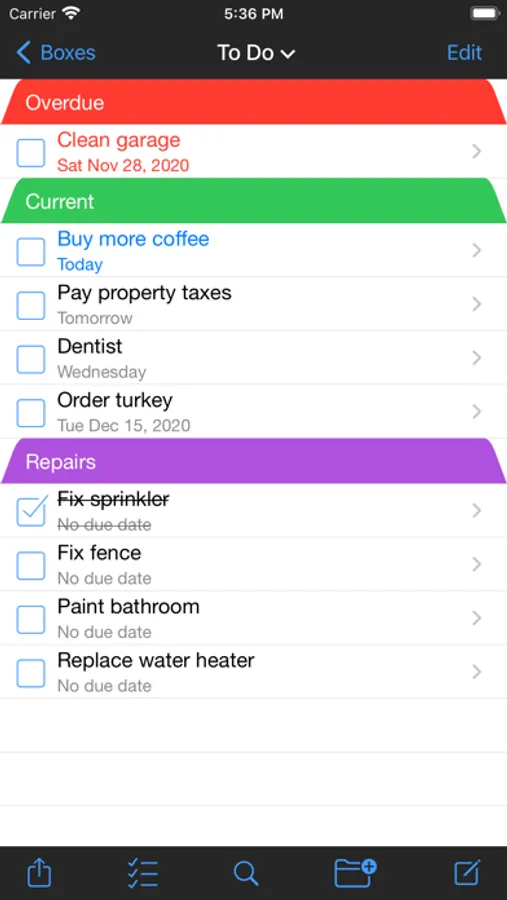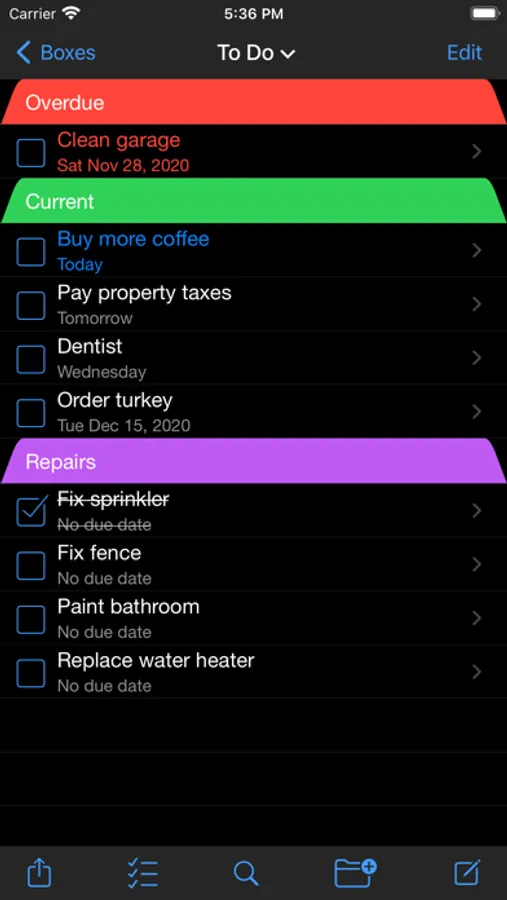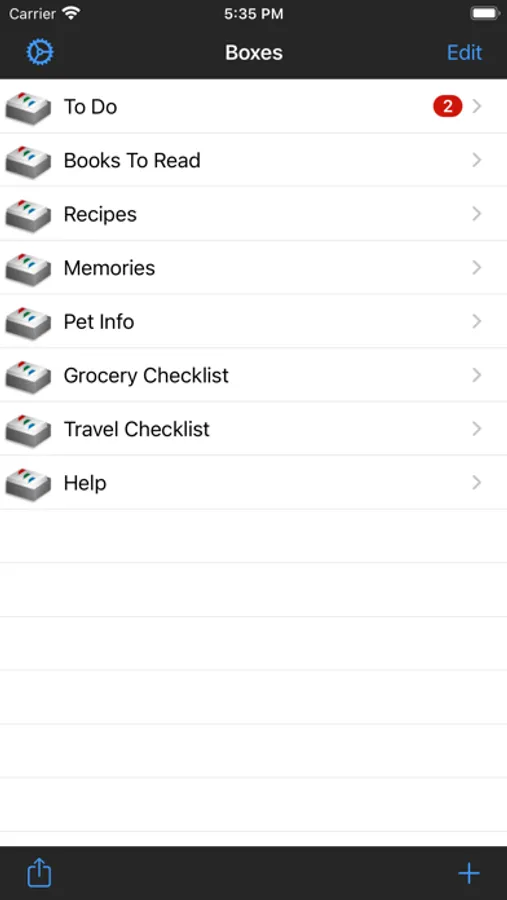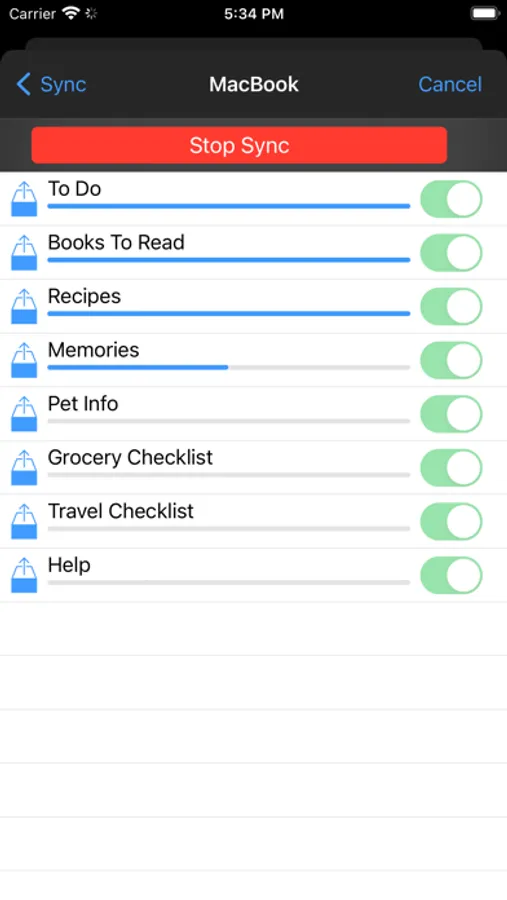AppRecs review analysis
AppRecs rating 4.3. Trustworthiness 78 out of 100. Review manipulation risk 22 out of 100. Based on a review sample analyzed.
★★★★☆
4.3
AppRecs Rating
Ratings breakdown
5 star
71%
4 star
14%
3 star
0%
2 star
0%
1 star
14%
What to know
✓
Low review manipulation risk
22% review manipulation risk
✓
Credible reviews
78% trustworthiness score from analyzed reviews
✓
High user satisfaction
86% of sampled ratings are 4+ stars (4.3★ average)
About QwikCards
• Write thousands of notes. Use boxes to group them with colored dividers.
• Drag cards to organize them, or sort automatically by date, title, or task completed.
• Make lists of to-do items with due dates. Check each item when you‘re done. See at a glance which to-do items are due today or overdue.
• Automatically keep notes up-to-date on all your devices with free iCloud sync.
• Share notes with others. See when they make changes.
• Export to text, RTF, HTML, and Markdown.
• Start with 30 free note cards and use every feature. Buy unlimited cards with a subscription, or one-time purchase with free updates.
• Privacy Policy: https://qwikcards.com/privacy
• Terms of Use: https://www.apple.com/legal/internet-services/itunes/dev/stdeula/
• Drag cards to organize them, or sort automatically by date, title, or task completed.
• Make lists of to-do items with due dates. Check each item when you‘re done. See at a glance which to-do items are due today or overdue.
• Automatically keep notes up-to-date on all your devices with free iCloud sync.
• Share notes with others. See when they make changes.
• Export to text, RTF, HTML, and Markdown.
• Start with 30 free note cards and use every feature. Buy unlimited cards with a subscription, or one-time purchase with free updates.
• Privacy Policy: https://qwikcards.com/privacy
• Terms of Use: https://www.apple.com/legal/internet-services/itunes/dev/stdeula/