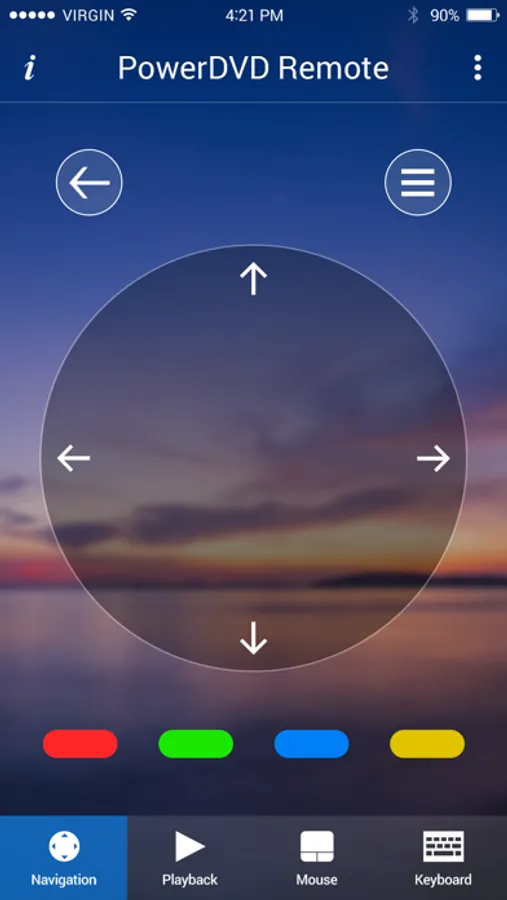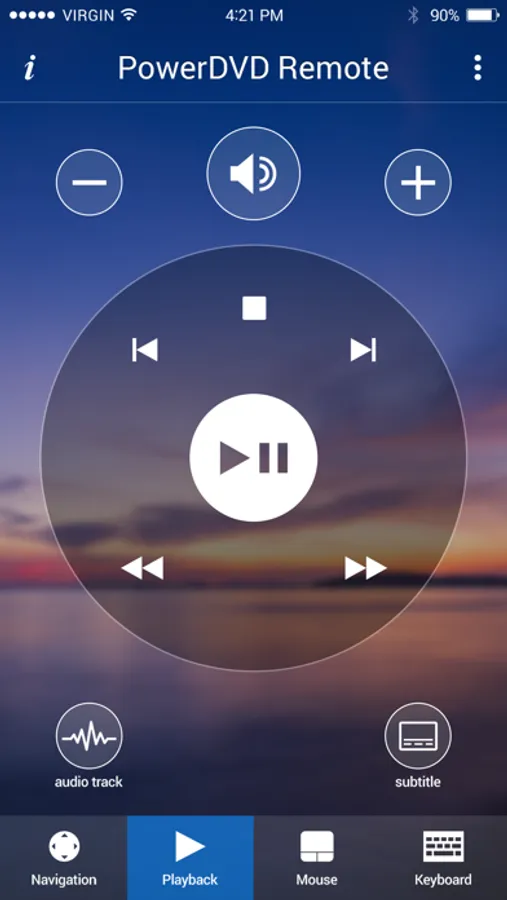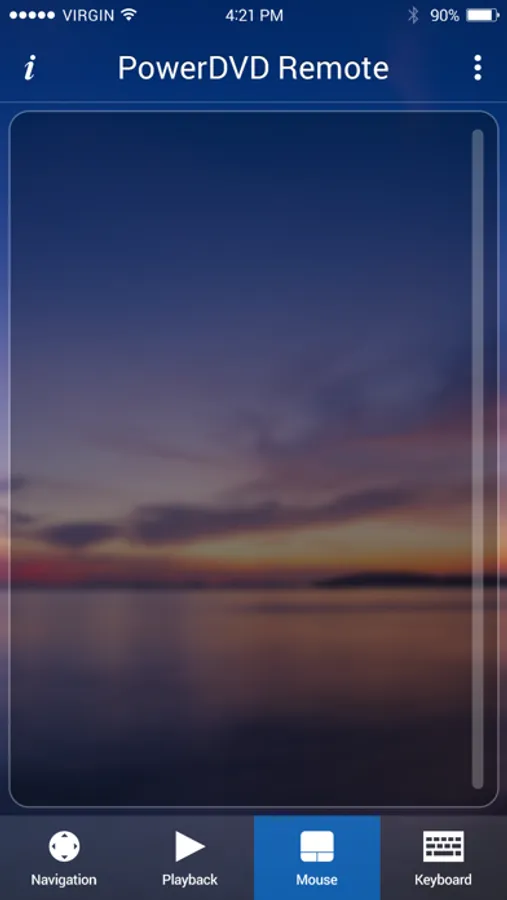AppRecs review analysis
AppRecs rating 2.4. Trustworthiness 77 out of 100. Review manipulation risk 22 out of 100. Based on a review sample analyzed.
★★☆☆☆
2.4
AppRecs Rating
Ratings breakdown
5 star
31%
4 star
4%
3 star
4%
2 star
4%
1 star
56%
What to know
✓
Low review manipulation risk
22% review manipulation risk
✓
Credible reviews
77% trustworthiness score from analyzed reviews
⚠
Mixed user feedback
Average 2.5★ rating suggests room for improvement
About PowerDVD Remote App
****Download and install this app if you have own a copy of retail versions of PowerDVD .****
PowerDVD Remote turns your iPhone or iPad into a remote control for PowerDVD. You can also use PowerDVD Remote to wirelessly send, playback and save content from your mobile device to your PC.
If you like to connect your PC up to your TV so you can watch your movies on a bigger screen, then PowerDVD Remote lets you control everything from the comfort of your couch.
Via Wi-Fi you have total control over your Blu-ray Discs, DVD titles and high-definition videos as well as the music and photo playback features in PowerDVD.
FEATURES
• Turn your iOS device into a remote controller for PowerDVD
• Full navigation and playback control for Blu-ray Discs, DVD titles and videos
• Wirelessly play and save your mobile device’s video and photos to your PC
• Turn your mobile device into a wireless keyboard and mouse pad for your PC
• Multi-touch control to remotely rotate and zoom-in photos
PowerDVD Remote turns your iPhone or iPad into a remote control for PowerDVD. You can also use PowerDVD Remote to wirelessly send, playback and save content from your mobile device to your PC.
If you like to connect your PC up to your TV so you can watch your movies on a bigger screen, then PowerDVD Remote lets you control everything from the comfort of your couch.
Via Wi-Fi you have total control over your Blu-ray Discs, DVD titles and high-definition videos as well as the music and photo playback features in PowerDVD.
FEATURES
• Turn your iOS device into a remote controller for PowerDVD
• Full navigation and playback control for Blu-ray Discs, DVD titles and videos
• Wirelessly play and save your mobile device’s video and photos to your PC
• Turn your mobile device into a wireless keyboard and mouse pad for your PC
• Multi-touch control to remotely rotate and zoom-in photos