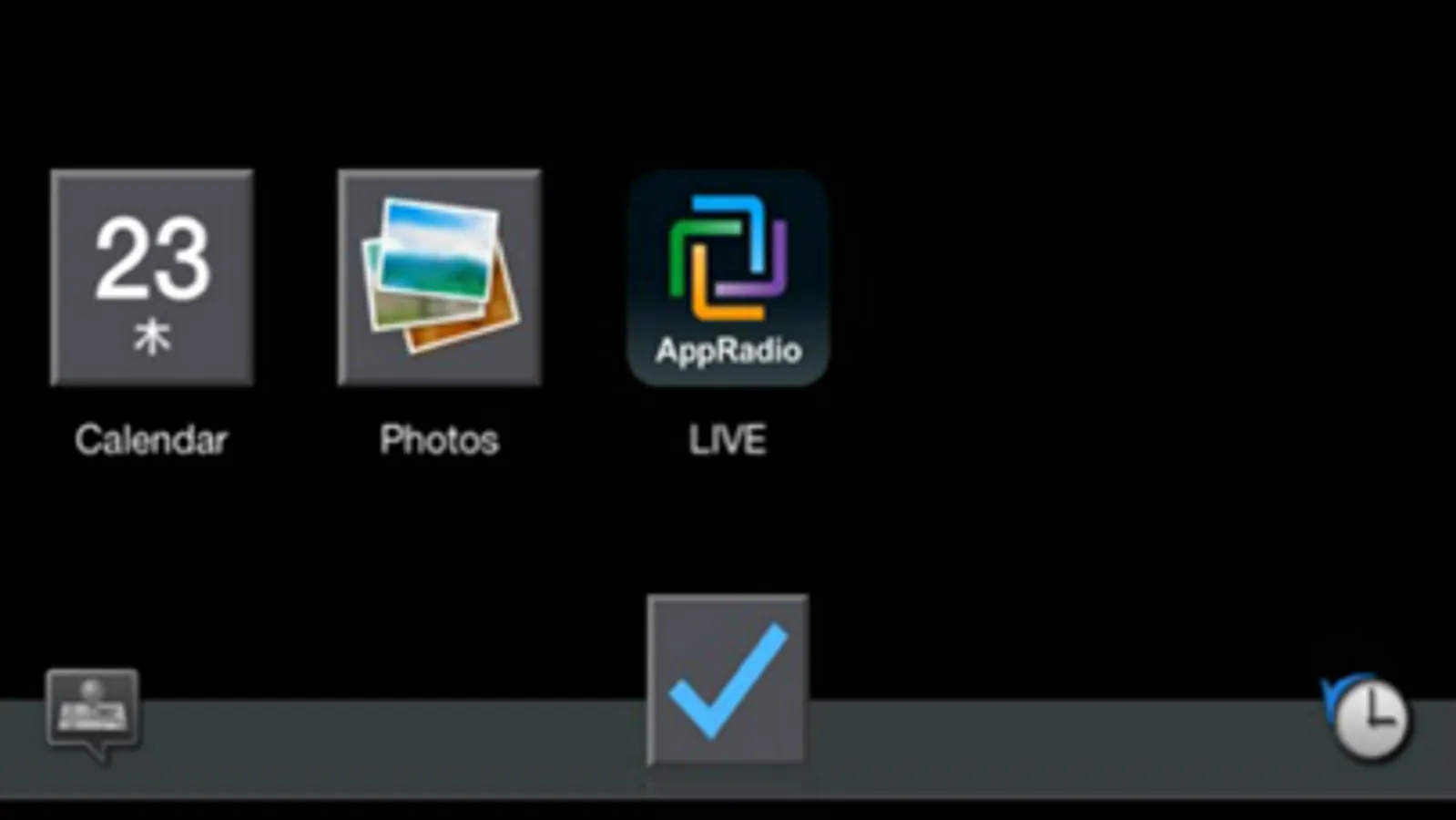In this app, you can connect your iPhone to control compatible applications through a touchscreen interface. Includes support for USB or Apple Digital AV adapter connections, and access to compatible app functions.
About AppRadio
Turn your car into a connected car with a compatible Pioneer multimedia receiver, a compatible iPhone, and this AppRadio app. With your iPhone connected, you'll be able to listen, view and control compatible iPhone applications optimized for in-car use directly from the large Pioneer touchscreen interface installed in your dashboard.
To learn how to connect, look for either of below feature names.
• AppRadio Mode USB or AppRadio Mode +
Connects through USB
Compatible products:
- 2015 and '16 Multimedia Tuners : AVH-X17*0DVD/X27*0BT/X3700DAB/X47*0DVD/X5700DAB/X57*0BT/XL5750BT/X67*0DVD/X77*0BT, AVH-X18*0DVD/X28*0BT/X3800DAB/X48*0DVD/XL4850DVD/X5800DAB/X58*0BT/XL5850BT/X68*0DVD/AVH-X7800BT, AVH-X39*BT/X595BT/X490DAB
- 2017 Multimedia Tuners : SPH-DA230DAB, AVH-Z10*0DVD/Z20*0BT/Z3000DAB/Z50*0BT/Z5000DAB/Z7050BT/Z7000DAB
• AppRadio Mode
Connects through Apple Digital AV adapter or Apple Lightning to VGA adapter. Check your product manual to learn more.
Compatible products:
- 2013 and '14 Multimedia Tuners plus 2015/'16 AVH-X8###
AVH-X1500DVD*¹/AVH-X1600DVD*¹, AVH-X2500BT/X2600BT, AVH-X3500DAB/X3600DAB, AVH-X5500BT/X5600BT, AVH-X7500BT, AVH-8400BT/X8500BT/X8600BT/X8700BT/X8800BT
- AppRadio SPH-DA01*¹/DA02*¹, SPH-DA100, SPH-DA110, SPH-DA210, SPH-DA120
- Navigation Receivers since 2012:
AVIC-F8430BT, AVIC-F840BT/F850BT, AVIC-F940BT/F950BT/F950DAB/F960BT/F960DAB/F970BT/F970DAB/F980BT/F980DAB, AVIC-F40BT/F50BT/F60DAB/F70DAB/F77DAB/F80DAB/F88DAB
Check if your older 2009, 2010 or 2011 AVIC model*¹ can be upgraded to support AppRadio Mode on our website www.pioneer-car.eu.
Unless indicated by *¹, products support the feature for both Apple devices with Lightning or 30pin connector.
Information regarding compatible apps: http://www.pioneer-car.eu/eur/sites/minisites/eur/page/products/appradio-mode/apps.html?
*¹ Only iPhone with 30pin connector supported: iPhone 4s
iPod Touch requires internet connectivity
iPad not supported
To learn how to connect, look for either of below feature names.
• AppRadio Mode USB or AppRadio Mode +
Connects through USB
Compatible products:
- 2015 and '16 Multimedia Tuners : AVH-X17*0DVD/X27*0BT/X3700DAB/X47*0DVD/X5700DAB/X57*0BT/XL5750BT/X67*0DVD/X77*0BT, AVH-X18*0DVD/X28*0BT/X3800DAB/X48*0DVD/XL4850DVD/X5800DAB/X58*0BT/XL5850BT/X68*0DVD/AVH-X7800BT, AVH-X39*BT/X595BT/X490DAB
- 2017 Multimedia Tuners : SPH-DA230DAB, AVH-Z10*0DVD/Z20*0BT/Z3000DAB/Z50*0BT/Z5000DAB/Z7050BT/Z7000DAB
• AppRadio Mode
Connects through Apple Digital AV adapter or Apple Lightning to VGA adapter. Check your product manual to learn more.
Compatible products:
- 2013 and '14 Multimedia Tuners plus 2015/'16 AVH-X8###
AVH-X1500DVD*¹/AVH-X1600DVD*¹, AVH-X2500BT/X2600BT, AVH-X3500DAB/X3600DAB, AVH-X5500BT/X5600BT, AVH-X7500BT, AVH-8400BT/X8500BT/X8600BT/X8700BT/X8800BT
- AppRadio SPH-DA01*¹/DA02*¹, SPH-DA100, SPH-DA110, SPH-DA210, SPH-DA120
- Navigation Receivers since 2012:
AVIC-F8430BT, AVIC-F840BT/F850BT, AVIC-F940BT/F950BT/F950DAB/F960BT/F960DAB/F970BT/F970DAB/F980BT/F980DAB, AVIC-F40BT/F50BT/F60DAB/F70DAB/F77DAB/F80DAB/F88DAB
Check if your older 2009, 2010 or 2011 AVIC model*¹ can be upgraded to support AppRadio Mode on our website www.pioneer-car.eu.
Unless indicated by *¹, products support the feature for both Apple devices with Lightning or 30pin connector.
Information regarding compatible apps: http://www.pioneer-car.eu/eur/sites/minisites/eur/page/products/appradio-mode/apps.html?
*¹ Only iPhone with 30pin connector supported: iPhone 4s
iPod Touch requires internet connectivity
iPad not supported