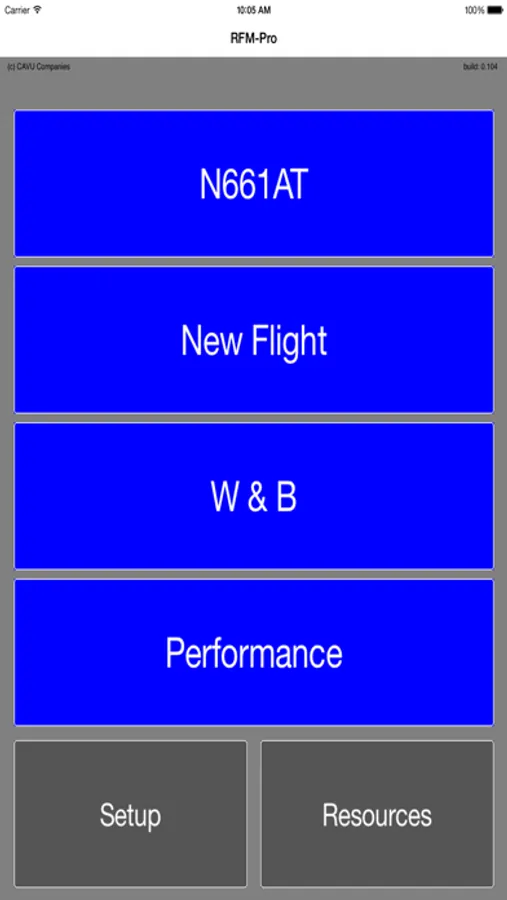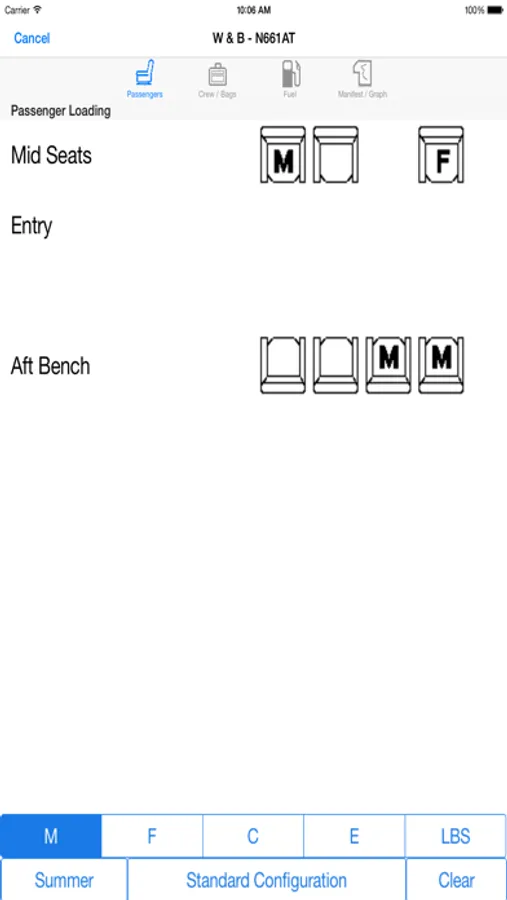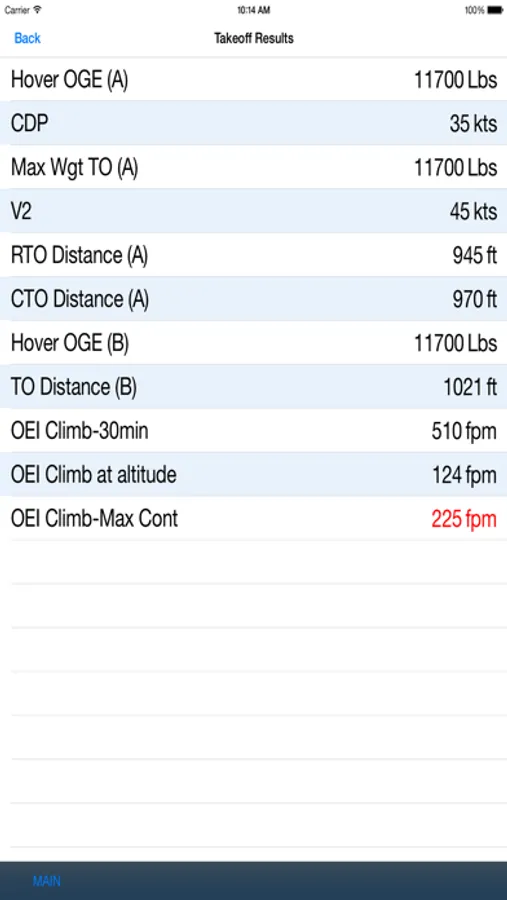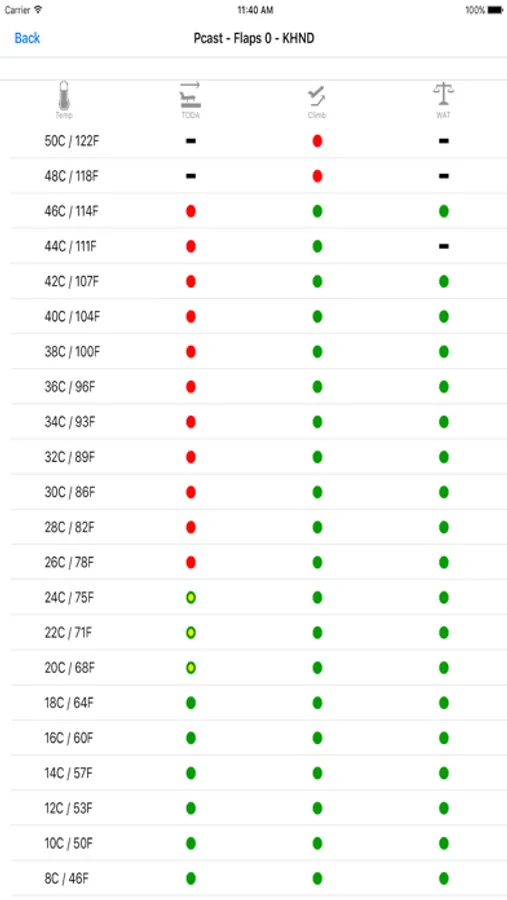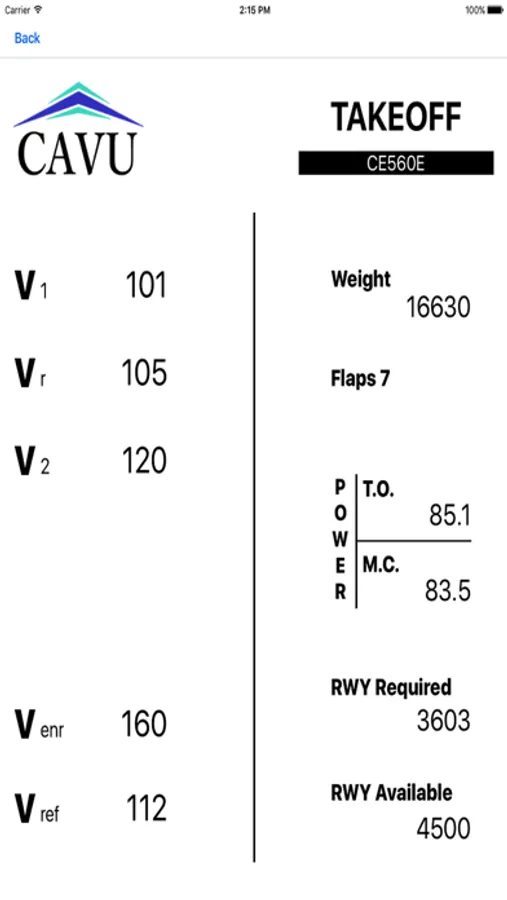In this aircraft performance calculator app, you can perform takeoff and landing calculations offline using AFM data. Includes airport database, weight and balance tools, and cargo configuration features.
AppRecs review analysis
AppRecs rating 3.1. Trustworthiness 78 out of 100. Review manipulation risk 21 out of 100. Based on a review sample analyzed.
★★★☆☆
3.1
AppRecs Rating
Ratings breakdown
5 star
50%
4 star
0%
3 star
7%
2 star
0%
1 star
43%
What to know
✓
Low review manipulation risk
21% review manipulation risk
✓
Credible reviews
78% trustworthiness score from analyzed reviews
About EFB-Pro
EFB-Pro is a self-contained aircraft performance calculator, which does not require an internet connection to perform critical takeoff and landing calculations. Whether you are in the middle-of-nowhere or at FL310, EFB-Pro is ready to calculate all the "numbers" directly from the AFM. Only iPhone/iPad app that accurately follows the AFM for OEI procedures following the published departure procedure path and conforms to FMS RNP settings appropriate for the procedure flown.
An international runway database is contained within the application, which allows the user to simply select the airport and runway desired. If internet connectivity is available, real time weather automatically integrates into the calculation. The Net Takeoff Flight Path profile is used to calculate obstacle clearance weight restrictions. EFB-Pro meets all FAA, EASA and JAR requirements.
Weight & Balance integrates into performance calculations. Standard or actual weights. Switch between Male, Female or Child for winter and summer standard weights. No need for curtailments. Simple, click-in-the-seat interface. Enter fuel, baggage, enroute fuel burn and reserve fuel. The manifest shows the "weight tree" from BOW to Zero Fuel to Ramp to Landing weights and limits. Anything out of CG or weight limit is shown in red. If you plan to land with fuel below your reserve, the landing fuel weight will show in red. The CG envelop appears with the actual fuel burn CG shift displayed. Takeoff and Landing CG limits are also displayed. The W&B can be emailed. The TOLD card format, displays the key VSpeeds off the results screen and displays them.
Also, cargo pallets (or just large baggage area) can now be displayed on the seat configuration screen (W&B). Weight is entered directly on the keyboard and placed into each pallet. Multiple layouts are available and it works great with the Zone seating (enter the number of passengers of each type by zone) feature.
Most aircraft come with wet and contaminated runway data when available. EFB-Pro provides analysis for most turbine aircraft. Current aircraft type availability can be found on the CAVU website (Link below). Aircraft not currently available can be added by contacting CAVU. Multiple aircraft can be stored and retrieved on the device by simply selecting the tail number from a list.
Performance Forecasting: PCast, for short, allows the user to quickly view takeoff performance as a function of temperature. In an easy to read graphical format; T/O Distance, OEI Climb Gradient and Max WAT, are displayed in 2C degree increments, as green and red icons depicting meeting or not meeting, respectively, that particular segment or limitation. The weight, runway slope, winds (which can be zero'd out), barometric pressure and field elevation are all held constant. The user has full control over "what-if" parameters for forecasting departure times. A green icon, filled with yellow, represents a calculation that meets the limitation (i.e. runway length) but is within 500 of the limitation giving the user a quick safety margin representation. Touching any temperature row, shows the actual values (i.e. T/O Distance, Max Weight 2nd Segment) digitally for that temperature. Toggle the switch in the upper right corner and do the same type of calculations holding OAT constant and varies the Gross Weight.
Fuel Tankering - answers the question whether its economical or not to tanker fuel. Uses aircraft specific fuel flow values at various altitudes and speed profiles. Addresses FBO landing fee or fuel rebates.
Holdover Time calculator for deice fluid applications. Types 1-4 solutions with all approved brands included. Selecting weather conditions and other factors from pull-down lists generates a countdown clock for valid protection periods. Updated annually. US and Canadian tables included.
Use of this application requires the subscriber to be a current customer of CAVU Companies with an EFB-Mobile account.
An international runway database is contained within the application, which allows the user to simply select the airport and runway desired. If internet connectivity is available, real time weather automatically integrates into the calculation. The Net Takeoff Flight Path profile is used to calculate obstacle clearance weight restrictions. EFB-Pro meets all FAA, EASA and JAR requirements.
Weight & Balance integrates into performance calculations. Standard or actual weights. Switch between Male, Female or Child for winter and summer standard weights. No need for curtailments. Simple, click-in-the-seat interface. Enter fuel, baggage, enroute fuel burn and reserve fuel. The manifest shows the "weight tree" from BOW to Zero Fuel to Ramp to Landing weights and limits. Anything out of CG or weight limit is shown in red. If you plan to land with fuel below your reserve, the landing fuel weight will show in red. The CG envelop appears with the actual fuel burn CG shift displayed. Takeoff and Landing CG limits are also displayed. The W&B can be emailed. The TOLD card format, displays the key VSpeeds off the results screen and displays them.
Also, cargo pallets (or just large baggage area) can now be displayed on the seat configuration screen (W&B). Weight is entered directly on the keyboard and placed into each pallet. Multiple layouts are available and it works great with the Zone seating (enter the number of passengers of each type by zone) feature.
Most aircraft come with wet and contaminated runway data when available. EFB-Pro provides analysis for most turbine aircraft. Current aircraft type availability can be found on the CAVU website (Link below). Aircraft not currently available can be added by contacting CAVU. Multiple aircraft can be stored and retrieved on the device by simply selecting the tail number from a list.
Performance Forecasting: PCast, for short, allows the user to quickly view takeoff performance as a function of temperature. In an easy to read graphical format; T/O Distance, OEI Climb Gradient and Max WAT, are displayed in 2C degree increments, as green and red icons depicting meeting or not meeting, respectively, that particular segment or limitation. The weight, runway slope, winds (which can be zero'd out), barometric pressure and field elevation are all held constant. The user has full control over "what-if" parameters for forecasting departure times. A green icon, filled with yellow, represents a calculation that meets the limitation (i.e. runway length) but is within 500 of the limitation giving the user a quick safety margin representation. Touching any temperature row, shows the actual values (i.e. T/O Distance, Max Weight 2nd Segment) digitally for that temperature. Toggle the switch in the upper right corner and do the same type of calculations holding OAT constant and varies the Gross Weight.
Fuel Tankering - answers the question whether its economical or not to tanker fuel. Uses aircraft specific fuel flow values at various altitudes and speed profiles. Addresses FBO landing fee or fuel rebates.
Holdover Time calculator for deice fluid applications. Types 1-4 solutions with all approved brands included. Selecting weather conditions and other factors from pull-down lists generates a countdown clock for valid protection periods. Updated annually. US and Canadian tables included.
Use of this application requires the subscriber to be a current customer of CAVU Companies with an EFB-Mobile account.