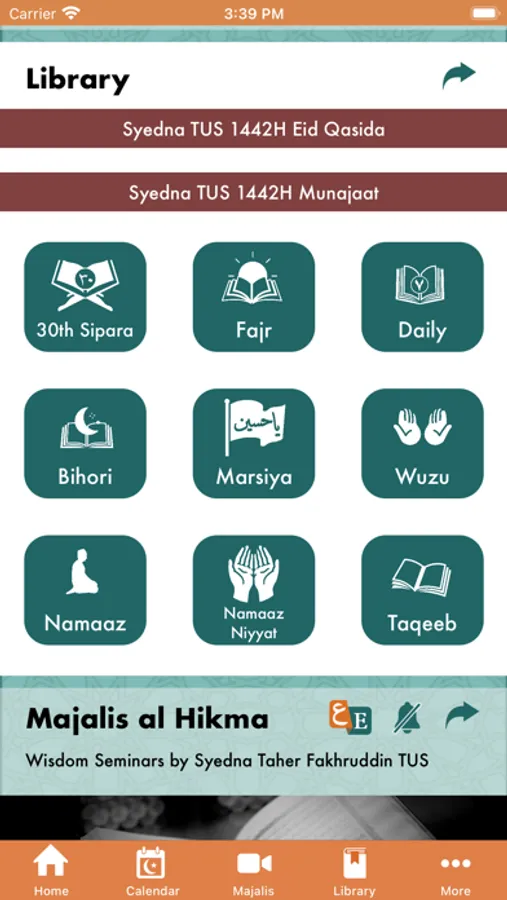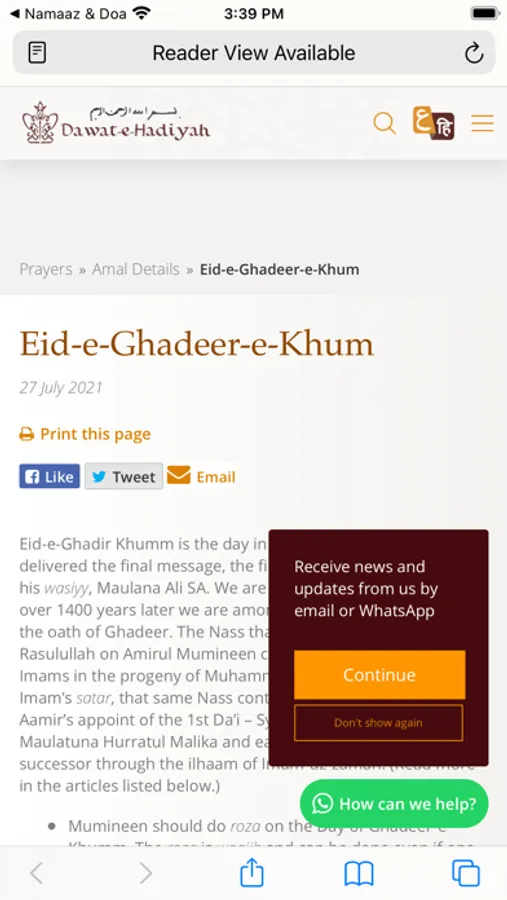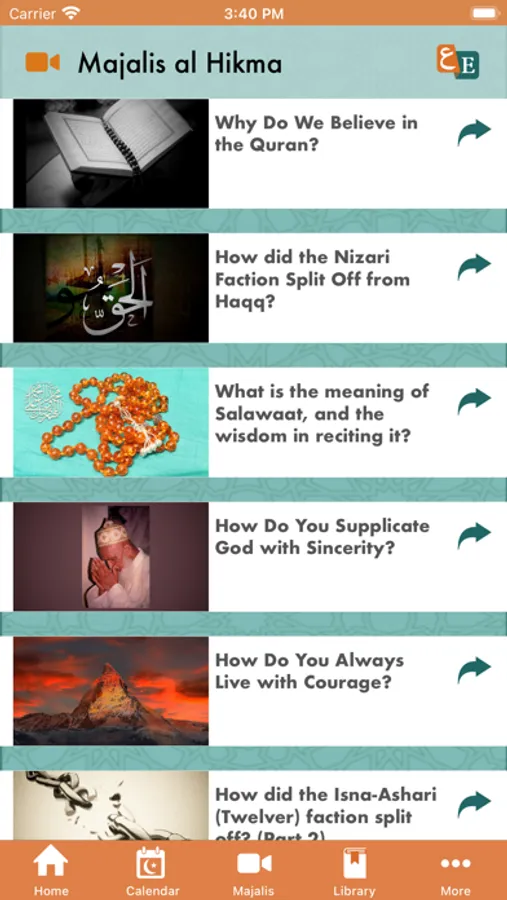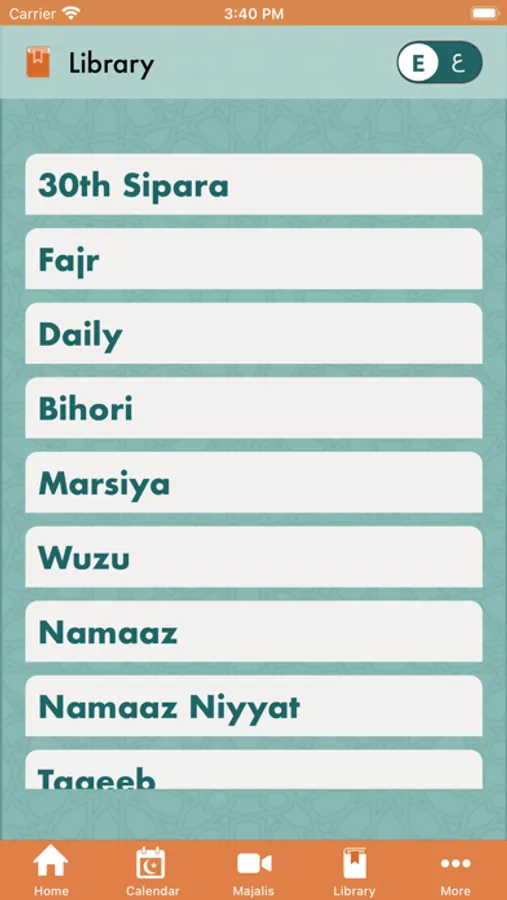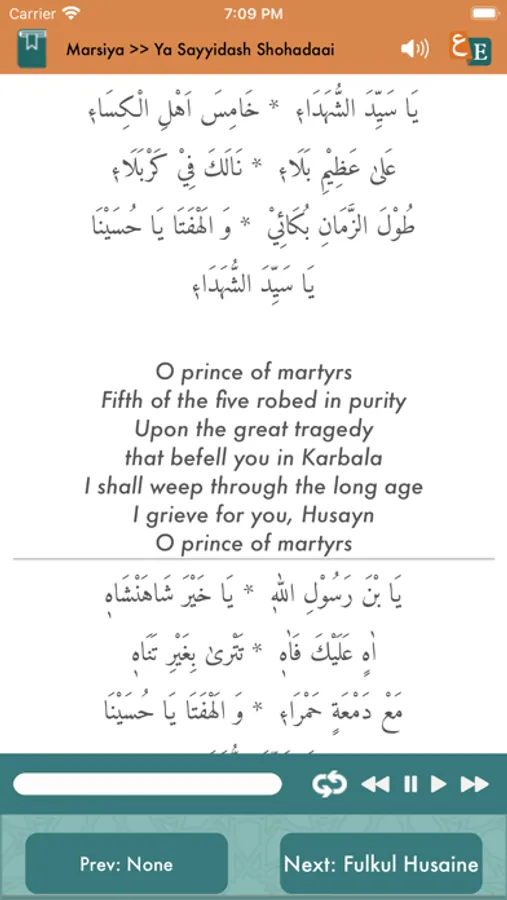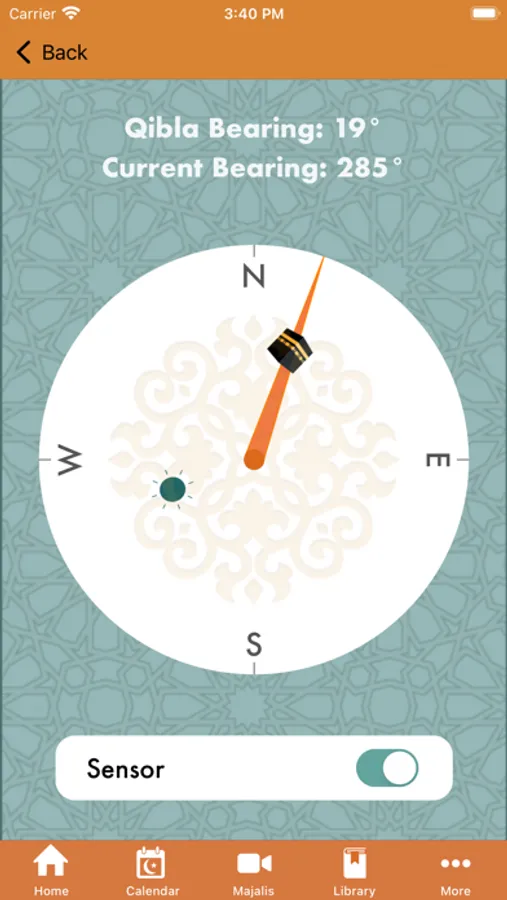AppRecs review analysis
AppRecs rating 3.7. Trustworthiness 69 out of 100. Review manipulation risk 28 out of 100. Based on a review sample analyzed.
★★★☆☆
3.7
AppRecs Rating
Ratings breakdown
5 star
76%
4 star
0%
3 star
6%
2 star
6%
1 star
12%
What to know
✓
Low review manipulation risk
28% review manipulation risk
✓
High user satisfaction
76% of sampled ratings are 4+ stars (4.2★ average)
About Namaaz & Doa
The first app developed for Mumineen, now built better to help everyone with namaaz and doa – removing all barriers to prayer.
The Namaaz and Doa app has the most accurate prayer times & azan application for Mumineen. It also features doas with Arabic scripts, phonetics (transliterations), translations and audio recitations as well as a Qibla locator, a Hijri calendar, and more…
MAIN FEATURES:
• Namaaz prayer times : including Sihori times, based on your current location with (manual and automatic location settings available); does not require active data connection when viewing Namaaz Times; notifications Including Azaan audio notification option featuring Mukasir-e-Dawat Syedi Dr. Husain Bhaisaheb Burhanuddin AAB
• Doa Library : with phonetics (transliteration), and Dawat ni Zaban & English translations along with audio playback. Doas include: Wuzu, Namaaz, Hafti, Fajr, Shehrullah, Bihori, Marsiya, and others.
• Hijri calendar : Misri calendar with corresponding Gregorian calendar dates; complete list of all observable Miqaats (e.g. Lailatul Qadr) linked to Amal Details including wasila and waaz, niyyats, doas, qasidas, marsiya on FatemiDawat.com, notifications option
• Qibla Compass : calculates direction for Namaaz along with Sun/Moon indicators for reference
• Majalis al Hikma (Wisdom Seminars) : Updates in all three languages – Dawat ni Zaban, Arabic and English weekly topics addressed by Syedna Taher Fakhruddin TUS, notifications option
• Quote of the Day : Shareable quotes from Ayat, Hadith, Kalaam, and Mawali Tahereen
• Community : Connect and engage through Facebook, Instagram, WhatsApp and more
IMPORTANT NOTES
If you feel that the app is giving you wrong prayer times, it is most likely related to your settings. In most cases, enabling auto-settings is the safest way to obtain the most accurate prayer times. For users having issues, please try to uninstall and reinstall the app. If you continue to have problems, please contact us. For all questions, comments or feedback, we can be reached at info@fatemidawat.com or over WhatsApp +917867865354, or by using the 'Connect' tab from within the app.
The Namaaz and Doa app has the most accurate prayer times & azan application for Mumineen. It also features doas with Arabic scripts, phonetics (transliterations), translations and audio recitations as well as a Qibla locator, a Hijri calendar, and more…
MAIN FEATURES:
• Namaaz prayer times : including Sihori times, based on your current location with (manual and automatic location settings available); does not require active data connection when viewing Namaaz Times; notifications Including Azaan audio notification option featuring Mukasir-e-Dawat Syedi Dr. Husain Bhaisaheb Burhanuddin AAB
• Doa Library : with phonetics (transliteration), and Dawat ni Zaban & English translations along with audio playback. Doas include: Wuzu, Namaaz, Hafti, Fajr, Shehrullah, Bihori, Marsiya, and others.
• Hijri calendar : Misri calendar with corresponding Gregorian calendar dates; complete list of all observable Miqaats (e.g. Lailatul Qadr) linked to Amal Details including wasila and waaz, niyyats, doas, qasidas, marsiya on FatemiDawat.com, notifications option
• Qibla Compass : calculates direction for Namaaz along with Sun/Moon indicators for reference
• Majalis al Hikma (Wisdom Seminars) : Updates in all three languages – Dawat ni Zaban, Arabic and English weekly topics addressed by Syedna Taher Fakhruddin TUS, notifications option
• Quote of the Day : Shareable quotes from Ayat, Hadith, Kalaam, and Mawali Tahereen
• Community : Connect and engage through Facebook, Instagram, WhatsApp and more
IMPORTANT NOTES
If you feel that the app is giving you wrong prayer times, it is most likely related to your settings. In most cases, enabling auto-settings is the safest way to obtain the most accurate prayer times. For users having issues, please try to uninstall and reinstall the app. If you continue to have problems, please contact us. For all questions, comments or feedback, we can be reached at info@fatemidawat.com or over WhatsApp +917867865354, or by using the 'Connect' tab from within the app.