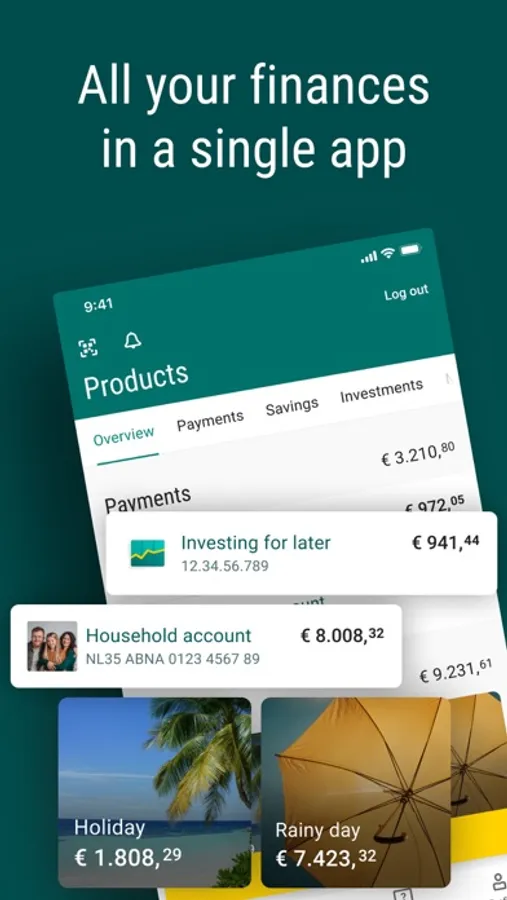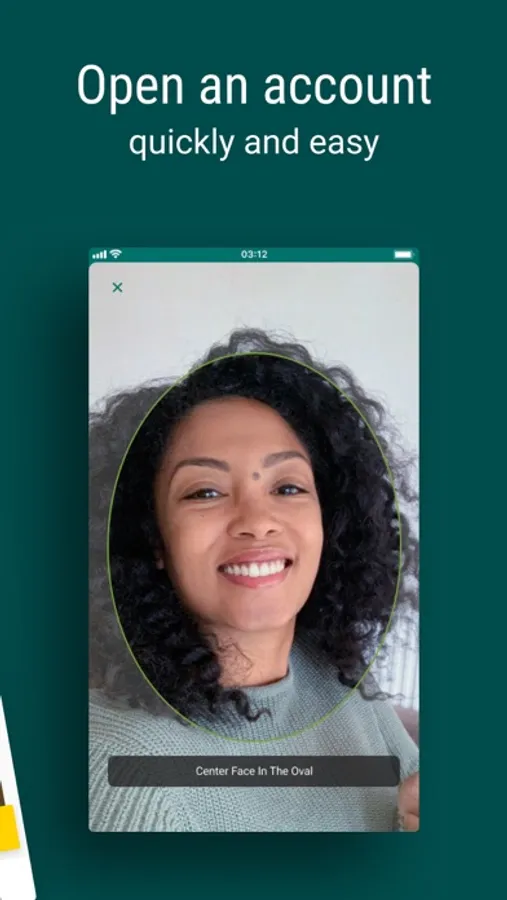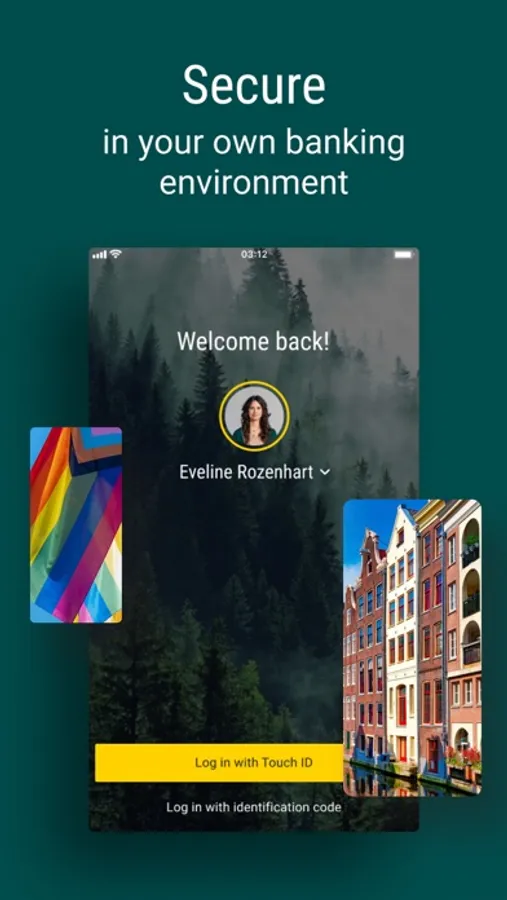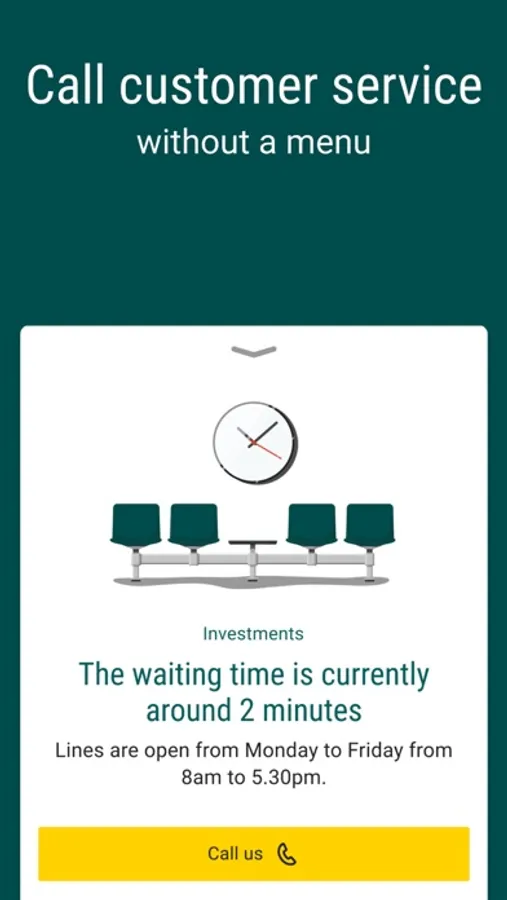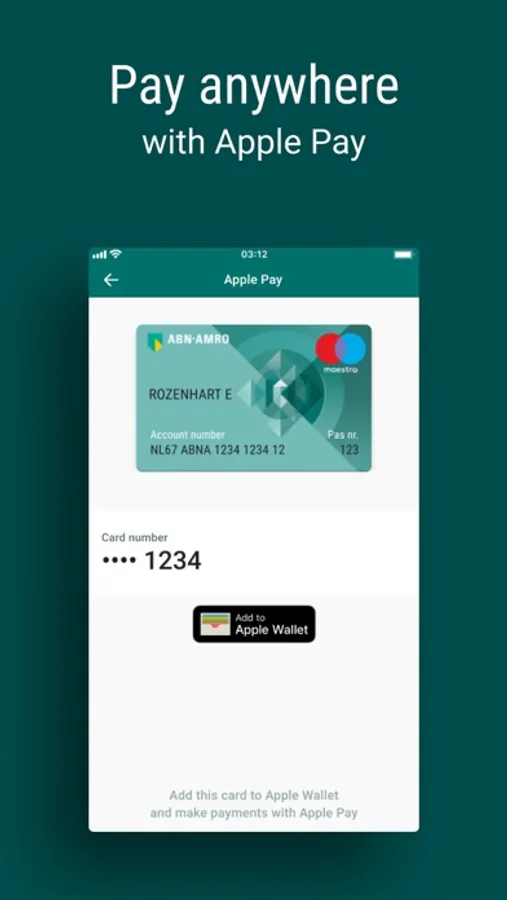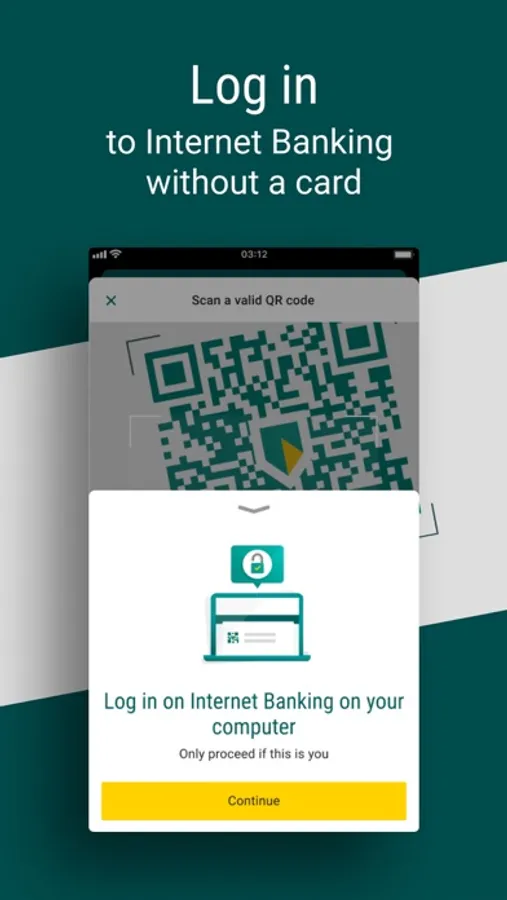In this digital banking app, users can view balances, transfer money, and manage accounts securely. Includes features for account opening, transaction notifications, and secure authentication methods.
AppRecs review analysis
AppRecs rating 4.2. Trustworthiness 0 out of 100. Review manipulation risk 0 out of 100. Based on a review sample analyzed.
★★★★☆
4.2
AppRecs Rating
Ratings breakdown
5 star
89%
4 star
8%
3 star
2%
2 star
0%
1 star
1%
What to know
✓
High user satisfaction
89% of sampled ratings are 5 stars
⚠
Pricing complaints
Many low ratings mention paywalls or pricing
About ABN AMRO
Make the move towards digital banking.
The ABN AMRO app is for everyone, beginners and professionals alike. Children are able to use the app, and business clients can easily use it to do lots of their banking. Thanks to the app, you can always see all your everyday banking affairs at a glance and you can bank quickly and securely, wherever you are.
Get started with ABN AMRO too. Open a personal account in the app - it’s a breeze! You can even open a current account in the app using your international passport in many cases. No need to go to a branch.
You can do more with the app than you may know, like:
• log in to Internet Banking and confirm orders securely there
• get connected immediately with the right customer service representative
• change your personal details and settings
• block or unblock your debit card or request a replacement
• manage your digital debit cards
• send a Tikkie payment request
And of course you can also:
• do your banking right in the app and pay using iDEAL
• view your transactions, balance and bank accounts
• transfer money and schedule payment orders
• get notifications about deposits, withdrawals and direct debit transactions
• make investments, add to your savings, and view and take out a mortgage or insurance
• add accounts held at other banks to your overview
Doing your banking using the ABN AMRO app for the first time
If you already have a personal or business ABN AMRO current account, you can start using the app right away.
Secure banking
Once you’re logged in to the app, you can confirm transactions using the 5-digit ID code, and often with your fingerprint or Face ID. Be sure to keep your personal ID code secret. Just like your PIN it’s meant for you alone. Also only register your own fingerprint or face on your device. You can read more about secure mobile banking at abnamro.nl/veiligmb.
The ABN AMRO app is for everyone, beginners and professionals alike. Children are able to use the app, and business clients can easily use it to do lots of their banking. Thanks to the app, you can always see all your everyday banking affairs at a glance and you can bank quickly and securely, wherever you are.
Get started with ABN AMRO too. Open a personal account in the app - it’s a breeze! You can even open a current account in the app using your international passport in many cases. No need to go to a branch.
You can do more with the app than you may know, like:
• log in to Internet Banking and confirm orders securely there
• get connected immediately with the right customer service representative
• change your personal details and settings
• block or unblock your debit card or request a replacement
• manage your digital debit cards
• send a Tikkie payment request
And of course you can also:
• do your banking right in the app and pay using iDEAL
• view your transactions, balance and bank accounts
• transfer money and schedule payment orders
• get notifications about deposits, withdrawals and direct debit transactions
• make investments, add to your savings, and view and take out a mortgage or insurance
• add accounts held at other banks to your overview
Doing your banking using the ABN AMRO app for the first time
If you already have a personal or business ABN AMRO current account, you can start using the app right away.
Secure banking
Once you’re logged in to the app, you can confirm transactions using the 5-digit ID code, and often with your fingerprint or Face ID. Be sure to keep your personal ID code secret. Just like your PIN it’s meant for you alone. Also only register your own fingerprint or face on your device. You can read more about secure mobile banking at abnamro.nl/veiligmb.