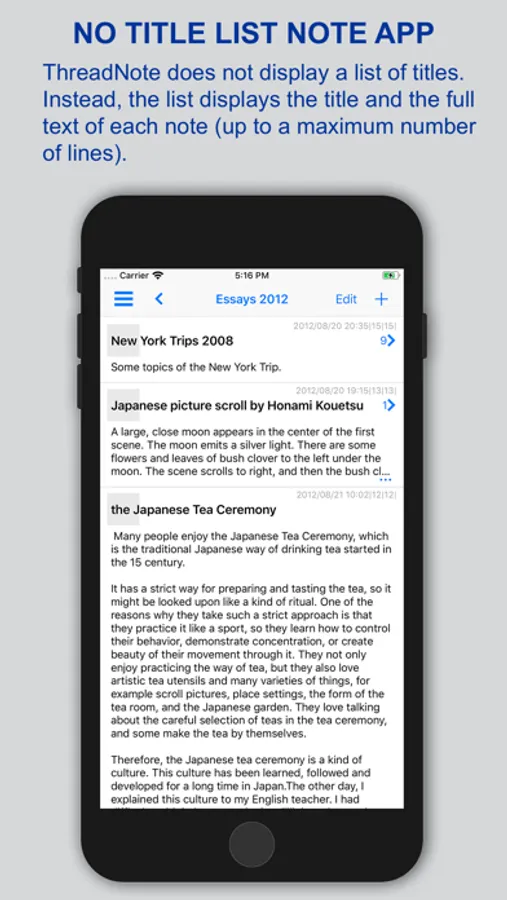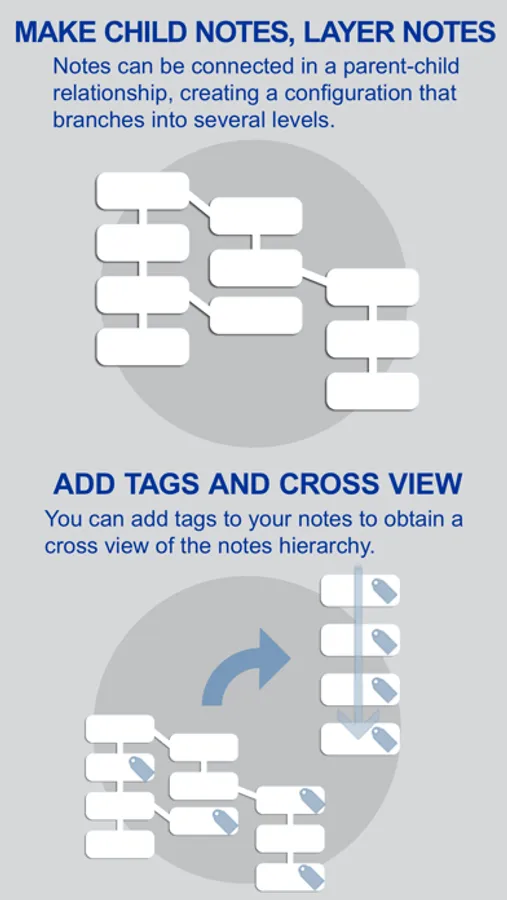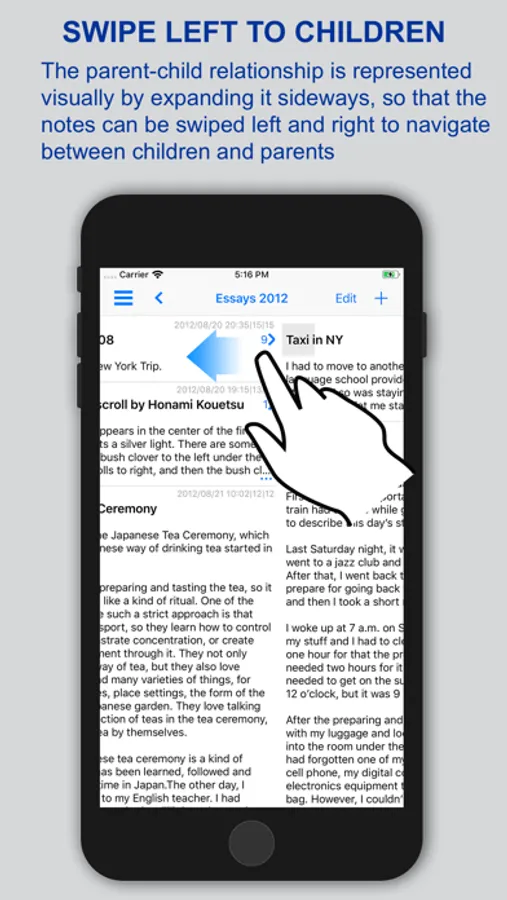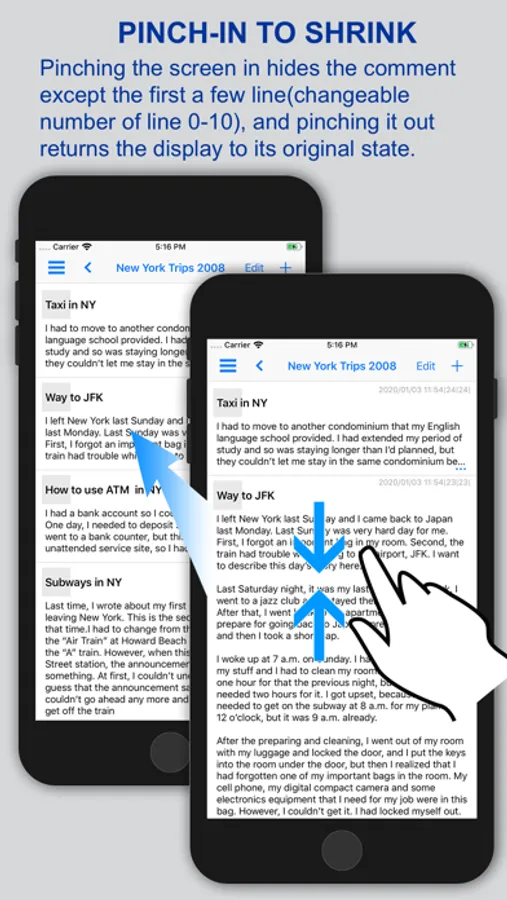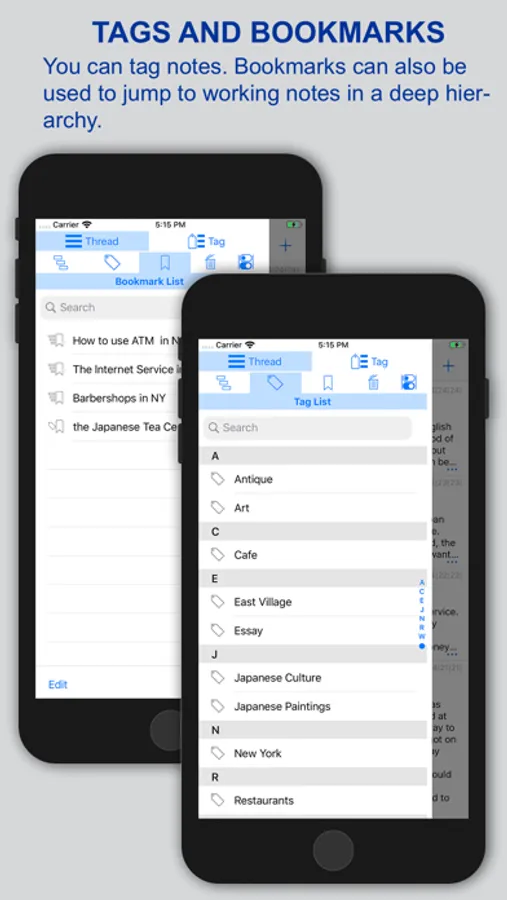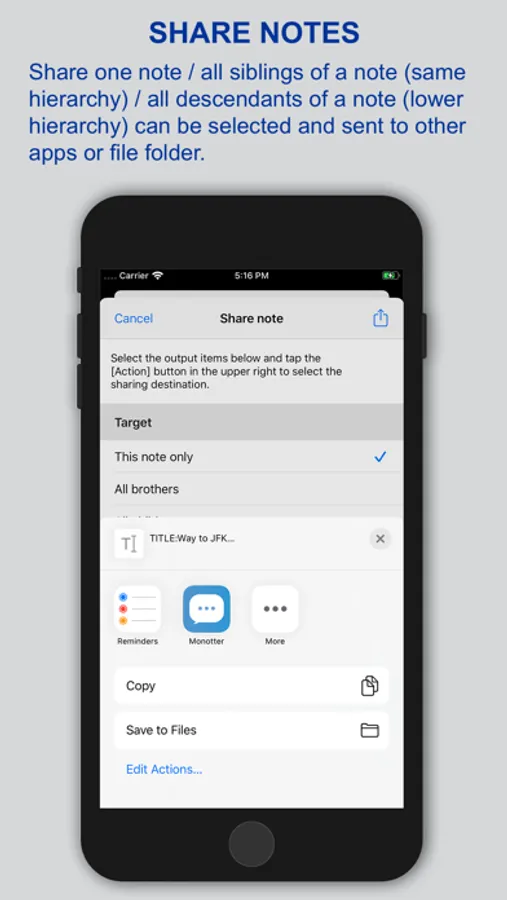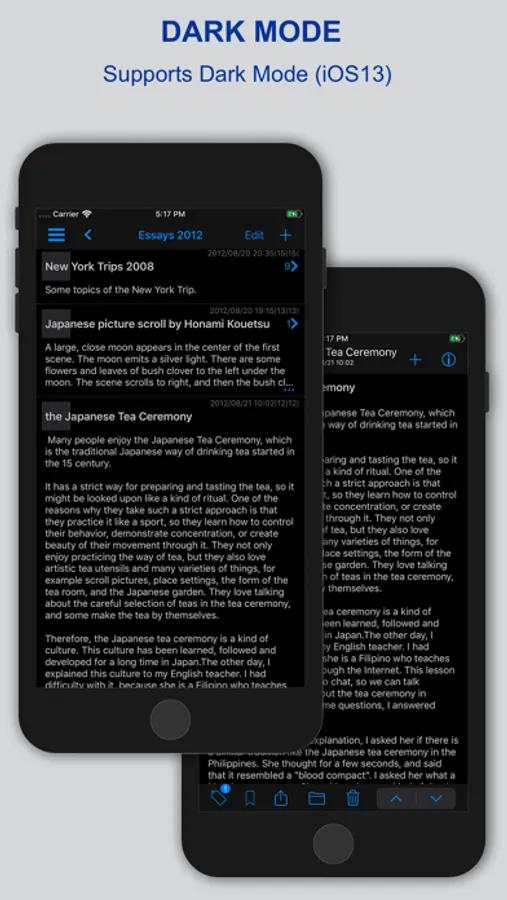About ThreadNote
ThreadNote is a simple text note app. The unique feature of ThreadNote is that there is no so-called title list. Basically, all the contents of the title and body are arranged in a list (the number of displayed lines is limited). Another unique feature is that you can create child notes of notes. Notes can be connected in a parent-child relationship to construct note branches into several levels. You can also view across hieratic notes by tags.
You can move between a parent note and child notes by swiping left or right a note. In addition, notes are shrunk by pinch-in, then the title and the first few lines of the body (from 0 to 10 can be set) are displayed. Pinch out to return. These operations can also be performed by tapping the button on notes.
Functions:
- Notes have title and body, tags, creation date, update date
- Thread mode: organize notes hierarchically
- Tag mode: filter notes by tag
- Filter notes by string search (thread and tag mode)
- Edit and delete notes
- Bookmarking
- Note sharing
- Manually change the order of notes on the list (threaded mode only)
- Move notes to change parent-child relationship (thread mode only)
- Portrait / Landscape support
- Dark mode support (iOS13)
Note sharing:
You can export notes to other apps or file folders with the action button on the note editing screen.
- Thread mode: one note / all siblings of the note (same hierarchy) / all descendants of the note (lower hierarchy)
- Tag mode: one note / all notes of the tags being searched
- Output items: Select multiple of any of title / tag / creation date / update date / text
- Auto numbering: auto numbering before title in case of multiple notes (optional)
Settings:
- Change font of title and text on list screen
- Change font of title and body n on edit screen
- Change basic color
- Dark mode selection
- Maximum note width settings
- Set the number of lines in the collapsed display on the list screen (0 to 10 lines)
- Set the maximum number of lines to be displayed on the list screen (up to 500 lines)
* The smaller the number of lines, the faster the display.
Other:
-Backup / Restore / Migrate from previous version
Limitations:
-Only text can be handled.
You can move between a parent note and child notes by swiping left or right a note. In addition, notes are shrunk by pinch-in, then the title and the first few lines of the body (from 0 to 10 can be set) are displayed. Pinch out to return. These operations can also be performed by tapping the button on notes.
Functions:
- Notes have title and body, tags, creation date, update date
- Thread mode: organize notes hierarchically
- Tag mode: filter notes by tag
- Filter notes by string search (thread and tag mode)
- Edit and delete notes
- Bookmarking
- Note sharing
- Manually change the order of notes on the list (threaded mode only)
- Move notes to change parent-child relationship (thread mode only)
- Portrait / Landscape support
- Dark mode support (iOS13)
Note sharing:
You can export notes to other apps or file folders with the action button on the note editing screen.
- Thread mode: one note / all siblings of the note (same hierarchy) / all descendants of the note (lower hierarchy)
- Tag mode: one note / all notes of the tags being searched
- Output items: Select multiple of any of title / tag / creation date / update date / text
- Auto numbering: auto numbering before title in case of multiple notes (optional)
Settings:
- Change font of title and text on list screen
- Change font of title and body n on edit screen
- Change basic color
- Dark mode selection
- Maximum note width settings
- Set the number of lines in the collapsed display on the list screen (0 to 10 lines)
- Set the maximum number of lines to be displayed on the list screen (up to 500 lines)
* The smaller the number of lines, the faster the display.
Other:
-Backup / Restore / Migrate from previous version
Limitations:
-Only text can be handled.