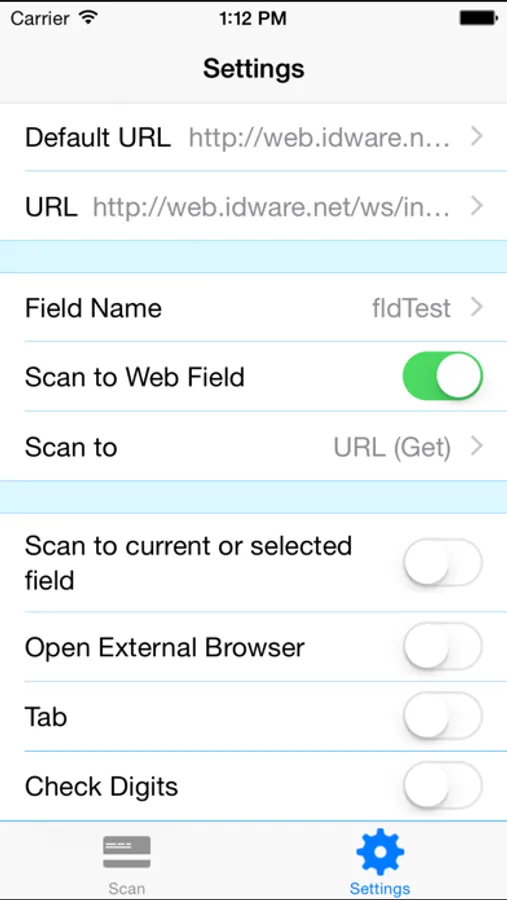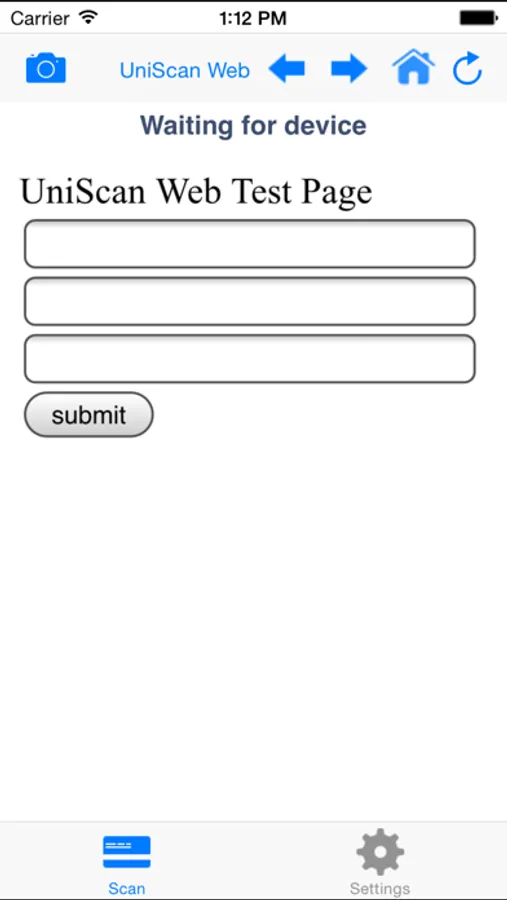About UniScan Web
==== Important, Read First ===
This version will switch UniScan Web to an annual subscription mode.
========================
UniScan Web turns the iPhone, iPod Touch or iPad into an ID card / barcode scanner, helping you to extract and store ID card number / barcode into the relevant field in the web form. It has an option to append scanned data to a URL.
Features:
-Setup the Scan String, define Start position and length of scan string
-App supports POST and GET requests
-Scan barcodes using built-in Camera
-Preset any Home URL and URL to send POST/GET requests
-Browse to any web page and populate any field from the scan
-Open application inside the app OR open in external browser.
-Many settings will allow you to setup the app for any environment
NOTE: UniScan Web REQUIRES A COMPATIBLE THIRD PARTY HARDWARE (SCANNER), PURCHASED SEPARATELY, SEE BELOW.
Hardware compatibility list:
- iMag by IDTech for iPhones and iPod Touch
- iMag Pro by IDTech Magnetic stripe reader for iPhones/iPads/iPod Touch 30 pin
- iMag Pro II by IDTech Magnetic stripe reader for iPhones/iPads/iPod Touch 8 pin Lightening port
- UniMag, Mobile MagStripe Reader for iPhone, iPod Touch and iPad
- UniMag Pro, Mobile MagStripe Reader for iPhone, iPod Touch and iPad
- Honeywell Captuvo SL22, SL 42, SL62 1D/2D barcode scanner/Magnetic stripe reader
- Linea-Pro iPhone/iPod Touch portable Barcode Scanner - Magnetic stripe reader
- Linea-Pro 4 iPhone/iPod Touch portable 2D Barcode (PDF417) Scanner & Magnetic stripe reader
- Linea-Pro 5 iPhone/iPod Touch portable 2D Barcode (PDF417) Scanner & Magnetic stripe reader
- Infinea Tab all models
- KoamTac KDC300/KDC300i/KDC350M/KDC350iM barcode reader / data collector
- KoamTac KDC200/KDC200i/KDC200M/KDC200iM barcode reader / data collector
- KoamTac KDC415/KDC415i/KDC425/KDC425i barcode reader / data collector
- KoamTac KDC20/20i/30/30i barcode reader / data collector
Honeywell 4 users need to upgrade the firmware first
(Honeywell Firmware 1.6 upgrade see out page http://idscan.net/downloads.html and YouTube video http://www.youtube.com/watch?v=r_UQ56vd7BA)
This version will switch UniScan Web to an annual subscription mode.
========================
UniScan Web turns the iPhone, iPod Touch or iPad into an ID card / barcode scanner, helping you to extract and store ID card number / barcode into the relevant field in the web form. It has an option to append scanned data to a URL.
Features:
-Setup the Scan String, define Start position and length of scan string
-App supports POST and GET requests
-Scan barcodes using built-in Camera
-Preset any Home URL and URL to send POST/GET requests
-Browse to any web page and populate any field from the scan
-Open application inside the app OR open in external browser.
-Many settings will allow you to setup the app for any environment
NOTE: UniScan Web REQUIRES A COMPATIBLE THIRD PARTY HARDWARE (SCANNER), PURCHASED SEPARATELY, SEE BELOW.
Hardware compatibility list:
- iMag by IDTech for iPhones and iPod Touch
- iMag Pro by IDTech Magnetic stripe reader for iPhones/iPads/iPod Touch 30 pin
- iMag Pro II by IDTech Magnetic stripe reader for iPhones/iPads/iPod Touch 8 pin Lightening port
- UniMag, Mobile MagStripe Reader for iPhone, iPod Touch and iPad
- UniMag Pro, Mobile MagStripe Reader for iPhone, iPod Touch and iPad
- Honeywell Captuvo SL22, SL 42, SL62 1D/2D barcode scanner/Magnetic stripe reader
- Linea-Pro iPhone/iPod Touch portable Barcode Scanner - Magnetic stripe reader
- Linea-Pro 4 iPhone/iPod Touch portable 2D Barcode (PDF417) Scanner & Magnetic stripe reader
- Linea-Pro 5 iPhone/iPod Touch portable 2D Barcode (PDF417) Scanner & Magnetic stripe reader
- Infinea Tab all models
- KoamTac KDC300/KDC300i/KDC350M/KDC350iM barcode reader / data collector
- KoamTac KDC200/KDC200i/KDC200M/KDC200iM barcode reader / data collector
- KoamTac KDC415/KDC415i/KDC425/KDC425i barcode reader / data collector
- KoamTac KDC20/20i/30/30i barcode reader / data collector
Honeywell 4 users need to upgrade the firmware first
(Honeywell Firmware 1.6 upgrade see out page http://idscan.net/downloads.html and YouTube video http://www.youtube.com/watch?v=r_UQ56vd7BA)