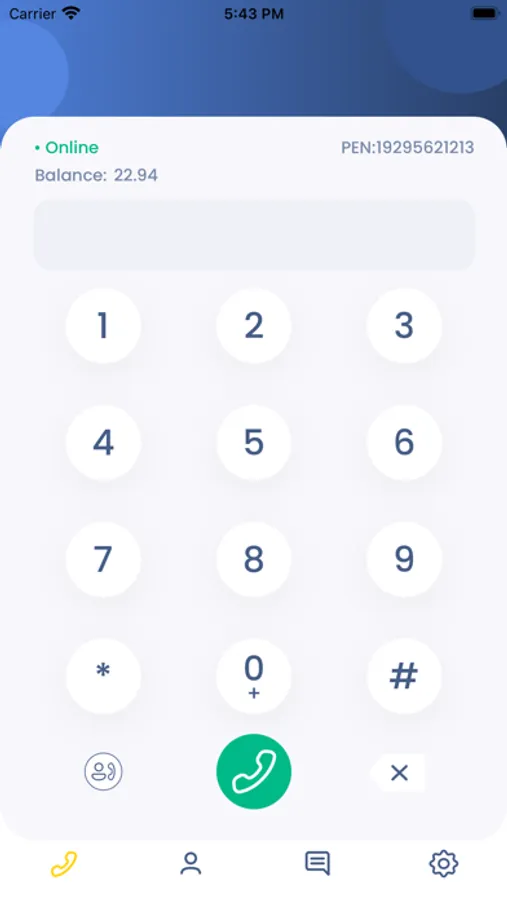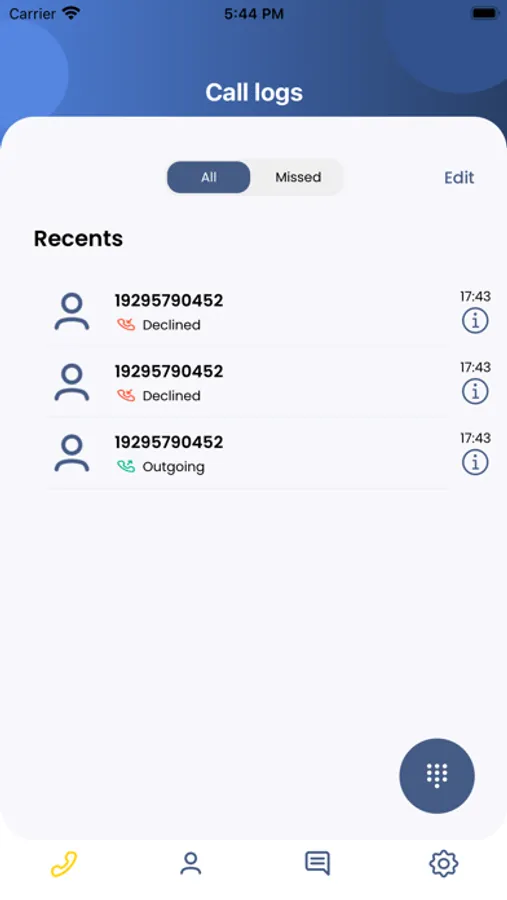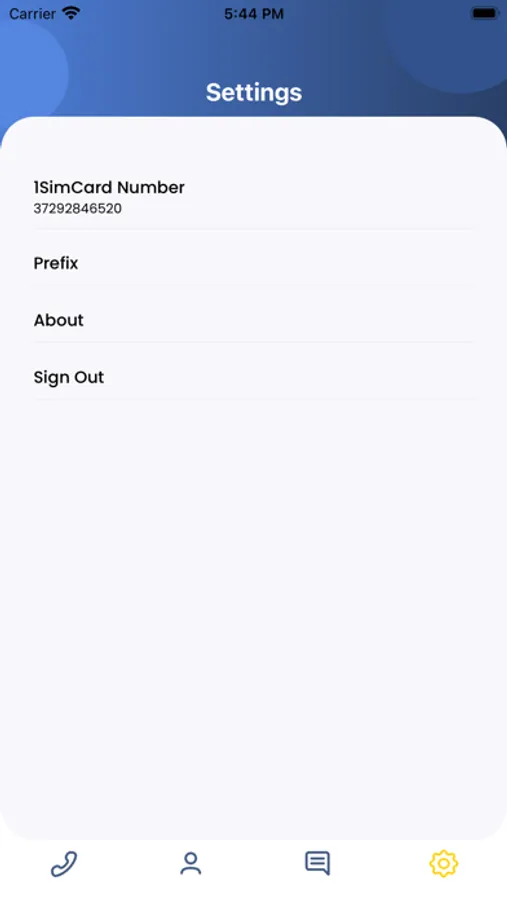In this app, users can make and receive international calls and send texts via VoIP on their iPhone or iPad. Includes SMS messaging, call management features, and account settings.
AppRecs review analysis
AppRecs rating 4.1. Trustworthiness 78 out of 100. Review manipulation risk 20 out of 100. Based on a review sample analyzed.
★★★★☆
4.1
AppRecs Rating
Ratings breakdown
5 star
66%
4 star
16%
3 star
7%
2 star
4%
1 star
7%
What to know
✓
Low review manipulation risk
20% review manipulation risk
✓
Credible reviews
78% trustworthiness score from analyzed reviews
✓
High user satisfaction
81% of sampled ratings are 4+ stars (4.3★ average)
About 1SIM VoIP
OneSim VoIP provides OneSimCard customers with an even less expensive way to make and receive international calls on their iPhone mobile phones or iPads. To use OneSim VoIP, users must have a good quality Wi-Fi, 3G, 4G or LTE Internet connection and a VoIP-enabled Personal Extra Number (PEN) activated with OneSimCard. When making an outgoing call, OneSimCard users can select the way the call will be made – either through the OneSimCard international SIM card or OneSimCard VoIP network. Calls made over the VoIP network are generally much less expensive than OneSimCard’s standard international roaming rates. Incoming calls made to the PEN will be received through low-cost VoIP if the OneSimCard phone and OneSim VoIP app are registered on the Internet. Otherwise, the call will be sent the usual way to the phone through the international SIM card.
The newer version 2 of the app adds the texting feature and allows the sending and receiving texts (SMS) to and from US and Canada mobile phones over Wi-Fi or mobile data at much lower rates than regular SMS sent and received over the roaming network.
The app does not require having a OneSimCard SIM installed in the phone, but it does require having a OneSimCard account and a VOIP and SMS enabled PEN.
Initial settings for the app are available in the “My SIM Cards” menu of the OneSimCard online account. When in the My SIM Cards menu, select the SIM (if there are more than one on your account) and then click on the Create VoIP Account link. This will create a OneSimCard VoIP account and provide you with a link with Settings information for your iPhone or iPad.
Important: Connection quality of the calls made using OneSim VoIP option over the Internet will only be as good as the quality of the Internet connection. Please be advised that in many cases this kind of connection quality is inferior to the connection quality made through the OneSimCard international SIM card roaming network.
The newer version 2 of the app adds the texting feature and allows the sending and receiving texts (SMS) to and from US and Canada mobile phones over Wi-Fi or mobile data at much lower rates than regular SMS sent and received over the roaming network.
The app does not require having a OneSimCard SIM installed in the phone, but it does require having a OneSimCard account and a VOIP and SMS enabled PEN.
Initial settings for the app are available in the “My SIM Cards” menu of the OneSimCard online account. When in the My SIM Cards menu, select the SIM (if there are more than one on your account) and then click on the Create VoIP Account link. This will create a OneSimCard VoIP account and provide you with a link with Settings information for your iPhone or iPad.
Important: Connection quality of the calls made using OneSim VoIP option over the Internet will only be as good as the quality of the Internet connection. Please be advised that in many cases this kind of connection quality is inferior to the connection quality made through the OneSimCard international SIM card roaming network.