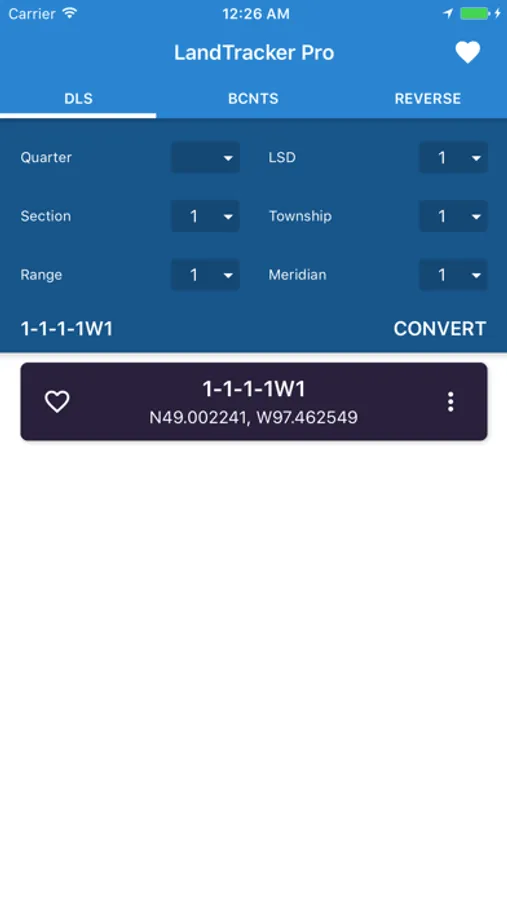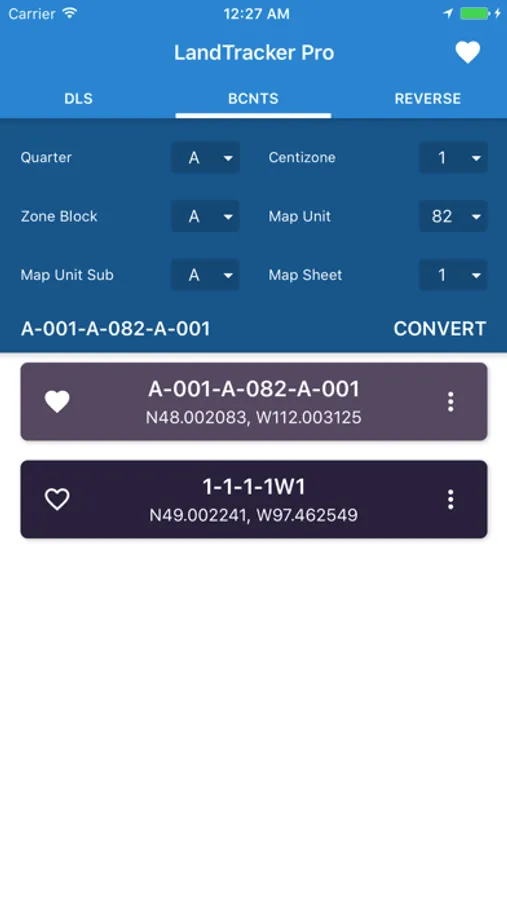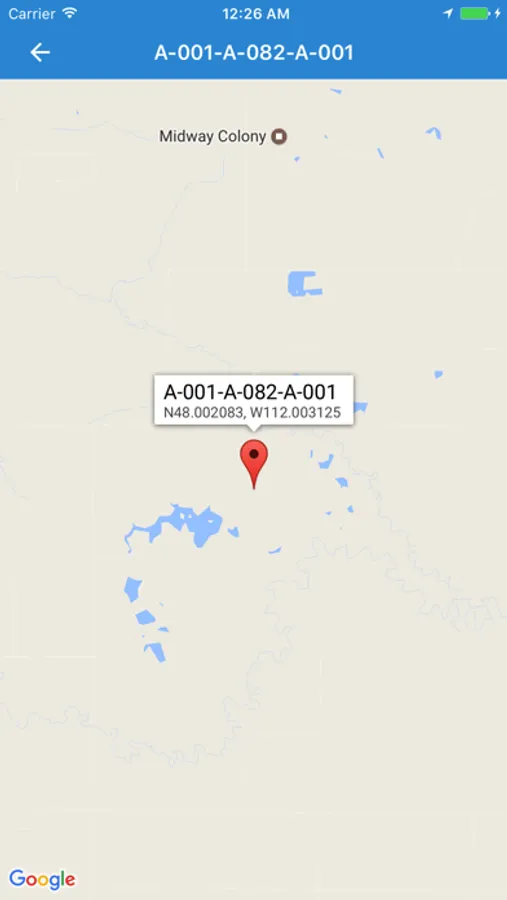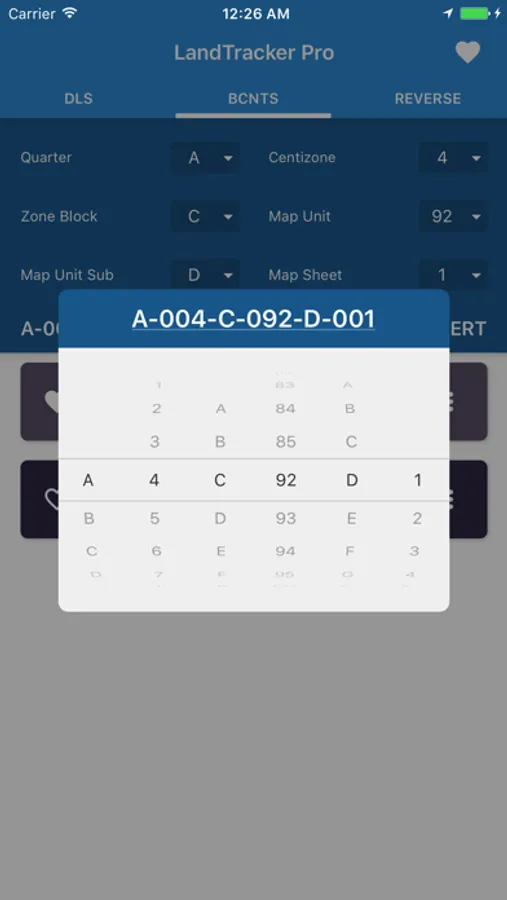LandTracker Pro LSD Finder
Rocanda Technologies Inc
1.0 ★
store rating
$14.99
AppRecs review analysis
AppRecs rating 1.0. Trustworthiness 80 out of 100. Review manipulation risk 24 out of 100. Based on a review sample analyzed.
★☆☆☆☆
1.0
AppRecs Rating
Ratings breakdown
5 star
50%
4 star
0%
3 star
0%
2 star
0%
1 star
50%
What to know
✓
Low review manipulation risk
24% review manipulation risk
✓
Credible reviews
80% trustworthiness score from analyzed reviews
⚠
Mixed user feedback
Average 1.0★ rating suggests room for improvement
About LandTracker Pro LSD Finder
The product is an upgrade to Rocanda's LandTracker app. In addition to having an LSD and BC NTS coordinate converter the PRO version contains the following additional features:
Reverse converter
-----
The app tells you what LSD you are on by using your current location, or a location of your choice. Please note that the LSD has to be West of the first Meridian.
Direct Integration with Google Maps as well as Apple Maps
-----
At the tap of a button you can export the LSD or BC NTS coordinate to either of these platforms. This allows you to get turn by turn driving directions, traffic information, accident information and automatic rerouting, satellite imagery of the location, caching of map data on your phone (so you don’t need a data connection), position sharing and much more.
Recently converted list
-----
The app saves your recently found locations so you don’t need to enter them again. Simply select one of your recent locations to get information! You can also delete items in this list that you no longer wish to view.
Save results as favourites
-----
Save your most often used locations so you can look them up again with just 2 clicks! You can name your favourites anything you want.
Saves LSD as well as latitude and longitude coordinates to the clipboard
-----
This allows you to use third party mapping software to find your favourite locations.
Reverse converter
-----
The app tells you what LSD you are on by using your current location, or a location of your choice. Please note that the LSD has to be West of the first Meridian.
Direct Integration with Google Maps as well as Apple Maps
-----
At the tap of a button you can export the LSD or BC NTS coordinate to either of these platforms. This allows you to get turn by turn driving directions, traffic information, accident information and automatic rerouting, satellite imagery of the location, caching of map data on your phone (so you don’t need a data connection), position sharing and much more.
Recently converted list
-----
The app saves your recently found locations so you don’t need to enter them again. Simply select one of your recent locations to get information! You can also delete items in this list that you no longer wish to view.
Save results as favourites
-----
Save your most often used locations so you can look them up again with just 2 clicks! You can name your favourites anything you want.
Saves LSD as well as latitude and longitude coordinates to the clipboard
-----
This allows you to use third party mapping software to find your favourite locations.