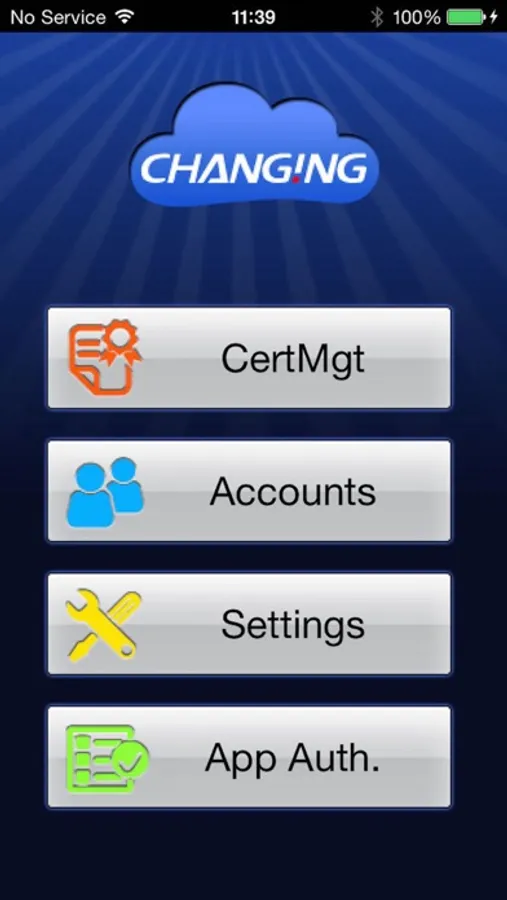About MobilePKI
MobilePKI is a PKI storage for users to manage their PKI certificates in iPhone and iPad. With MobilePKI, people can manage their certificates more simply and secure.
Certificate import steps:
1. Load the certificate(pfx file) to MobilePKI folder by iTunes.
2. Click "CertMgt" icon and click “+” on the right-up corner to import a certificate.
Select a file and input its password to finish the import process.
"Accounts" is used to manage the relation of the certificate and password.
"Settings" can configure the APP protection PIN and some options.
"APPAuth" is reserved for future.
Certificate import steps:
1. Load the certificate(pfx file) to MobilePKI folder by iTunes.
2. Click "CertMgt" icon and click “+” on the right-up corner to import a certificate.
Select a file and input its password to finish the import process.
"Accounts" is used to manage the relation of the certificate and password.
"Settings" can configure the APP protection PIN and some options.
"APPAuth" is reserved for future.