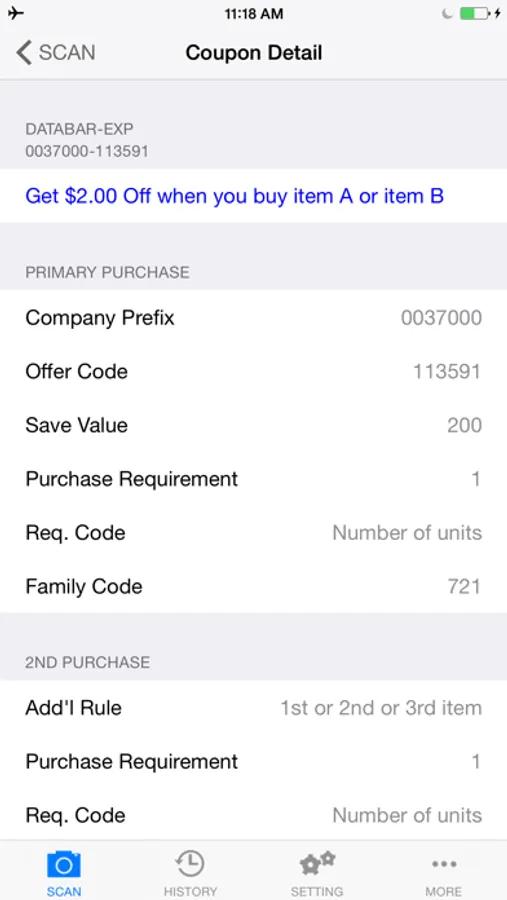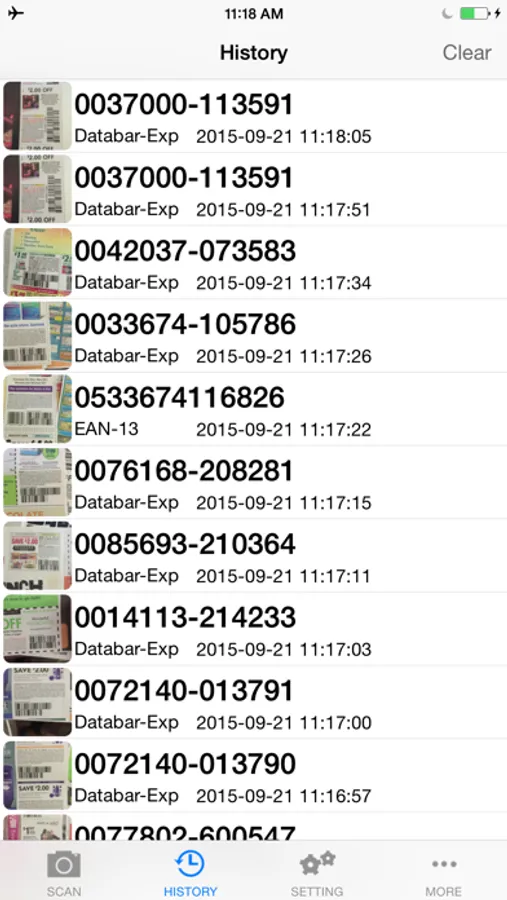In this coupon scanning app, you can scan barcodes to view detailed coupon information and track your scanned coupons. Includes barcode recognition, date tracking, and expiration management features.
AppRecs review analysis
AppRecs rating 4.4. Trustworthiness 76 out of 100. Review manipulation risk 39 out of 100. Based on a review sample analyzed.
★★★★☆
4.4
AppRecs Rating
Ratings breakdown
5 star
77%
4 star
7%
3 star
4%
2 star
1%
1 star
10%
What to know
✓
Credible reviews
76% trustworthiness score from analyzed reviews
✓
High user satisfaction
84% of sampled ratings are 4+ stars (4.4★ average)
✓
Authentic reviews
No red flags detected
About CouponScan
Scan the coupon and know the secret behind the barcodes!
(Device with auto-focus camera is required. iPhone 3GS/4/4S/5/6/6Plus and iPod Touch 5 and iPad 3rd generation or newer are supported, iPhone 3 and iPad 1/2 and iPod Touch2/3/4 are not supported)
Supported coupon barcode type:
* Databar-Exp (Standard format, fully supported)
* UPC-A / EAN-13 (Original format, fully supported)
* GS1-128 (Deprecated format, only digit will be extracted)
* CODE-39 / CODE-128 / I2/5.. etc. (Non-standard format, only digit will be extracted)
Main features:
* Scan the coupon barcode to view the detail information:
- Data encoded in the barcode. Example: "0023100-063199";
- Human readable description. Example: "Buy 1 Get 1 Free (up to $1.49)";
- Manufacture ID/Company Prefix
- Item family code
- Offer code
- Save Value
- Purchase requirement (if available)
- Start Date (if available)
- Expiry Date (if available)
- Additional Purchase rule (if available)
- More..
* Keep track of all the coupons you scanned
* Set sound effect when scanning is successful
* Automatically delete expired records after specified days
* Universal app can be run on your iPhone and iPad
* Retina display supported
Hints for successful scanning:
* Make sure your device has auto-focus camera
* Ensure there is plenty of light
* The distance between camera and coupon should be about 3 to 6 inches
* Wait for the autofocus to finish
* Hold still while the barcode is scanned
(Device with auto-focus camera is required. iPhone 3GS/4/4S/5/6/6Plus and iPod Touch 5 and iPad 3rd generation or newer are supported, iPhone 3 and iPad 1/2 and iPod Touch2/3/4 are not supported)
Supported coupon barcode type:
* Databar-Exp (Standard format, fully supported)
* UPC-A / EAN-13 (Original format, fully supported)
* GS1-128 (Deprecated format, only digit will be extracted)
* CODE-39 / CODE-128 / I2/5.. etc. (Non-standard format, only digit will be extracted)
Main features:
* Scan the coupon barcode to view the detail information:
- Data encoded in the barcode. Example: "0023100-063199";
- Human readable description. Example: "Buy 1 Get 1 Free (up to $1.49)";
- Manufacture ID/Company Prefix
- Item family code
- Offer code
- Save Value
- Purchase requirement (if available)
- Start Date (if available)
- Expiry Date (if available)
- Additional Purchase rule (if available)
- More..
* Keep track of all the coupons you scanned
* Set sound effect when scanning is successful
* Automatically delete expired records after specified days
* Universal app can be run on your iPhone and iPad
* Retina display supported
Hints for successful scanning:
* Make sure your device has auto-focus camera
* Ensure there is plenty of light
* The distance between camera and coupon should be about 3 to 6 inches
* Wait for the autofocus to finish
* Hold still while the barcode is scanned