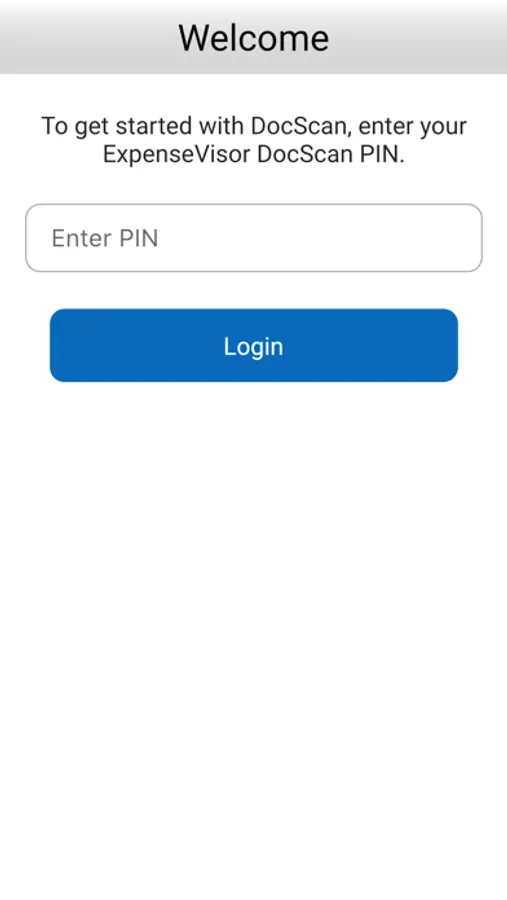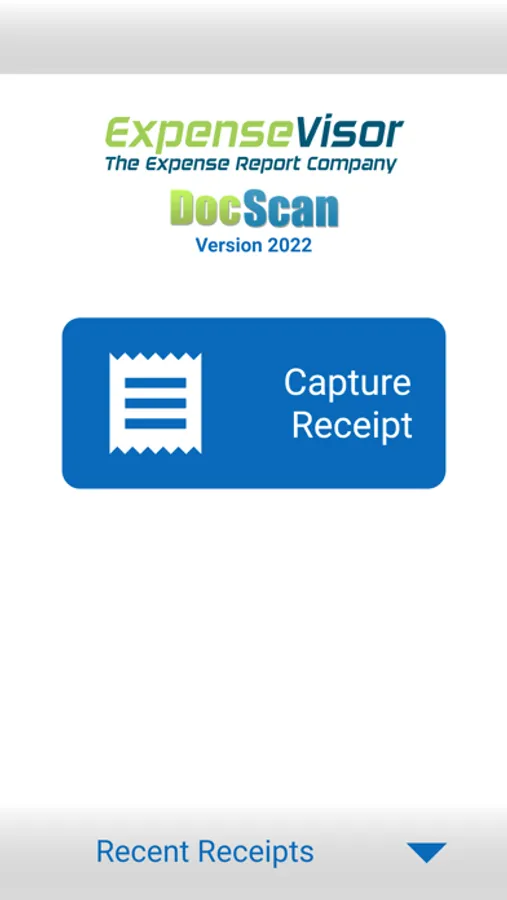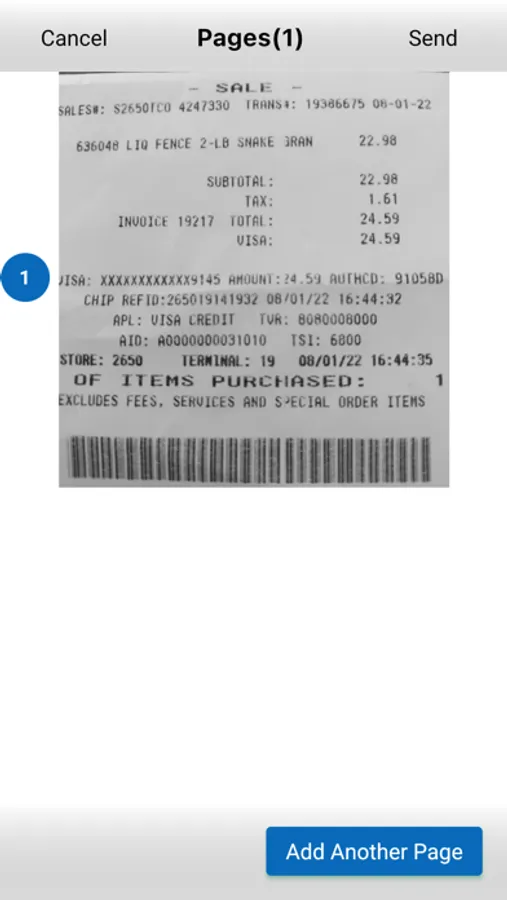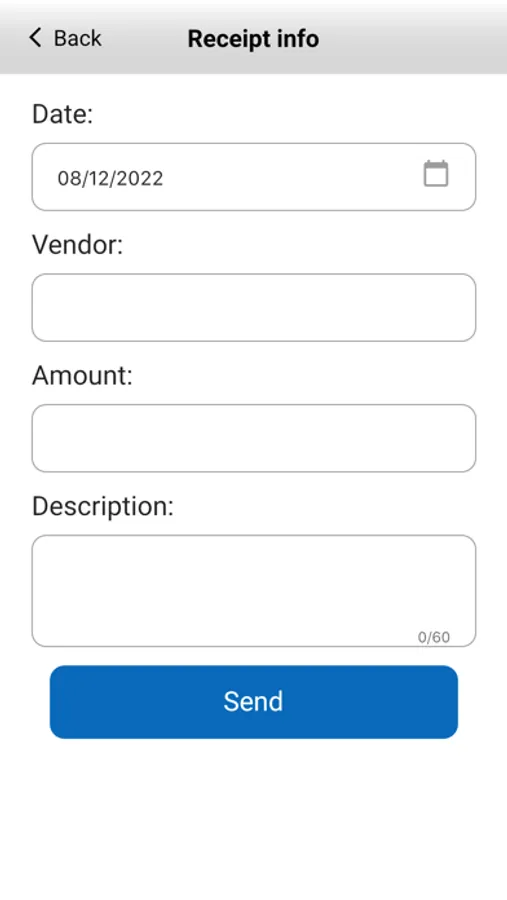AppRecs review analysis
AppRecs rating 1.0. Trustworthiness 65 out of 100. Review manipulation risk 21 out of 100. Based on a review sample analyzed.
★☆☆☆☆
1.0
AppRecs Rating
Ratings breakdown
5 star
0%
4 star
0%
3 star
8%
2 star
8%
1 star
83%
What to know
✓
Low review manipulation risk
21% review manipulation risk
⚠
Mixed user feedback
Average 1.3★ rating suggests room for improvement
About ExpenseVisor DocScan
Expense receipt scanning for users of the ExpenseVisor T&E Expense Management system!
SCAN ANYWHERE, ANYTIME - just open ExpenseVisor DocScan, take a picture of your receipt and press 'Send'.
Version 2 enhancements include editable text data for date, vendor, expense amount and expense description.
IMAGE ENHANCEMENT - transforms your scans into crisp, readable images.
Enjoy the convenience of ExpenseVisor DocScan. Scanning can be done before you leave a restaurant, at check-out from your hotel or at any store cashier location or at a later convenient time. With ExpenseVisor DocScan, you can capture an expense receipt with your iPhone and send it to directly to your ExpenseVisor wallet.
Your expense receipt will be waiting for you when you process your expense report.
ExpenseVisor DocScan's image enhancement is fantastic - converting your scans into clear and readable images.
It's no longer necessary to carry all those expense receipts around with you. Just scan your expense receipts and be know they will be waiting for you when you log on to ExpenseVisor. You will be able to quickly retrieve and attach the selected receipt to your ExpenseVisor expense report.
ExpenseVisor DocScan is easy to use. No training is required. Just download from the App Store and go!
Please note that ExpenseVisor DocScan is only activated for clients of the ExpenseVisor T&E Expense Management system from PayService, Inc. Additionally, your firm must have optioned the ExpenseVisor DocScan solution.
ExpenseVisor DocScan is free to those users meeting the above requirements.
SCAN ANYWHERE, ANYTIME - just open ExpenseVisor DocScan, take a picture of your receipt and press 'Send'.
Version 2 enhancements include editable text data for date, vendor, expense amount and expense description.
IMAGE ENHANCEMENT - transforms your scans into crisp, readable images.
Enjoy the convenience of ExpenseVisor DocScan. Scanning can be done before you leave a restaurant, at check-out from your hotel or at any store cashier location or at a later convenient time. With ExpenseVisor DocScan, you can capture an expense receipt with your iPhone and send it to directly to your ExpenseVisor wallet.
Your expense receipt will be waiting for you when you process your expense report.
ExpenseVisor DocScan's image enhancement is fantastic - converting your scans into clear and readable images.
It's no longer necessary to carry all those expense receipts around with you. Just scan your expense receipts and be know they will be waiting for you when you log on to ExpenseVisor. You will be able to quickly retrieve and attach the selected receipt to your ExpenseVisor expense report.
ExpenseVisor DocScan is easy to use. No training is required. Just download from the App Store and go!
Please note that ExpenseVisor DocScan is only activated for clients of the ExpenseVisor T&E Expense Management system from PayService, Inc. Additionally, your firm must have optioned the ExpenseVisor DocScan solution.
ExpenseVisor DocScan is free to those users meeting the above requirements.