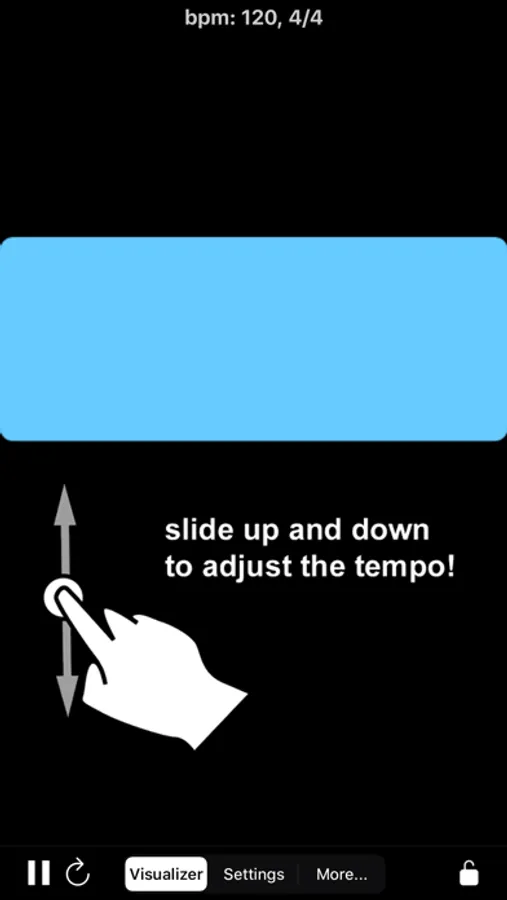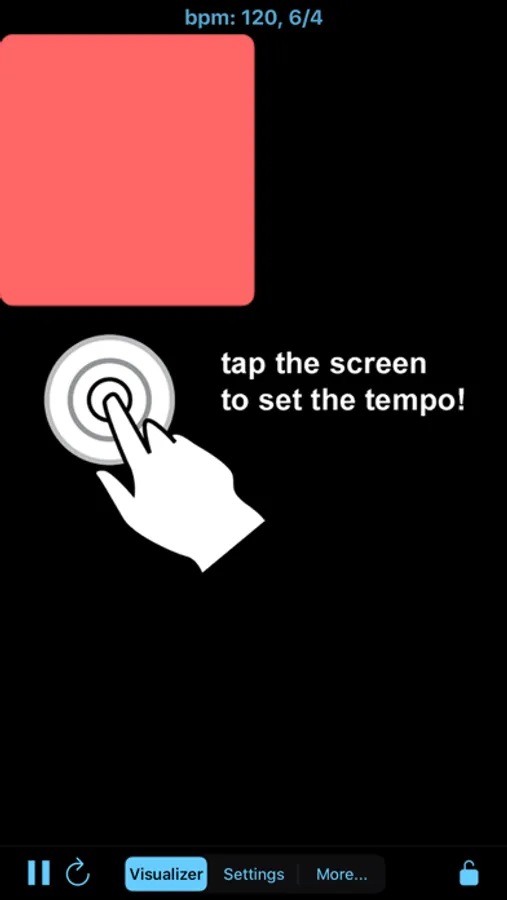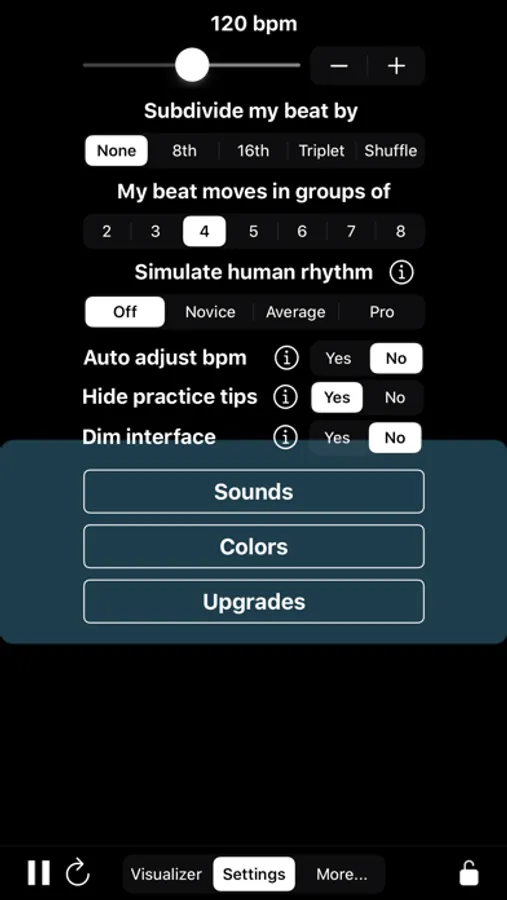About Keep Time
Are you a musician who wants to improve your playing? Metronomes are a great way to work on your speed, timing, and accuracy, no matter what instrument you play!
Keep Time is a free, fully functioning metronome with a strong visual component.
Featuring:
- Adjustable speed using touch gestures. You can tap the screen to synchronize it with your tempo.
- 4 different metronome sounds
- 7 different color choices for the visualizer and interface, including a "rainbow" option
- Sub-division options such as: 8th notes, 16th notes, triplets, and shuffles
- Visualizer configurable to display 2-8 beats per measure
- Advanced features such as Auto Adjust and Simulate Human Rhythm available via In-App purchase
- Support for iPad multitasking
- Remote tempo adjustment using Apple Watch
Directions:
Keep Time is operated by using the menu at the bottom of the screen. Start and pause the metronome by using the "Play" button on the far left. Use the "Settings" menu to change the speed, sounds, and colors. Push the "Visualizer" button to remove the settings menu overlay. Finally, the "More" button provides technical information and links to the entire Okunarium Labs catalog.
Keep Time is a free, fully functioning metronome with a strong visual component.
Featuring:
- Adjustable speed using touch gestures. You can tap the screen to synchronize it with your tempo.
- 4 different metronome sounds
- 7 different color choices for the visualizer and interface, including a "rainbow" option
- Sub-division options such as: 8th notes, 16th notes, triplets, and shuffles
- Visualizer configurable to display 2-8 beats per measure
- Advanced features such as Auto Adjust and Simulate Human Rhythm available via In-App purchase
- Support for iPad multitasking
- Remote tempo adjustment using Apple Watch
Directions:
Keep Time is operated by using the menu at the bottom of the screen. Start and pause the metronome by using the "Play" button on the far left. Use the "Settings" menu to change the speed, sounds, and colors. Push the "Visualizer" button to remove the settings menu overlay. Finally, the "More" button provides technical information and links to the entire Okunarium Labs catalog.