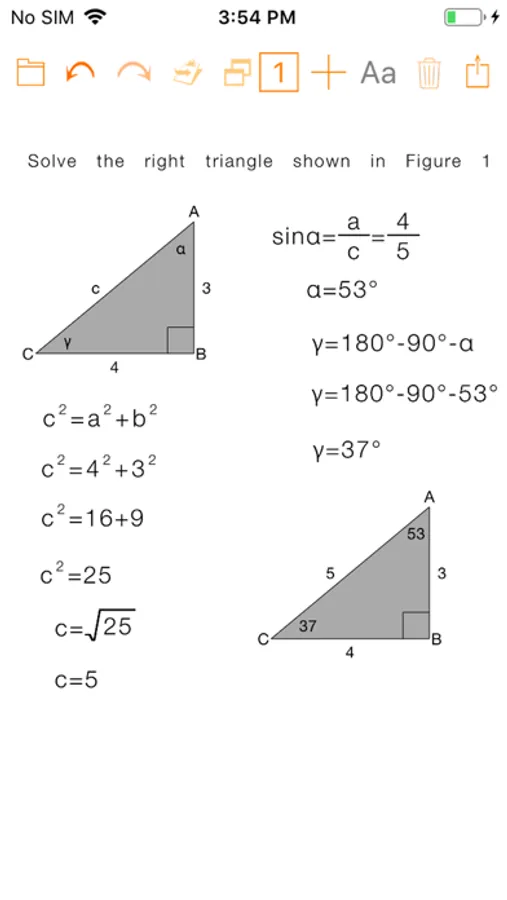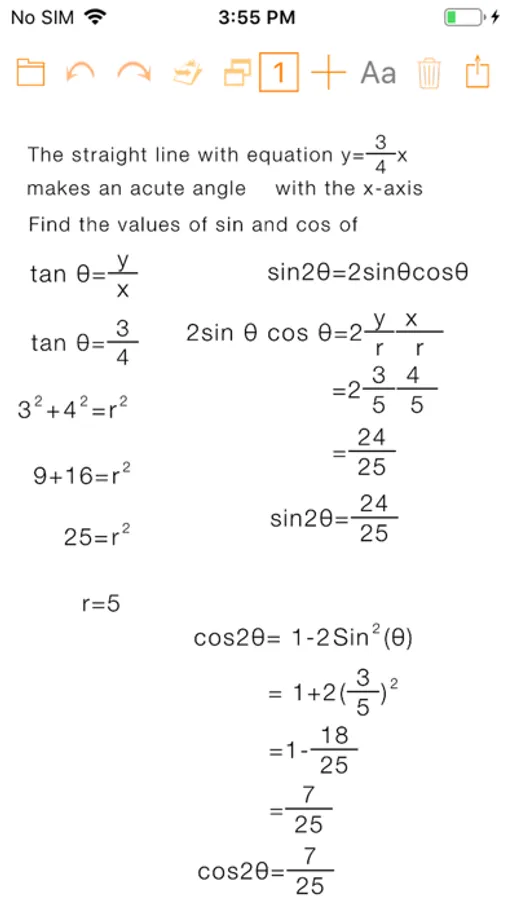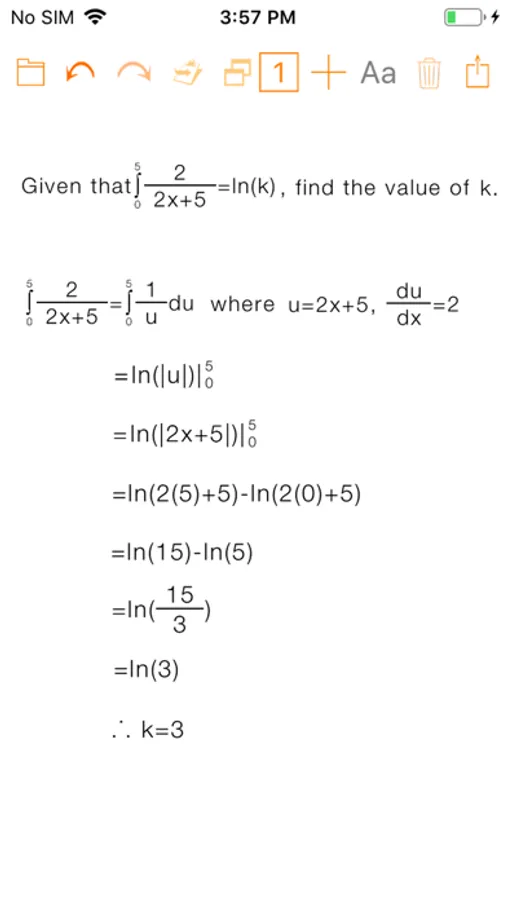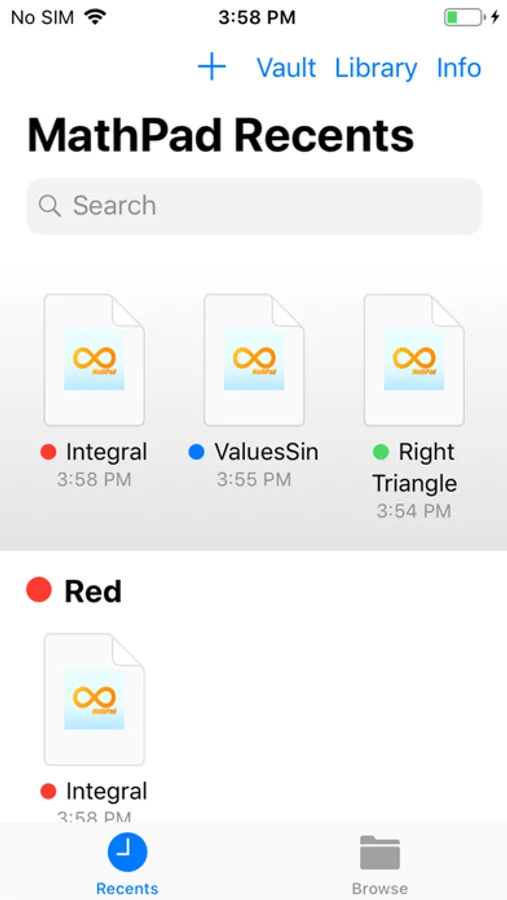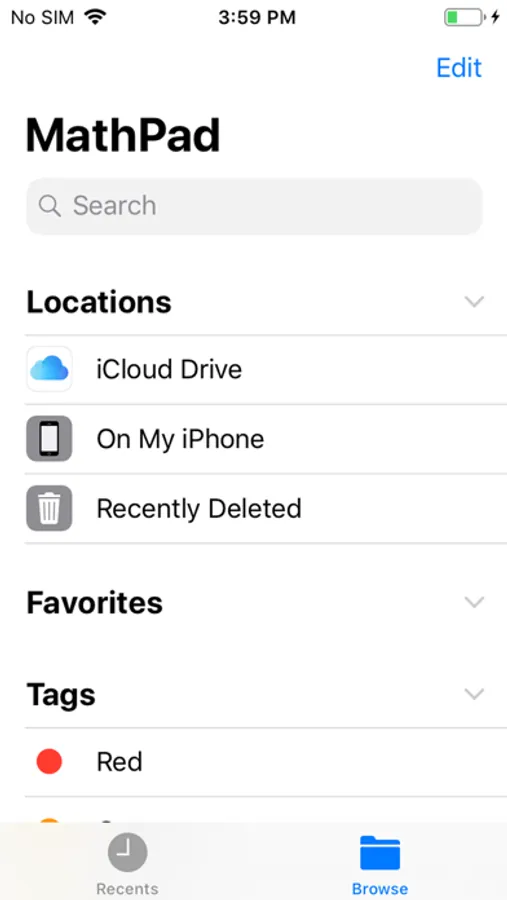About MathPad EDU
MathPad allows you to create documents that include:
• Mathematical expressions that automatically draw, re-size, and align according to their content
• Geometrical shapes with editable notations: circle, equilateral triangle, isosceles triangle, right triangle, obtuse triangle, acute triangle, square, rectangle
• Other elements: matrices, images, and text
• The easy-to-use math keyboard lets you edit equations like never before with continuous scroll and shortcuts to the 8 areas: numbers, brackets, functions, matrices, set notations, lowercase letters, uppercase letters, Greek letters
• Change the font size or color of each selected expression
• Use iCloud to save and open your files on other computers and devices
• Print or email the documents you create in PDF format
• Storage rights to the ZurApps Vault to export and import documents using a private key
• Download sample documents from ZurApps Library
• Email an editable copy of the document to other users or to yourself, for backup
• Email JPGs of all document expressions
• Copy Image of selected expression or entire document to clipboard
MathPad FAMILY OF APPS INCLUDES:
• MathPad* – iOS app
• MathPad EDU** – iOS app
• MathPad* – macOS app
• MathPad EDU** – macOS app
*TRY BEFORE YOU BUY! - FREE app that includes In-App Purchase for PREMIUM Subscription with a free trial period of one month
**EDU includes perpetual access to the capabilities included with PREMIUM Subscription and does not include any In-App Purchases.
Facebook: https://www.facebook.com/MathPadApp/
Twitter: @ZurApps
Video Tutorials available at http://www.zurapps.com/mathpad
5-STAR USER REVIEWS FROM AROUND THE WORLD:
"Cool app - I can make mathematical expressions easily. I recommend this app." (Brazil)
"Matrices - I've been trying to find an app that would let me write Matrices! Found it!" (Canada)
"Great concept! - This is a great concept, especially for kids with disgraphia. I'd like to see it do more stuff specifically for elementary and middle school math […]" (USA)
• Mathematical expressions that automatically draw, re-size, and align according to their content
• Geometrical shapes with editable notations: circle, equilateral triangle, isosceles triangle, right triangle, obtuse triangle, acute triangle, square, rectangle
• Other elements: matrices, images, and text
• The easy-to-use math keyboard lets you edit equations like never before with continuous scroll and shortcuts to the 8 areas: numbers, brackets, functions, matrices, set notations, lowercase letters, uppercase letters, Greek letters
• Change the font size or color of each selected expression
• Use iCloud to save and open your files on other computers and devices
• Print or email the documents you create in PDF format
• Storage rights to the ZurApps Vault to export and import documents using a private key
• Download sample documents from ZurApps Library
• Email an editable copy of the document to other users or to yourself, for backup
• Email JPGs of all document expressions
• Copy Image of selected expression or entire document to clipboard
MathPad FAMILY OF APPS INCLUDES:
• MathPad* – iOS app
• MathPad EDU** – iOS app
• MathPad* – macOS app
• MathPad EDU** – macOS app
*TRY BEFORE YOU BUY! - FREE app that includes In-App Purchase for PREMIUM Subscription with a free trial period of one month
**EDU includes perpetual access to the capabilities included with PREMIUM Subscription and does not include any In-App Purchases.
Facebook: https://www.facebook.com/MathPadApp/
Twitter: @ZurApps
Video Tutorials available at http://www.zurapps.com/mathpad
5-STAR USER REVIEWS FROM AROUND THE WORLD:
"Cool app - I can make mathematical expressions easily. I recommend this app." (Brazil)
"Matrices - I've been trying to find an app that would let me write Matrices! Found it!" (Canada)
"Great concept! - This is a great concept, especially for kids with disgraphia. I'd like to see it do more stuff specifically for elementary and middle school math […]" (USA)