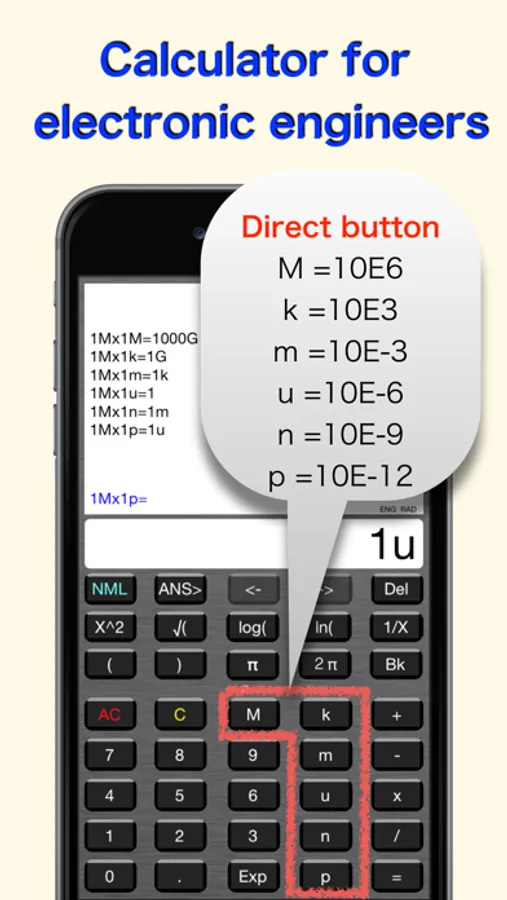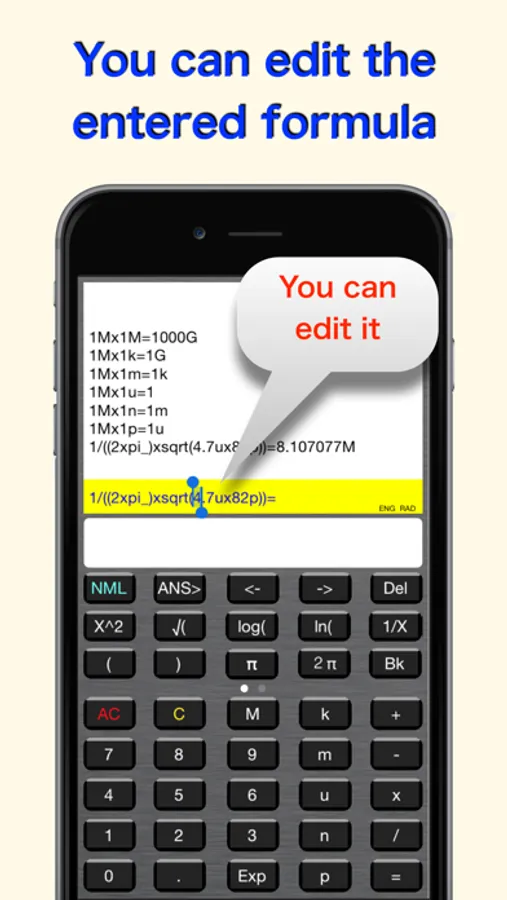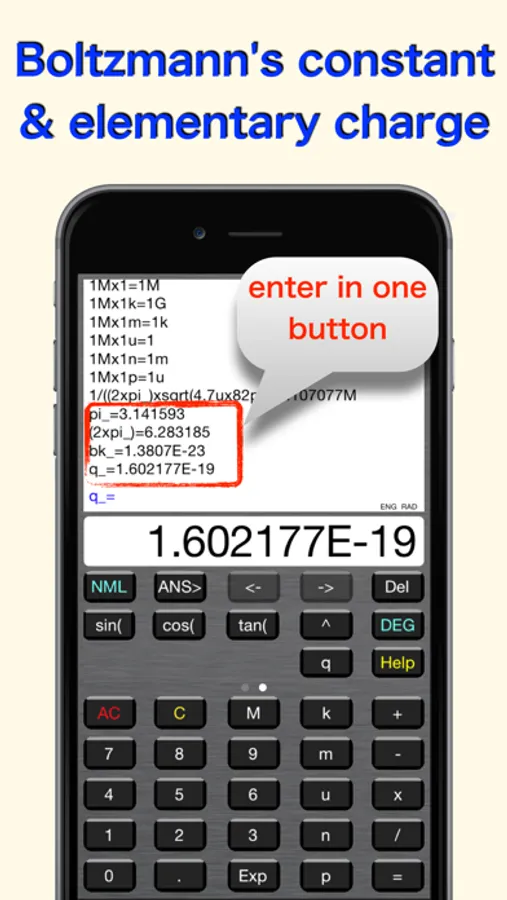About e-calcFree
This calculator can be used not only in scientific notation(e.g. 1E-6) but also using engineering multipliers(e.g. p,n,u,m,k,M).
By pressing the [ENG] button, the display of calculation result will change. (e.g. 1E-9 or 1n)
Calculation results in the past is displayed in the history area.
When you tap the formula area , you will be able to edit it. You will be able to re-calculate.
Unit that can be entered from the button is p = 1E-12, n = 1E-9, u = 1E-6, m = 1E-3, k = 1E3, M = 1E6. (f = 1E-15 and G = 1E9 is used for display only).
iPhone4 can display four lines in history area. iPhone5 can display 9 lines.
The main limitations of Free version is as follows.
you can not scroll history area.
History is not saved when you exit.
By pressing the [ENG] button, the display of calculation result will change. (e.g. 1E-9 or 1n)
Calculation results in the past is displayed in the history area.
When you tap the formula area , you will be able to edit it. You will be able to re-calculate.
Unit that can be entered from the button is p = 1E-12, n = 1E-9, u = 1E-6, m = 1E-3, k = 1E3, M = 1E6. (f = 1E-15 and G = 1E9 is used for display only).
iPhone4 can display four lines in history area. iPhone5 can display 9 lines.
The main limitations of Free version is as follows.
you can not scroll history area.
History is not saved when you exit.