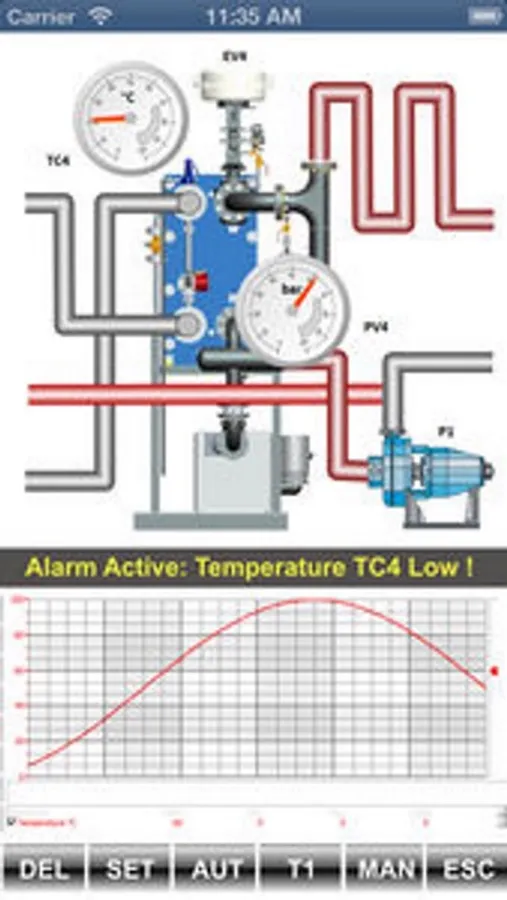About Movicon WebClient
Movicon WebClient is the Mobile Client application that allows you to connect from everywhere to your Movicon Scada/HMI plant supervision server.
Note: Before connect to a Movicon Server, you have to configure APP settings on device General Settings (ioswebclient)
Demo: you can connect to Progea Movicon Server demo and interact with the simple synoptics representing an automation plant.
Just set Server Address as "support.progea.com" and leave other settings as default (i.e. Server Port 12233). Than, come back to the APP, connect and open.
For any further info: support@progea.com
Note: Before connect to a Movicon Server, you have to configure APP settings on device General Settings (ioswebclient)
Demo: you can connect to Progea Movicon Server demo and interact with the simple synoptics representing an automation plant.
Just set Server Address as "support.progea.com" and leave other settings as default (i.e. Server Port 12233). Than, come back to the APP, connect and open.
For any further info: support@progea.com