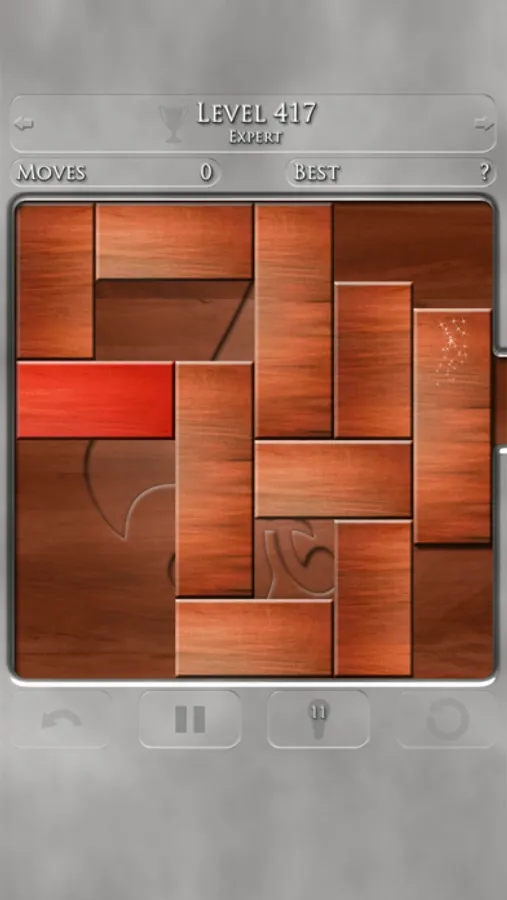With this puzzle game, you can slide blocks to free the white piece and solve puzzles across multiple difficulty levels. Includes 8639 free puzzles, challenge and relax modes, hints, undo, and customizable backgrounds.
AppRecs review analysis
AppRecs rating 4.3. Trustworthiness 48 out of 100. Review manipulation risk 27 out of 100. Based on a review sample analyzed.
★★★★☆
4.3
AppRecs Rating
Ratings breakdown
5 star
80%
4 star
20%
3 star
0%
2 star
0%
1 star
0%
What to know
⚠
Rating authenticity concerns
High rating concentration (80% 5-star) in sampled ratings
About Unblock 2 Escape
Unblock 2 Escape is a simple and addictive puzzle game, that will exercise your brain!! The goal is to escape with the white piece by sliding other blocks out of its way. It comes with 8639 free puzzles and five difficulty levels so there is something for every skill level, and it will provide you with hours of free entertainment. Try to solve the puzzle in challenge mode where each move counts, and a perfect solve will earn you three stars or go for the relax mode, where you can just focus on getting through the puzzles one by one.
• Ultra smooth graphics with full tablet support.
• Leaderboards.
• Achievements.
• 8639 free puzzles. 100 extra difficulty ones can be unlocked.
• Five free difficulty levels: novice, beginner, intermediate, advanced & expert.
• One extra difficulty levels can be unlocked: Professor
• Play in either challenge or relax mode.
• Solve/hint system to help you, if you are stuck.
• Solve a level with the minimum number of slide moves and earn an extra solve.
• Undo & quick restart available.
• Quick jump between levels.
• Customize the game with multiple backgrounds and pieces to choose from.
• Quick difficulty change via the in game menu.
To get you started novice & beginner level 1 acts as a tutorial, and you can always access the help screen from the in game menu.
The sound volume can be adjusted in the options menu.
• Ultra smooth graphics with full tablet support.
• Leaderboards.
• Achievements.
• 8639 free puzzles. 100 extra difficulty ones can be unlocked.
• Five free difficulty levels: novice, beginner, intermediate, advanced & expert.
• One extra difficulty levels can be unlocked: Professor
• Play in either challenge or relax mode.
• Solve/hint system to help you, if you are stuck.
• Solve a level with the minimum number of slide moves and earn an extra solve.
• Undo & quick restart available.
• Quick jump between levels.
• Customize the game with multiple backgrounds and pieces to choose from.
• Quick difficulty change via the in game menu.
To get you started novice & beginner level 1 acts as a tutorial, and you can always access the help screen from the in game menu.
The sound volume can be adjusted in the options menu.