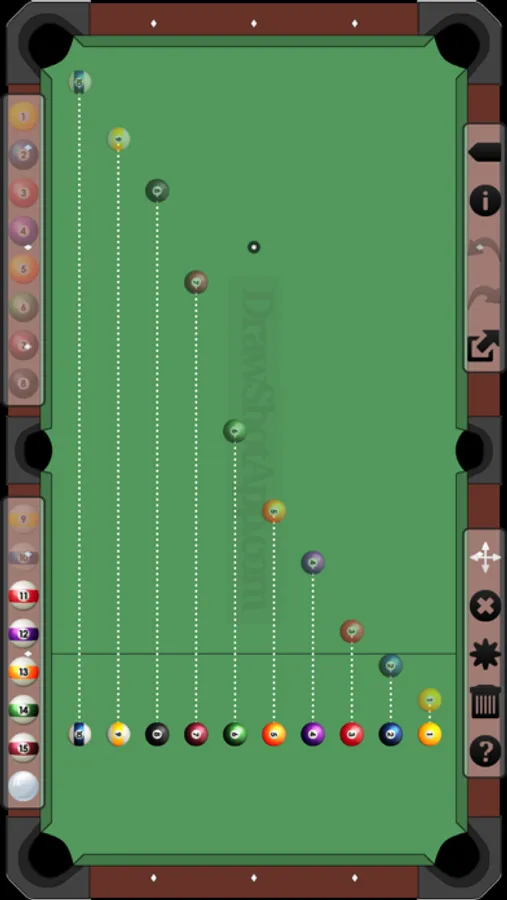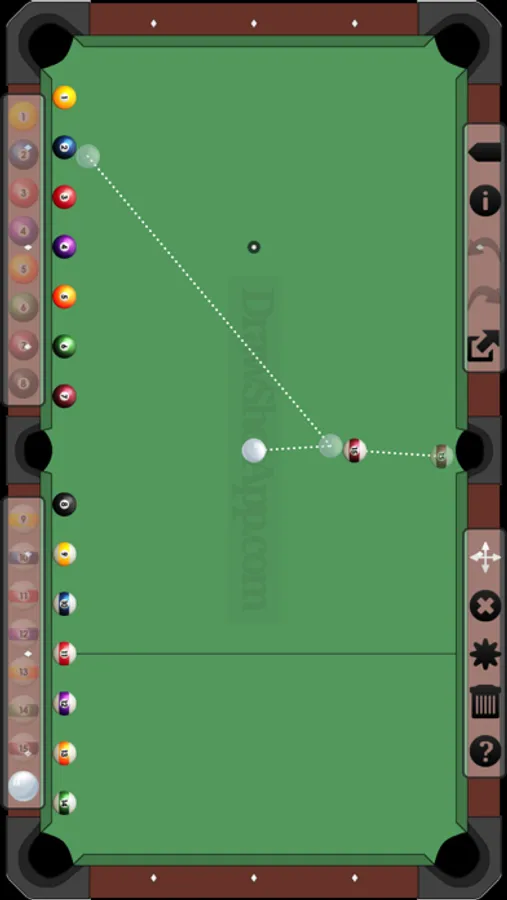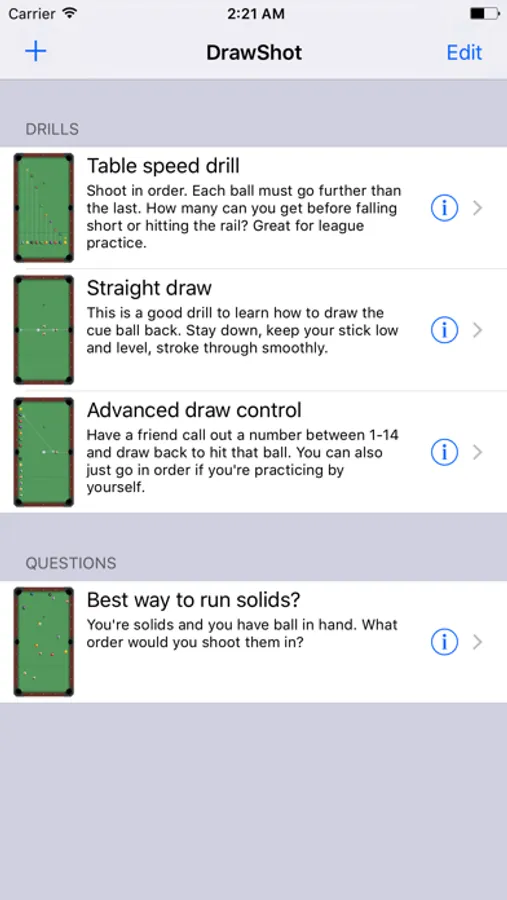About DrawShot
DrawShot is _not_ a game, it is a tool that lets you draw a pool shot on your iPhone or iPad. You can diagram drills to help other players learn, post that crazy table layout from your league night to Facebook, or tweet your game winning two rail bank.
== Drawing ==
* Select a ball then move it around by dragging _anywhere_ on the slate (so that your finger doesn't cover the ball)
* Drag with two fingers to draw a line with a ghost ball on the end
* Ghost balls can have their own ghost ball so you can show multiple banks and caroms
* Drag with three fingers to position a ball inside of another ball
* Save many different drawings within the app then view, share or edit them later
* Undo/redo while editing
== Sharing ==
* Post your drawings to Facebook (iOS 6.0+)
* Tweet your drawings on Twitter (be sure to use the #DrawShot hashtag!)
* Email a drawing as an image attachment
* Save as an image to your camera roll to import into other apps
== Improve Your Game ==
* Randomize the balls then analyze the table, keep repeating to learn patterns
* Save drills and keep track of your progress in the drawing's notes field
* Draw up any questions that you have and post to your friends to get answers
== Drawing ==
* Select a ball then move it around by dragging _anywhere_ on the slate (so that your finger doesn't cover the ball)
* Drag with two fingers to draw a line with a ghost ball on the end
* Ghost balls can have their own ghost ball so you can show multiple banks and caroms
* Drag with three fingers to position a ball inside of another ball
* Save many different drawings within the app then view, share or edit them later
* Undo/redo while editing
== Sharing ==
* Post your drawings to Facebook (iOS 6.0+)
* Tweet your drawings on Twitter (be sure to use the #DrawShot hashtag!)
* Email a drawing as an image attachment
* Save as an image to your camera roll to import into other apps
== Improve Your Game ==
* Randomize the balls then analyze the table, keep repeating to learn patterns
* Save drills and keep track of your progress in the drawing's notes field
* Draw up any questions that you have and post to your friends to get answers