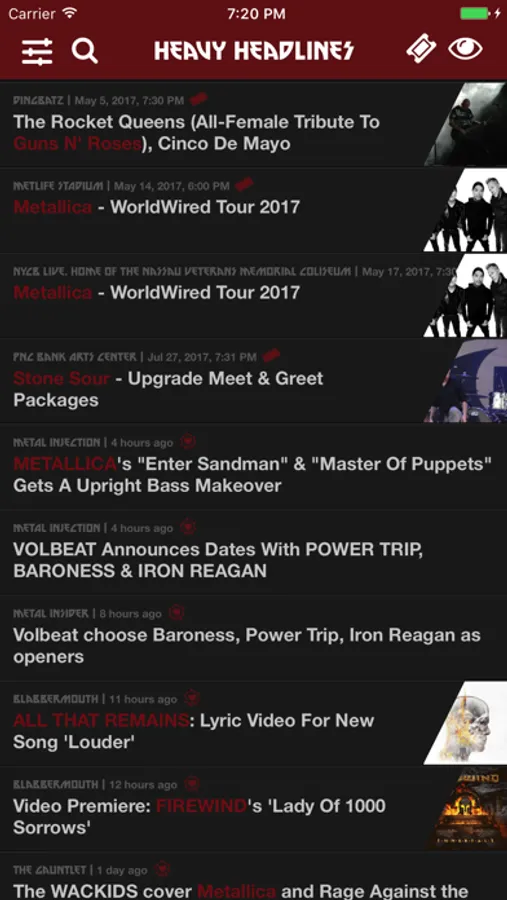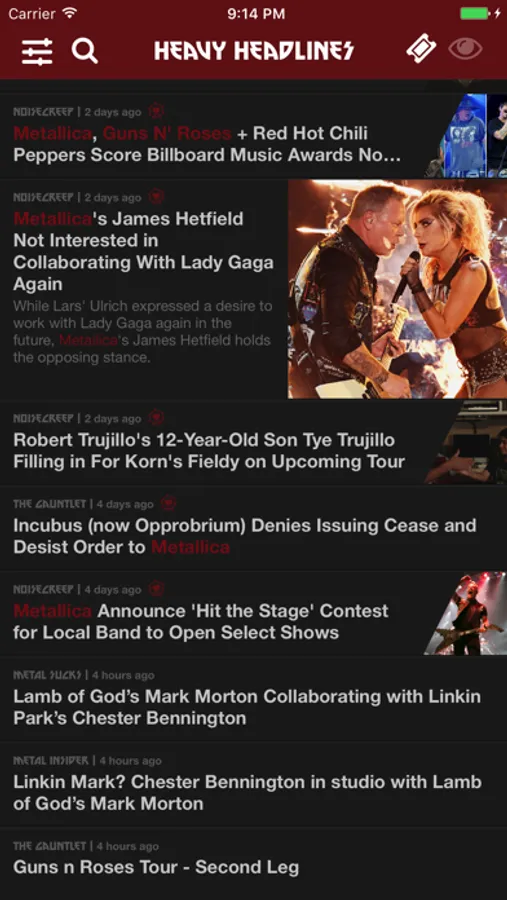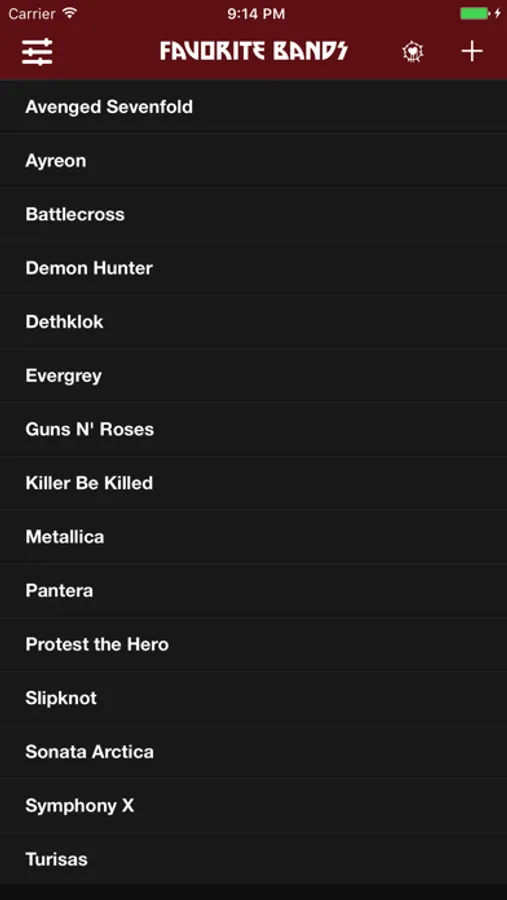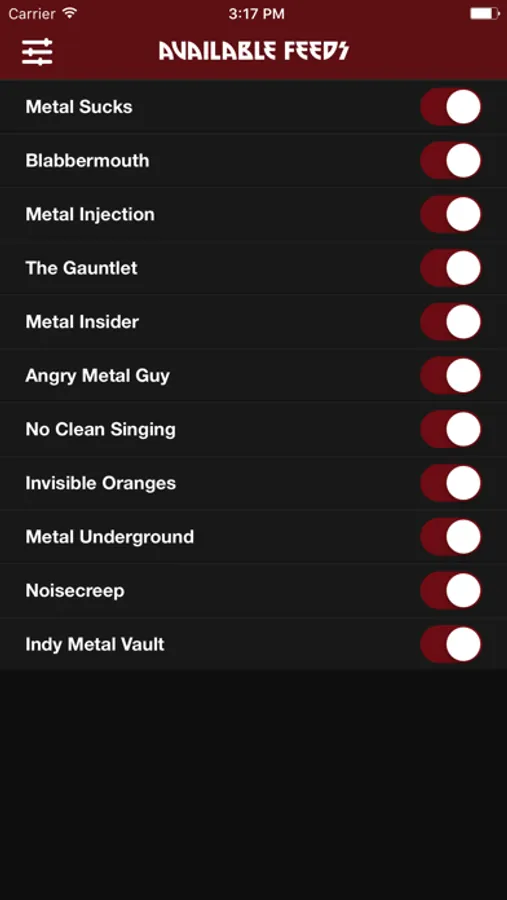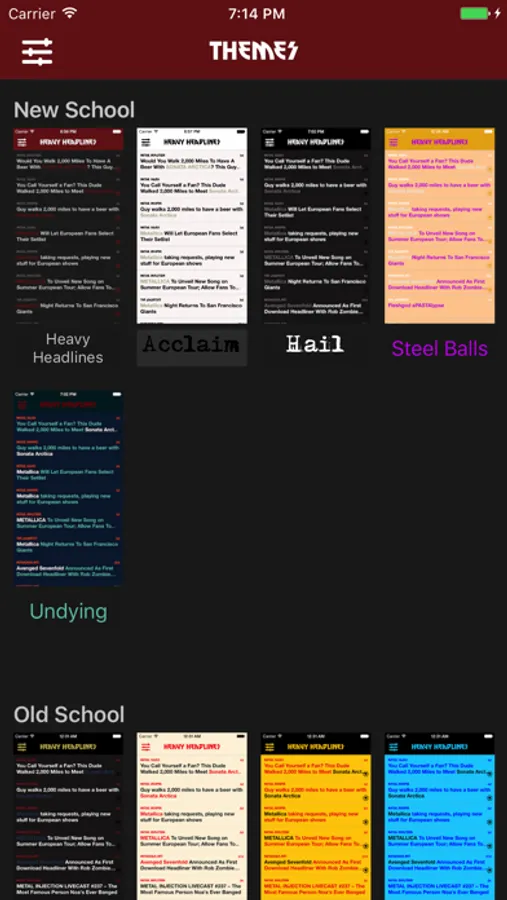In this app, users can browse metal news, explore new releases, and view concert listings. Includes content aggregation, personalized band updates, and ticket purchasing features.
AppRecs review analysis
AppRecs rating 4.5. Trustworthiness 62 out of 100. Review manipulation risk 31 out of 100. Based on a review sample analyzed.
★★★★☆
4.5
AppRecs Rating
Ratings breakdown
5 star
86%
4 star
11%
3 star
3%
2 star
0%
1 star
1%
What to know
✓
High user satisfaction
86% of sampled ratings are 5 stars
⚠
Low-content positive reviews
Many 5-star reviews use very limited vocabulary
About Heavy Headlines
Built BY a metalhead FOR metalheads Heavy Headlines for iPhone, iPad - and now Apple Watch - is the BROOTAL one-stop destination for all of your metal news, new album release, and concert listing needs. To put it another way, I'm a big metal fan and much to my surprise there was just nothing in the app store that did what I was looking for - show me metal news and do it well. So as a professional app developer I took it upon myself to fill that void with the following design goals in mind:
1. Make it simple, slick, and easy to use with a fun interface. It should "just work."
2. Pack it with the innovative features of iOS and Apple devices that I would expect from a great app.
3. Make it metal. Make it fun.
Hopefully I've achieved that and more. Let me know in the reviews.
If you find any bugs or have any suggestions please send me feedback directly from the app. I want to hear from you! Just hit the menu button in the header and select "Send Feedback"
Features:
- Aggregates content from the world's top sources of metal news in one convenient app.
- Innovative "My Bands" feature figures out your favorite metal bands from your Apple Music and iTunes libraries and then surfaces stories about them to the top of your feed. You can also Blacklist the ones you don't want to get news about.
- Explore new metal releases and top selling albums. Open them directly in Apple Music or Spotify.
- Concert Tickets! Heavy Headlines automatically finds upcoming shows in your area featuring your Favorite Bands and even lets you purchase tickets for them right through the app.
- Full background fetch integration refreshes your metal news automatically for you in the background so it's ready for you every time you open the app.
- Automatically receive notifications when new stories about your Favorite Bands are detected!
- Have multiple devices? No problem. The app uses iCloud to automatically synch your settings and to keep track of the articles you've already read across all your devices.
- Don't like the default look of the app? Heavy Headlines comes packed with over 20 different themes inspired by iconic metal album covers.
- Sleek fullscreen reading experience. Simply scroll the article you're reading to enter fullscreen mode.
- Lots of other little fun "metal" touches throughout to warm even the blackest of hearts.
Please note: The notifications will only work if you allow Heavy Headlines to refresh content in the background. You can do this by going to iOS Settings > General > Background App Refresh and turning it on for Heavy Headlines.
1. Make it simple, slick, and easy to use with a fun interface. It should "just work."
2. Pack it with the innovative features of iOS and Apple devices that I would expect from a great app.
3. Make it metal. Make it fun.
Hopefully I've achieved that and more. Let me know in the reviews.
If you find any bugs or have any suggestions please send me feedback directly from the app. I want to hear from you! Just hit the menu button in the header and select "Send Feedback"
Features:
- Aggregates content from the world's top sources of metal news in one convenient app.
- Innovative "My Bands" feature figures out your favorite metal bands from your Apple Music and iTunes libraries and then surfaces stories about them to the top of your feed. You can also Blacklist the ones you don't want to get news about.
- Explore new metal releases and top selling albums. Open them directly in Apple Music or Spotify.
- Concert Tickets! Heavy Headlines automatically finds upcoming shows in your area featuring your Favorite Bands and even lets you purchase tickets for them right through the app.
- Full background fetch integration refreshes your metal news automatically for you in the background so it's ready for you every time you open the app.
- Automatically receive notifications when new stories about your Favorite Bands are detected!
- Have multiple devices? No problem. The app uses iCloud to automatically synch your settings and to keep track of the articles you've already read across all your devices.
- Don't like the default look of the app? Heavy Headlines comes packed with over 20 different themes inspired by iconic metal album covers.
- Sleek fullscreen reading experience. Simply scroll the article you're reading to enter fullscreen mode.
- Lots of other little fun "metal" touches throughout to warm even the blackest of hearts.
Please note: The notifications will only work if you allow Heavy Headlines to refresh content in the background. You can do this by going to iOS Settings > General > Background App Refresh and turning it on for Heavy Headlines.