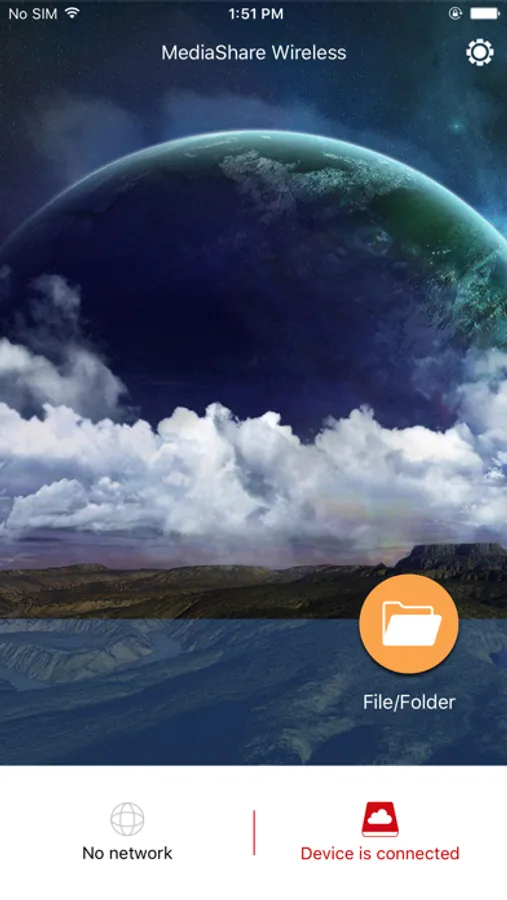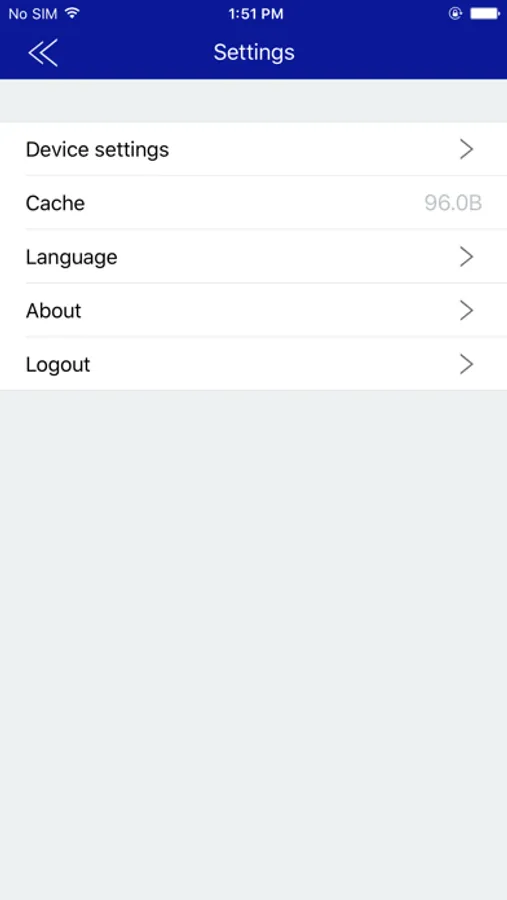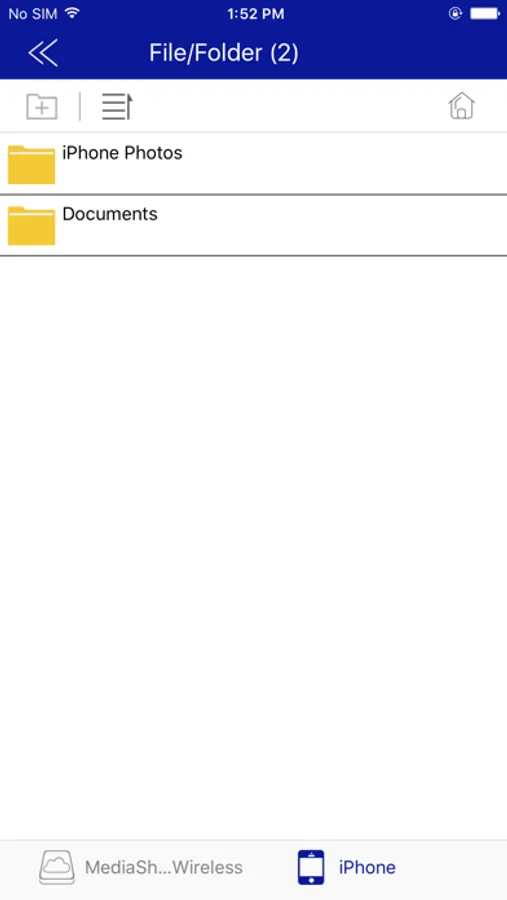AppRecs review analysis
AppRecs rating 2.4. Trustworthiness 72 out of 100. Review manipulation risk 23 out of 100. Based on a review sample analyzed.
★★☆☆☆
2.4
AppRecs Rating
Ratings breakdown
5 star
11%
4 star
22%
3 star
11%
2 star
11%
1 star
44%
What to know
✓
Low review manipulation risk
23% review manipulation risk
✓
Credible reviews
72% trustworthiness score from analyzed reviews
⚠
Mixed user feedback
Average 2.4★ rating suggests room for improvement
About MediaShare Wireless
Use the MediaShare app to copy files to and from your Verbatim MediaShare wireless memory system.
• Stream media files that have been saved to an SD Card or a USB Flash Drive (supported media types dependent on players installed on your iOS mobile device)
• Access non-media files using the "Open in" button for installed applications (for example .txt, .pdf, .doc, .xls, .ppt)
• Access the internet while still connected to your MediaShare system
• List saved files in thumbnail view or filename list view
• Search for files using keyword search function
• View photo slideshows
• Play audio files as background music
• Attach saved files to e-mail or upload photos to Facebook
• Manage the Wi-Fi connection to your MediaShare system
• Supports both iPhone and iPad running iOS version 4.0 and higher
• Stream media files that have been saved to an SD Card or a USB Flash Drive (supported media types dependent on players installed on your iOS mobile device)
• Access non-media files using the "Open in" button for installed applications (for example .txt, .pdf, .doc, .xls, .ppt)
• Access the internet while still connected to your MediaShare system
• List saved files in thumbnail view or filename list view
• Search for files using keyword search function
• View photo slideshows
• Play audio files as background music
• Attach saved files to e-mail or upload photos to Facebook
• Manage the Wi-Fi connection to your MediaShare system
• Supports both iPhone and iPad running iOS version 4.0 and higher