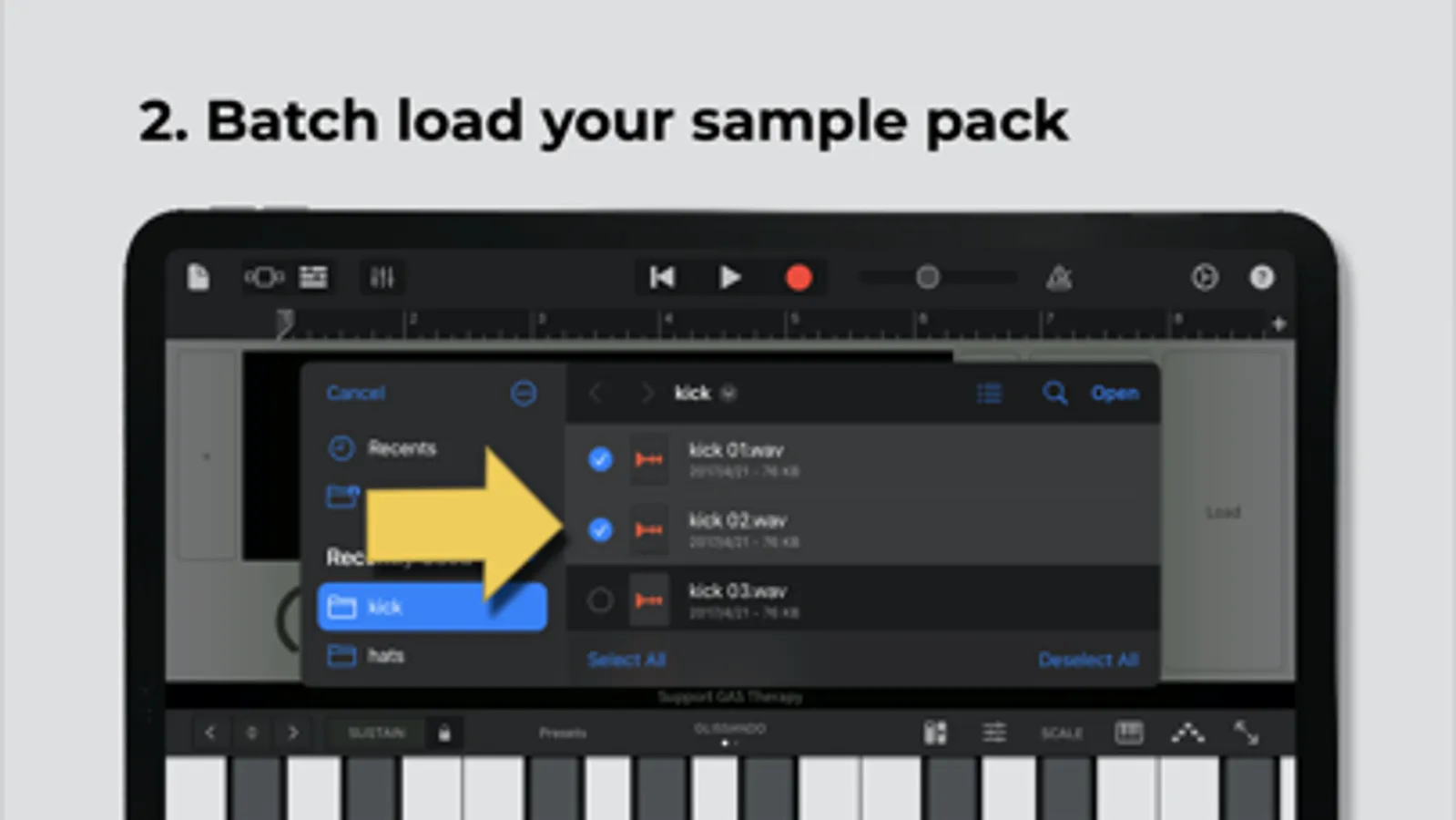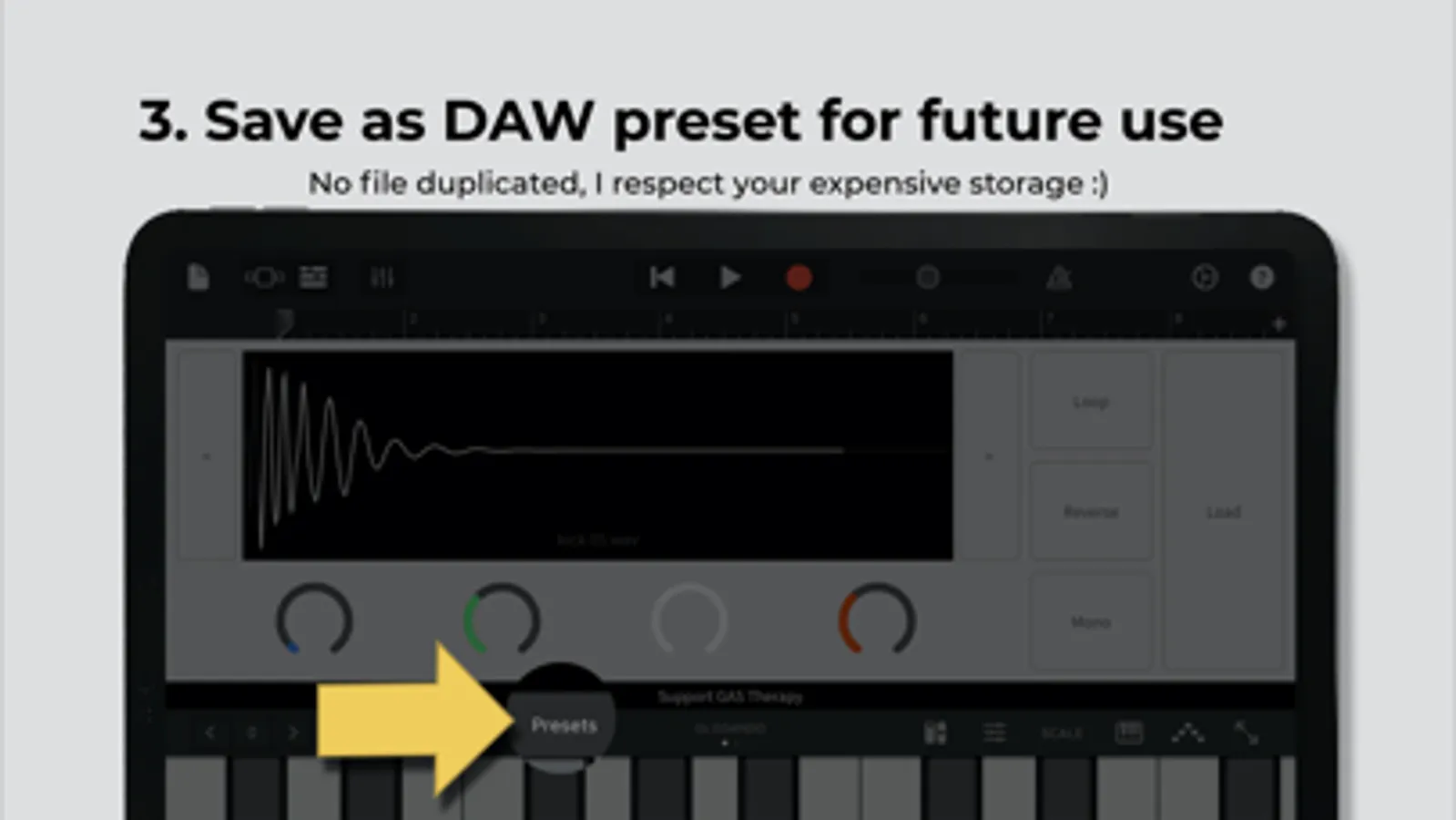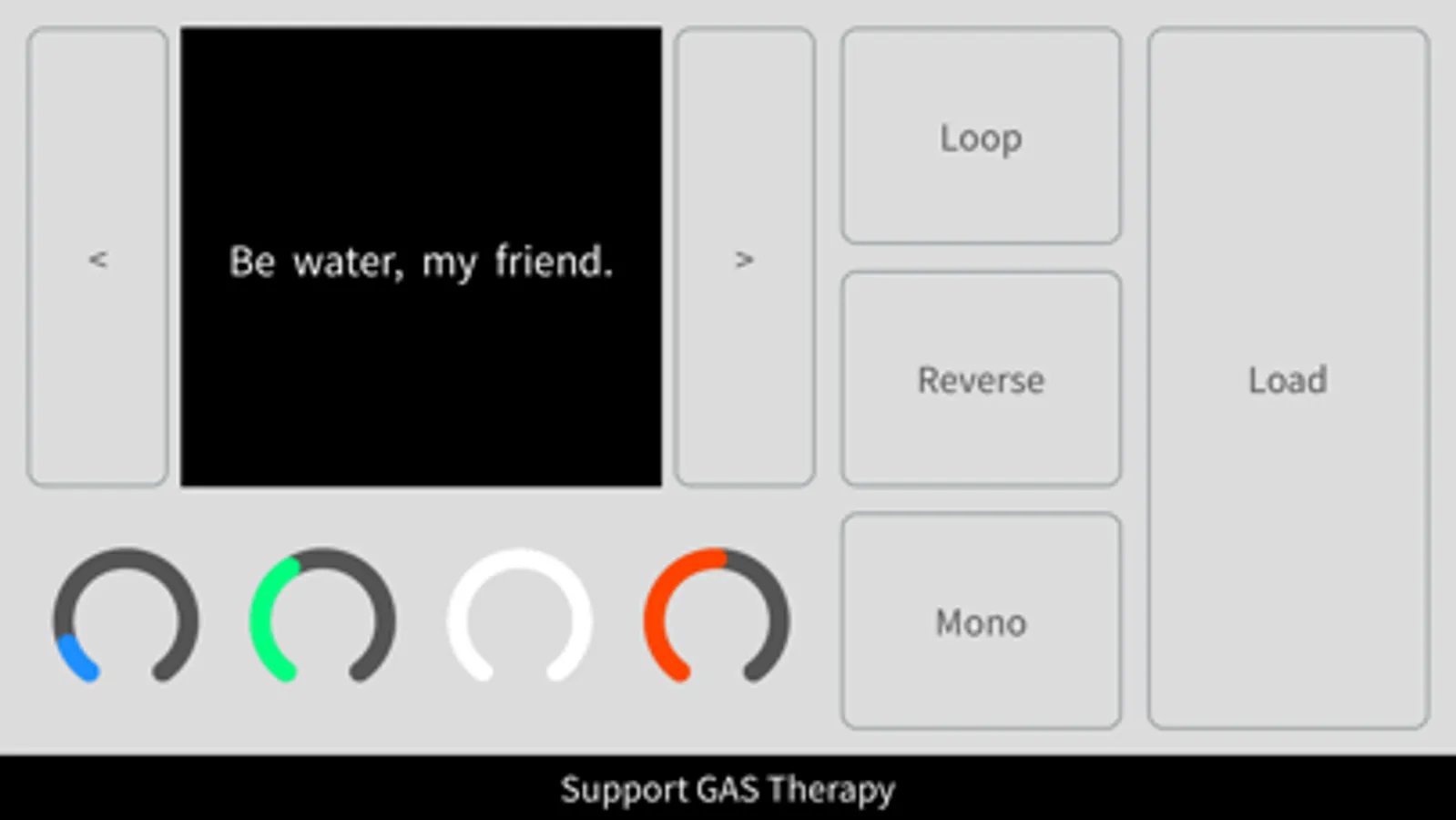In this music plugin, you can load and preview sound files directly within your DAW, adjust start point, pitch, attack, and release parameters. Includes batch loading, sample navigation, looping, reversing, and preset management features.
AppRecs review analysis
AppRecs rating 4.8. Trustworthiness 73 out of 100. Review manipulation risk 22 out of 100. Based on a review sample analyzed.
★★★★☆
4.8
AppRecs Rating
Ratings breakdown
5 star
82%
4 star
12%
3 star
0%
2 star
6%
1 star
0%
What to know
✓
Low review manipulation risk
22% review manipulation risk
✓
Credible reviews
73% trustworthiness score from analyzed reviews
✓
High user satisfaction
82% of sampled ratings are 5 stars
About AASamplePlayer
AASamplePlayer turns any sound file into a playable instrument suuuuuper efficiently, just load it up with your DAW (like GarageBand), batch load your favorite sample packs and have fun :)
-- Michael from GAS Therapy
(GAS Therapy is a video series I made on YouTube channel playpm, focusing on sharing cheaper and better musical gears solutions, now it also becomes a plugin brand, I will continue to share my knowledge under multiple formats, stay tuned~)
The 2.0.0 update will change your workflow forever -- now you can batch load samples then navigate them right inside the plugin, meaning you can preview your sample IN THE MIX!
4 knobs:
* Start point
* Attack
* Release
* Pitch
7 buttons:
* Batch Load file - support audio & video
* Previous file
* Next file
* Loop
* Reverse
* Mono/poly
* Copy file name - one day you'll thank me for this :)
2 hidden controls:
* Start point (left side of the tiny screen)
* End point (yes, you guessed it)
Other:
* Standalone supported (w/ keyboard shortcut)
* AUv3 supported
* DAW builtin preset management supported when in AUv3
* Automation supported
* Doesn't duplicate your sample file on expensive storage
* Cloud drive supported
* No virtual keyboard (just use it with other DAW like GarageBand)
AASamplePlayer is also available for desktop DAWs, comes with Mac AU & VST3 and Windows VST3, you can search AASamplePlayer to find it.
-- Michael from GAS Therapy
(GAS Therapy is a video series I made on YouTube channel playpm, focusing on sharing cheaper and better musical gears solutions, now it also becomes a plugin brand, I will continue to share my knowledge under multiple formats, stay tuned~)
The 2.0.0 update will change your workflow forever -- now you can batch load samples then navigate them right inside the plugin, meaning you can preview your sample IN THE MIX!
4 knobs:
* Start point
* Attack
* Release
* Pitch
7 buttons:
* Batch Load file - support audio & video
* Previous file
* Next file
* Loop
* Reverse
* Mono/poly
* Copy file name - one day you'll thank me for this :)
2 hidden controls:
* Start point (left side of the tiny screen)
* End point (yes, you guessed it)
Other:
* Standalone supported (w/ keyboard shortcut)
* AUv3 supported
* DAW builtin preset management supported when in AUv3
* Automation supported
* Doesn't duplicate your sample file on expensive storage
* Cloud drive supported
* No virtual keyboard (just use it with other DAW like GarageBand)
AASamplePlayer is also available for desktop DAWs, comes with Mac AU & VST3 and Windows VST3, you can search AASamplePlayer to find it.