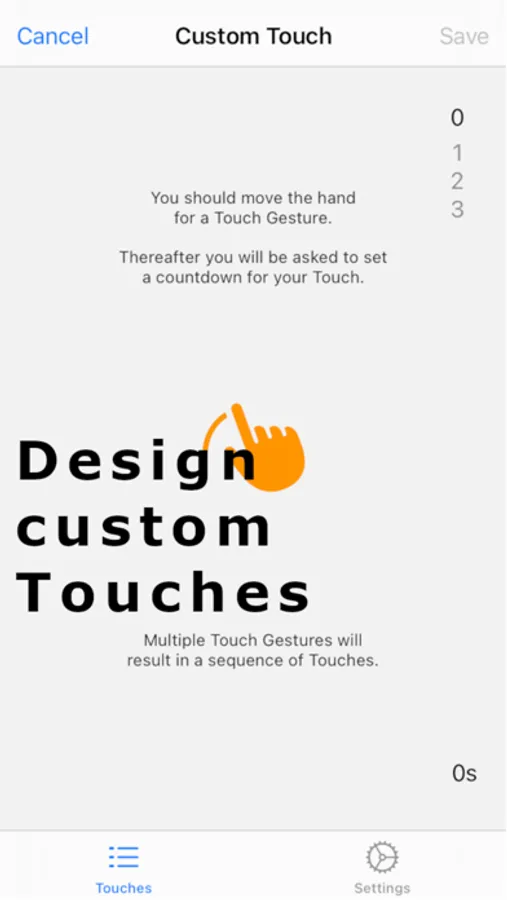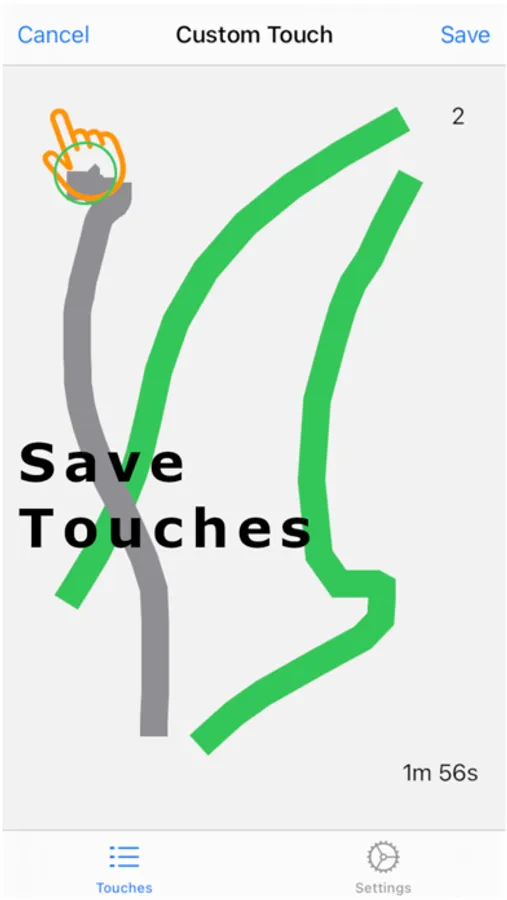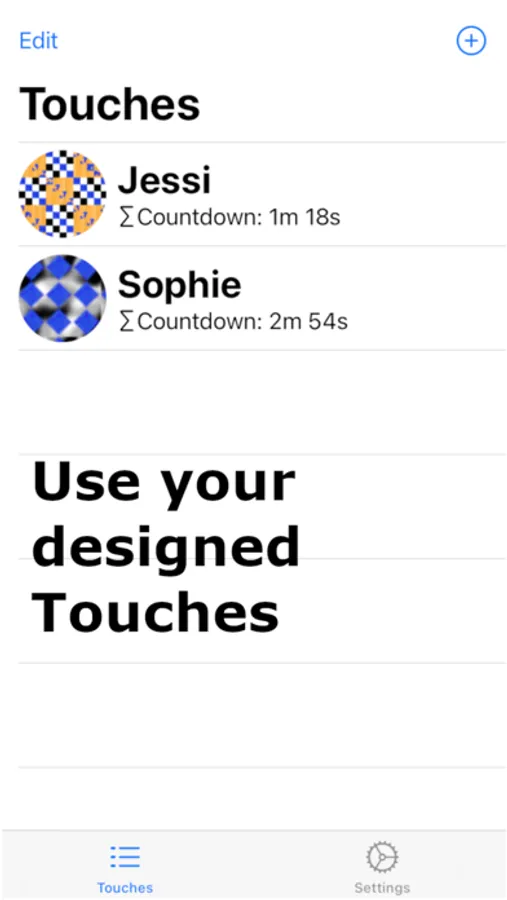About Retouch Mouse
Retouch Mouse is your long meeting tool. Create Touches adapted to your needs in order to keep track of the lesson or meeting without being required to touch the mouse all the time to avoid display sleep. Thus you can focus solely on the content.
* Create your own Touches with individual intensity that suit your needs
* Countdown for each Touch can be set individually
* MousePad selection under Settings allows you to use different graphics and thus adapt sensitivity
You're tired of always keep the display alive during presentations? Here we have a solution for you! From one Touch to for example 20 Touches you can create your custom Touches - it's easy & simple - everybody can do that
2 FREE MOUSEPADS - select the MousePad that suits best to your mouse
* default MousePad set for first uses
* add new Touches
* set a countdown for each Touch
* activate your Touches
* check the interaction with your mouse: if the mouse cursor starts moving Retouch Mouse works for you
* MousePad selection can be adapted under Settings
Retouch Mouse PRO
* Use unlimited number of Touches
* Save time by using minutes to enhance the countdown for your Touches
* Get the latest MousePads to be used for new Touches
* Get the latest PRO features
Your monthly subscription automatically renews unless auto-renew is turned off at least 24 hours before the end of the current period. The Payment will be charged to your iTunes Account at confirmation of purchase. You can manage app subscriptions in your iTunes Account settings. Any unused portion of a free trial period, if offered, will be forfeited when you purchase a paid subscription. No lock-in contract.
https://designtouch.studio/terms-of-use
https://designtouch.studio/privacy-policy
Got questions or comment? Get in Touch via support@designtouch.studio
* Create your own Touches with individual intensity that suit your needs
* Countdown for each Touch can be set individually
* MousePad selection under Settings allows you to use different graphics and thus adapt sensitivity
You're tired of always keep the display alive during presentations? Here we have a solution for you! From one Touch to for example 20 Touches you can create your custom Touches - it's easy & simple - everybody can do that
2 FREE MOUSEPADS - select the MousePad that suits best to your mouse
* default MousePad set for first uses
* add new Touches
* set a countdown for each Touch
* activate your Touches
* check the interaction with your mouse: if the mouse cursor starts moving Retouch Mouse works for you
* MousePad selection can be adapted under Settings
Retouch Mouse PRO
* Use unlimited number of Touches
* Save time by using minutes to enhance the countdown for your Touches
* Get the latest MousePads to be used for new Touches
* Get the latest PRO features
Your monthly subscription automatically renews unless auto-renew is turned off at least 24 hours before the end of the current period. The Payment will be charged to your iTunes Account at confirmation of purchase. You can manage app subscriptions in your iTunes Account settings. Any unused portion of a free trial period, if offered, will be forfeited when you purchase a paid subscription. No lock-in contract.
https://designtouch.studio/terms-of-use
https://designtouch.studio/privacy-policy
Got questions or comment? Get in Touch via support@designtouch.studio