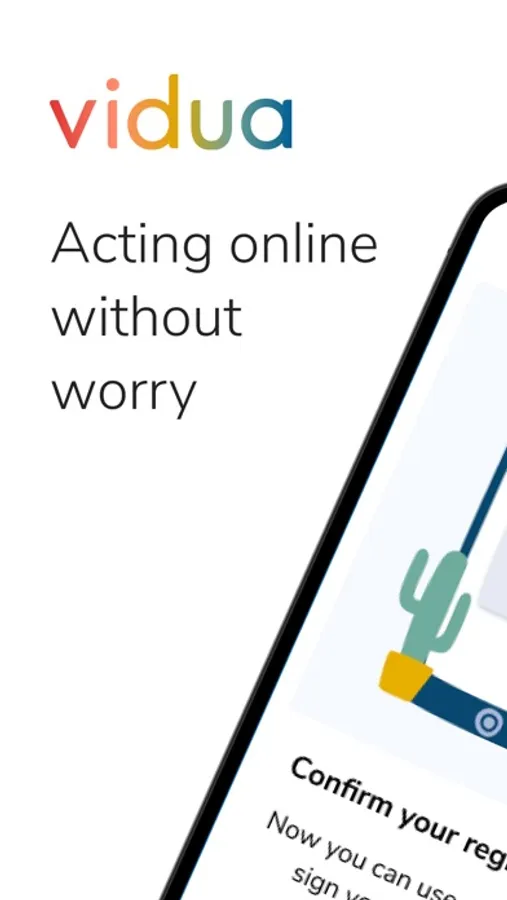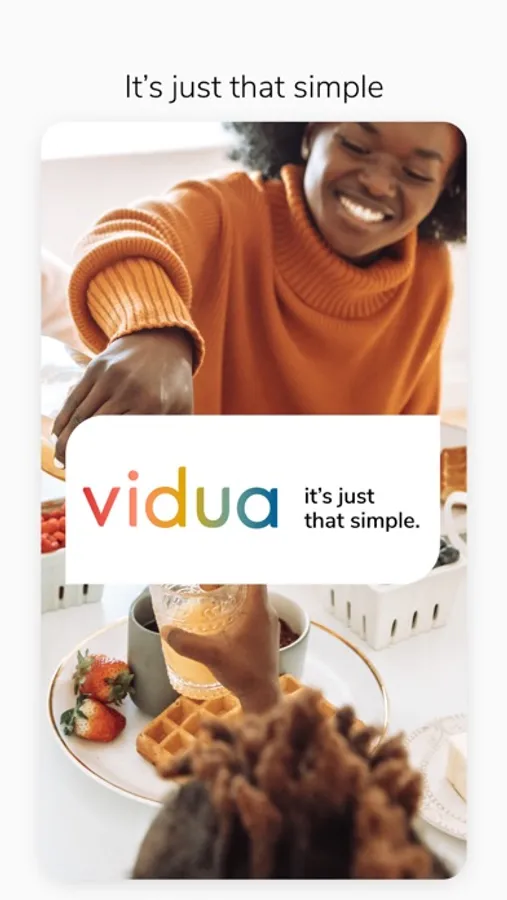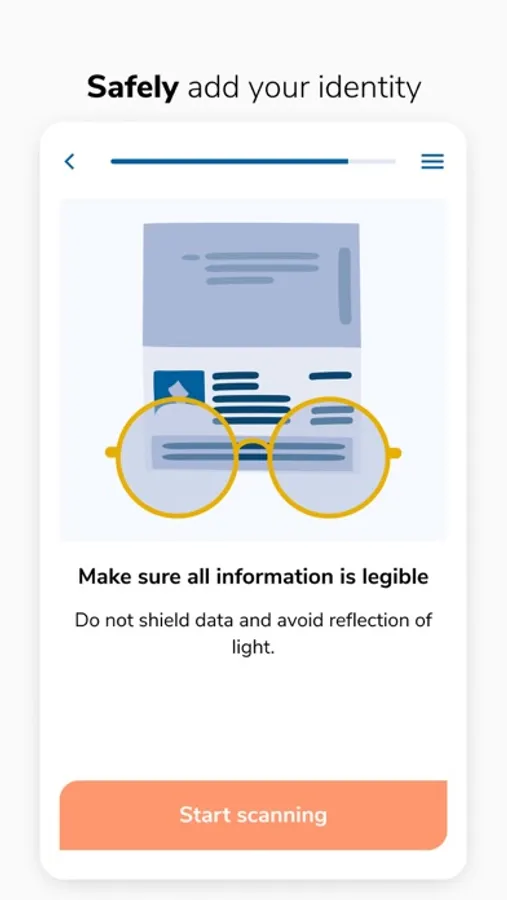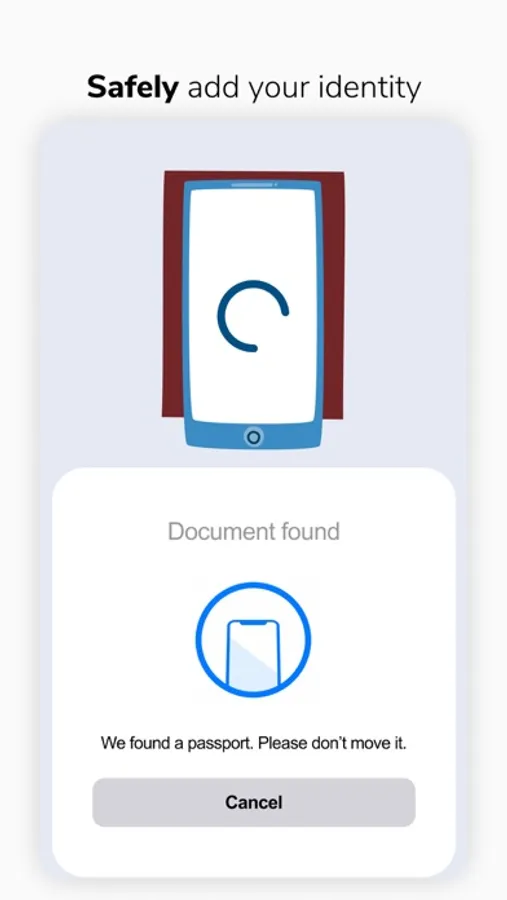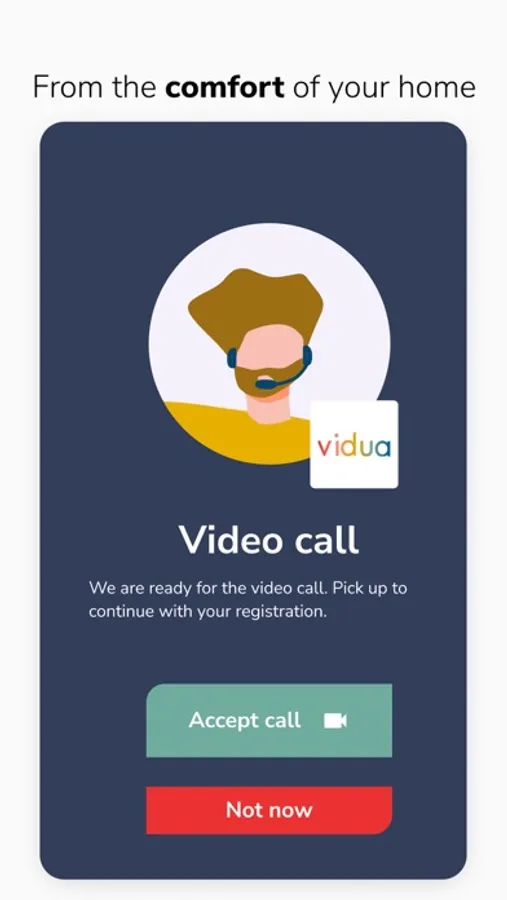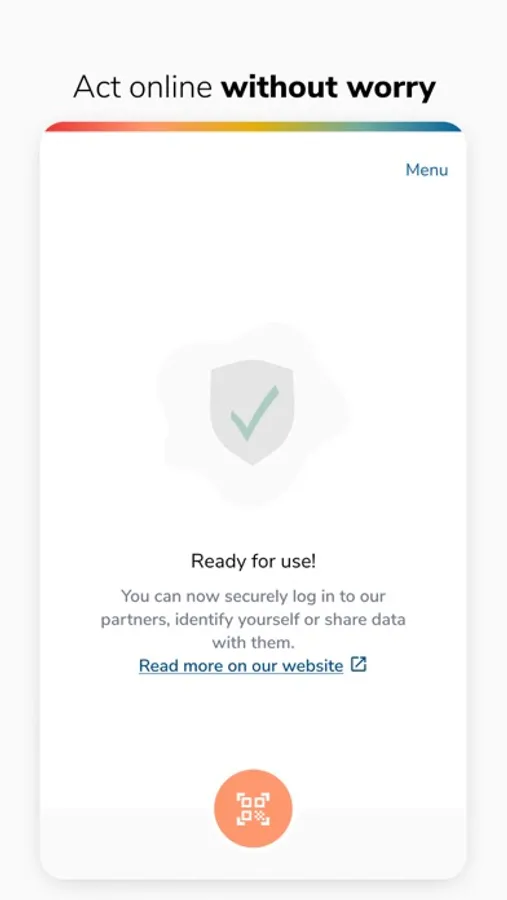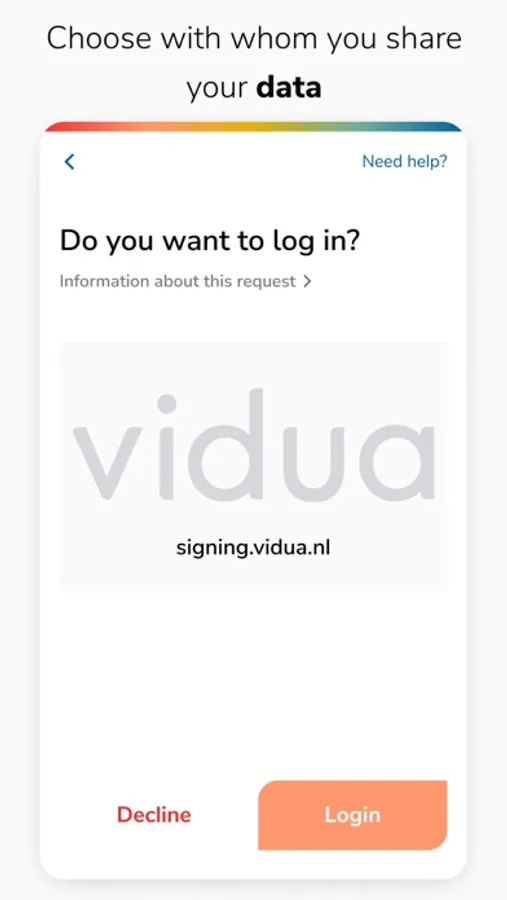Users can register securely for Vidua services using their smartphones with this app. Includes features for identity verification, document scanning, and video registration calls.
AppRecs review analysis
AppRecs rating 4.0. Trustworthiness 0 out of 100. Review manipulation risk 0 out of 100. Based on a review sample analyzed.
★★★★☆
4.0
AppRecs Rating
Ratings breakdown
5 star
60%
4 star
20%
3 star
0%
2 star
0%
1 star
20%
What to know
✓
High user satisfaction
80% of sampled ratings are 4+ stars (4.0★ average)
About Vidua
With the Vidua app you register yourself for the services of Vidua. This allows you to sign at the highest security level with a qualified electronic signature, identify yourself and share your personal data with your consent. You only register once with the Vidua App. You do this on your smartphone in a video connection with a Vidua employee. Your registration is then valid for 3 years with the same smartphone.
NOTE: This app is not suitable to be used with an iPad
NOTE: A drivers license can NOT be used for registration with Vidua
What do you need to register with Vidua?
- Passport or identity card – valid for at least another 30 days on the day you register.
- On the vidua website you can read which nationalities are currently supported
- The Vidua app for your phone.
- Working camera’s and microphone.
During registration, the process looks the following:
1- Choose a PIN-code
2- Enter your personal email address
3- Take a selfie
4- Scan your ID
5- Video call with a Vidua employee
6- Confirm registration with PIN code
Do you need help registering? Please contact customer service. Visit https://vidua.nl/contact for our contact details.
About Cleverbase and Vidua.
Cleverbase operates as a Qualified Trust Service Provider under license of the Dutch government and is therefore continuously supervised. Cleverbase products also have a high eIDAS qualification. Cleverbase uses Vidua as a brand name, which is owned and developed by Cleverbase.
DATA PROCESSING & PRIVACY
The Vidua app processes the IP address, name and version of the operating system of your smartphone or tablet and the unique identifier of the mobile device.
By downloading and using the Vidua app you agree to this processing, which is also subject to the provisions below.
-The user's personal data is processed in accordance with the General Data Protection Regulation and the privacy statement on the website: https://cleverbase.com/en/privacy-statement-en/
-The Vidua app complies with security measures similar to Cleverbase's security measures. Cleverbase also makes use of the operating system's security mechanisms.
-The user is responsible for the security of his mobile device.
NOTE: This app is not suitable to be used with an iPad
NOTE: A drivers license can NOT be used for registration with Vidua
What do you need to register with Vidua?
- Passport or identity card – valid for at least another 30 days on the day you register.
- On the vidua website you can read which nationalities are currently supported
- The Vidua app for your phone.
- Working camera’s and microphone.
During registration, the process looks the following:
1- Choose a PIN-code
2- Enter your personal email address
3- Take a selfie
4- Scan your ID
5- Video call with a Vidua employee
6- Confirm registration with PIN code
Do you need help registering? Please contact customer service. Visit https://vidua.nl/contact for our contact details.
About Cleverbase and Vidua.
Cleverbase operates as a Qualified Trust Service Provider under license of the Dutch government and is therefore continuously supervised. Cleverbase products also have a high eIDAS qualification. Cleverbase uses Vidua as a brand name, which is owned and developed by Cleverbase.
DATA PROCESSING & PRIVACY
The Vidua app processes the IP address, name and version of the operating system of your smartphone or tablet and the unique identifier of the mobile device.
By downloading and using the Vidua app you agree to this processing, which is also subject to the provisions below.
-The user's personal data is processed in accordance with the General Data Protection Regulation and the privacy statement on the website: https://cleverbase.com/en/privacy-statement-en/
-The Vidua app complies with security measures similar to Cleverbase's security measures. Cleverbase also makes use of the operating system's security mechanisms.
-The user is responsible for the security of his mobile device.