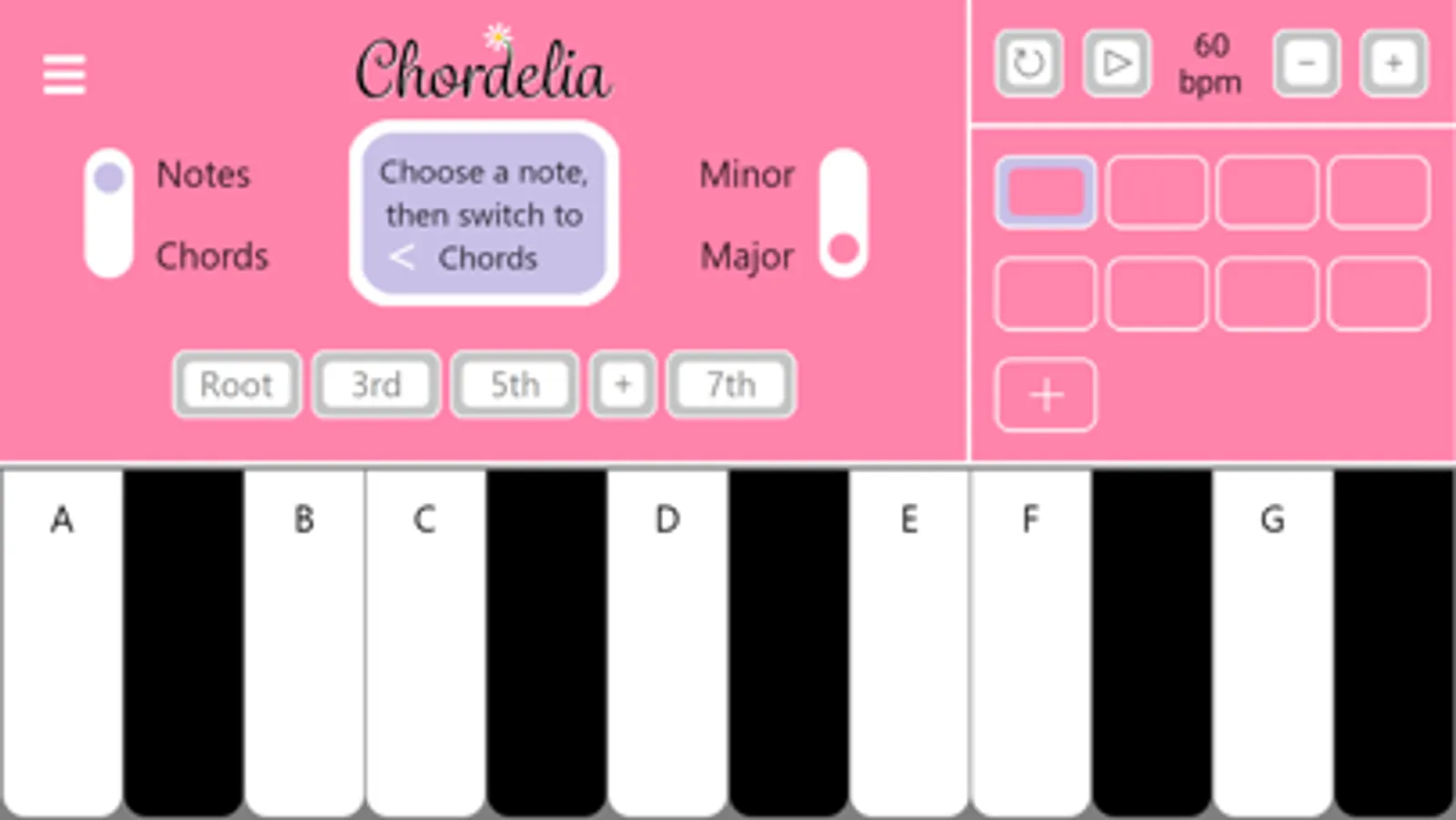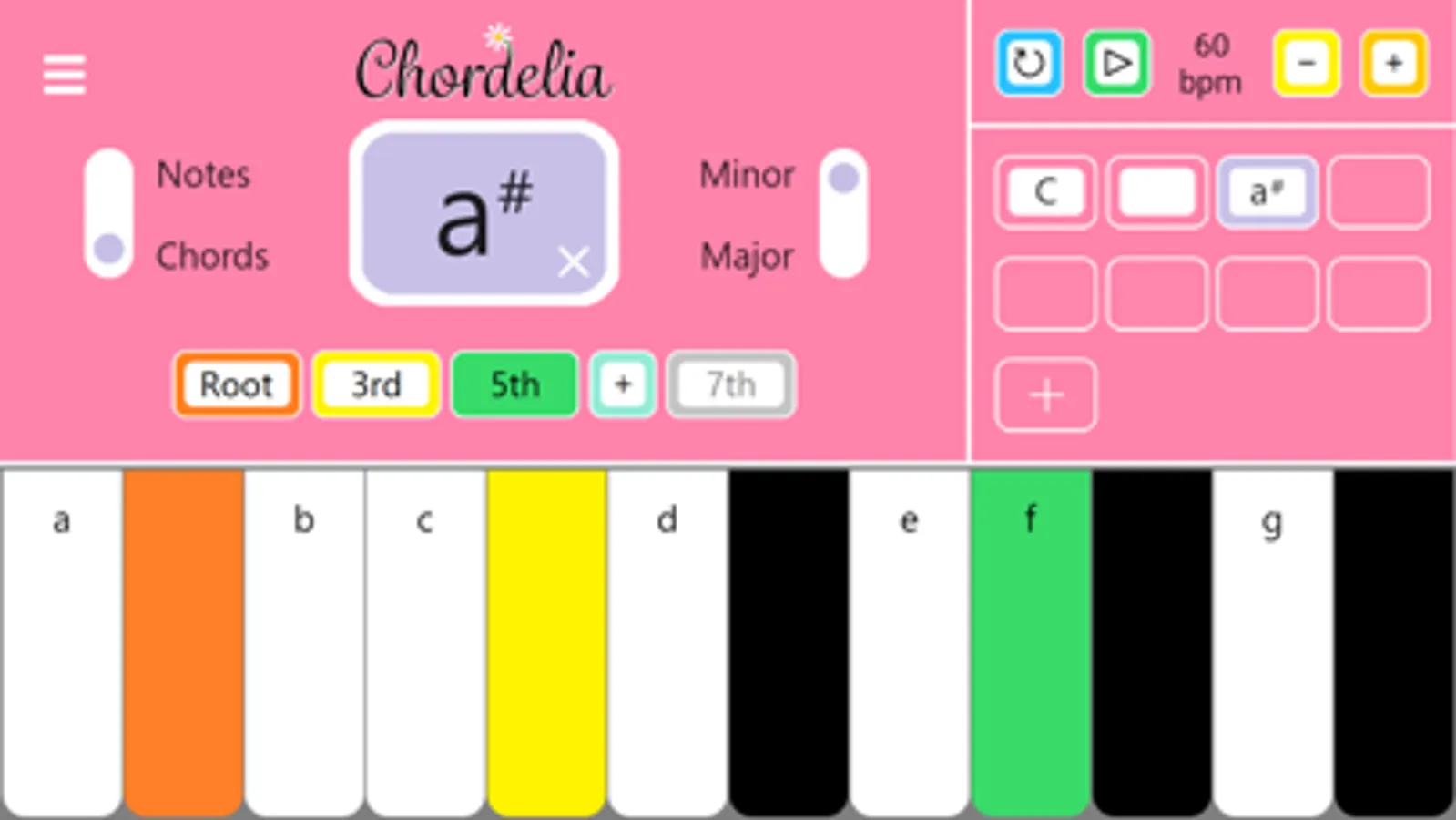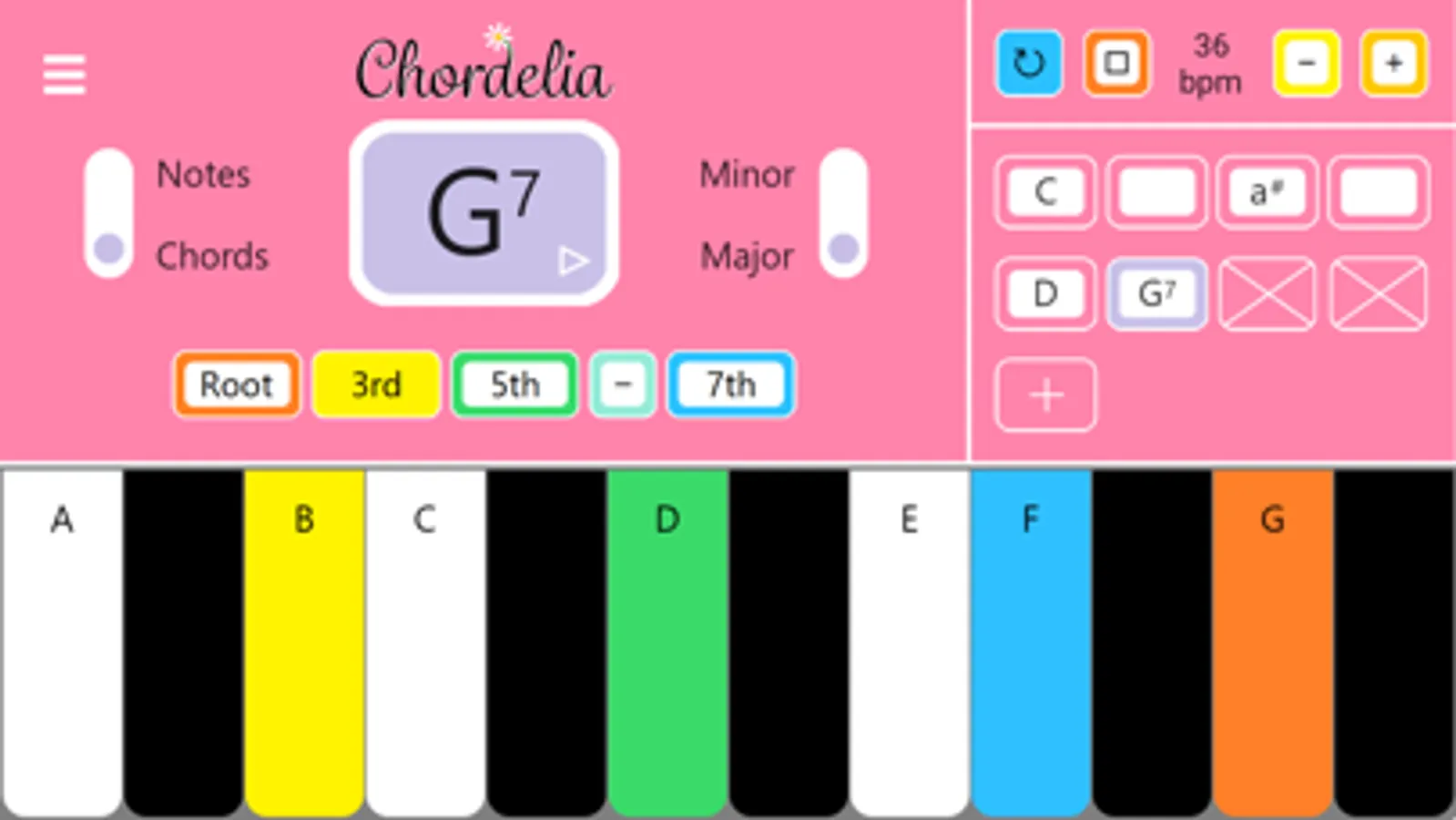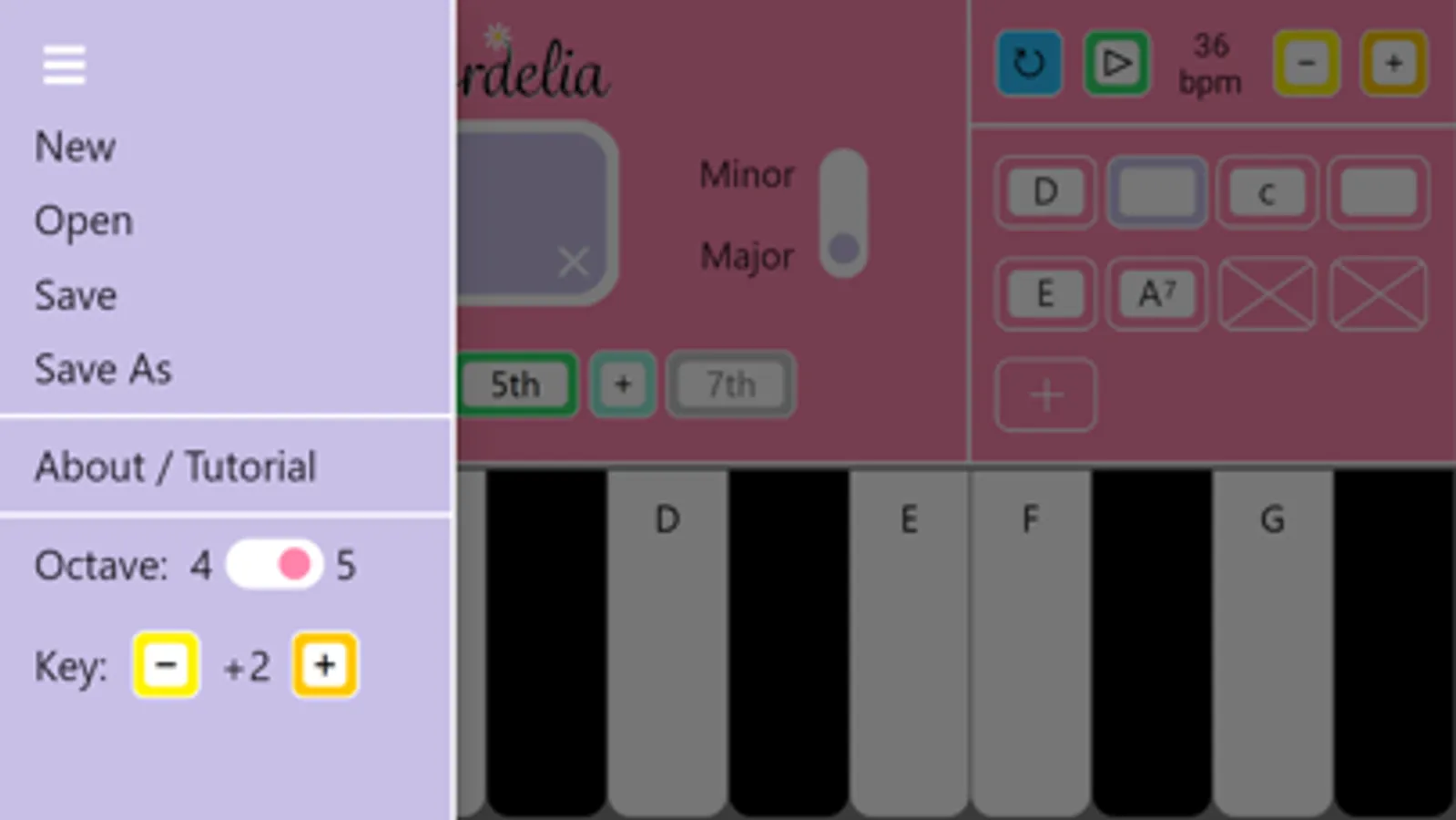About Chordelia
Useful for:
- Singer-songwriters who can't play an instrument, but want to create their own chord progressions.
- Anyone who feels restricted by pre-written chord progressions (as featured on other apps, or provided by collaborators).
- Competent musicians who can't easily recall (or don't know) every chord available to them, when composing. Or who just don't have an instrument handy!
- Soloists who want to build a chord progression to play back and improvise over.
- Anyone who just wants the freedom to choose whatever chord sounds "right" (to their ears), without caring whether it's in the "correct" key.
Features:
- 12-note keyboard, A to G#
- Choice of 2 octave registers
- "Notes" mode allows you to select (on the keyboard) which note you wish to harmonise
- "Chords" mode allows you to produce full 3- or 4-note chords, simply by pressing that same note/key
- Choose from the 3 most-utilised chord types in popular music: Major Triads, Minor Triads, and Dominant 7ths
- All notes in the chord light up on the keyboard, in colours representing their position in the chord structure:
red = root
yellow = 3rd
green = 5th
blue = 7th (where applicable)
- Colour-coded Configuration Bar allows you to instantly choose/change which position your selected note occupies in the chord structure. So by pressing each coloured button - while repeatedly pressing the G key (for example) - you will find every chord containing a G (not just a G chord)
- Attach your chosen chords to the Sequencer, and build a chord sequence for your new song!
- Press play on your sequence, and sing/play along with it
- Playback offers Loop function, and adjustable tempo (in convenient 6bpm increments)
- Sequencer offers blank/silent boxes (for playback rests); deactivated boxes (to accommodate unconventional beat counts); Key Change function for chords already attached to the Seqencer; and unlimited additional lines for that 11-minute epic!
- Save, name and re-Open your projects
- Singer-songwriters who can't play an instrument, but want to create their own chord progressions.
- Anyone who feels restricted by pre-written chord progressions (as featured on other apps, or provided by collaborators).
- Competent musicians who can't easily recall (or don't know) every chord available to them, when composing. Or who just don't have an instrument handy!
- Soloists who want to build a chord progression to play back and improvise over.
- Anyone who just wants the freedom to choose whatever chord sounds "right" (to their ears), without caring whether it's in the "correct" key.
Features:
- 12-note keyboard, A to G#
- Choice of 2 octave registers
- "Notes" mode allows you to select (on the keyboard) which note you wish to harmonise
- "Chords" mode allows you to produce full 3- or 4-note chords, simply by pressing that same note/key
- Choose from the 3 most-utilised chord types in popular music: Major Triads, Minor Triads, and Dominant 7ths
- All notes in the chord light up on the keyboard, in colours representing their position in the chord structure:
red = root
yellow = 3rd
green = 5th
blue = 7th (where applicable)
- Colour-coded Configuration Bar allows you to instantly choose/change which position your selected note occupies in the chord structure. So by pressing each coloured button - while repeatedly pressing the G key (for example) - you will find every chord containing a G (not just a G chord)
- Attach your chosen chords to the Sequencer, and build a chord sequence for your new song!
- Press play on your sequence, and sing/play along with it
- Playback offers Loop function, and adjustable tempo (in convenient 6bpm increments)
- Sequencer offers blank/silent boxes (for playback rests); deactivated boxes (to accommodate unconventional beat counts); Key Change function for chords already attached to the Seqencer; and unlimited additional lines for that 11-minute epic!
- Save, name and re-Open your projects