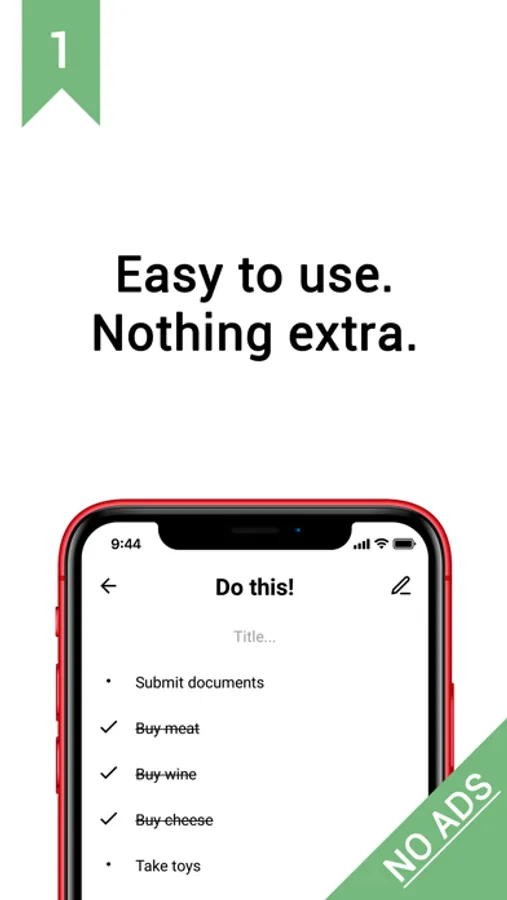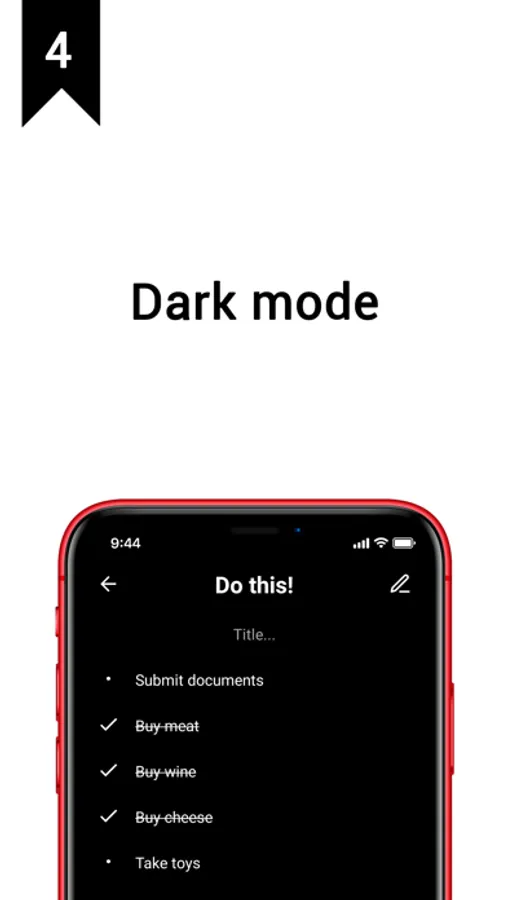About Simple grocery and to-do lists
Use the easy "Do this!" app to create simple task and shopping lists (wedding and guest lists, seaside trip lists, to-do lists for the kids, daily chores lists, wish lists, books, food, medicine, etc.). You can create local and cloud-based task lists in the app. Cloud to-do lists are available from a link in any web browser or through an app. Share the list via a link with anyone and follow the progress of the list in real time (synchronized without registration). Everything works as simply as possible, no registrations, no ads and no personal data.
Functions
• Create a shopping list and goals in a few clicks
• Works without registrations and personal data
• Simple and intuitive interface without unnecessary functions
• Two types of lists: local and cloud synchronized to-do lists
• Local lists of tasks and daily purchases are stored only on the device
• Cloud-based task lists are available for execution by the link
• Access to cloud-based to-do lists via a standard web browser
• Password protection of the cloud list
• Notification of the completion of the joint to-do list
• Ability to add comments for joint lists
• Simple and minimalistic interface without ads (task notepad)
• Dark mode available
Use case: Create a simple free in-app shopping list for two and share the link with your families. You will now follow the progress of your synced bread or milk shopping list in real time.
If you have any questions or suggestions, do not hesitate to contact our support, we are always ready to improve!
More details: https://dothis.link
Note. The application does not require registration. Therefore, if you change your phone or delete the application / data, you will lose access to the previously created shopping and to-do lists. The app is free and contains no ads. The number of lists per month is limited. Unlimited is available in the premium version. The payment is one-time.
Functions
• Create a shopping list and goals in a few clicks
• Works without registrations and personal data
• Simple and intuitive interface without unnecessary functions
• Two types of lists: local and cloud synchronized to-do lists
• Local lists of tasks and daily purchases are stored only on the device
• Cloud-based task lists are available for execution by the link
• Access to cloud-based to-do lists via a standard web browser
• Password protection of the cloud list
• Notification of the completion of the joint to-do list
• Ability to add comments for joint lists
• Simple and minimalistic interface without ads (task notepad)
• Dark mode available
Use case: Create a simple free in-app shopping list for two and share the link with your families. You will now follow the progress of your synced bread or milk shopping list in real time.
If you have any questions or suggestions, do not hesitate to contact our support, we are always ready to improve!
More details: https://dothis.link
Note. The application does not require registration. Therefore, if you change your phone or delete the application / data, you will lose access to the previously created shopping and to-do lists. The app is free and contains no ads. The number of lists per month is limited. Unlimited is available in the premium version. The payment is one-time.