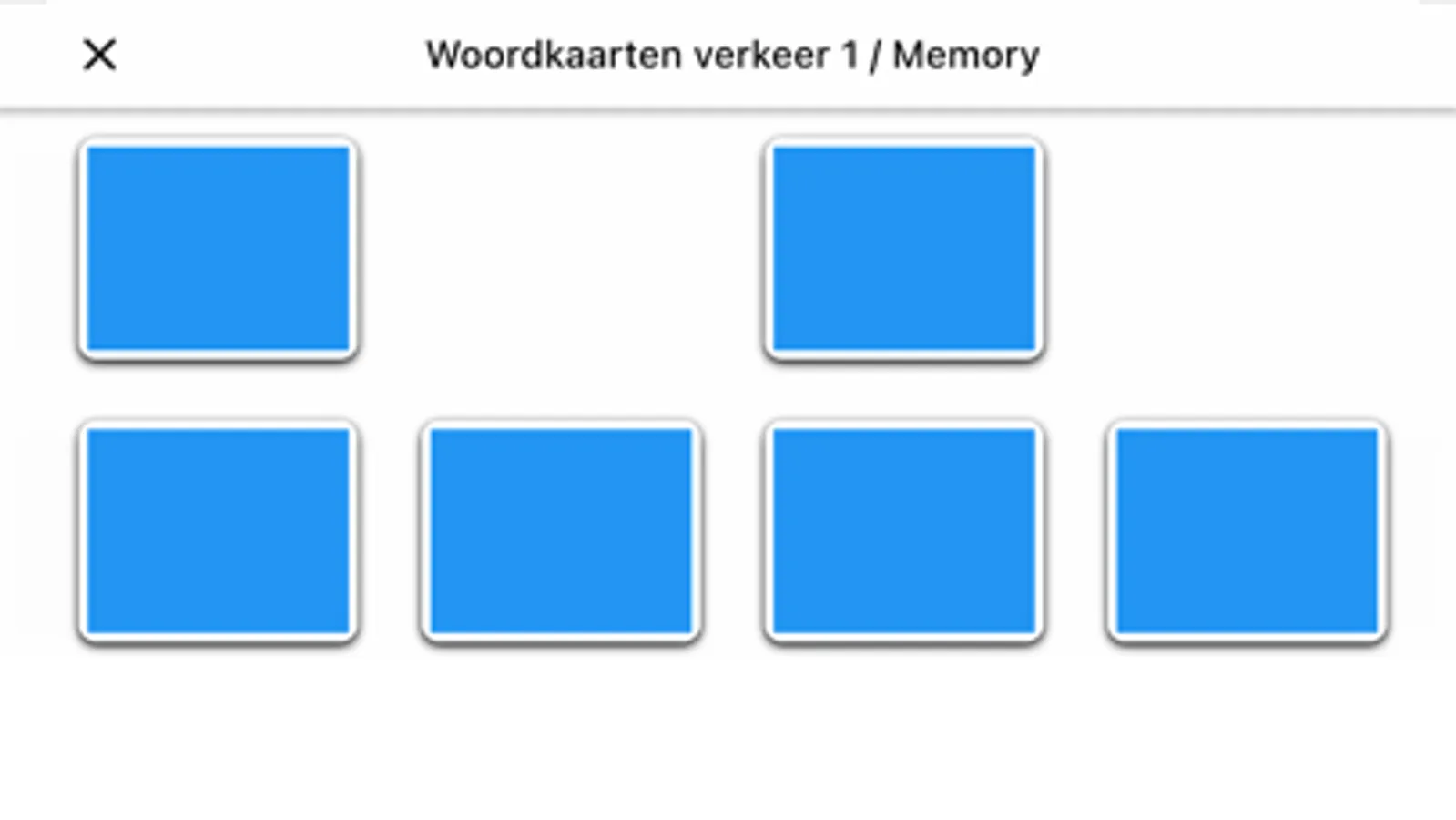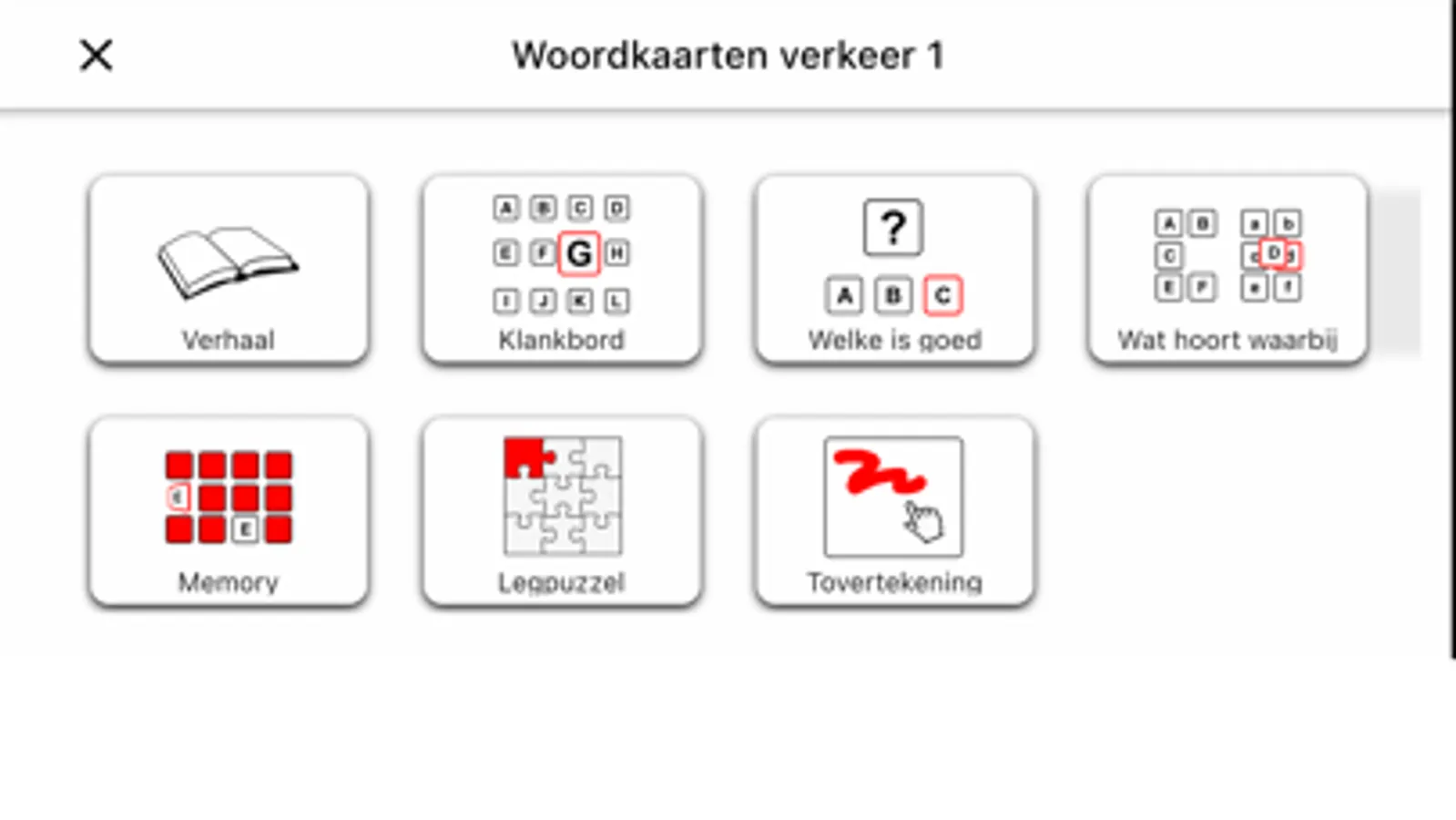About Omnidu
With this app you can create your own activities for your special needs child or pupil.
Omnidu software is just the way to offer adapted education and to practice concepts.
Omnidu software has been developed for mentally and or physically disabled youngsters, it’s:
Simple, but not necessarily childish
Simple of layout – little distraction
Adaptable to mental and physical skills
Short of exercises
Stimulating by gaming and repetition
Omnidu software has also been developed for the handicapped in general:
Operation with two buttons for the blind
Operation with auditory support and high contrast for the visually impaired
Operation with video- and text support for the deaf and hearing impaired
Operation with simple touch for (severe) learning disabled
Omnidu is a so-called open framework software, thereby you can create, adjust and reuse learning objects, licensed under Creative Commons. As a result the software is useful for everybody: the chosen or created content defines the target group.
You can make a choice for different exercise forms:
Matching - find the same photos/pictures
Rubricating - what goes with this item/ this section
Combining - recognizing related items
Logical classification - what comes after the depicted example
Reading - as ‘Matching’ (including text)
Digital Story - click from one picture to another
Jigsaw - puzzle or make an inset
The website: https://live.omnidu.nl/ offers you online programmes and the possibility to register for free. Settings can be made, that will work on tablets as well.
The software is also available in Dutch and Polish, but other languages can be added.
Omnidu also offers the means to support, organize and stimulate the use of the software.
Simply use your own pictures and record sound in your own language.
Omnidu software is easy, effective and FUN!
Omnidu software is just the way to offer adapted education and to practice concepts.
Omnidu software has been developed for mentally and or physically disabled youngsters, it’s:
Simple, but not necessarily childish
Simple of layout – little distraction
Adaptable to mental and physical skills
Short of exercises
Stimulating by gaming and repetition
Omnidu software has also been developed for the handicapped in general:
Operation with two buttons for the blind
Operation with auditory support and high contrast for the visually impaired
Operation with video- and text support for the deaf and hearing impaired
Operation with simple touch for (severe) learning disabled
Omnidu is a so-called open framework software, thereby you can create, adjust and reuse learning objects, licensed under Creative Commons. As a result the software is useful for everybody: the chosen or created content defines the target group.
You can make a choice for different exercise forms:
Matching - find the same photos/pictures
Rubricating - what goes with this item/ this section
Combining - recognizing related items
Logical classification - what comes after the depicted example
Reading - as ‘Matching’ (including text)
Digital Story - click from one picture to another
Jigsaw - puzzle or make an inset
The website: https://live.omnidu.nl/ offers you online programmes and the possibility to register for free. Settings can be made, that will work on tablets as well.
The software is also available in Dutch and Polish, but other languages can be added.
Omnidu also offers the means to support, organize and stimulate the use of the software.
Simply use your own pictures and record sound in your own language.
Omnidu software is easy, effective and FUN!