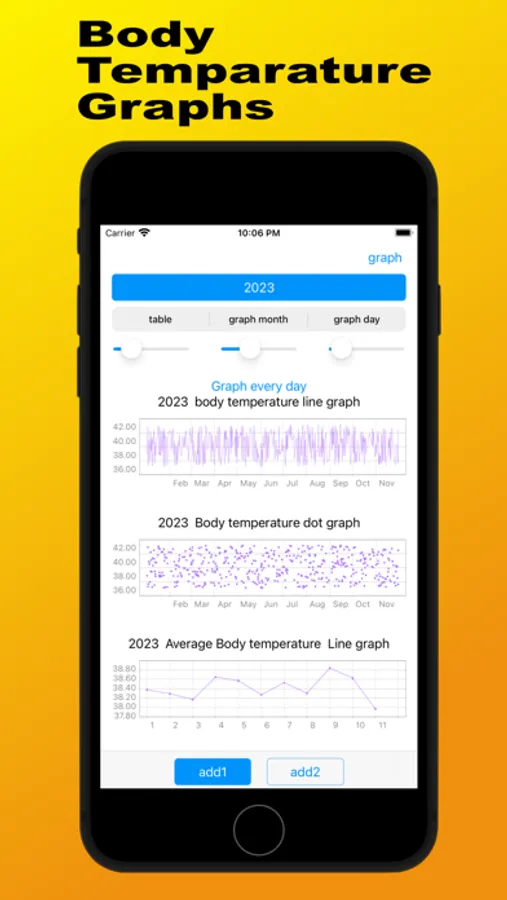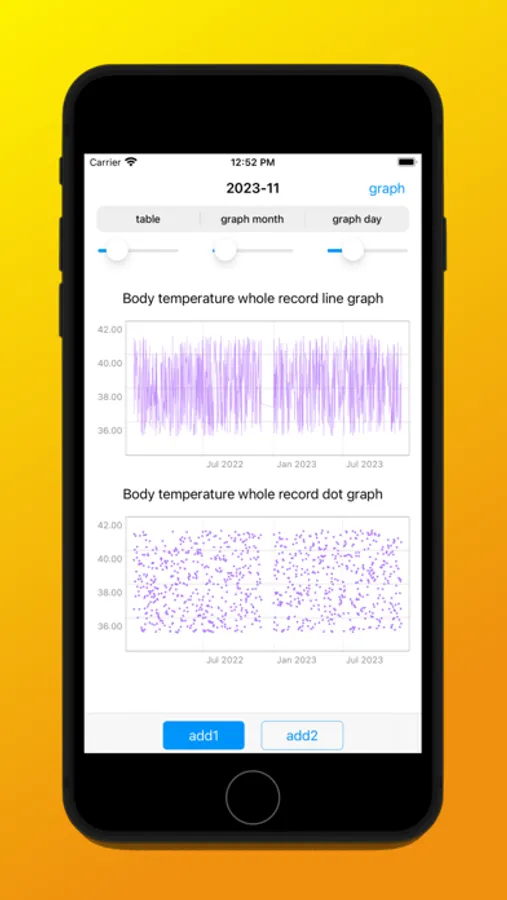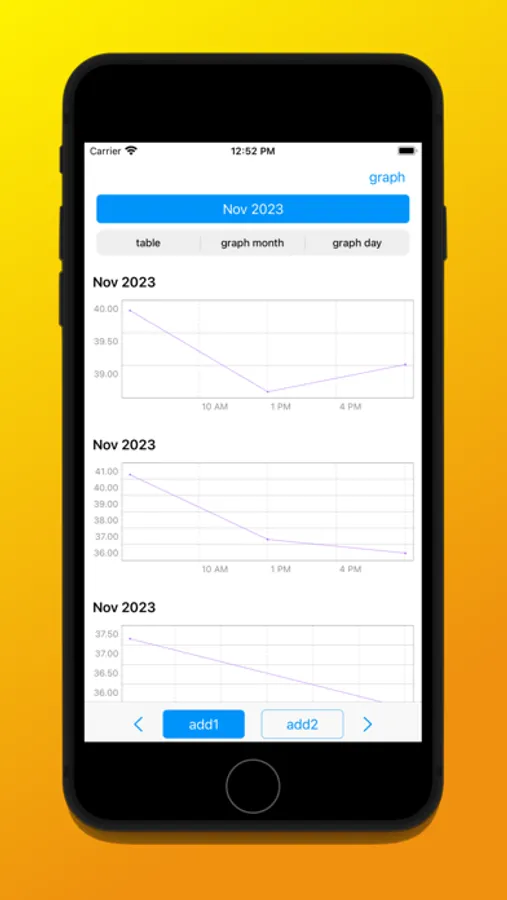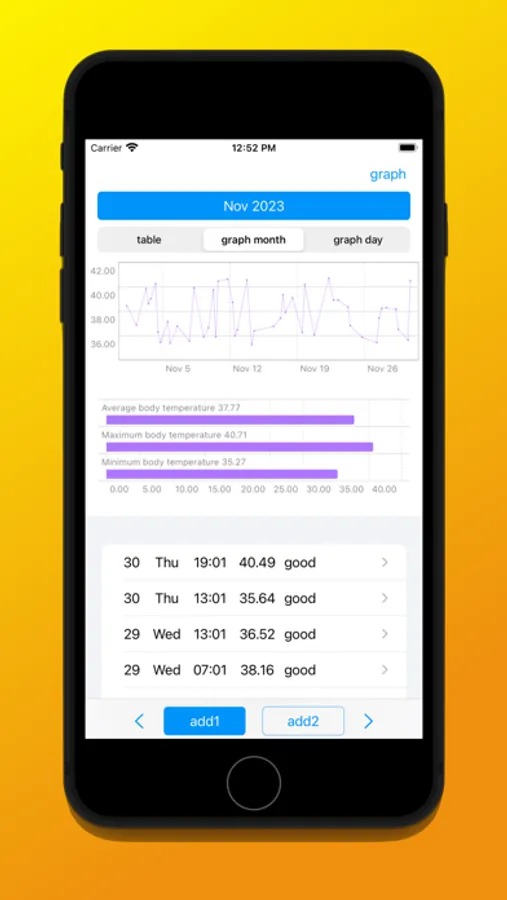About taion
It is an application for recording the measured body temperature. A notebook dedicated to body temperature.
Temperature registration procedure 1
1. Tap the Add 1 button
2. If you tap the Add 1 button , the current date and time will be set
3. Enter your body temperature and tap OK.The decimal point will be entered automatically.
Temperature registration procedure 2
1. Tap the Add 2 button
2. Select the date and tap the "Next" button
3. Select the time and tap the "Next" button
4. Enter your body temperature and tap OK The decimal point will be entered automatically.
5. Confirm and tap the Done button
・Monthly graph
When you tap the “graph month” at the top
Displays monthly line graphs and horizontal bar graphs for average, maximum, and minimum temperatures.
・Daily graph
Tap the “graph day” at the top
Display daily temperature graph.
You can check the line graph if you have temperature records more than twice a day.
・Graph every day (1 month)
Tap "Graph every day” from the upper “graph button”
Lists daily line graphs by month.
To change the displayed year and month, tap the blue button at the top and tap the month and day from the displayed list.
・Monthly graph
When you tap "Graph monthly" from the upper graph
A line graph for one month is displayed in a list.
To change the year displayed, tap the blue button at the top and tap a year from the displayed list.
・Graph year
Tap "Graph year" from the upper graph
Shows yearly line and point graphs, and monthly average temperature line graphs.
To change the year displayed, tap the blue button at the top and tap a year from the displayed list.
・Record all graphs
When you tap "All graph record" from the upper graph
Body temperature Display line and dot graphs of all records.
・ Record body temperature Transfer model change data
For users with the same Apple ID
Because the records are stored in iCloud
View the same record on your new iPhone/Ipad
Temperature registration procedure 1
1. Tap the Add 1 button
2. If you tap the Add 1 button , the current date and time will be set
3. Enter your body temperature and tap OK.The decimal point will be entered automatically.
Temperature registration procedure 2
1. Tap the Add 2 button
2. Select the date and tap the "Next" button
3. Select the time and tap the "Next" button
4. Enter your body temperature and tap OK The decimal point will be entered automatically.
5. Confirm and tap the Done button
・Monthly graph
When you tap the “graph month” at the top
Displays monthly line graphs and horizontal bar graphs for average, maximum, and minimum temperatures.
・Daily graph
Tap the “graph day” at the top
Display daily temperature graph.
You can check the line graph if you have temperature records more than twice a day.
・Graph every day (1 month)
Tap "Graph every day” from the upper “graph button”
Lists daily line graphs by month.
To change the displayed year and month, tap the blue button at the top and tap the month and day from the displayed list.
・Monthly graph
When you tap "Graph monthly" from the upper graph
A line graph for one month is displayed in a list.
To change the year displayed, tap the blue button at the top and tap a year from the displayed list.
・Graph year
Tap "Graph year" from the upper graph
Shows yearly line and point graphs, and monthly average temperature line graphs.
To change the year displayed, tap the blue button at the top and tap a year from the displayed list.
・Record all graphs
When you tap "All graph record" from the upper graph
Body temperature Display line and dot graphs of all records.
・ Record body temperature Transfer model change data
For users with the same Apple ID
Because the records are stored in iCloud
View the same record on your new iPhone/Ipad