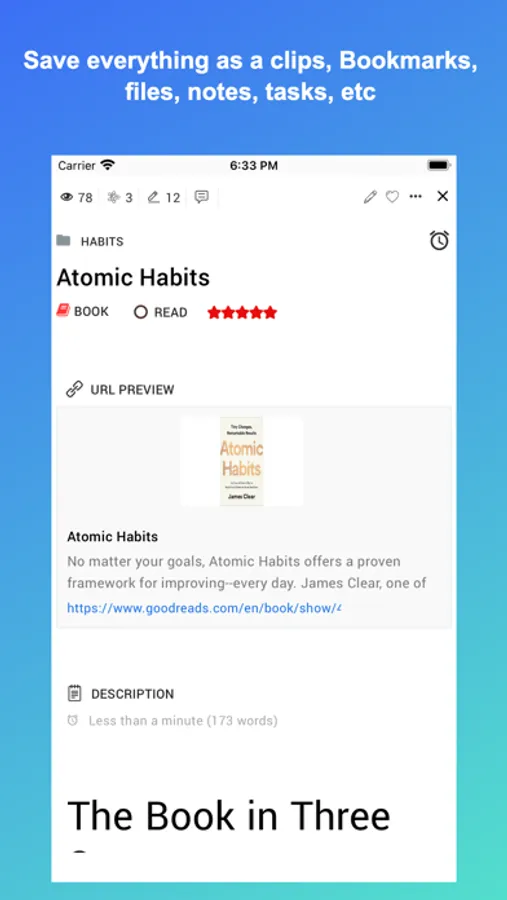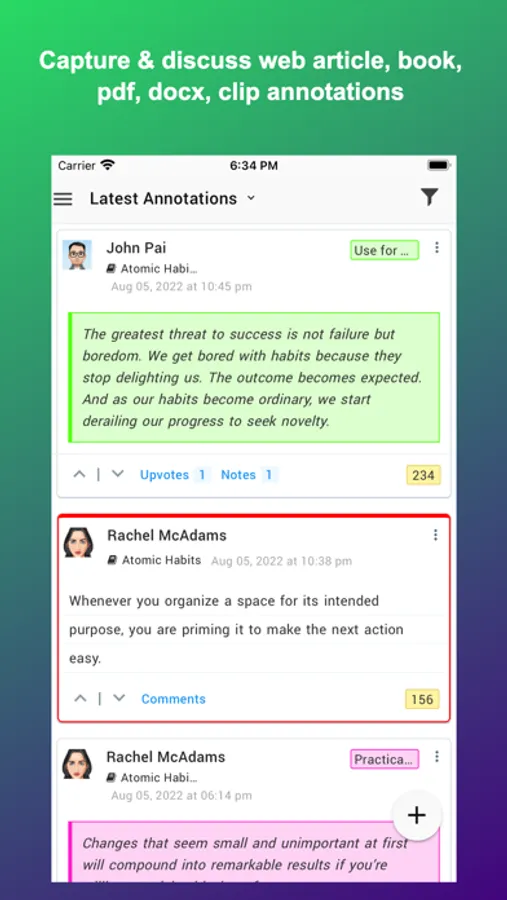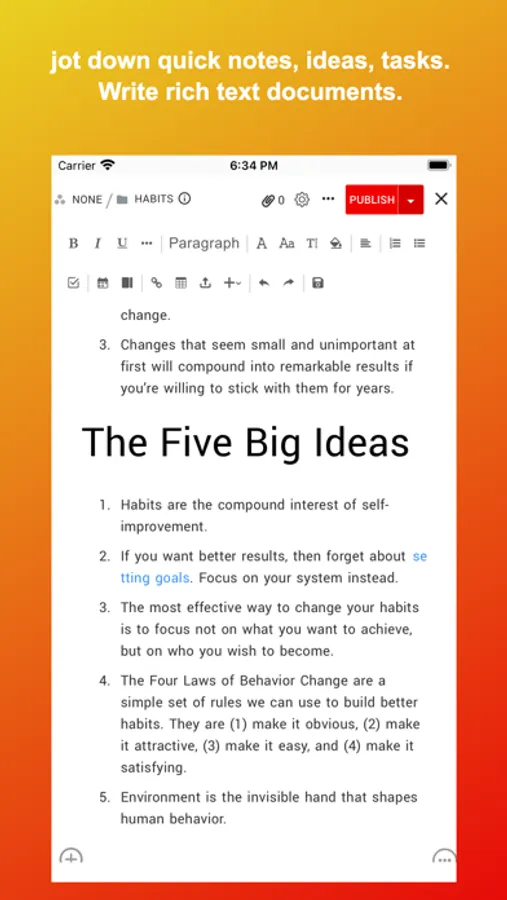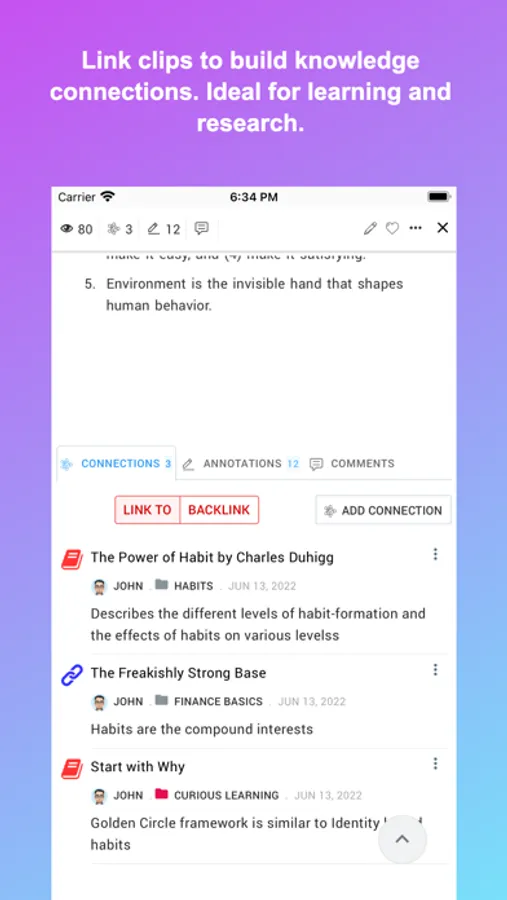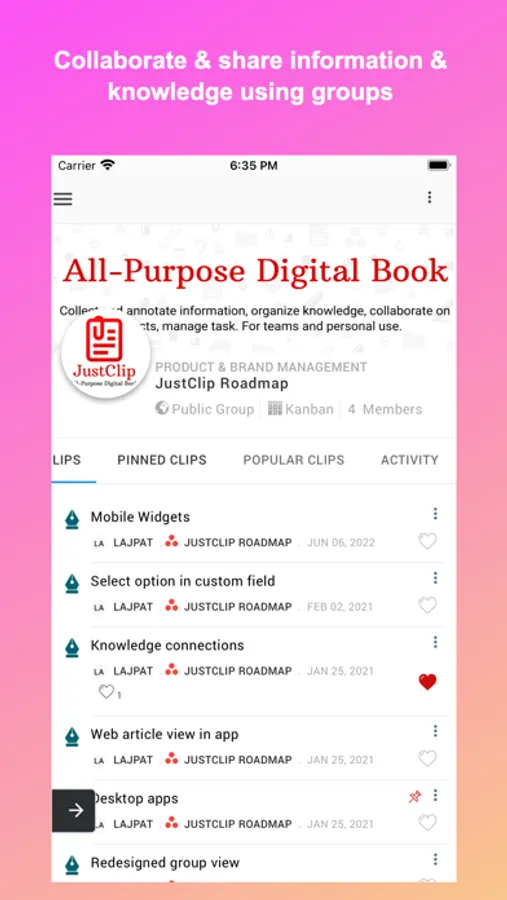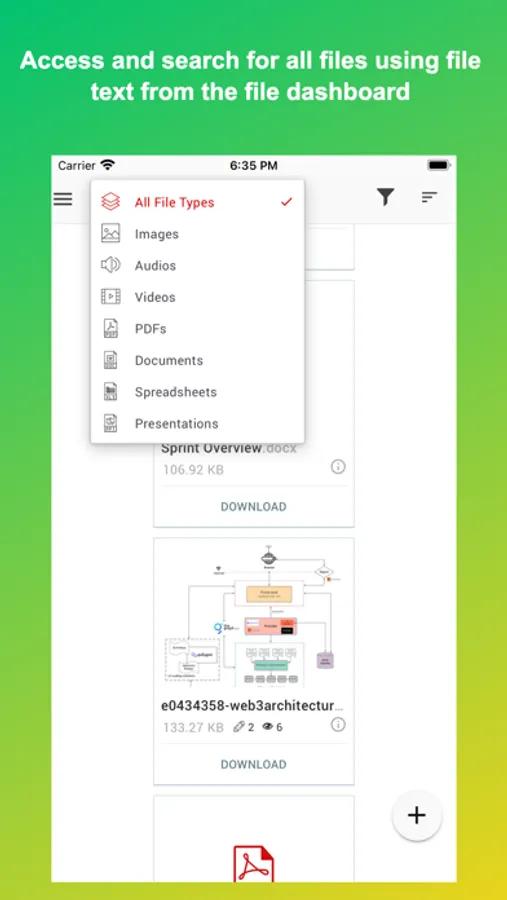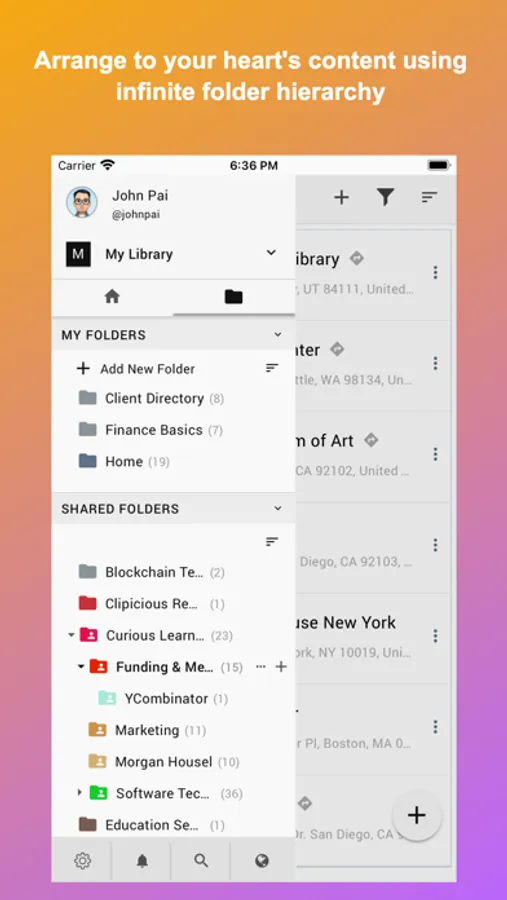About Justclip
JustClip is an all purpose digital book for you and your team. Capture information, build knowledge connections, share your collection, and easily collaborate with anyone.
Tip:
Save bookmarks in JustClip while browsing on your mobile phone browser.
1. Open any browser tab
2. Open the web page you want to save as a bookmark.
3. Click on Share option and select JustClip app to save the web address as a bookmark.
JustClip Key Features:
1. Save everything as clips - Collect articles, bookmarks, files, notes, annotations, and many other types of information. Academic learning materials, external learning sources, research articles, book notes, and topic annotations.
2. Organize the way you want - Arrange to your heart‘s content using infinite folder hierarchy, clip category, nested folders, nested clips, and tags.
3. Collaborate & share - Manage access with role-based permissions. Collaborate with any number of people with ease. Have full control on your content sharing.
4. Discussion - Comment on clips and annotations to start a discussion. Mention your colleagues when you need inputs. Never miss a thing with smart notifications.
5. Notes & docs - A rich writing editor to capture ideas, write notes, and wiki style docs. Easily embed media and different contents. Collaborate to discuss and improve docs.
6. Q&A engine - a simple yet powerful tool to ask, find, and discuss questions and answers. Capture team knowledge or personal curiosity and share the learning with others.
7. Annotate content - Capture text snippets, write side notes, and capture book notes. Use colors to convey significance. Share and discuss annotations.
8. Knowledge Connections - Link information to build knowledge connections. Connect multiple topics learned across your academic and professional journey.
9. Document Search - Don’t restrict your search to only filenames. Save time by searching deeper into the files. In JustClip, the entire content of the file is searchable.
10. Workspace And Teams - A collaborative space for your teams to share and discuss informative content, document work process and task knowledge, capture project details, and collectively build a searchable knowledge base.
11. Powerful Search - Instantly retrieve saved information, book notes, files, annotations, and knowledge connections even after decades.
12. Public Profile - Showcase your achievements, information and knowledge collection by publishing them for public view. Share your collection of articles, books, subject knowledge, discussions, and information about topics you like, for other people to follow.
13. Time Tracking - Start the timer before commencing any activity. Record time spent on any task. For example, log time for drafting an email, doing online case research, documenting cases, studying a new topic, client meetings, etc.
14. Reminders - Set reminders for anyone in the group and they will receive timely notifications. Use recurring reminders to review saved information once again.
JustClip Subscription:
JustClip for personal use has a basic plan that is free forever. In the premium plan you get advanced search filters and higher usage limits. At the time of signing up, you can avail 14-days free trial of our premium plan.
Teams can try our team plan free for 14-days. Create a new organization workspace to start your team plan. Ideal for teams of all sizes, from small firms to big organizations.
Note: We are working on bringing image, pdf, docx, and clip annotation in the mobile app. However you can use these tools in our web app.
Contact Us
Please share your feedback, feature suggestions, or report bugs at info@justclip.co.
Tip:
Save bookmarks in JustClip while browsing on your mobile phone browser.
1. Open any browser tab
2. Open the web page you want to save as a bookmark.
3. Click on Share option and select JustClip app to save the web address as a bookmark.
JustClip Key Features:
1. Save everything as clips - Collect articles, bookmarks, files, notes, annotations, and many other types of information. Academic learning materials, external learning sources, research articles, book notes, and topic annotations.
2. Organize the way you want - Arrange to your heart‘s content using infinite folder hierarchy, clip category, nested folders, nested clips, and tags.
3. Collaborate & share - Manage access with role-based permissions. Collaborate with any number of people with ease. Have full control on your content sharing.
4. Discussion - Comment on clips and annotations to start a discussion. Mention your colleagues when you need inputs. Never miss a thing with smart notifications.
5. Notes & docs - A rich writing editor to capture ideas, write notes, and wiki style docs. Easily embed media and different contents. Collaborate to discuss and improve docs.
6. Q&A engine - a simple yet powerful tool to ask, find, and discuss questions and answers. Capture team knowledge or personal curiosity and share the learning with others.
7. Annotate content - Capture text snippets, write side notes, and capture book notes. Use colors to convey significance. Share and discuss annotations.
8. Knowledge Connections - Link information to build knowledge connections. Connect multiple topics learned across your academic and professional journey.
9. Document Search - Don’t restrict your search to only filenames. Save time by searching deeper into the files. In JustClip, the entire content of the file is searchable.
10. Workspace And Teams - A collaborative space for your teams to share and discuss informative content, document work process and task knowledge, capture project details, and collectively build a searchable knowledge base.
11. Powerful Search - Instantly retrieve saved information, book notes, files, annotations, and knowledge connections even after decades.
12. Public Profile - Showcase your achievements, information and knowledge collection by publishing them for public view. Share your collection of articles, books, subject knowledge, discussions, and information about topics you like, for other people to follow.
13. Time Tracking - Start the timer before commencing any activity. Record time spent on any task. For example, log time for drafting an email, doing online case research, documenting cases, studying a new topic, client meetings, etc.
14. Reminders - Set reminders for anyone in the group and they will receive timely notifications. Use recurring reminders to review saved information once again.
JustClip Subscription:
JustClip for personal use has a basic plan that is free forever. In the premium plan you get advanced search filters and higher usage limits. At the time of signing up, you can avail 14-days free trial of our premium plan.
Teams can try our team plan free for 14-days. Create a new organization workspace to start your team plan. Ideal for teams of all sizes, from small firms to big organizations.
Note: We are working on bringing image, pdf, docx, and clip annotation in the mobile app. However you can use these tools in our web app.
Contact Us
Please share your feedback, feature suggestions, or report bugs at info@justclip.co.