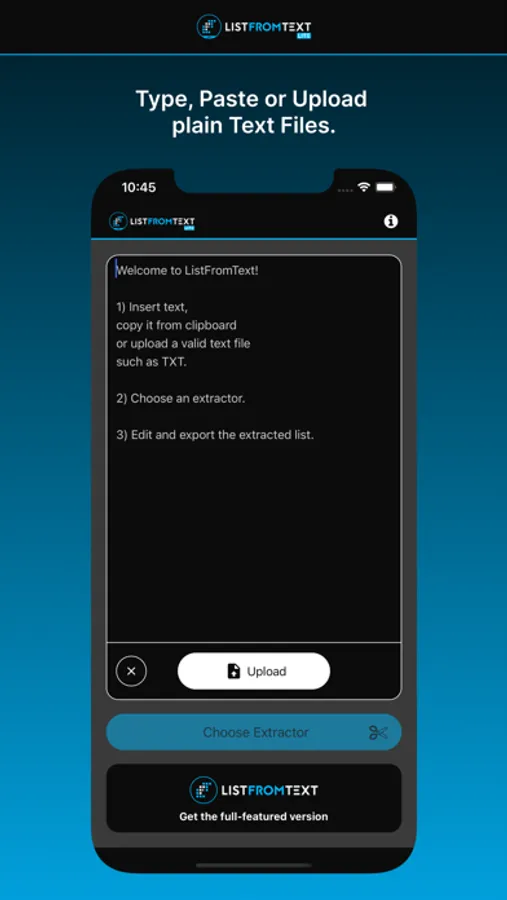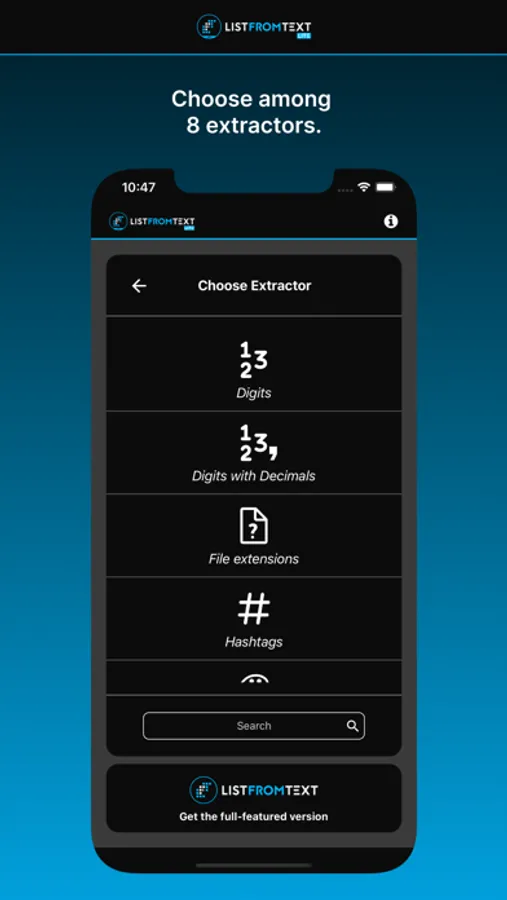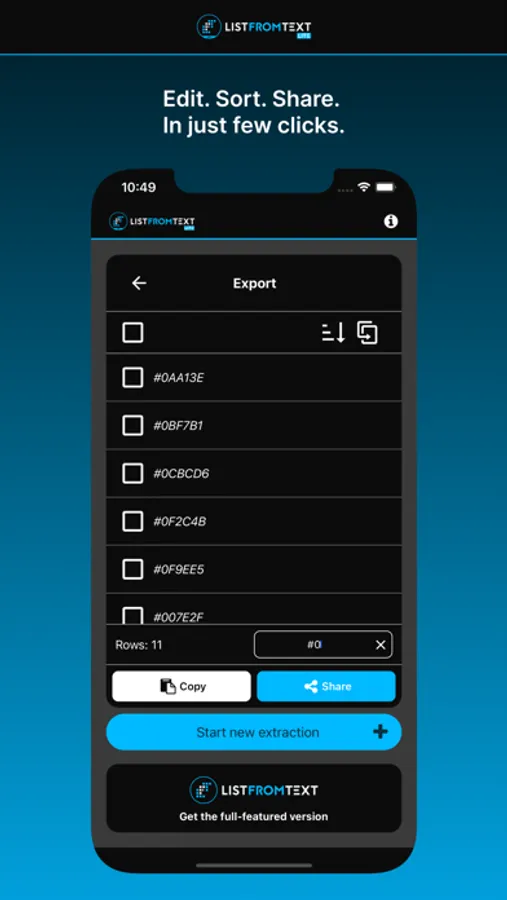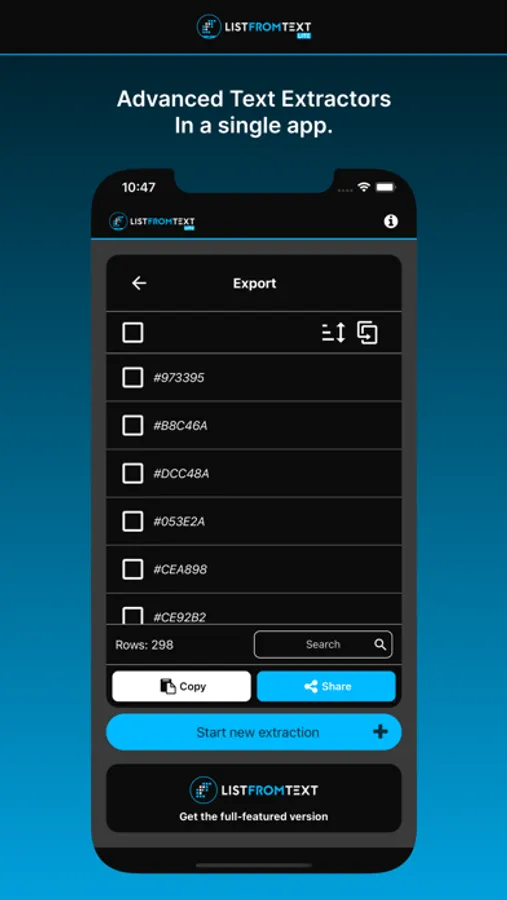About ListFromText Lite
App Store description
ListFromText Lite is a text productivity tool to help you transform text into useful lists, in few clicks.
Just few steps needed.
Step 1 - Import text
To start, type in the text area, paste text from clipboard or upload a plain text file.
Step 2 - Choose extractor
Click on the Choose Extractor button.
Select the extractor you want to apply.
Wait until the extraction is completed.
Step 3 - Check and export extracted list
Check if the extracted list is correct.
You can remove rows, sort and display only unique values.
You can export the list by copying it to clipboard or sharing it.
What can you do with ListFromText?
- Digits
- Digits with decimals
- File extensions
- Hashtags
- HEX colors
- Phone numbers
- URL protocols
- Text between XML tags
Limitations
Large text files could slow down the application significantly.
If possible, split large text files into multiple smaller files.
If you spot any bug, please get in touch.
For more file upload formats and more extractors, get the full-featured ListFromText app.
For more info or to use the web application, visit listfromtext.com
Made by RADOST IT - https://radostit.com
ListFromText Lite is a text productivity tool to help you transform text into useful lists, in few clicks.
Just few steps needed.
Step 1 - Import text
To start, type in the text area, paste text from clipboard or upload a plain text file.
Step 2 - Choose extractor
Click on the Choose Extractor button.
Select the extractor you want to apply.
Wait until the extraction is completed.
Step 3 - Check and export extracted list
Check if the extracted list is correct.
You can remove rows, sort and display only unique values.
You can export the list by copying it to clipboard or sharing it.
What can you do with ListFromText?
- Digits
- Digits with decimals
- File extensions
- Hashtags
- HEX colors
- Phone numbers
- URL protocols
- Text between XML tags
Limitations
Large text files could slow down the application significantly.
If possible, split large text files into multiple smaller files.
If you spot any bug, please get in touch.
For more file upload formats and more extractors, get the full-featured ListFromText app.
For more info or to use the web application, visit listfromtext.com
Made by RADOST IT - https://radostit.com