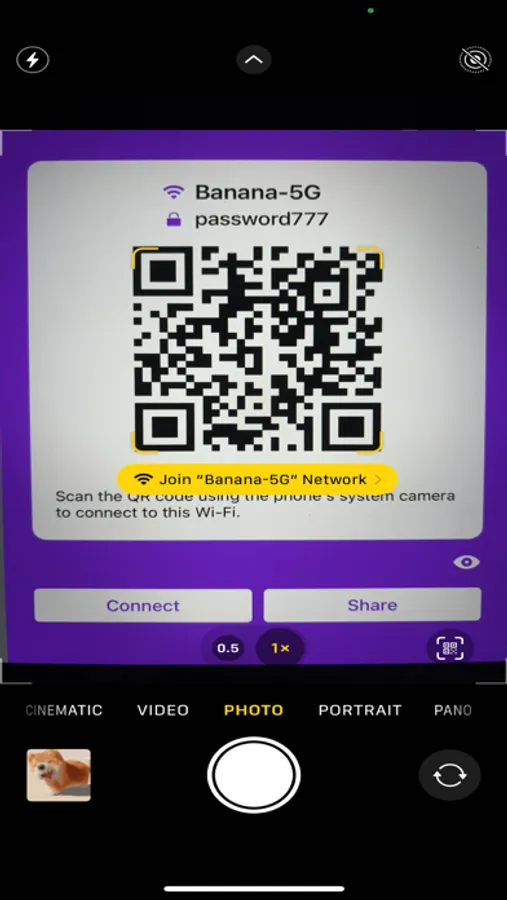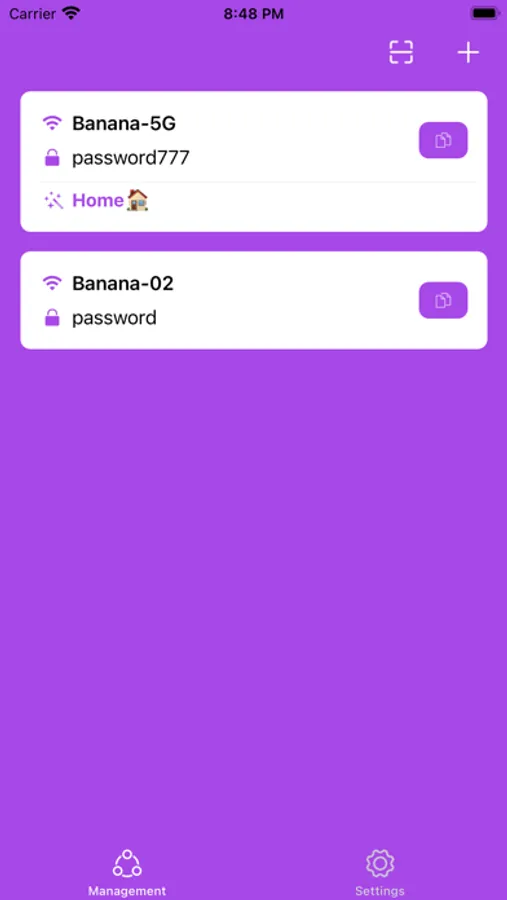With this Wi-Fi management app, you can store passwords, create notes, and generate QR codes for sharing network details. Includes password security, QR code sharing, and network organization features.
About WeFi - QR code for Wi-Fi
◇ Password management
- Manage passwords and notes for multiple Wi-Fi networks at the same time, allowing you to view them at any time and take powerful notes;
◇ QR code sharing
- Share Wi-Fi information in the form of a QR code, and others can use the camera function of their mobile phones to scan the QR code to connect to the corresponding network; eliminating the trouble of dictating and manually entering passwords, and the risk of incorrect input;
- To share the network in public places, you can save the QR code to the album and print it on paper;
- Display the QR code in the iOS desktop widget for faster sharing among multiple people;
◇ Friendly reminder
- The APP requires you to provide positioning permission, because information such as Wi-Fi name, encryption method, connection status and other information are included in the local positioning permission, and we do not use your geographical location information.
- Which functions need to use the above information (excluding geographical location information): the network currently connected will be displayed at the top of the list first; when adding a network, it will be automatically filled in by default to avoid manual input errors;
- Manage passwords and notes for multiple Wi-Fi networks at the same time, allowing you to view them at any time and take powerful notes;
◇ QR code sharing
- Share Wi-Fi information in the form of a QR code, and others can use the camera function of their mobile phones to scan the QR code to connect to the corresponding network; eliminating the trouble of dictating and manually entering passwords, and the risk of incorrect input;
- To share the network in public places, you can save the QR code to the album and print it on paper;
- Display the QR code in the iOS desktop widget for faster sharing among multiple people;
◇ Friendly reminder
- The APP requires you to provide positioning permission, because information such as Wi-Fi name, encryption method, connection status and other information are included in the local positioning permission, and we do not use your geographical location information.
- Which functions need to use the above information (excluding geographical location information): the network currently connected will be displayed at the top of the list first; when adding a network, it will be automatically filled in by default to avoid manual input errors;